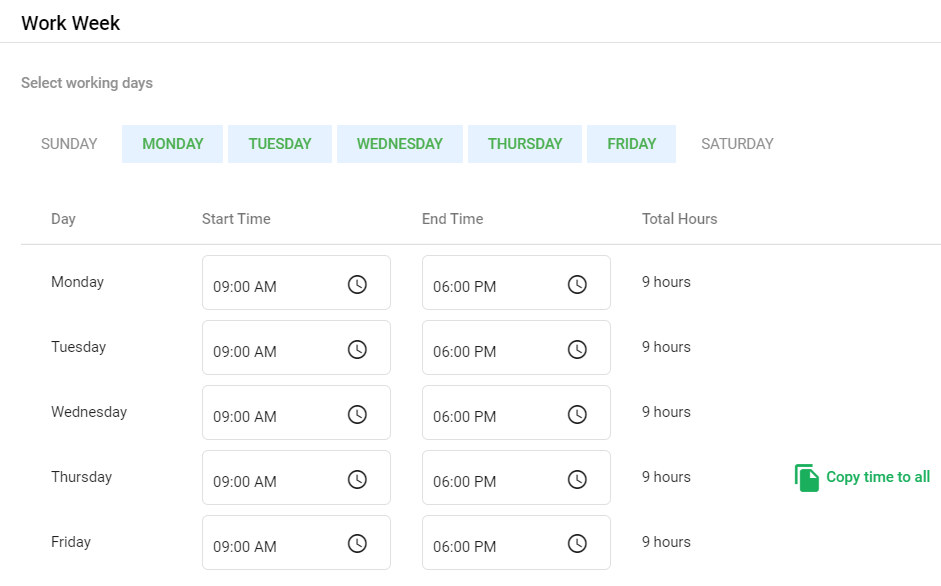In every organization, there comes a time when the organization decides to make changes to the company's details like the company address as some companies shift to a new business location due to the end of office leasing or for some other reasons.
Using Deskera People, the admin of the system can amend or change their company's details.
- First and foremost, go to the 'Setting' tab on the sidebar menu >> Company details screen will appear
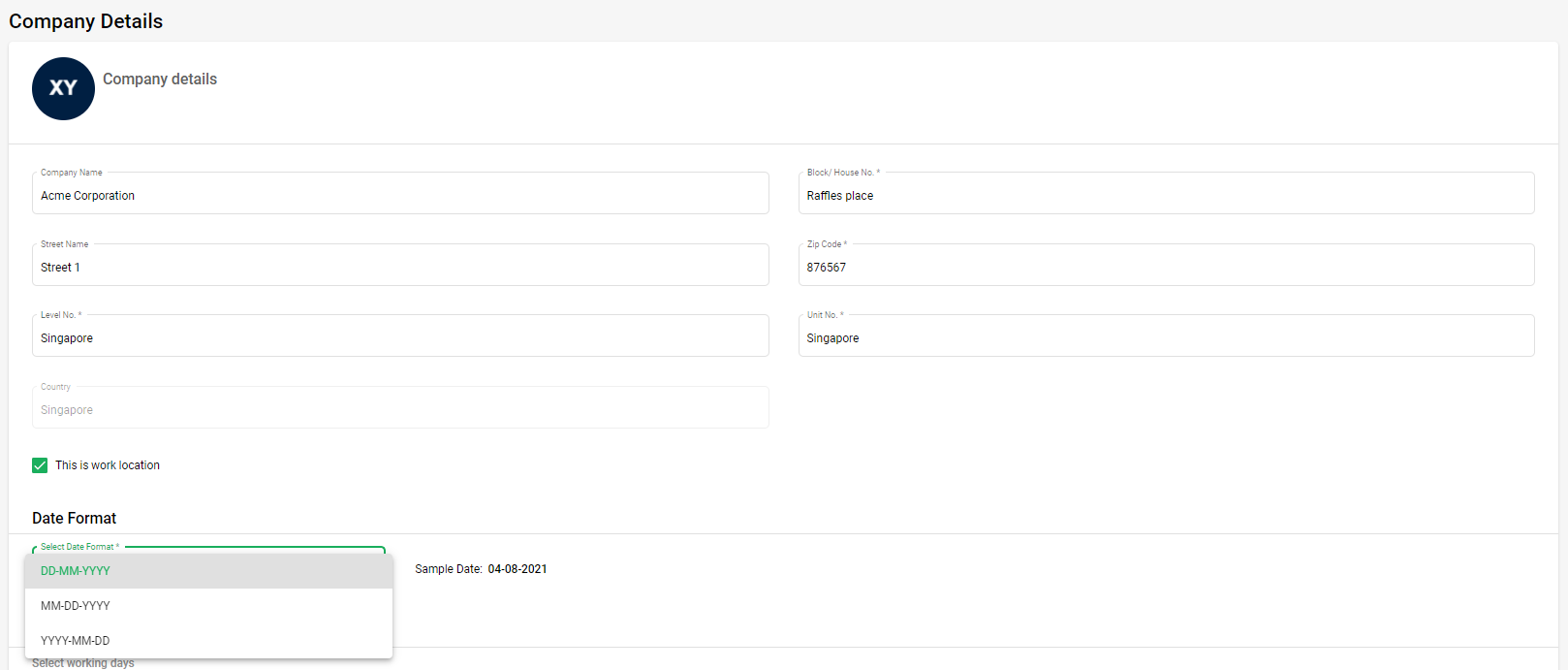
2. If there are any changes in the company details, as an admin you can amend the changes in Company address. Tick on the Checkbox ‘This is work location’ if you want to make these changes address as Work location address.
3. Date Format - You can always choose the date format from the drop-down list will will further get reflected in the system.
Work Week Section
Under this section you need to select the Working days from the list. Then as per the days selected you need to mention the Start Time, End Time and total Hours will get calculated automatically.