The stock availability by warehouse report is a report showing the remaining quantity of a company's stock stored in different warehouses.
In Deskera Books, you can tag each product to the warehouse it's stored. Prior to that, you will need to create additional warehouses in the system.
For every product you have created, you can view all the products stored in different warehouses by accessing to the Report Module.
To view the stock availability by warehouse report, follow the steps as mention here:
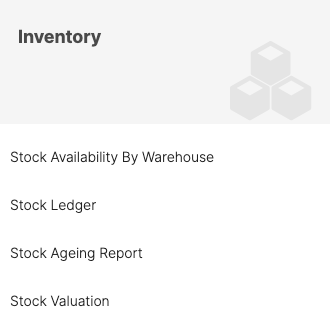
- Go to Reports on the sidebar menu.
- Under Inventory section, select stock availability by warehouse report.
- In this report, you can view all the products created in the Product Module.
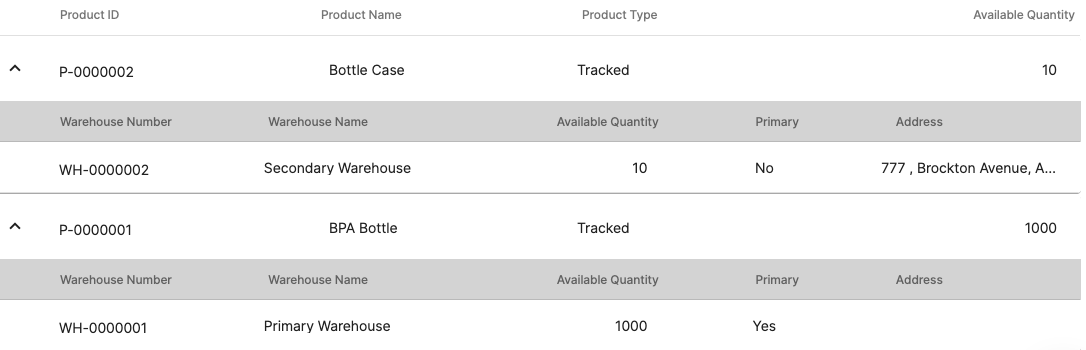
4. Each of the product is tagged to respective warehouse, showing the current available quantity and the location of the warehouse.
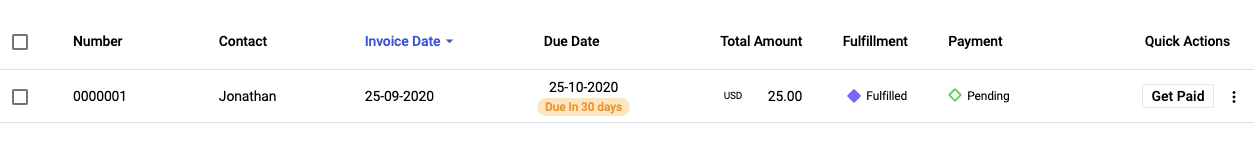
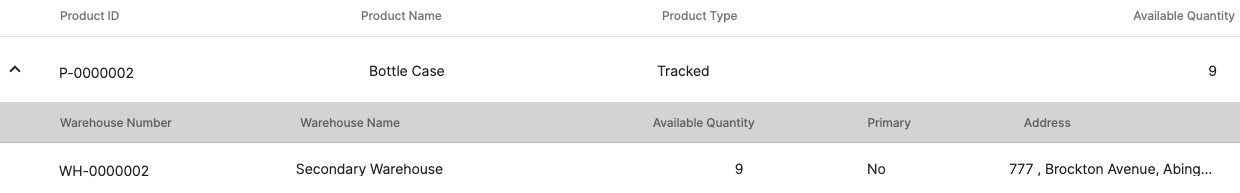
5. For instance, if you sell 1 quantity of the bottle case, and mark the invoice as fulfilled, the stock availability by warehouse report by be updated automatically. By referring to the image above, the available quantity for product P-0000002 has reduced from 10 to 9.
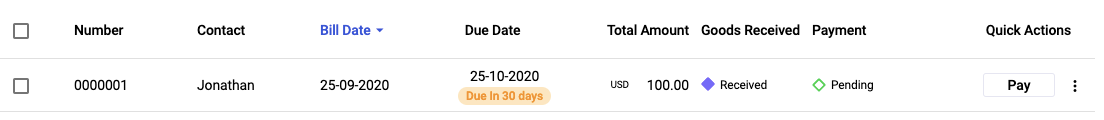
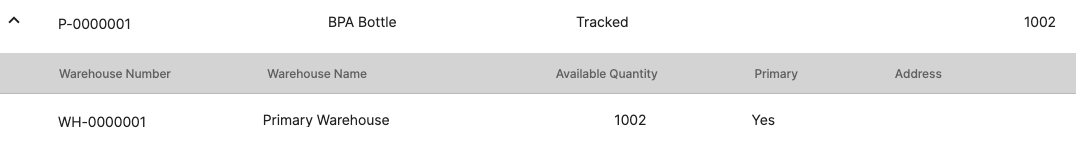
6. The same applies when you buy a product from your vendor. If you purchase 2 quantity of product P-0000001, and mark the goods as received, the stock availability for this product will increase from 1000 to 1002.
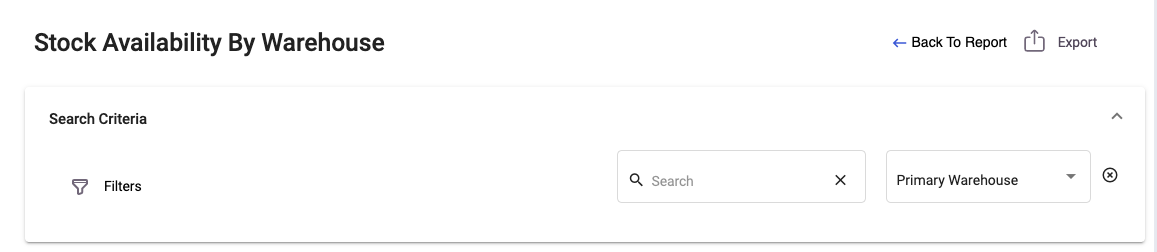
7. Use the filter button to filter based on the product's custom field and select the respective warehouse accordingly.
You can always view the up-to-date stock quantity by warehouse using this report. If you have hard times searching the product, you can use the search bar to locate your product using the product ID.

