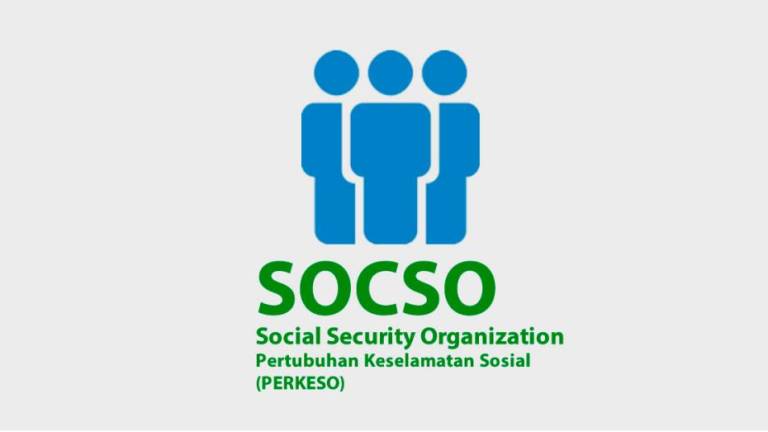SOCSO (Social Security Organization), also known as PERKESO (Pertubuhan Keselamatan Sosial), is a Malaysian government agency that was established to provide social security protections to employees under the Employees’ Social Security Act, 1969.
Coverage of the Workers Social Security Act 1969
Employers are required to pay monthly contributions for each eligible employee according to the rate specified under the Employees’ Social Security Act, 1969.
These contributions are divided into two (2) types, namely:
- First Category - Employment Injury Scheme and the Invalidity Scheme
- Second Category - Employment Injury Scheme
Contributions of the First Category
For employees who are less than 60 years of age, contributions payable by employers and employees are for the Employment Injury Scheme and the Invalidity Scheme.
The rate of contribution under this category comprises 1.75% of employer’s share and 0.5% of employees’ monthly wages according to the contribution schedule.
Note : All employees who have not reached the age of 60, must contribute under the First Category except for those who have attained 55 years of age and have no prior contributions before they reach 55 due to non-eligibility under the Employees’ Social Security Act, 1969.
Contributions of the Second Category
The rate of contribution under this category is 1.25% of employees’ monthly wages, payable by the employer, based on the contribution schedule. All employees who have reached the age of 60 must be covered under this category for the Employment Injury Scheme only.
Note : For eligible new employees who are 55 years of age, they must be covered under the Second Category.
Contribution Payment Period
Contributions payable for any month must be paid no later than the 15th day of each succeeding month (eg: contributions for Jan 2020 must be paid latest by 15 Feb 20201).
Interest on Late Payment of Contributions
Interest on late payment of contributions will be imposed at a rate of 6% per annum for each day of contributions not paid within the stipulated period.
How is SOCSO applicable on Deskera People?
With Deskera People, you can select the relevant SOCSO category for each employee following the few simple steps.
- Under Employees Module>>Select Employee List, a screen will appear
- To Select the SOCSO Category for employees, select the Employee and edit the profile or you can select it while creating a new employee profile by clicking on +Add Employee.
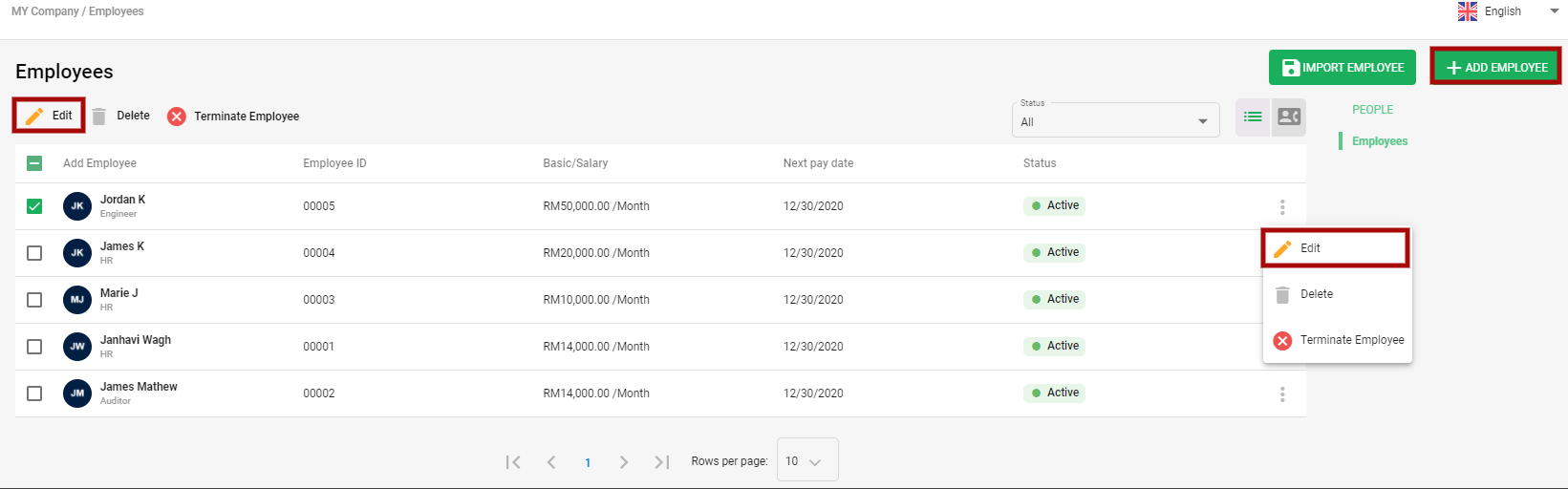
3. It will take you to the Employee Profile, under the Compliance Details Tab you can Select the SOCSO category applicable for the employee ,
- Employment Injury Scheme and the Invalidity Scheme
- Employment Injury Scheme
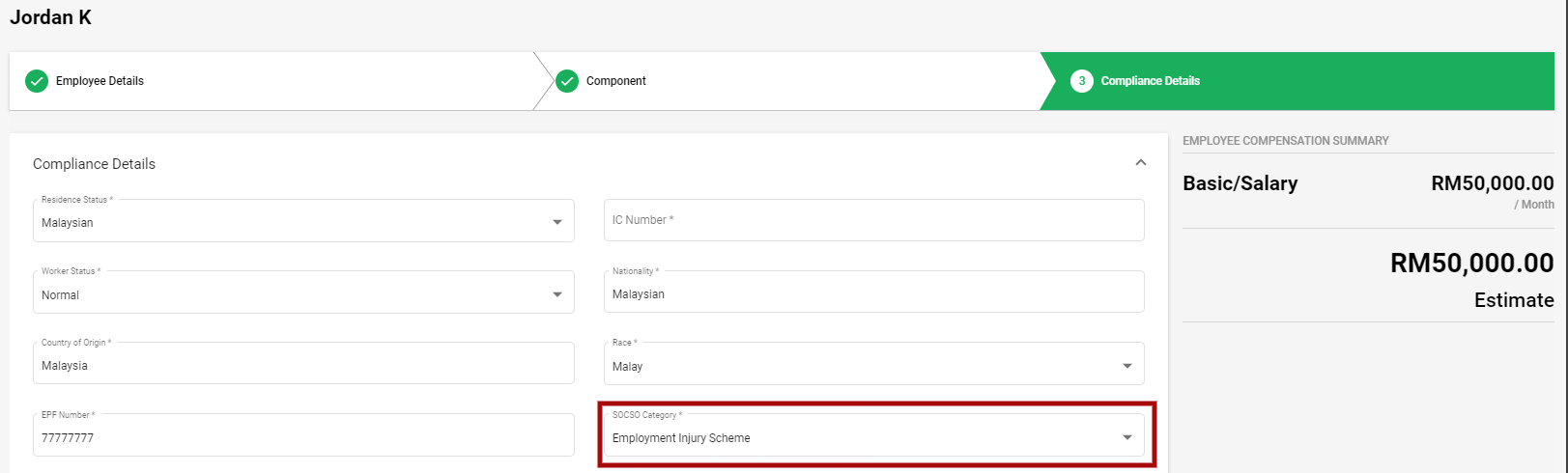
4. With the inbuild SOCSO rates implementation in the Deskera People System, after the SOCOS category is selected the employee and employer SOCSO calculation is auto calculated after the payrun is processed.
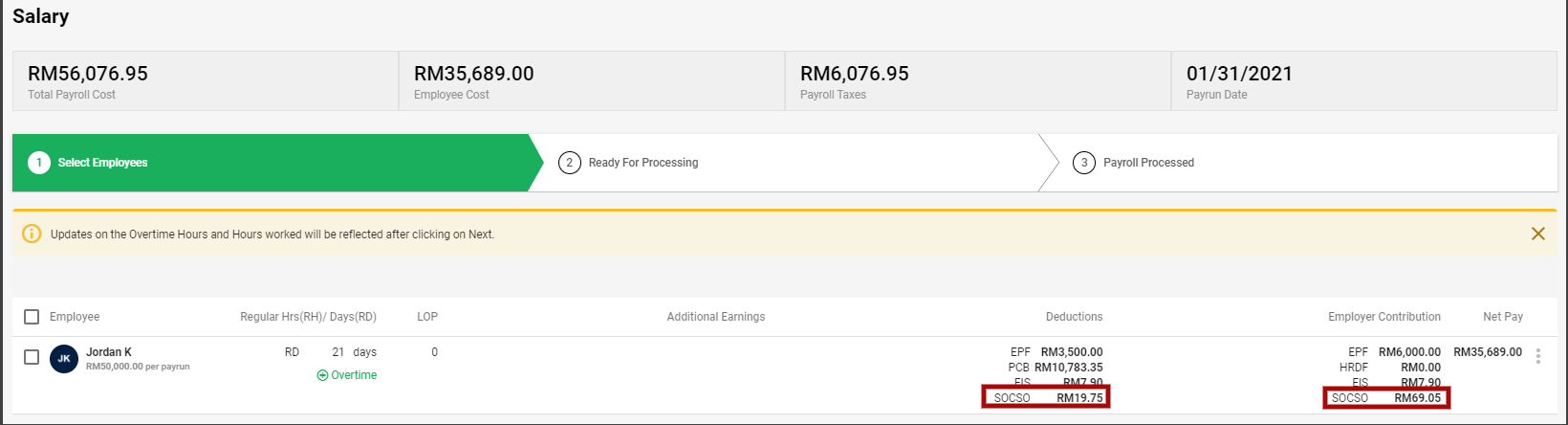
Congratulation! You have successfully learned what is SOCSO and how is it applicable in Deskera People?