To start, Deskera App Store is the platform where you can integrate your other e-commerce accounts, track the company's inventory, and also, the shipment of your products.
Here are some of the apps available on Deskera App Store:
- USPS
- FedEx
- Shopify
- Amazon
- Zapier
- Stock Transfer
- Stock Adjustment
As you can see, on Deskera App Store, you can track and monitor your inventory using the Stock Transfer and Stock Management App. Deskera builds the Stock Transfer and Stock Management App for organizations to monitor their stock more efficiently.
Besides that, if you already have an existing account on Shopify and Amazon, you can also connect and integrate your account to Deskera Books. Once the integration is successful, you should be able to view all your data from Shopify and Amazon on Deskera Books.
Also, you can connect with your Zapier account to automate your daily task by integrating with various web applications.
Last but not least, you can also connect to USPS and FedEx to track the movement of your products from the warehouse until it reaches the final destination.
How to access Deskera App Store?
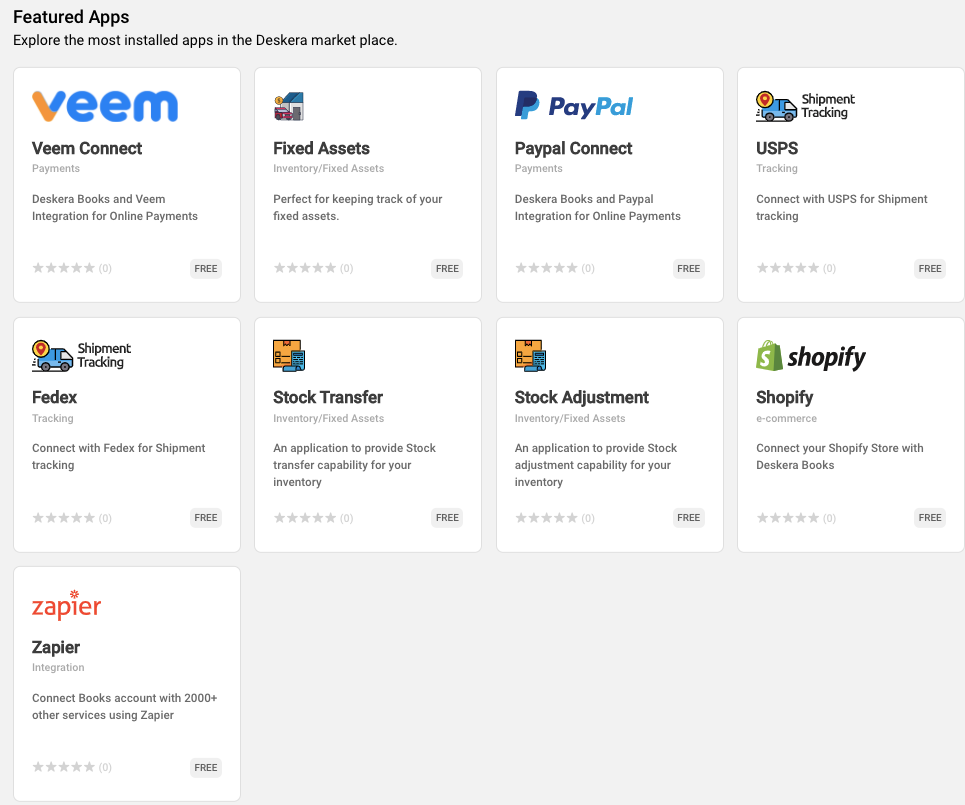
Follow the steps as mentioned to access to Deskera App Store:
- Click on the App on the sidebar menu of Deskera Books.
- You will be directed to the Deskera App Store page.
- On this page, you should be able to view all the apps available.
- Stated below shows the availability of each App on Deskera App Store. Click on the respective App as indicated based on the image above to connect to the respective page.
- Stock Transfer
- Veem
- PayPal
- Fixed Asset
- Stock Adjustment
- USPS
- FedEx
- Shopify
- Amazon
- Zapier

