You can retrieve your Chart of Accounts data by exporting the details in PDF, XLSX, and CSV format.
- Click into the Accounting tab on the sidebar.
- Click into Chart of Accounts.
- Click the Export button.
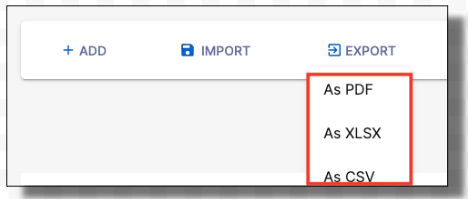
- There will be three options - PDF, XLSX, and CSV. Pick the file format most appropriate for your use.
- Once you have selected a format, a download will initiate.
- In the file downloaded, you can view all Accounts on your Deskera ERP system and their details.
