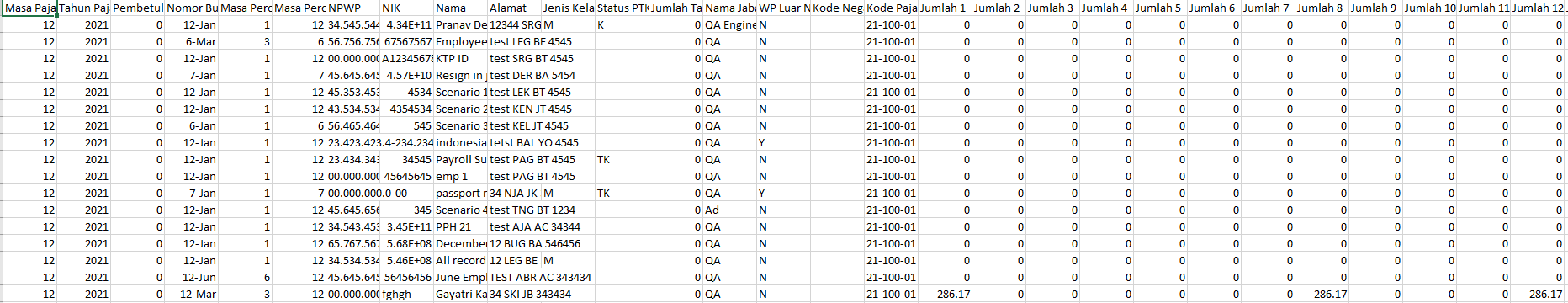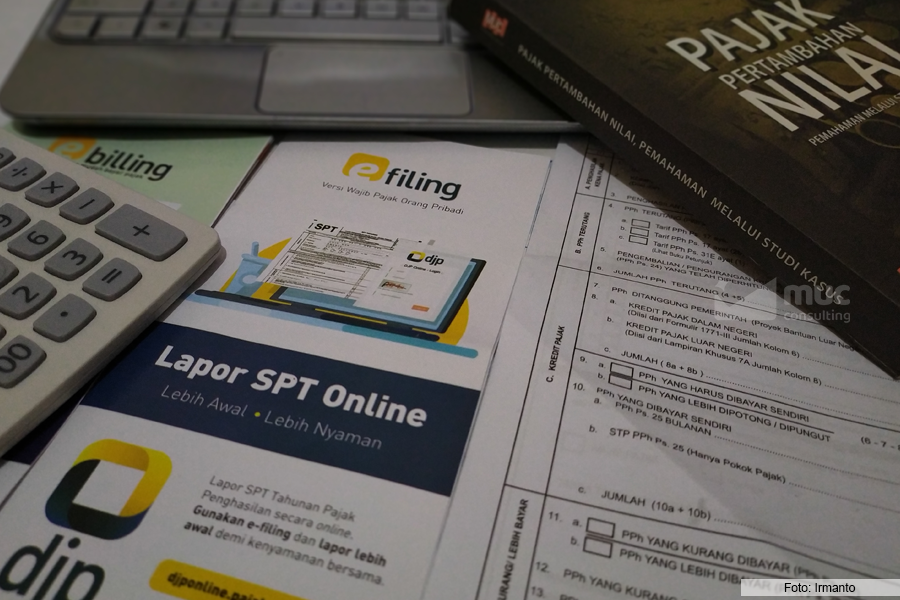Your employer is responsible for the calculation of any taxes that need to be withheld from your salary, monthly payment of these taxes to the tax authorities, and provision of annual numbers to the employee.
Each employee is required to report their annual tax income every March of the next year. They are supposed to receive their monthly tax calculation from their employer, and at the end of the year or the latest by March of the next year, the company has to produce Yearly eSPT Masa csv file which summarizes how much taxes the company has been paying for each employee. The employee needs to use Yearly eSPT Masa (1721-A1) to be included in their personal annual income tax report.
With the below simple steps you can download the Yearly eSPT Masa CSV file using Deskera People.
- Go to Reports Module>>Under Yearly Reports>>Select Yearly eSPT Masa
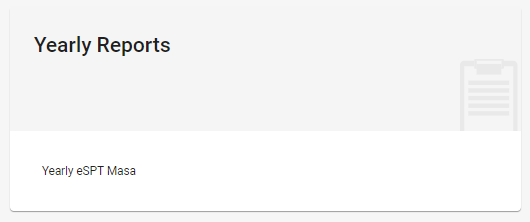
2. A screen will appear,
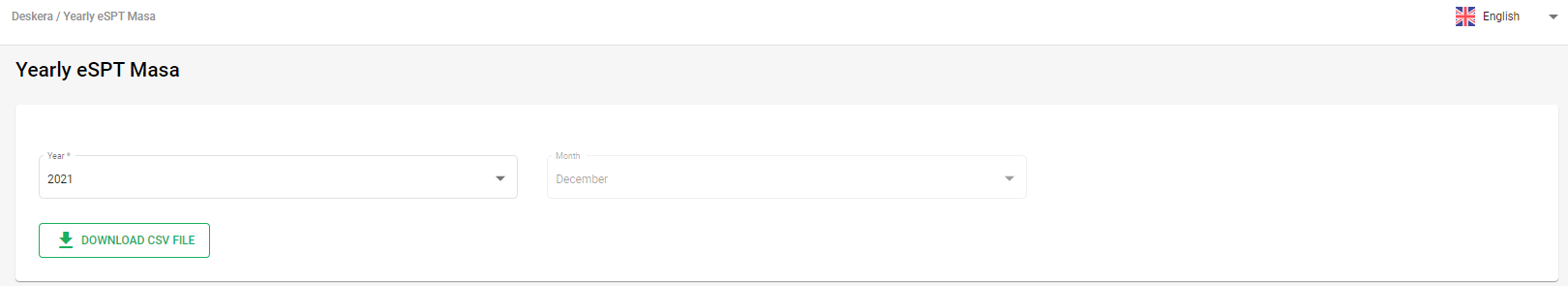
- Year- Select the year from drop-down menu for which you need to down load the csv file.
- Month - By-default Month will be December
- Lastly, after the year is selected, click on the Download CSV file.
System will generate the below Yearly eSPT Masa csv file which further you can use this file to upload it on the government portal.