You will be the admin by default if you’re the first-user of the system, and your name will appear in the user list. To add more users in the system, refer to the steps stated below:
- Click on the ‘Setting’ icon at the top right of the page.
- On the right side of the page, click on ‘Add new users.’ (users admin setting by default).
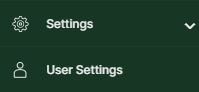
3. Input the details as stated:
- Name
- Role
- Email ID
- Team
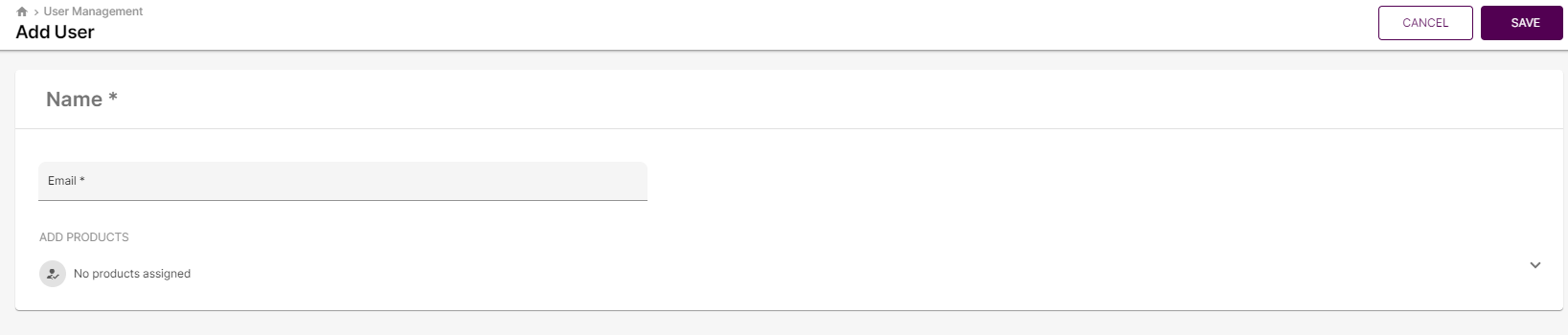
4. Continue to create more users by clicking on ‘Add Users’
5. Once it’s done, click on the button ‘Invite User’ to add the users in.
