As an Admin user, once you have signed in to the Deskera People, you need to fill in the below Onboarding Information related to your organization.
- Company Details
- Schedule Pay
- Add Employees
Let us further see the above-mentioned components in detail
1. Under the Company details, on the left-hand side of the screen and fill in the required details
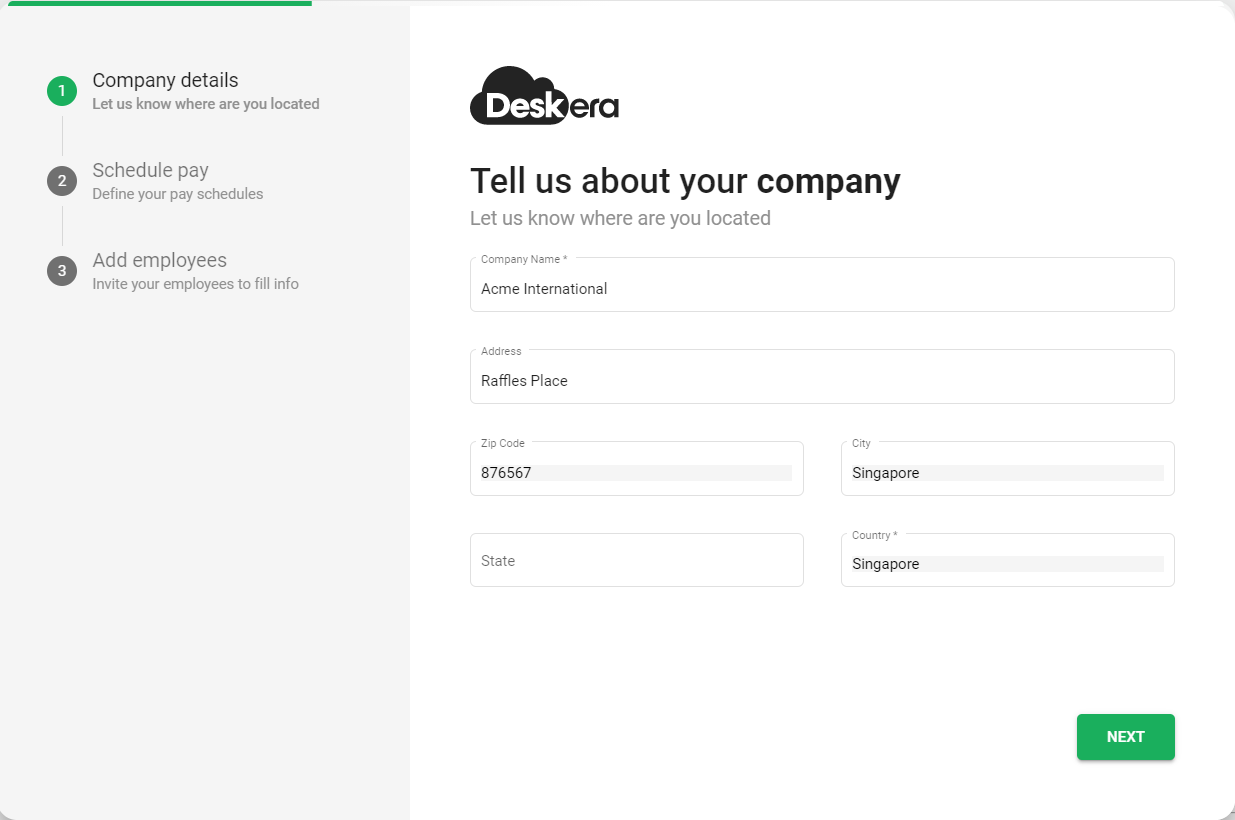
- Company Name
- Address
- Zipcode
- City
- State
- Country
Then, click on the Next icon and it will take you the next stage of Onboarding to fill in further schedule pay information.
3. Under schedule pay as an HR Admin, you need to fill in the below payroll schedule pay details,
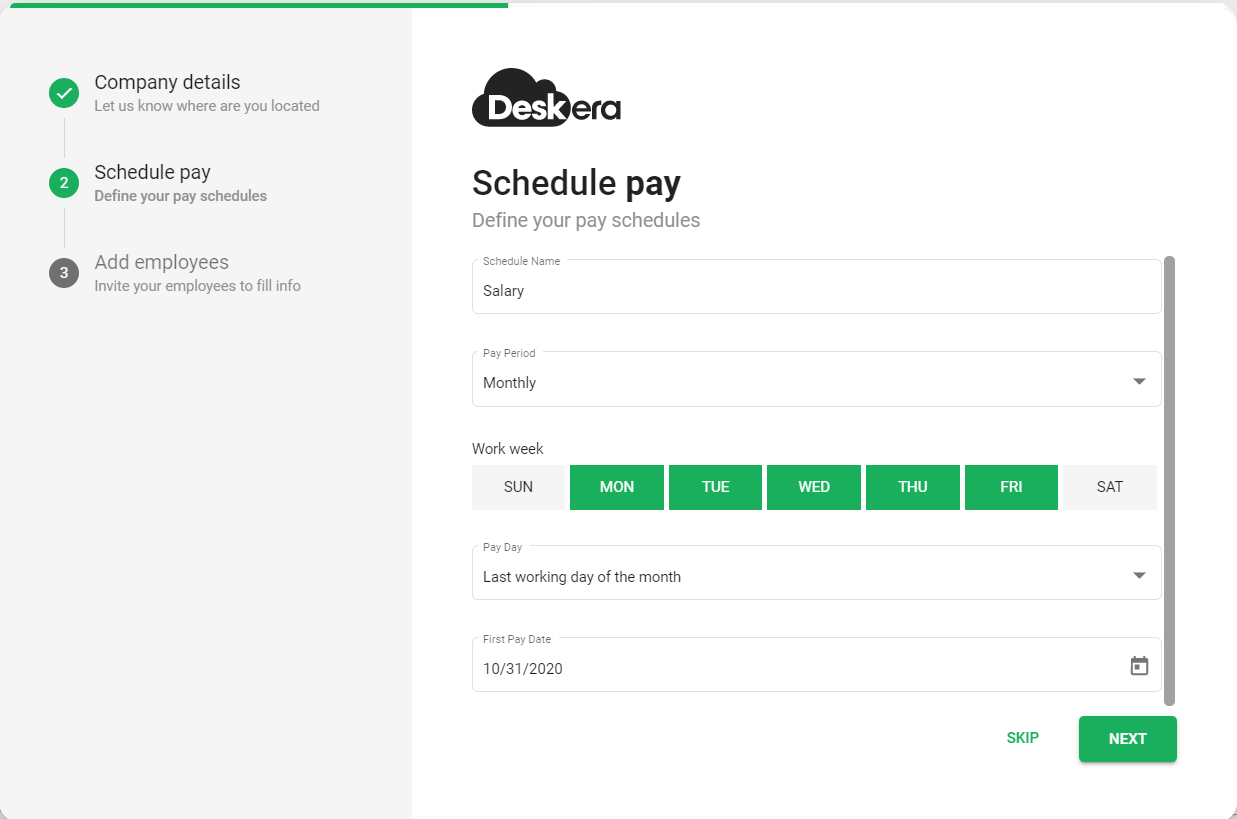
- Schedule Name: Add Payroll Name
- Pay period: You can select the pay period , When the employee is paid Options: a) Monthly, b) Weekly, c) Twice Per Month.
- Work week: Buttons with Mon, Tue, Wed,Thu, Fri,Sat, and Sun will be visible. As a user, you can select the days involved in a workweek. (Mon to Fri will be highlighted by default), No of days checked = 5. This data will be translated to number of days = 5 (Default).
- Pay Date: it will display the default date for the time period mentioned in the pay period as Last working day of the month or you can also select the pay date from the drop-down box
- First pay date: You can select the Payment date from the calendar.
Once you click on the Skip icon you can omit this step and go to the next screen
After clicking on the Next icon it will take you to the next stage of Onboarding to Add employees Details.
4. Under the Add Employees icon as an HR Admin, you will be able to add employees to the organization in the onboarding process so that you can create a payroll for these employees. An invitation will also be sent to the employees once the Admin fills in the information.
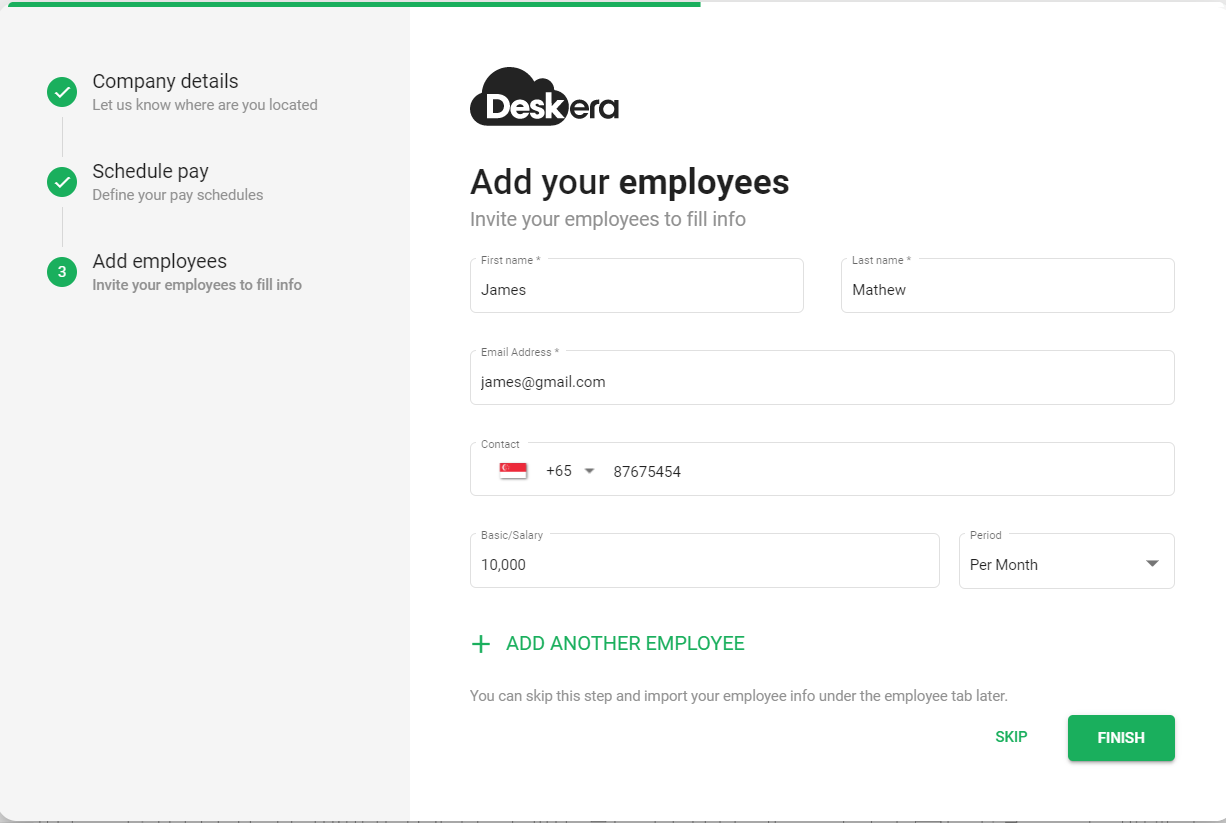
- First Name and Last Name: Name of the employee
- Email address: Email ID of the Employee
- Contact Number: Employee Mobile number
- Basic Salary: Add basic salary, select Per Month/Per Year
If you want to add multiple employees click on the “+ Add Another Employee”.
Once all the Onboarding information has been filled in you have successfully signed in and set the payroll for your organization.
Congratulations! You have successfully learned What are the Onboarding details to be filled in after signing in to Deskera People.

