Expense claims are documents submitted by employees to claim back the costs that they have paid up earlier on behalf of their employer.
Some of the expense claims include food, travel, accommodation, transportation, office-related expense, telco bill, etc.
You can now submit your expense claim using Deskera People Plus.
Follow the steps below to create a new expense claim:
- Login to your People Plus account.
- Click on Expense Module on the sidebar menu.
- Select Expense Claims.
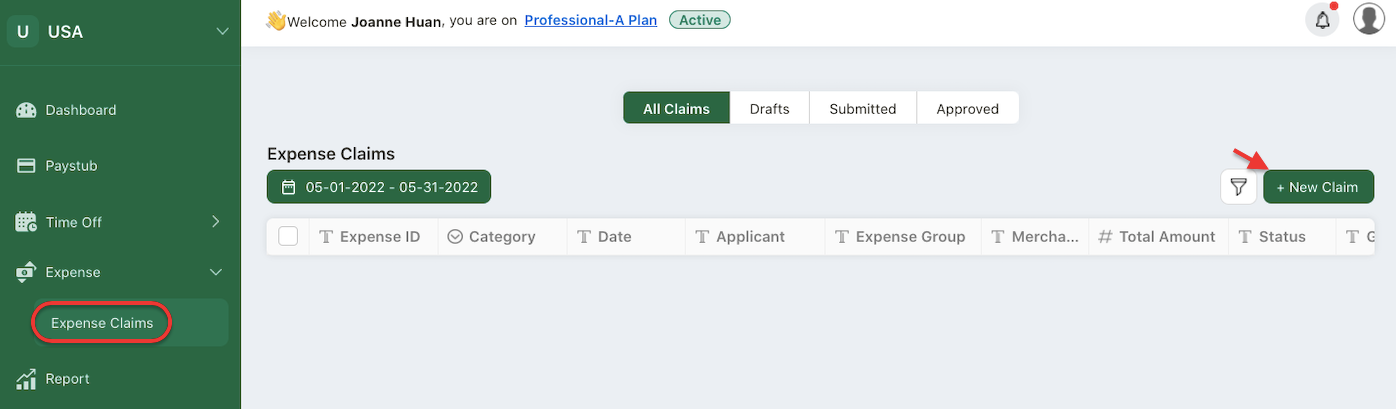
4. On this page, click on the "+ New Claim".
5. A pop-up box will appear. Fill in the fields in the pop-up box;
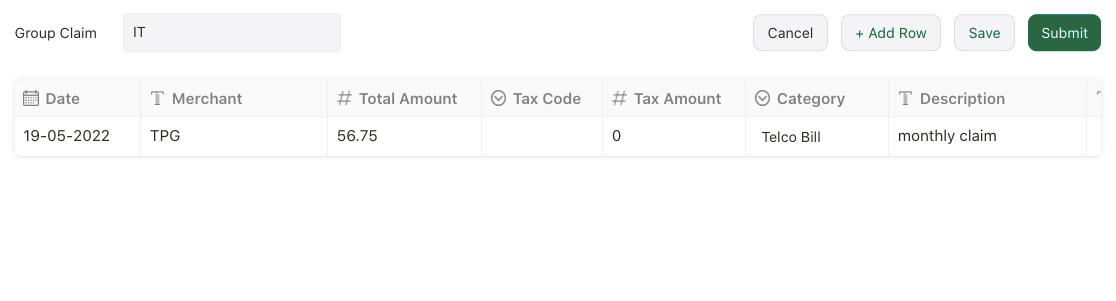
- group claim; enter the group claim
- date; enter the date for the submission claim
- merchant; enter the merchant name
- total amount; enter the total amount to be claimed
- tax code; enter the tax code, if necessary
- tax amount; enter the total tax amount
- category; enter the expense category
- description; enter the claim description
- attachment; upload the receipt here
6. You can also add more claims by clicking on the "+ Add Row" button.
7. Click on the save button to save the claim in draft. Go to the draft tab to view your expense claim record in draft mode.
8. Click on the submit button once the submission is final and confirm.

