Yes, you can delete the existing debit and credit notes. Go to Accounting on Deskera Books, from the left hand side panel. Select Credit Note/Debit Note.
For the credit note/debit note that you wish to delete, click on the 3 grey dots button and select the "Delete" button.
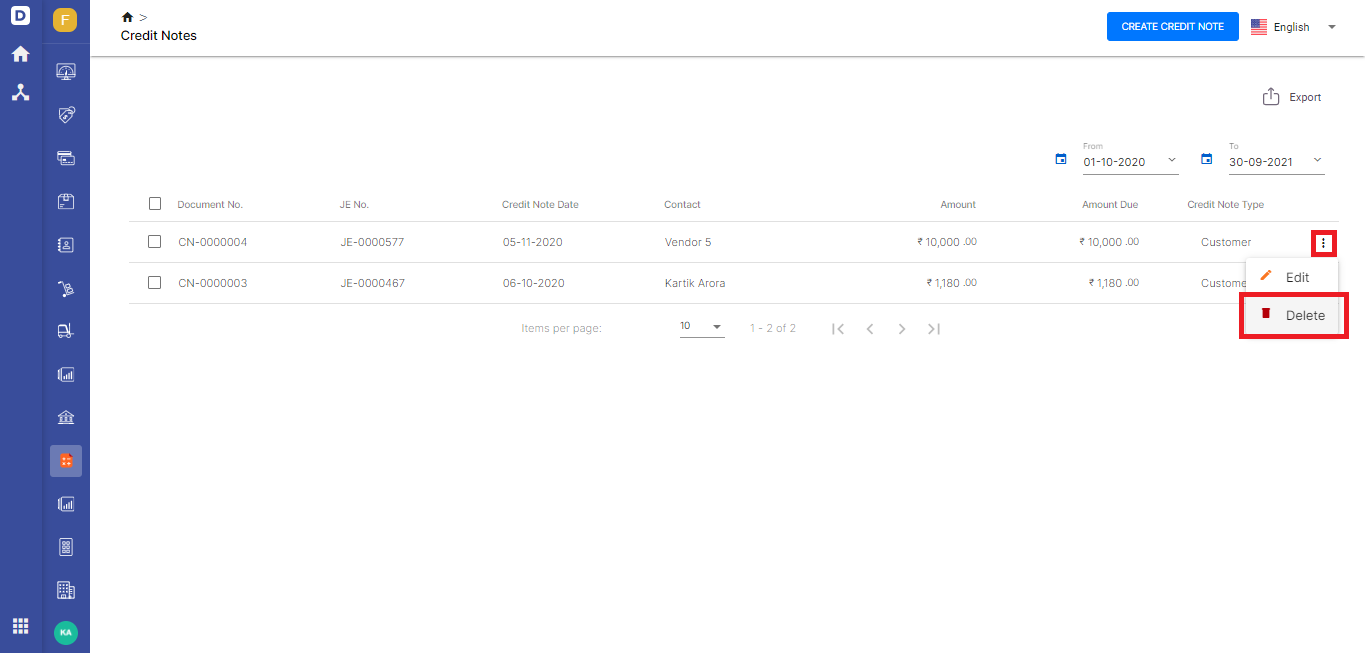
Take note that you won’t be able to delete the debit or credit notes if you have applied them in the Bill and Invoice page.
