Follow the steps as instructed to edit the stages on the pipelines:
- Click on the drop-down arrow next to the default pipeline.
2. Click on the 'Edit' icon on the pipeline you wish to edit.
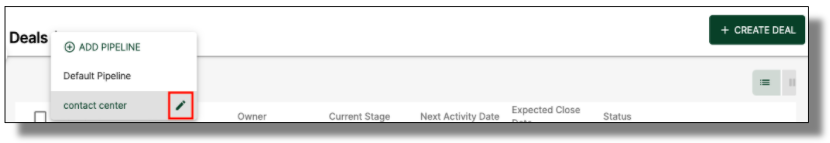
3. Make changes to the name, probability, rotting days, and also create a new stage as you wish.
4. Once done, click on the 'Save' button at the top right of the page.
5. To delete the pipeline, click on the 'Delete Stage' below each stage of the pipeline.
