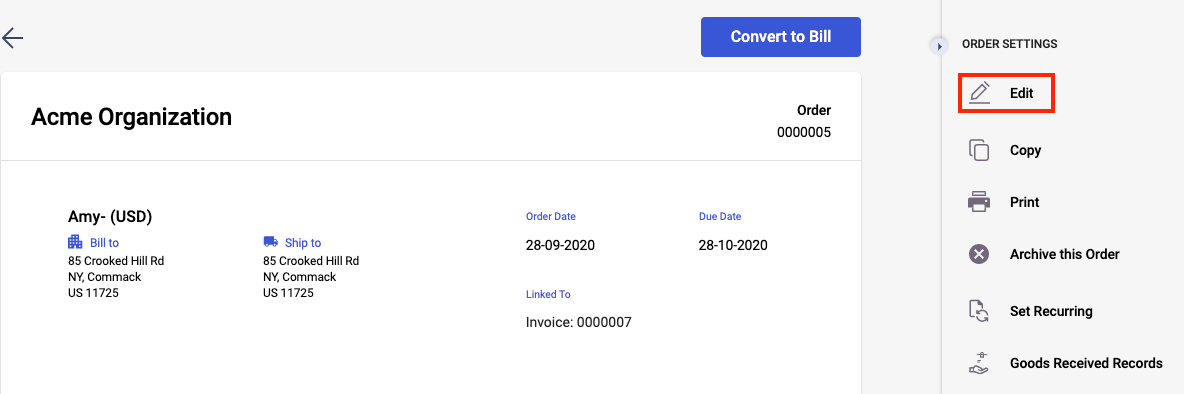
You can edit and make changes to some of the fields in the purchase order page by clicking on the "Edit” button at the top right-hand side of the page.
Follow the below instructions to edit the fields:
- You cannot edit quantities and change product on any line
- You can edit the description, price, tax, discount, and dates in the document. Do take note that the date cannot be before the document date of the original sales document.
- You can remove any line/product from the purchase order screen.
- You cannot add any items to the purchase order.
Congratulations! You’ve finally learned how to edit the Purchase Order from Dropship.

