Drop shipping is a fulfilment method that allows seller to fulfil goods directly to their customers without holding any inventory.
The seller will notify the wholesaler to ship and deliver the goods directly to the customer upon receiving orders from their clients.
If you're in the drop shipping business, you can use Deskera Books+ to generate and mark invoices using dropshipping method.
Follow the steps below:
- Login to your Books+ account.
- Go to Invoice Module.
- Create a new invoice document and save it.
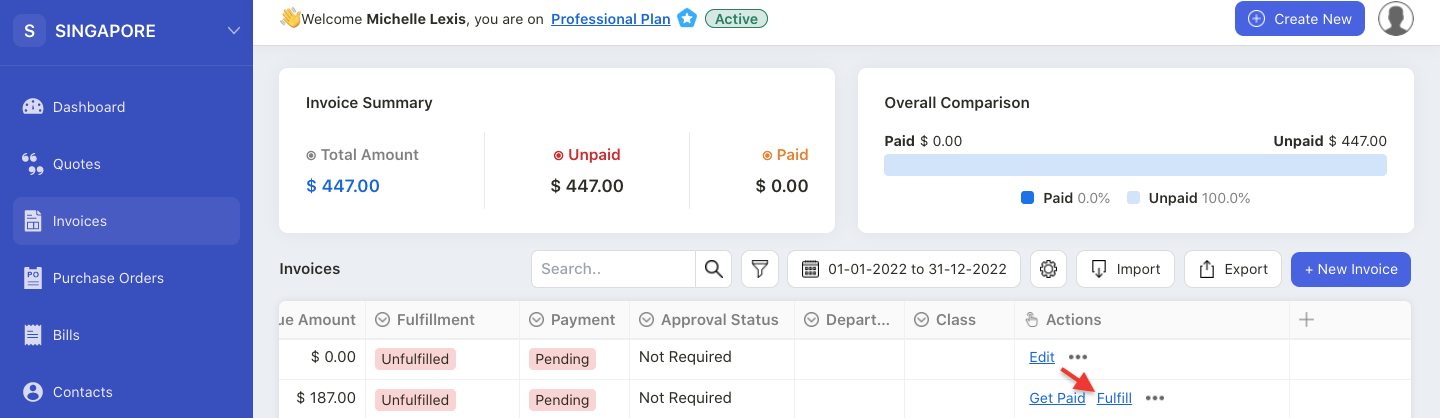
4. Under the Actions Column, click on the Fulfil button.
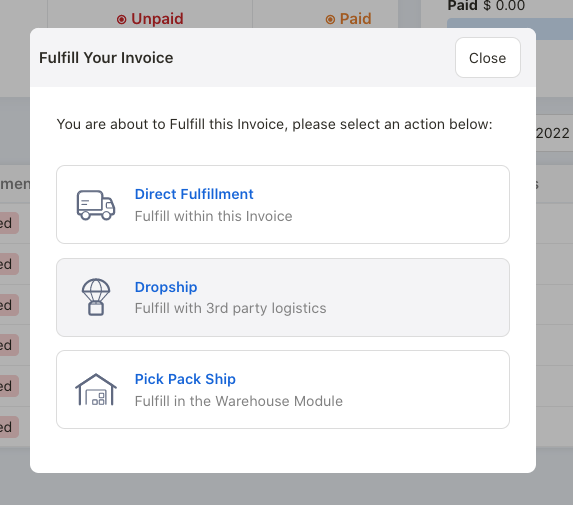
5. A pop-up menu will appear. Select Dropship.
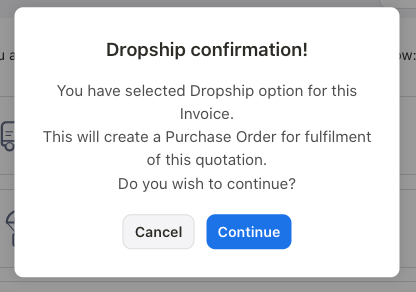
6. Another pop-up message will appear. Select continue if you wish to create a purchase order linked to this invoice.
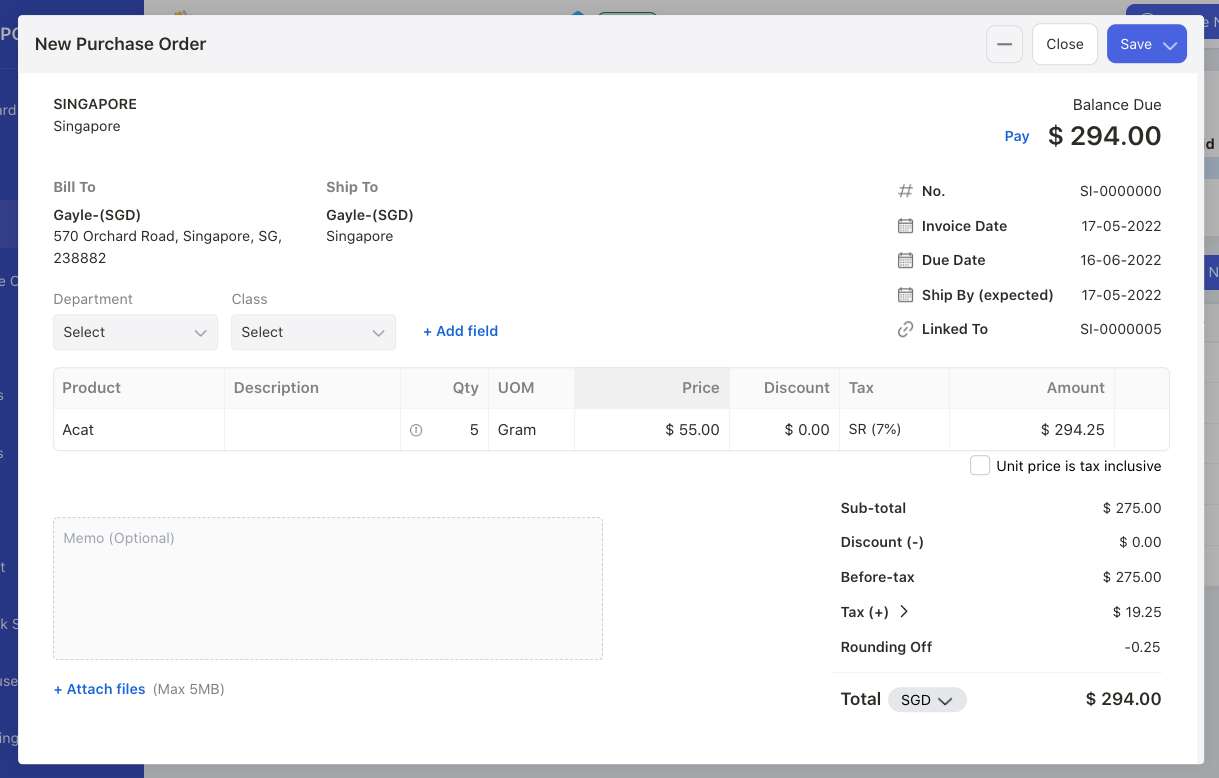
7. The system will direct you to the purchase order canvas screen. Enter your vendor name on this page. The information in the line item is auto-populated as per the information in your invoice document.
8. Click on the Save and close button.
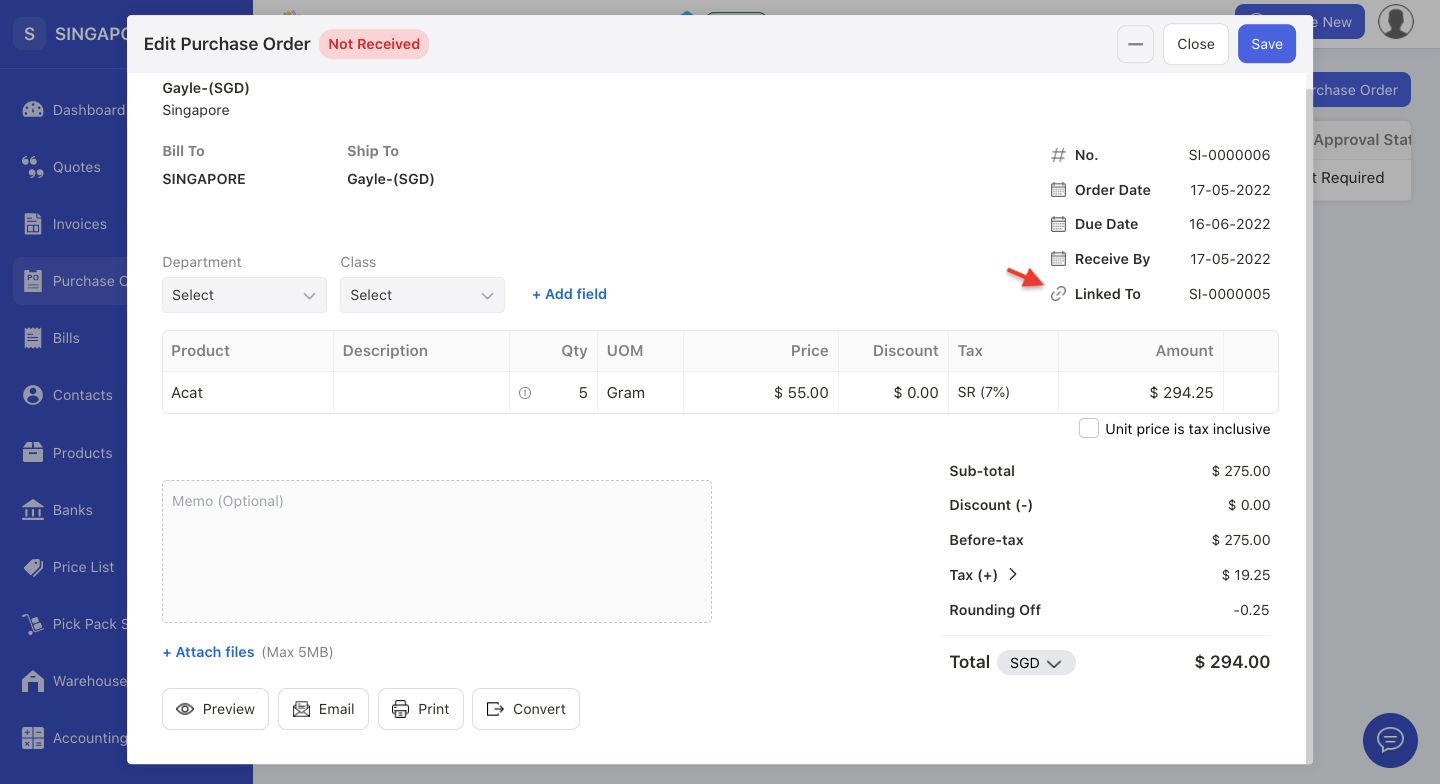
9. View the purchase order document and you can view the linked invoice number appear on this page.
10. Please note that you cannot edit the invoice document that you have already fulfilled using drop shipping method.
11. There will be no changes in your inventory level as you do not hold any stocks using drop shipping model.

