As an employee, it's crucial that you arrive at work before your work commence. You will leave a bad impression if you're always late to work.
With Deskera People Plus, users can now track their work attendance conveniently. This allow users to monitor and track their clock-in and clock-out time daily within the system.
Follow the steps below to generate the attendance report:
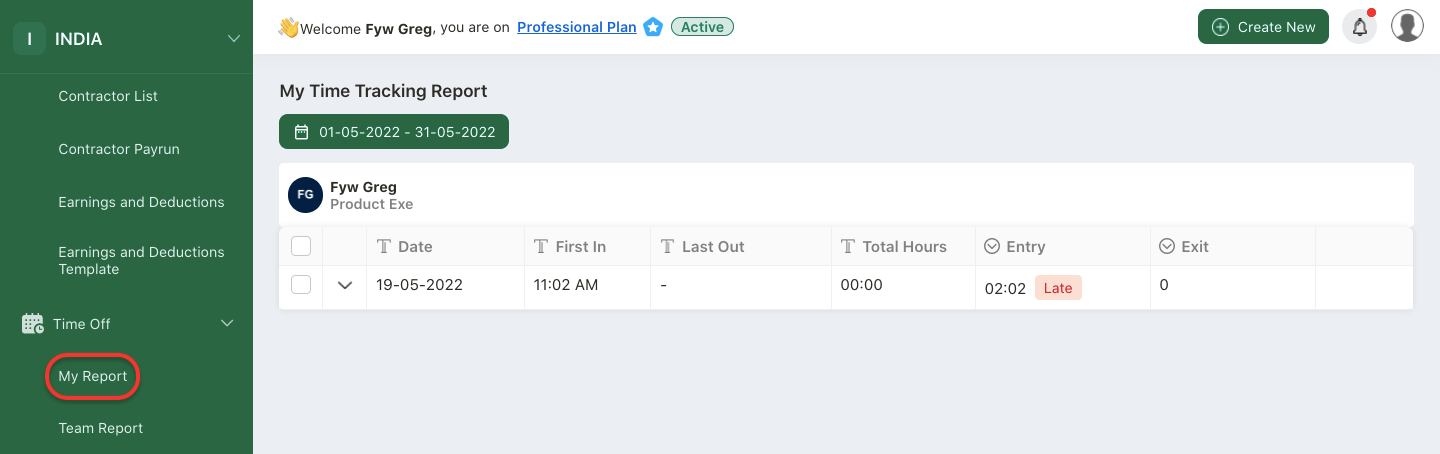
- Login to your People Plus account.
- Click on Time-Off Module via the sidebar menu.
- Select My Report option.
- On this page, you can your work attendance here;
- Time range - Choose the particular year and month to filter the record accordingly
- Date - The date of attendance record
- First In - The employee's clock-in time
- Last Out - The employee's clock-out time
- Total Hours - The number of hours between the Clock In and Clock Out
- Entry and Exit - The time here is based on the company's working hours as set under the work week section
5. If you're late to work, you can view the late label under the entry column.
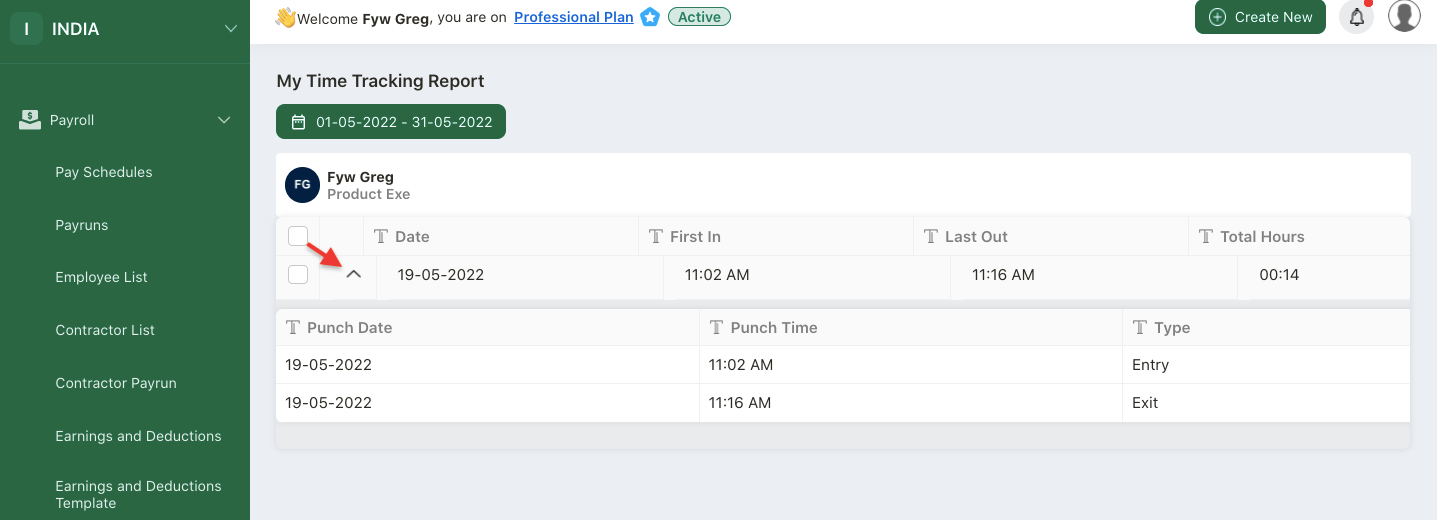
6. Click on the drop-down arrow to view the entry and exit records in detail.

