Deskera Books Plus allows you to configure the credit limit for every customer in your organization.
This feature helps you to track the outstanding amount owed by your customers. The system will warn, ignore, or block quote/invoice creation once the credit limit has exceeded.
Follow the steps below to configure the credit limit in Books+:
- Login to your Books+ account.
- Go to Setting via the sidebar menu.
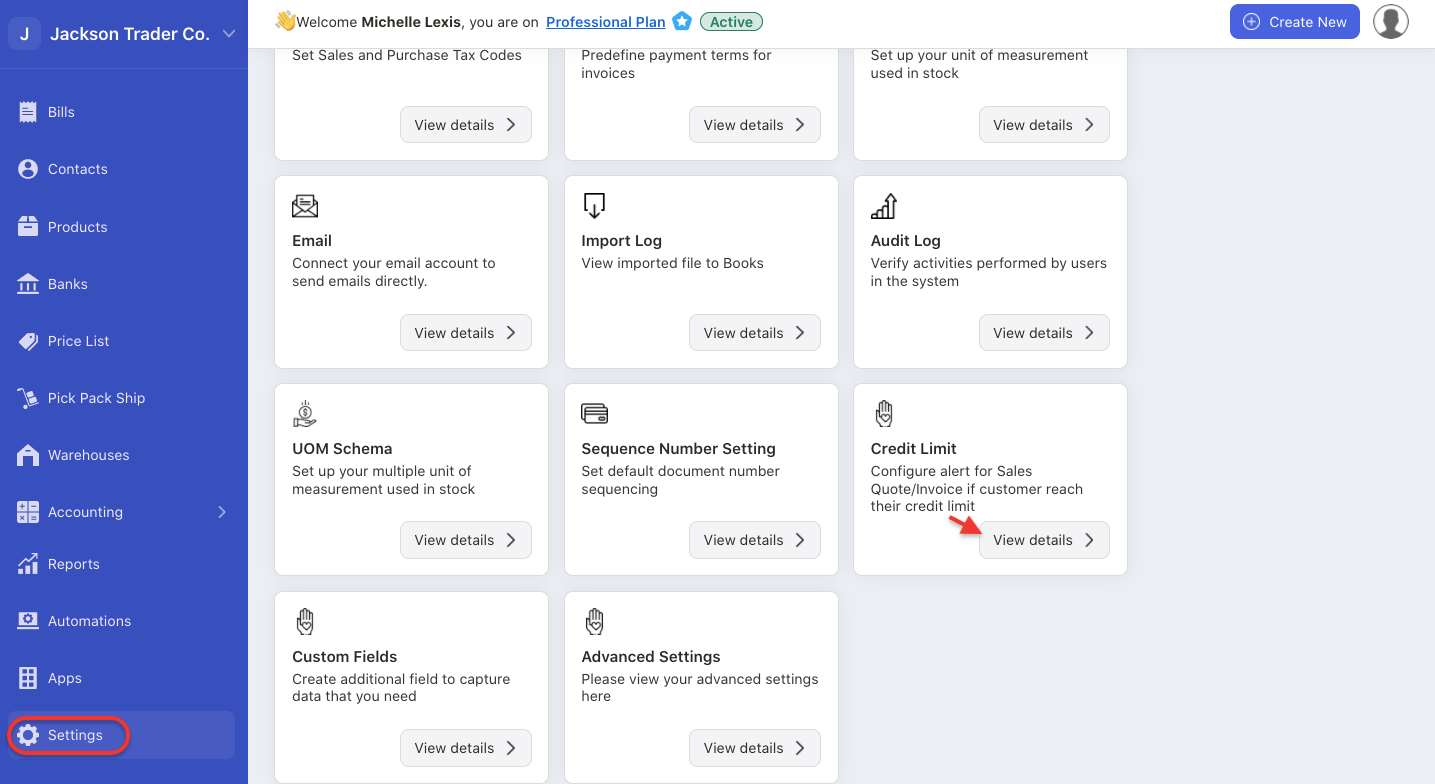
3. Select Credit Limit.
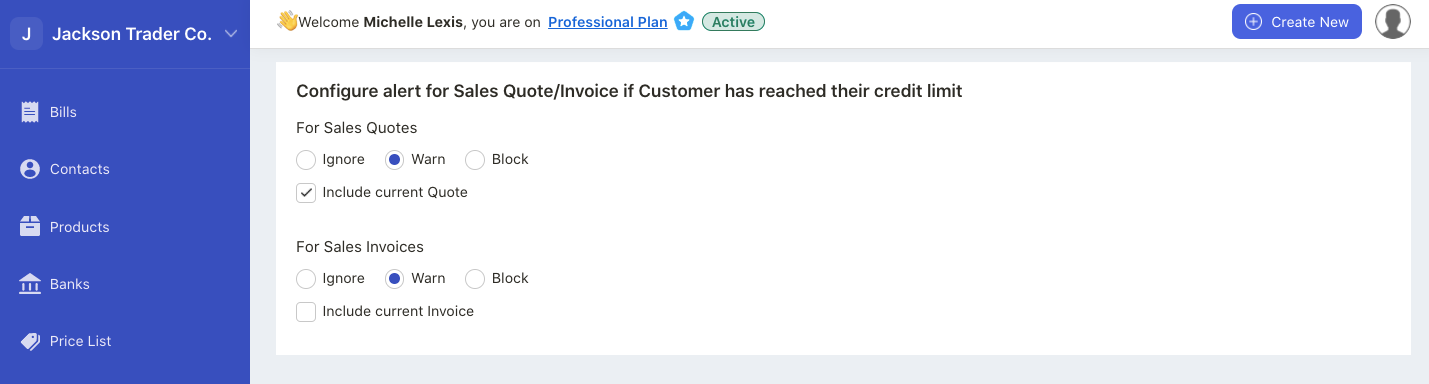
4. On this page, you can choose to;
- ignore - when then credit limit exceeded, you can still proceed to create the sales quote and sales invoice
- warn - when then credit limit exceeded, the system will warn you that the customers' credit limit has exceeded. However, you can still save the sales quote and sales invoice
- block - when then credit limit exceeded, the system will block you from creating the sales quote and sales invoice
5. You can also enable the checkbox to apply the credit limit for existing quote and invoice.
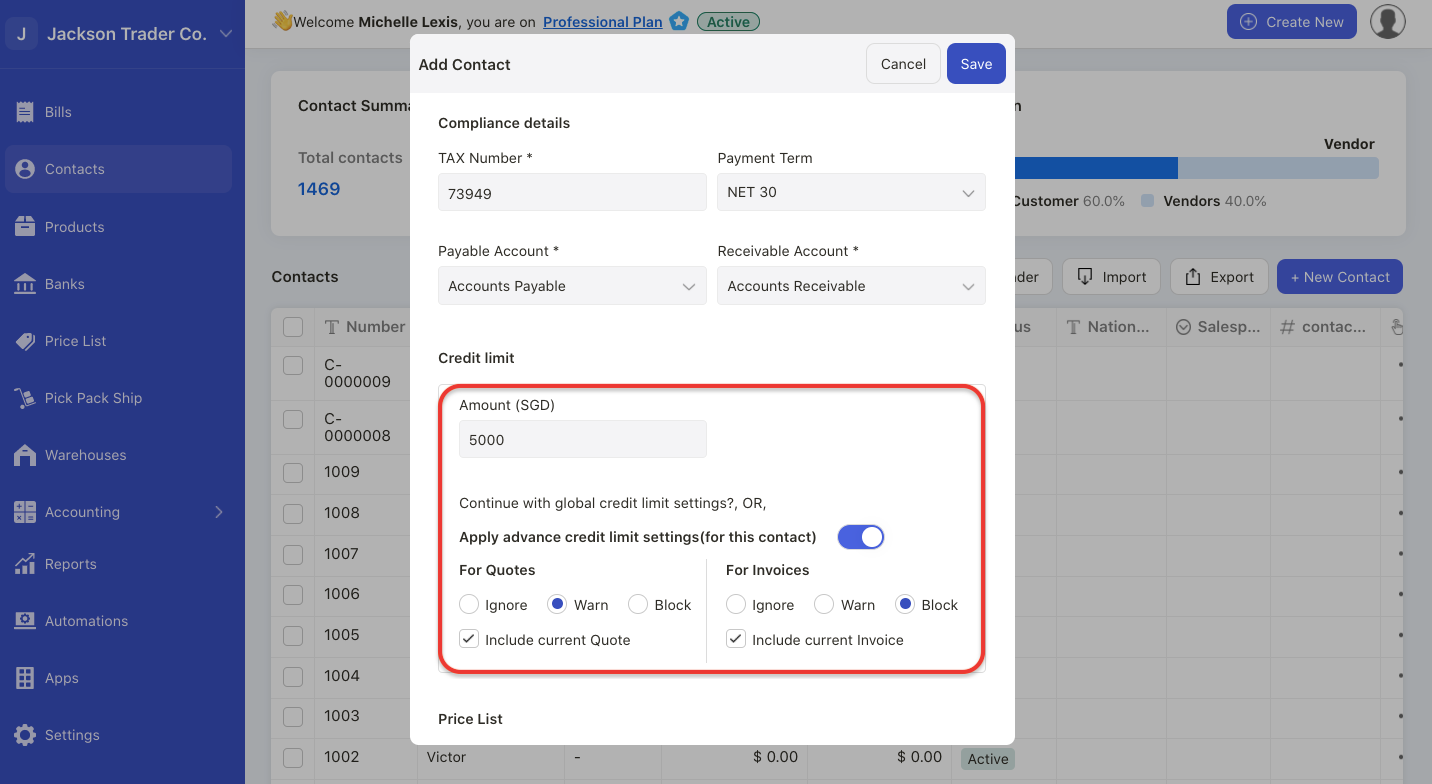
6. To set the credit limit amount, go to contact module. When creating a contact, you can enter the amount for this contact. Save the contact.
7. Once you have created a quote or invoice, the system will prompt you with a message as per your credit limit configuration.

