If you have just completed your trial period with us, and have subscribed to one of Deskera plan, then, what next?
Once you have subscribed to one of the Deskera plan, you will be given a prepaid code.
A prepaid code is basically an alphanumerical code that you will need to insert this to the respective organization in your Deskera account to activate your account.
To insert your prepaid code in your Deskera account, follow the instructions below:
- Login into Deskera account here.
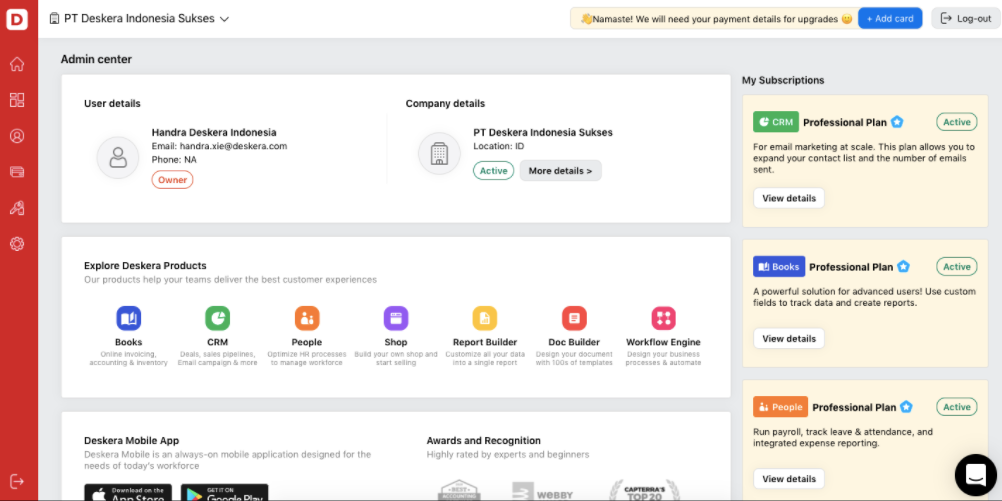
2. Make sure you have switched to the right organization, which you want to apply the code to activate the respective organization.
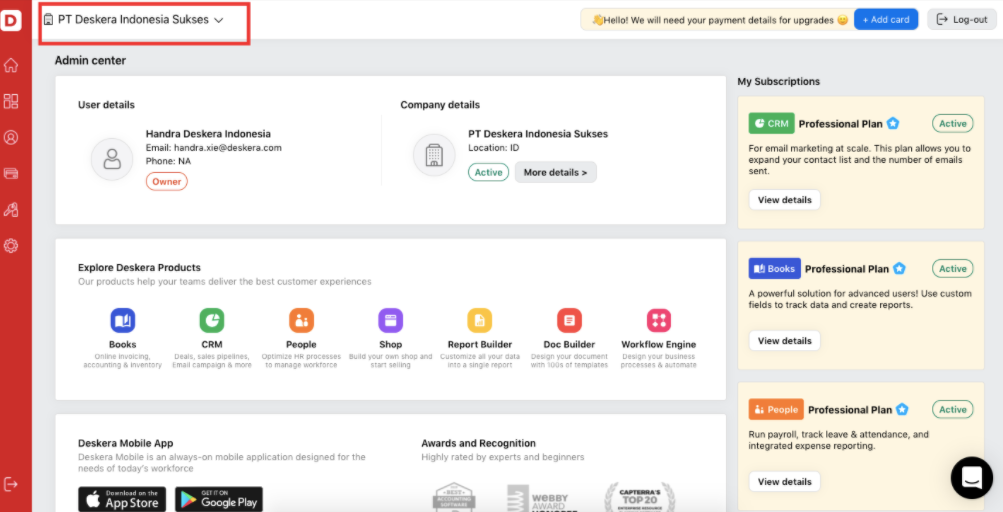
3. Next, click to My Subscription button via the sidebar menu.
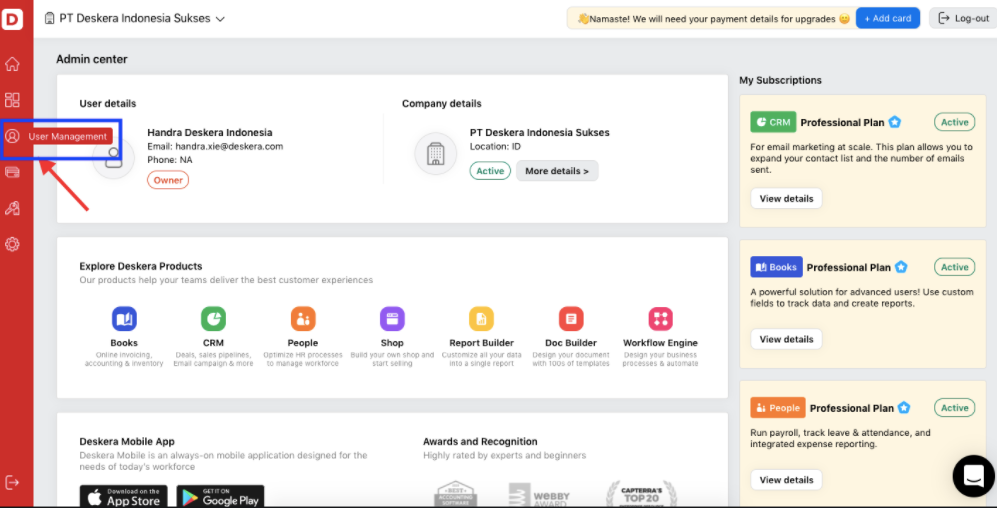
4. In My Subscription window, click “Do you have a Prepaid code - Redeem here” button.
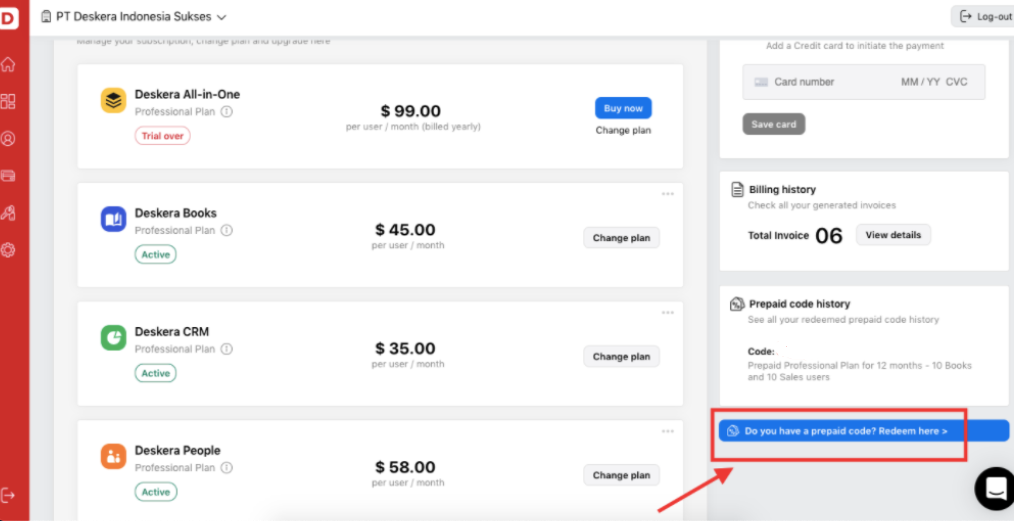
5. A pop-up will appear and you will need to insert the code here. Click validate.
6. Finally, click on the Submit button.
Once you have inserted your code to the respective organization, you can then access to other Modules in Deskera as per your subscription plan.

