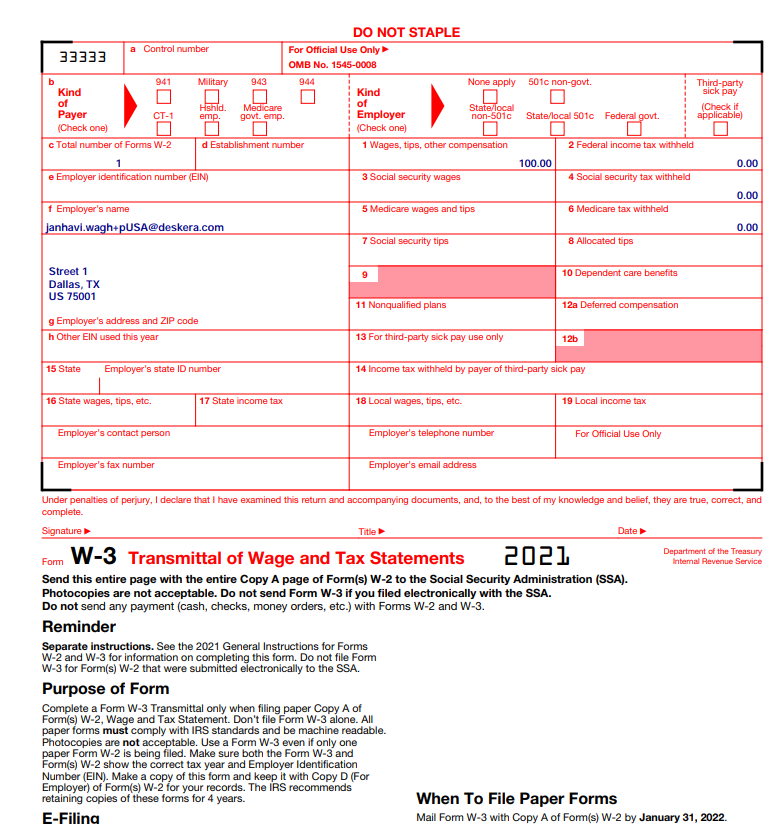In the previous article you have read what is form W-2.
What Is a W-3 Form?
Employers need to file Form W-3 each year to report employee wages and tax withholdings to the Social Security Administration. While an employee W-2 form shows that information for just one employee, the W-3 form combines the numbers for all of your employees in one place.
What’s the difference between Form W-2 and Form W-3?
The difference between Form W-2 and Form W-3 is the person(s) who complete the forms. Employees are required to complete Form W-2 while employers are responsible for completing Form W-3.
Employers must file both W-2 and W-3 forms with the Social Security Administration by January 31st of every year.
Who must file Form W-3?
Any employer required to file Form W-2 must also file Form W-3. Be sure to use the correct version. For example, use the 2020 version for reporting 2020 taxes, even though you may be working on the form in 2021.
What’s included in a W-3 form?
The W-3 form essentially totals up all of the W-2 data that employers submit in an overview document. The form summarizes employer name, EIN (employer identification number), address, contact information, and other details.
The W-3 then provides a total of all the business’ employee information that includes:
- Wages, tips, and other compensation
- Allocated tips
- Wages and tips subject to social security tax
- Wages and tips subject to Medicare taxes
- Federal income tax withheld
- State income tax withheld
- Social security tax withheld
- Medicare tax withheld
- Dependent care benefits
- Deferred compensation
- Nonqualified plans
Businesses need to only file the form with the SSA, along with the corresponding W-2 forms. No payment is sent when filing the W-3.
When a W-3 Form Must Be Filed
The deadline for giving W-2 forms to employees and sending W-2 and W-3 forms to the Social Security Administration is the same date: January 31 of the year following the tax year
Downloading W-3 forms in Deskera People
Using Deskera People you can Download the W-3 form, following the below steps,
1. Go to the Report Tab a window under Employee withholding forms section, click on W-3 Form>> Click on the Download button for downloading this form.
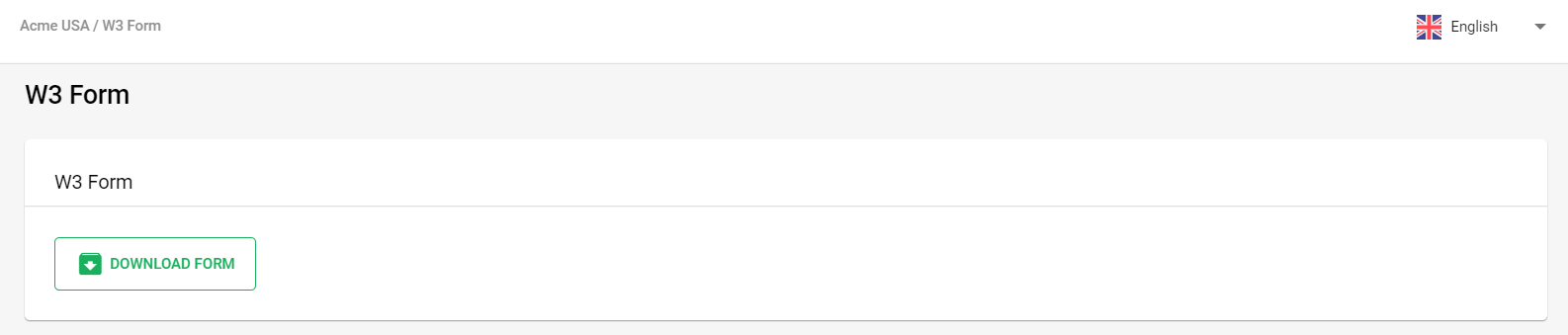
2. After you download the form, below details marked in Blue will be auto-populated in the form as per the details mentioned in the system and further can be submitted to IRS.