Yes, you can change the details of the existing debit and credit notes that you have created except the contact name and the currency.
In order to do so, click on Accounting from Deskera Book's left hand side panel. Now select Debit Note/Credit note. In the list that you see, select the respective Credit or Debit note and click on the 3 dots on right hand side, and select "Edit"
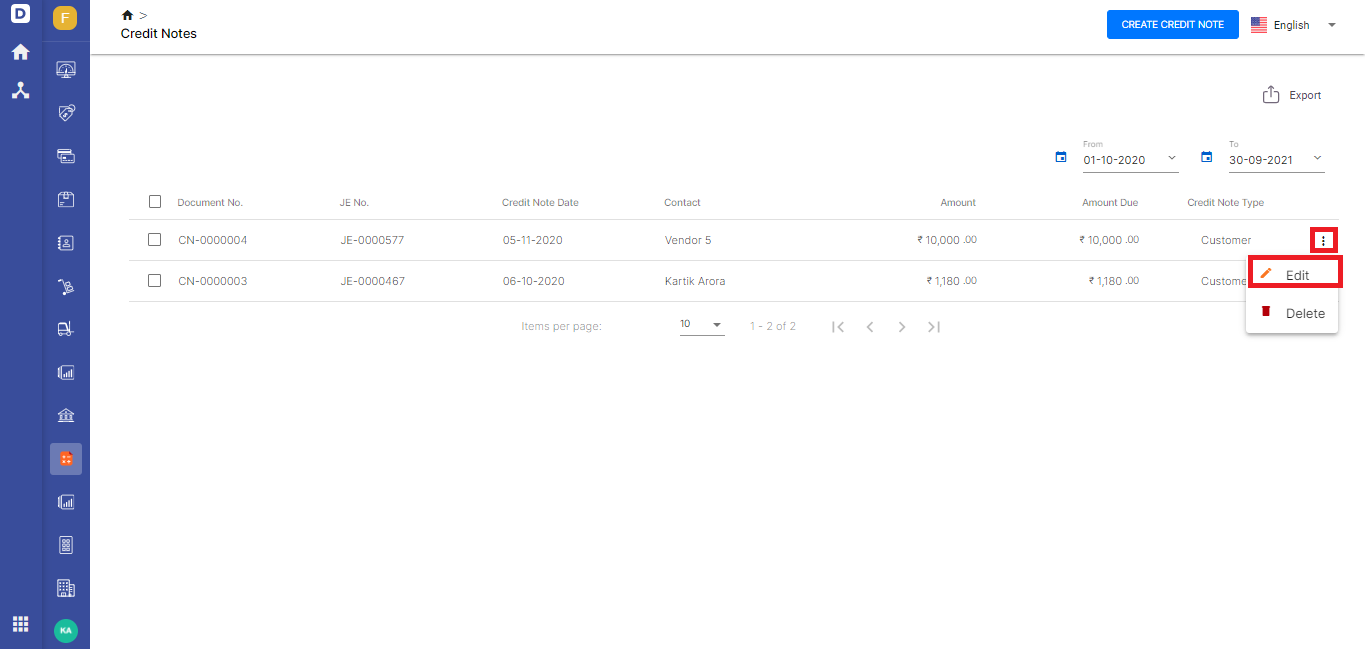
Change the debit or credit notes details such as accounts, amount, and the tax applied to the respective contacts. Click on the ‘Save’ button after amending.
