Below listed are the payrun stages,
1. Select Employee
2. Ready for processing
3. Payroll processed
Stage 1: Select Employee
Under Select Employee Tab’ you can view list employees for whom the payroll will be processed.
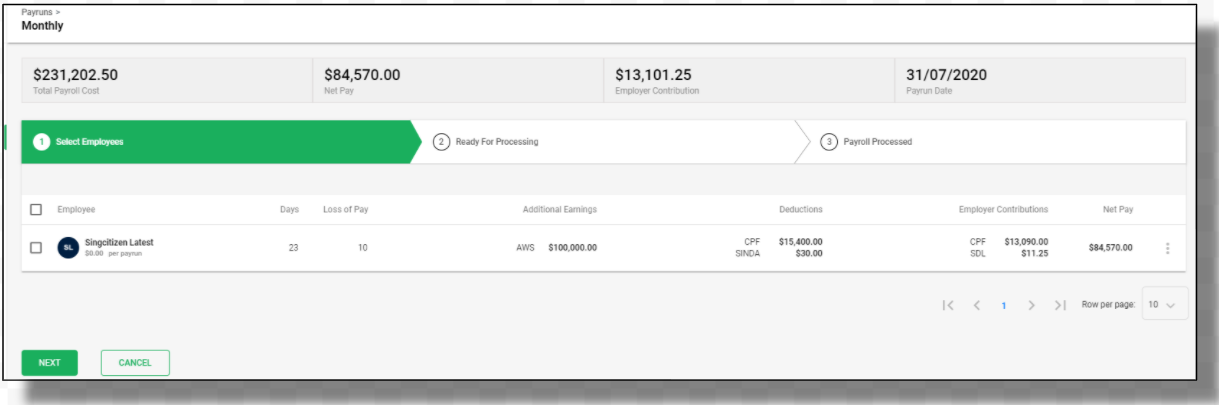
2. Stage 2: Ready for Processing:
Under this stage, you can view the data and confirm the processing of the payroll so that it is ready for payment. All the employees eligible for the payroll are displayed along with their details like,

3. Stage 3: Payroll Processed:
Once you have made the final payment you will be able to view below details,

Lastly, click on the ‘Finish’ Tab for the final Payroll run. It Will redirect you to the main payrun dashboard where you can see the status changed to Processed.
