In the previous article, you have learned how to add a new component using Deskera People. Now let us see how can you view, edit, delete these created components.
How to view the components?
1. To view the Payroll components on Deskera People click on the Components option on the left slide of the main dashboard.
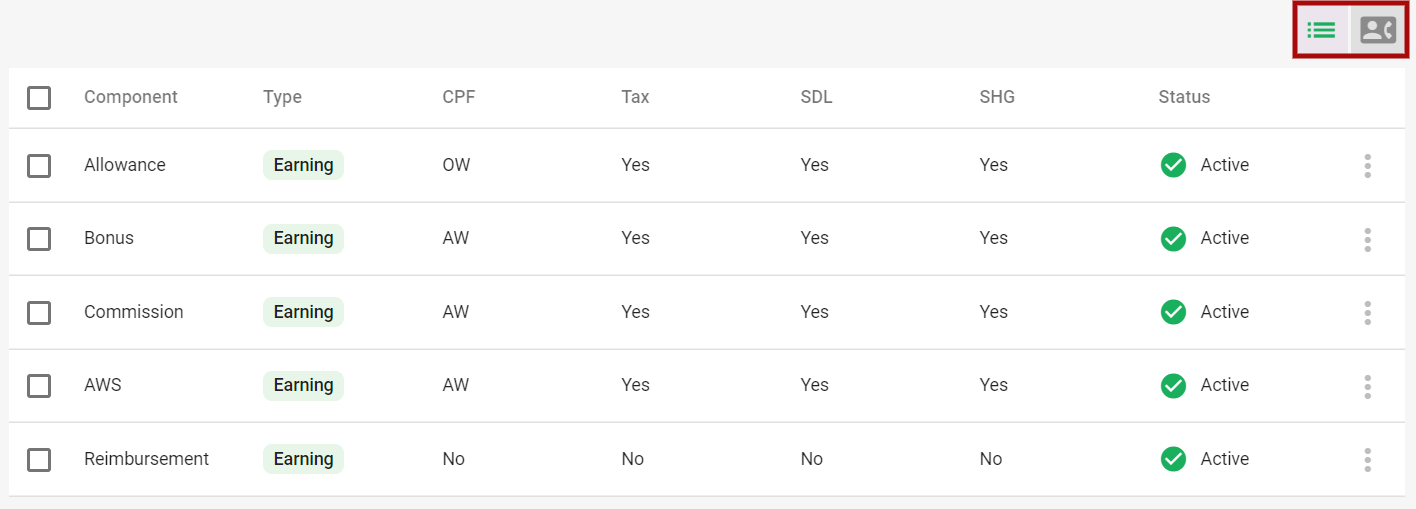
By clicking on the icons on the right side of the screen, you can view the components in List view or card view
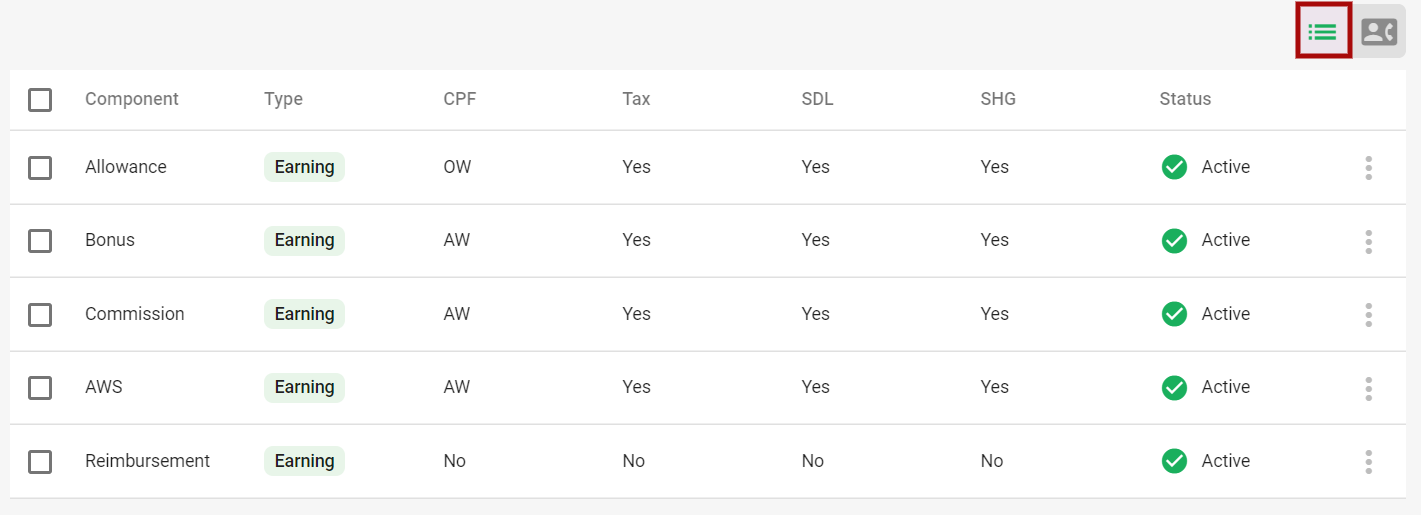
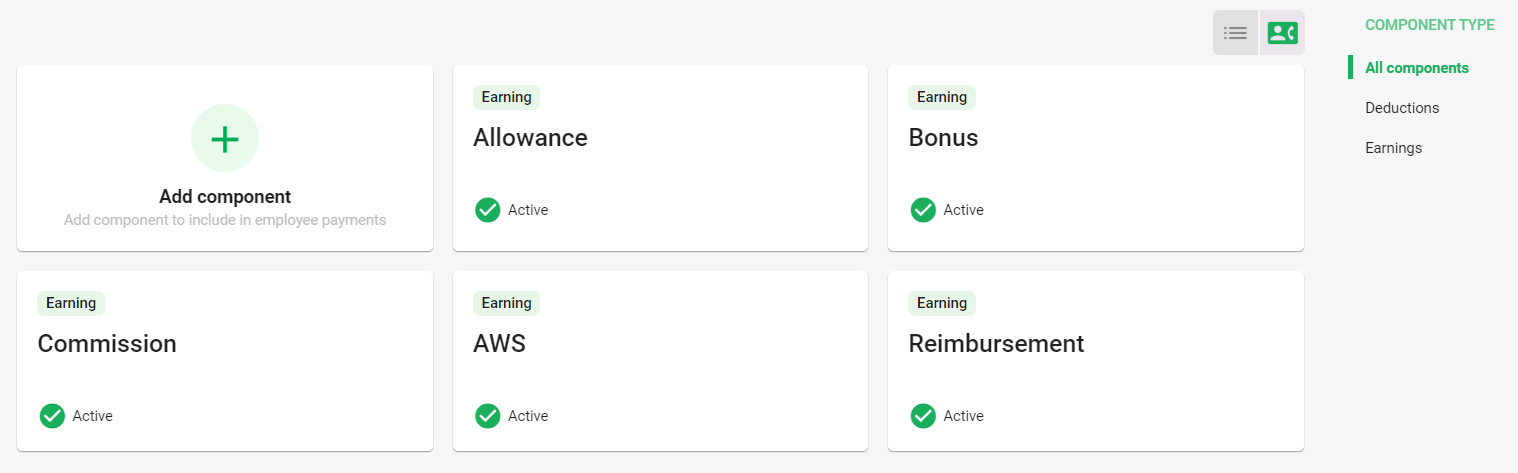
3. How to Edit, delete the component?
If you want to make any changes in any of the existing components, or need to delete any of the components created you can do so in the system.
Edit Component
Let us see below how to edit, the components.
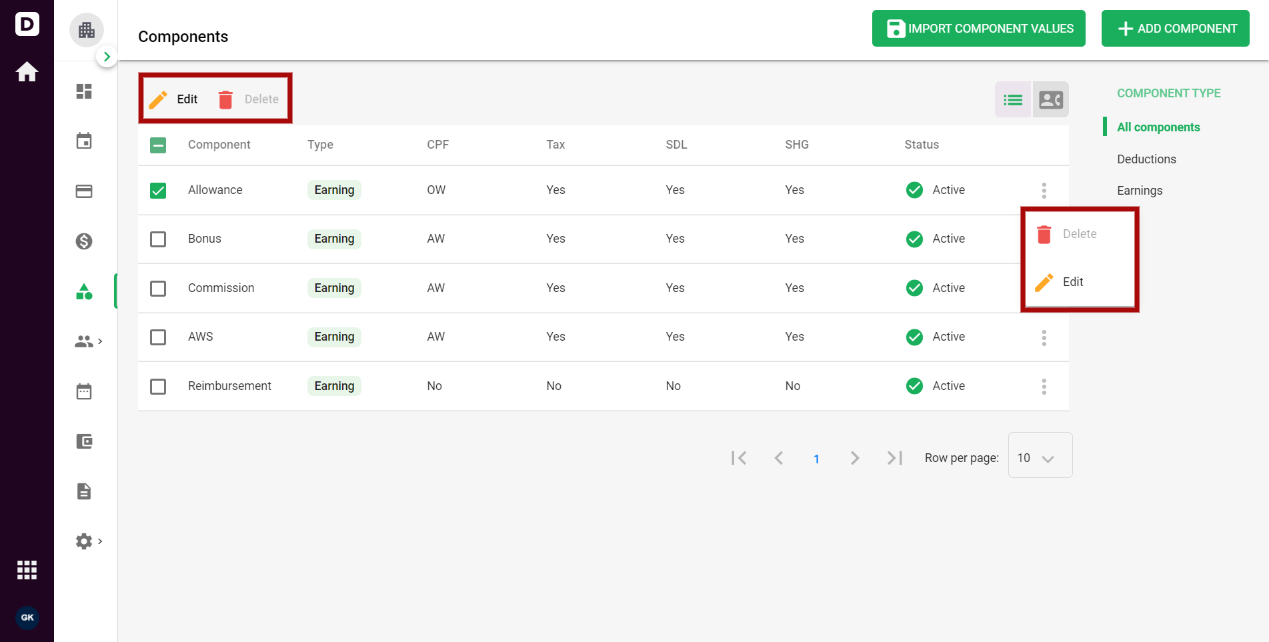
First, select the component in which you want to make the changes. Then by clicking on the Edit icon, the editable component window appears where you can make the required changes.
Delete component
If you wish to remove the component from the system, by clicking on the Delete icon you can remove the component.
Also, component edit and delete options are available by clicking on the three vertical dots located on the right side of the selected component.
Congratulations! You have successfully learned how to view, edit, delete the component by using the Deskera People.
