In Indonesia, payroll management involves adhering to various steps and deadline submissions to ensure that calculations comply with government regulations.
Do you wish to handle your payroll calculations, payments and filings accurately?then you are at the right place.
Deskera People has recently released Indonesia Payroll Compliance where you can automate your payroll with ease with below steps.
Company Details
Go to settings>>Company Settings>> a screen will appear with company information.
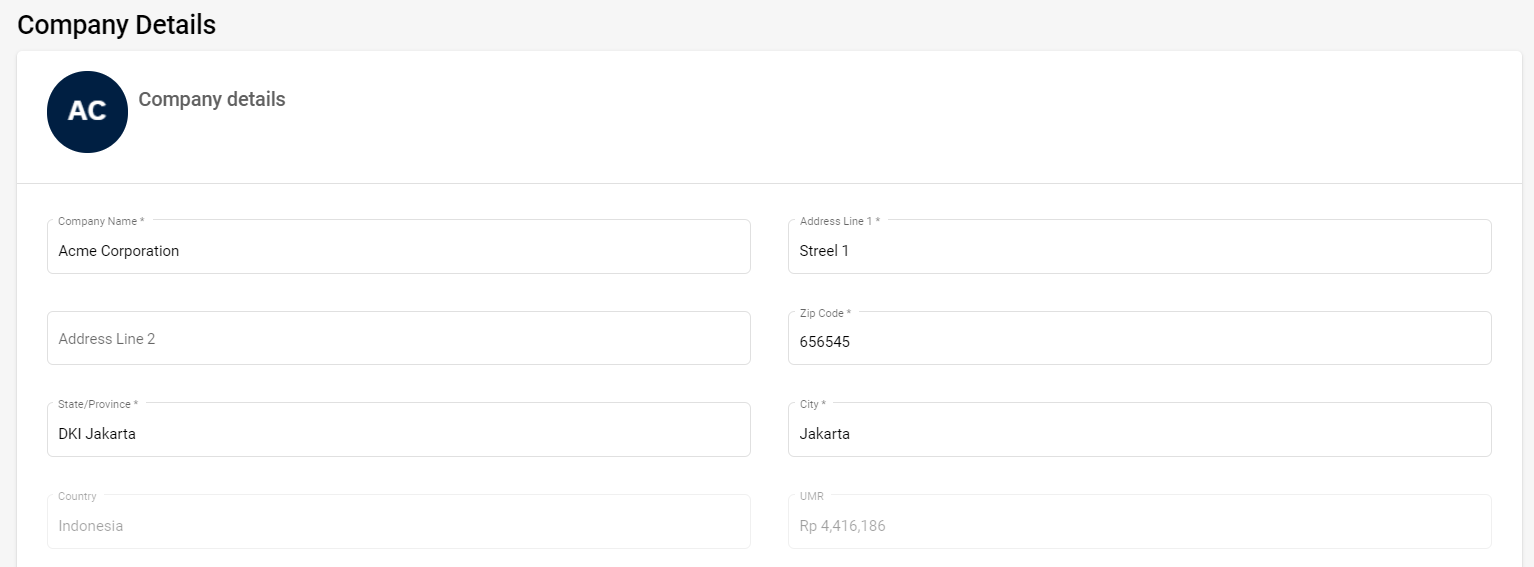
- Company name - Add company Name ( (To be used in payslip and statutory reports)
- Company Address - Zip code, State/Province, City, Country (To be used in payslip and statutory reports)
- UMR - Nominal will automatically appear according to the selected State / Province. Nominal is updated according to government regulations.(Each region has a standard minimum salary that must be paid, known as the Regional Minimum Wage or UMR. This UMR is the standard used by entrepreneurs and industry players in determining the amount of salary given to their employees.)
***UMR Rates have been updated as per 2021 changes***
Once the required information is filled click on the update button to save the details in the system.
Incase, at any point of time if you want to make any changes, you can always edit the company details.
Tax Details
Company Tax information (the numbers can be obtained from each statutory body upon the employer registration, this information is needed for monthly statutory file/report generation):
Using Deskera People, you can set up all your tax details under Settings module>> Tax Details>>below screen will apprear,
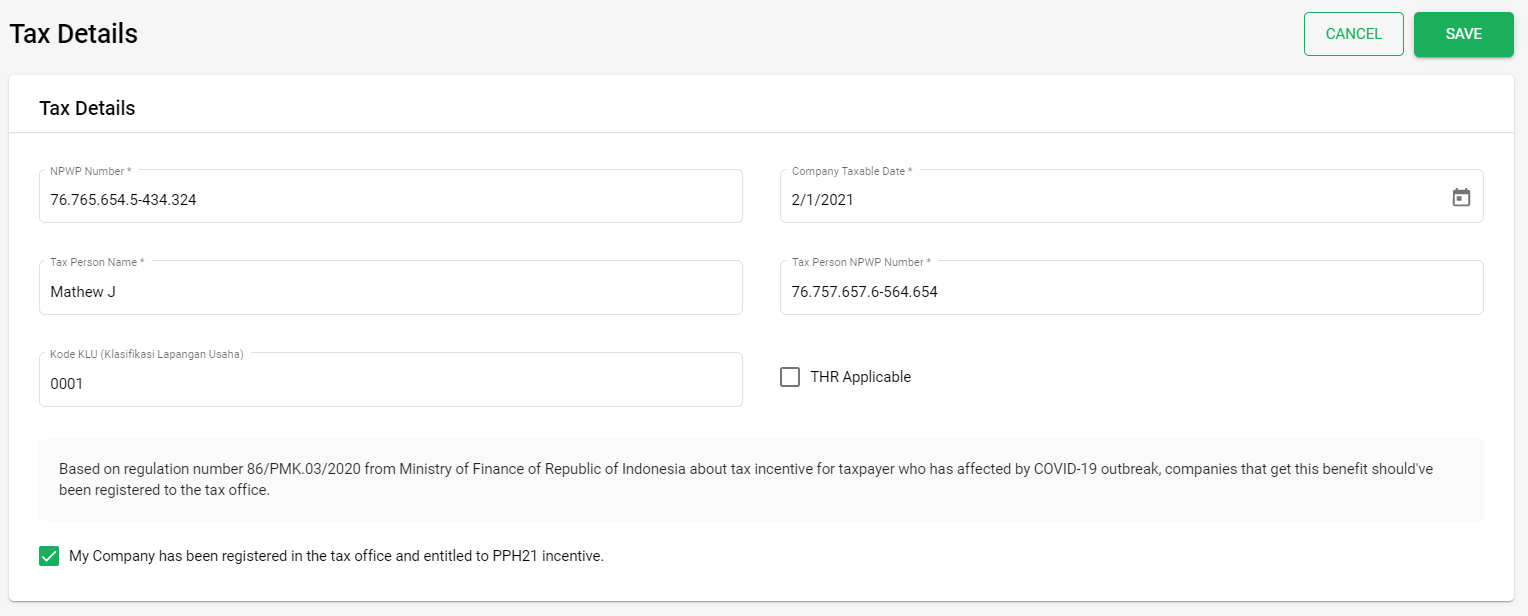
- NPWP Number - Company NPWP number (For corporate tax numbers)
- Company Taxable Date - Mention to date of registered corporate tax.
- Tax Person Name - Mention the name of the person responsible for withholding taxes.
- Tax Person NPWP number - For tax withholding NPWP number.
- KLU code - For the KLU code number. This information determines the classification of business fields that benefit from Government-borne PPh 21 (DTP).
- This checkbox column will appear if the user fills in the KLU code according to the relevant PMK. To get the PPh 21 DTP benefit, Superadmin must input the appropriate KLU code and check the checkbox on the company information or branch form.
You can always, edit the tax details at any time needed.
Congratulations! You have successfully learned How to fill in company information and tax details using Deskera People.

