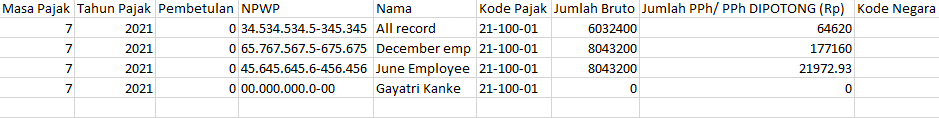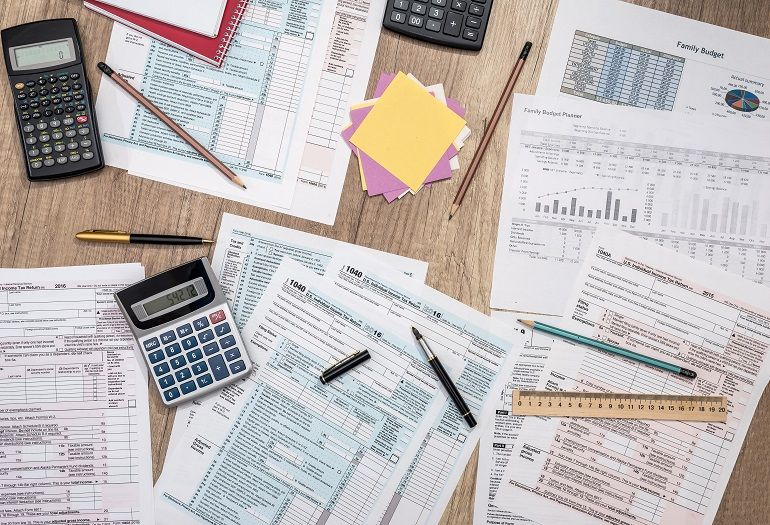Monthly eSPT Masa is a document used to report taxes collected from the taxpayer's economic income and reported at each tax period (every month)
Monthly eSPT Masa CSV file is a eSPT Period PPh 21 contains a list of withholding income tax 21 for permanent employees and pension recipients or old age benefits / periodic old age benefits as well as for civil servants, members of the military, members of the police, state officials and retirees.
With the below simple steps you can download the Monthly eSPT Masa CSV file using Deskera People.
- Go to Reports Module>>Under Monthly Reports>>Select Monthly eSPT Masa
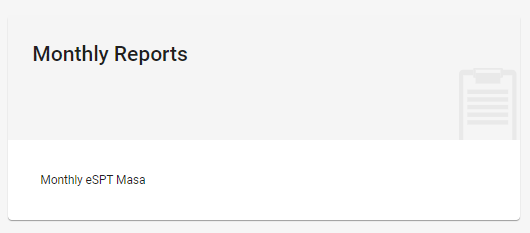
2. A screen will appear,
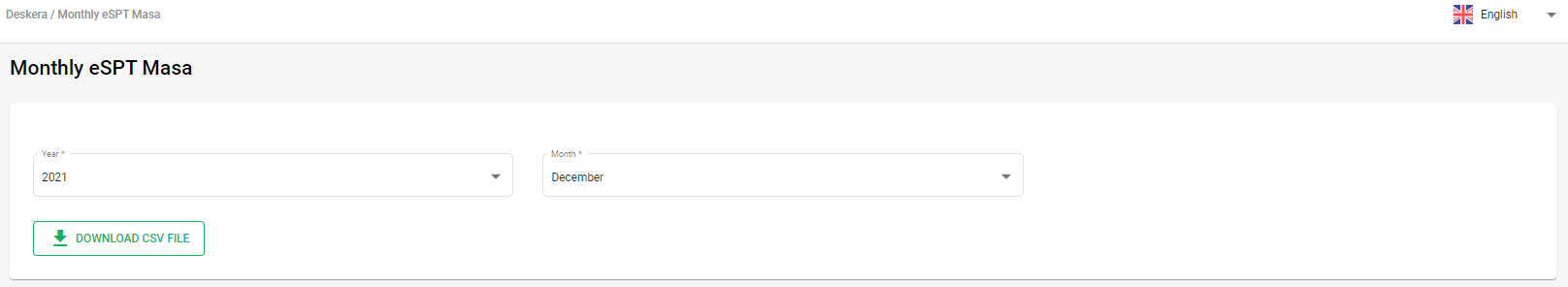
- Year- Select the year from drop-down menu for which you need to down load the csv file.
- Month - Select the month from drop-down menu for which you need to down load the csv file.
- Lastly, after the year and month is selected, click on the Download CSV file.
System will generate the below Monthly eSPT Masa csv file which further you can use this file to upload it on the government portal.