With Deskera Books Plus software, users are not required to prepare the sales and service tax return report manually.
For all the selling activities created in the Invoice tab, the data will be mapped to the Sales and Service Tax Return Report automatically.
Follow the steps below to generate the sales and service tax return report in the system:
- Login to your Books Plus account.
- Click on Reports via the sidebar menu.
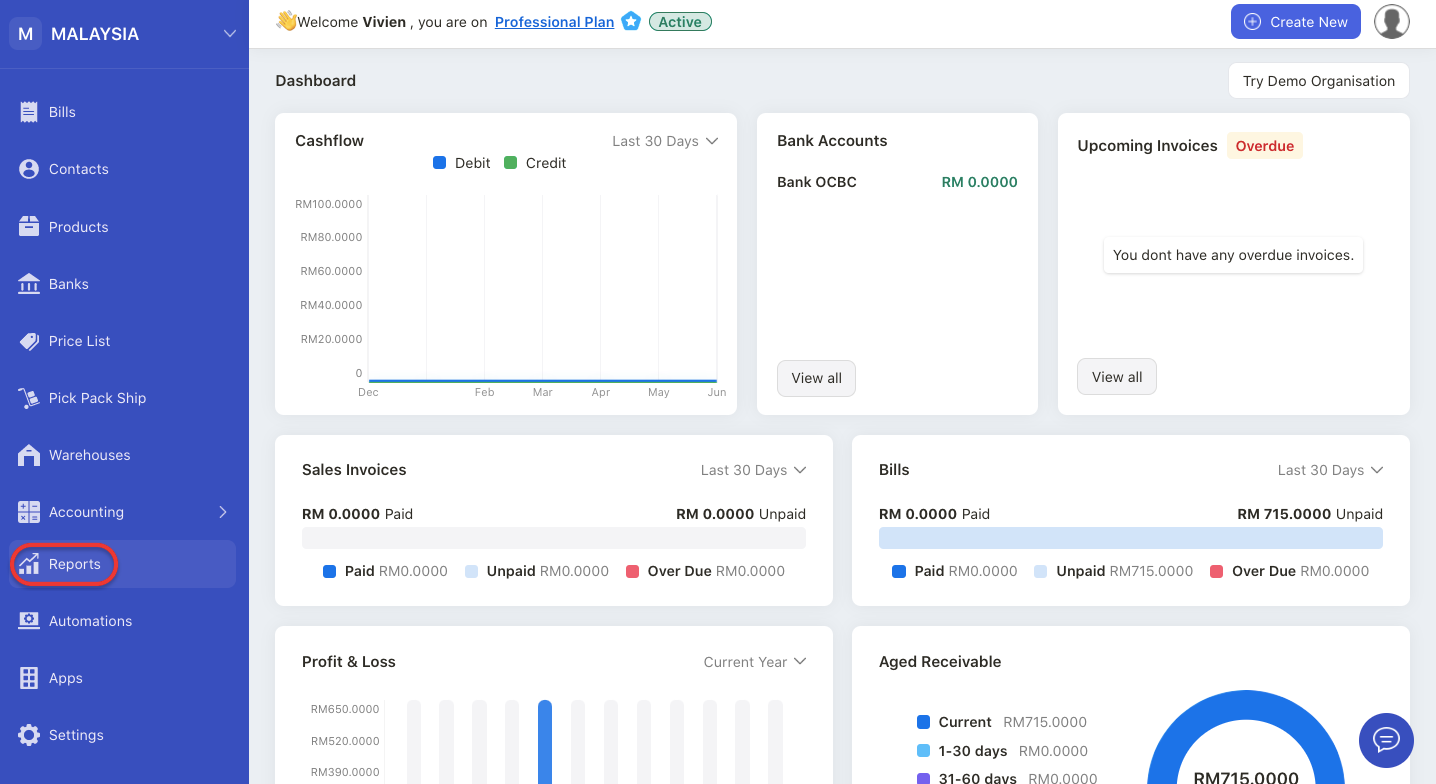
3. On the report page, you can view the sales and service tax report generated under the tax section.
4. Click on the sales tax return and service tax return report to generate these reports individually.
5. On each report, you can view the products sold to your customers based on the tariff code, total quantity of products sold to your customers, the tax rate and the total tax payable that you should remit to the government.
6. You can also filter the report based on date range and search box. The data will be populated accordingly based on your filter.
