If you are resident in Singapore, you can e-File your completed tax form from 1 Mar to 18 Apr every year. If you paper file, please submit your completed tax form by 15 Apr of each year.
You can e-File via myTax Portal with your SingPass or IRAS Unique Account (IUA). An acknowledgment page will be shown after you have e-Filed successfully.
e-submission
If you receive a letter or SMS informing you to file an income tax return, you must file even if:
- You did not have any income in the preceding year; or
- You have only employment income and your employer is participating in the Auto-Inclusion Scheme (AIS) and will e-submit your employment income details to IRAS.
Using Deskera People, as an admin you can download the e-submission file easily and quickly, required for filing by following the below steps,
- Go to the Report Tab under the sidebar menu>> A window will appear>>Under IRAS>>click on IRAS E-Submission>>below screen will appear
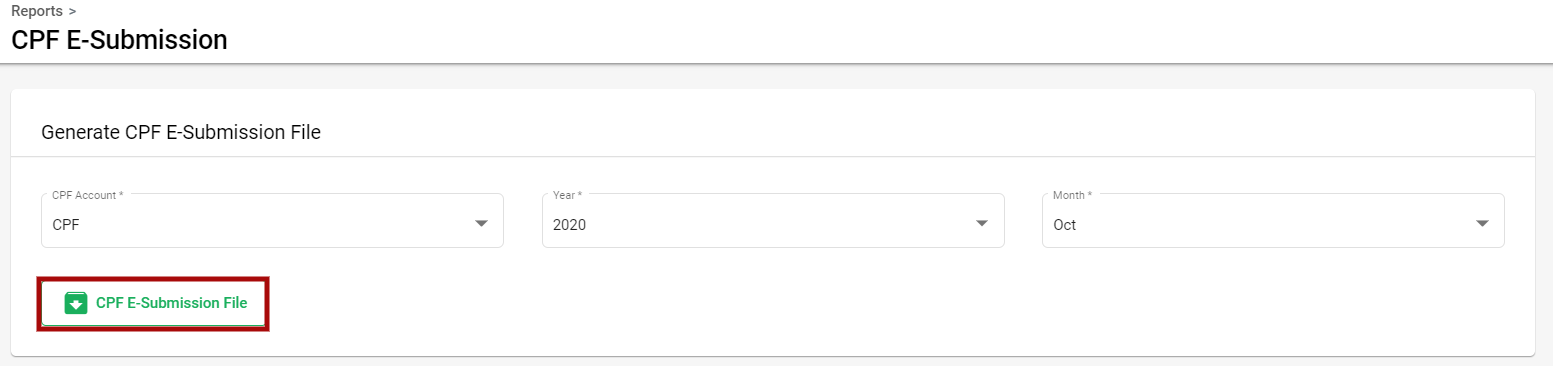
2. By default, the CPF account will be set along with the current accounting year for which the IRAS E-submission has to be filed.
3. To download the file, click on IRAS E-submission file which will be open in TXT format which is usually accepted on the IRAS portal.
Once the file is downloaded, the admin can use this file to file the IRAS e-submission on the IRAS portal.
Congratulations. You have successfully learned How to Generate IRAS E-Submission file using Deskera People

