In the previous article you have already seen what is PCB ?.
Now let us see how can you generate CP39 form for submitting the monthly PCB to the LHDN.
With the below simple steps you can download the CP39 form/txt file using Deskera People.
- Go to Reports Module>>Under monthly Form>>Select CP39
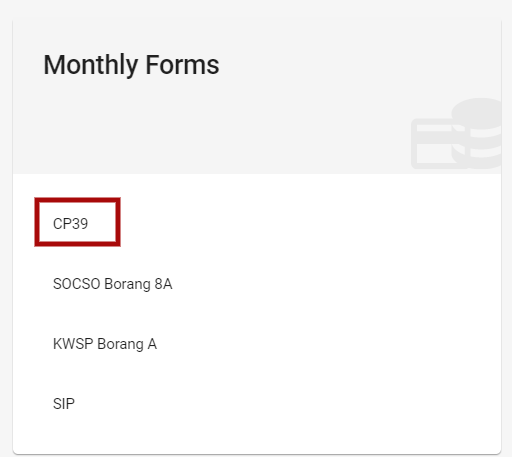
2. A screen will appear,
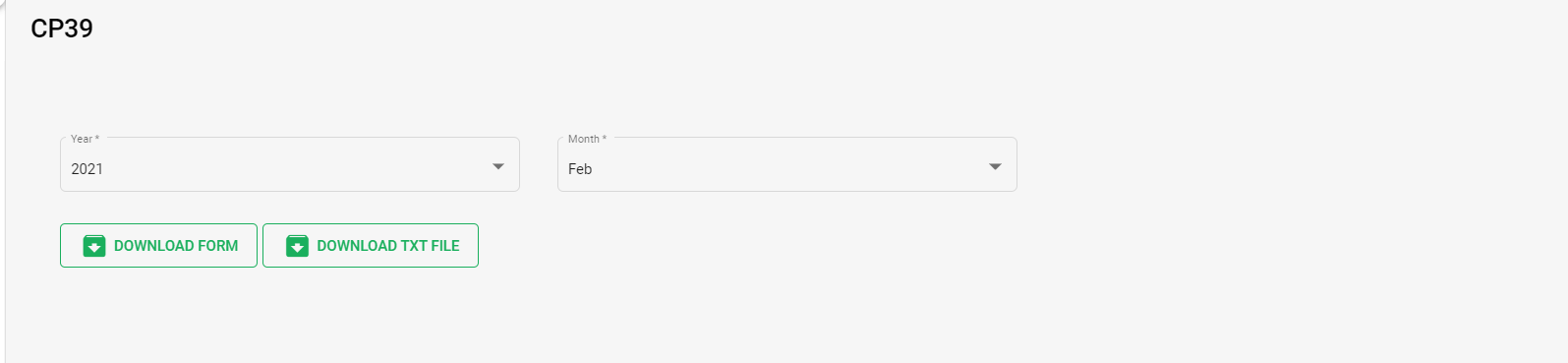
- Year: Select the year from drop-down menu for which you need to down load the form
- Month - Select the month from drop-down menu for which you need to down load the form
- Click on the Download form button , which will generate the PDF CP39 form with required details in it.
- To download the TXT file for CP39 click on Download TXT File.
System Generated sample CP39 PDF Form
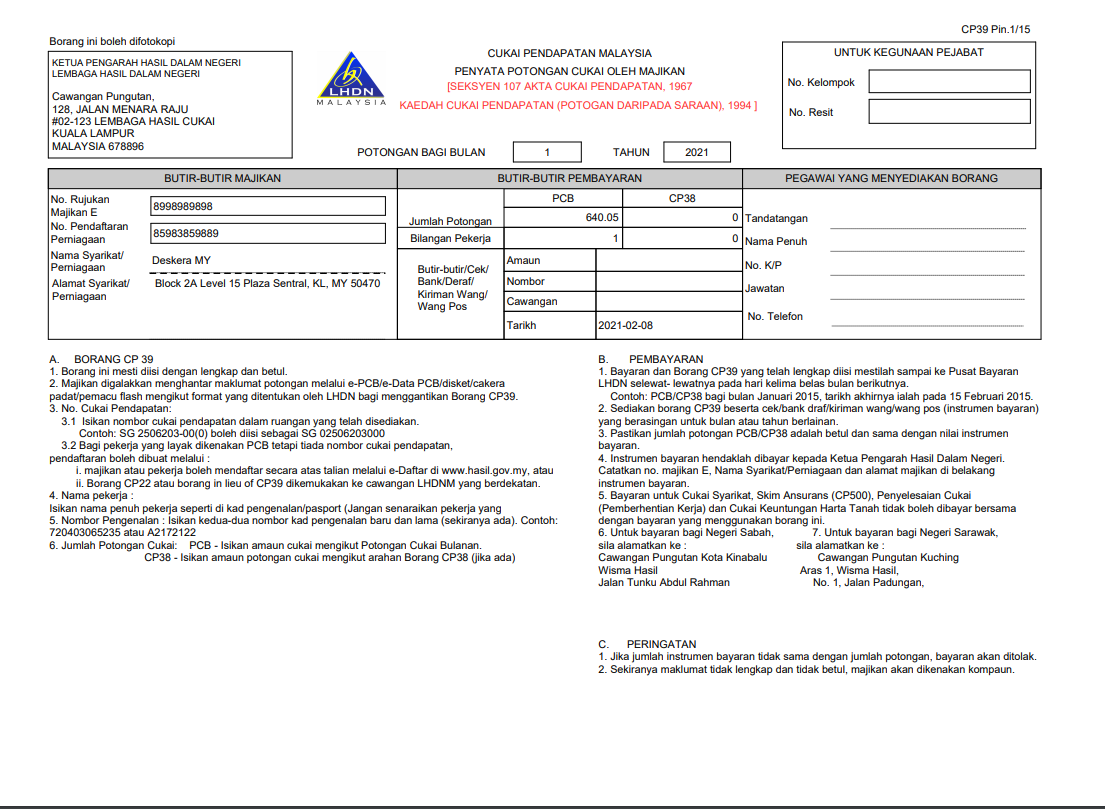
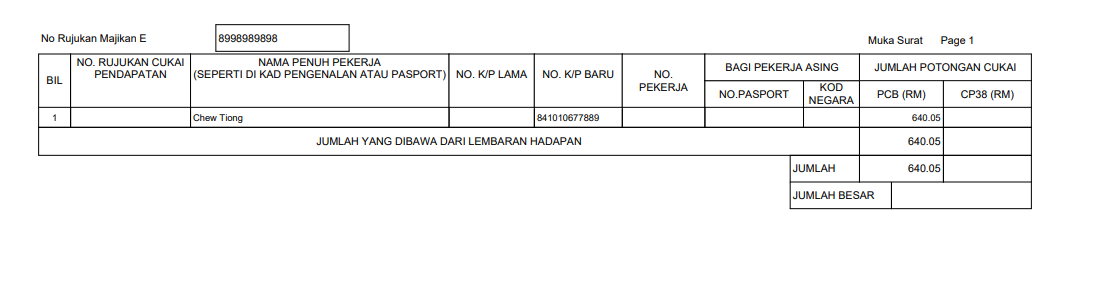
System Generated sample CP39 TXT File
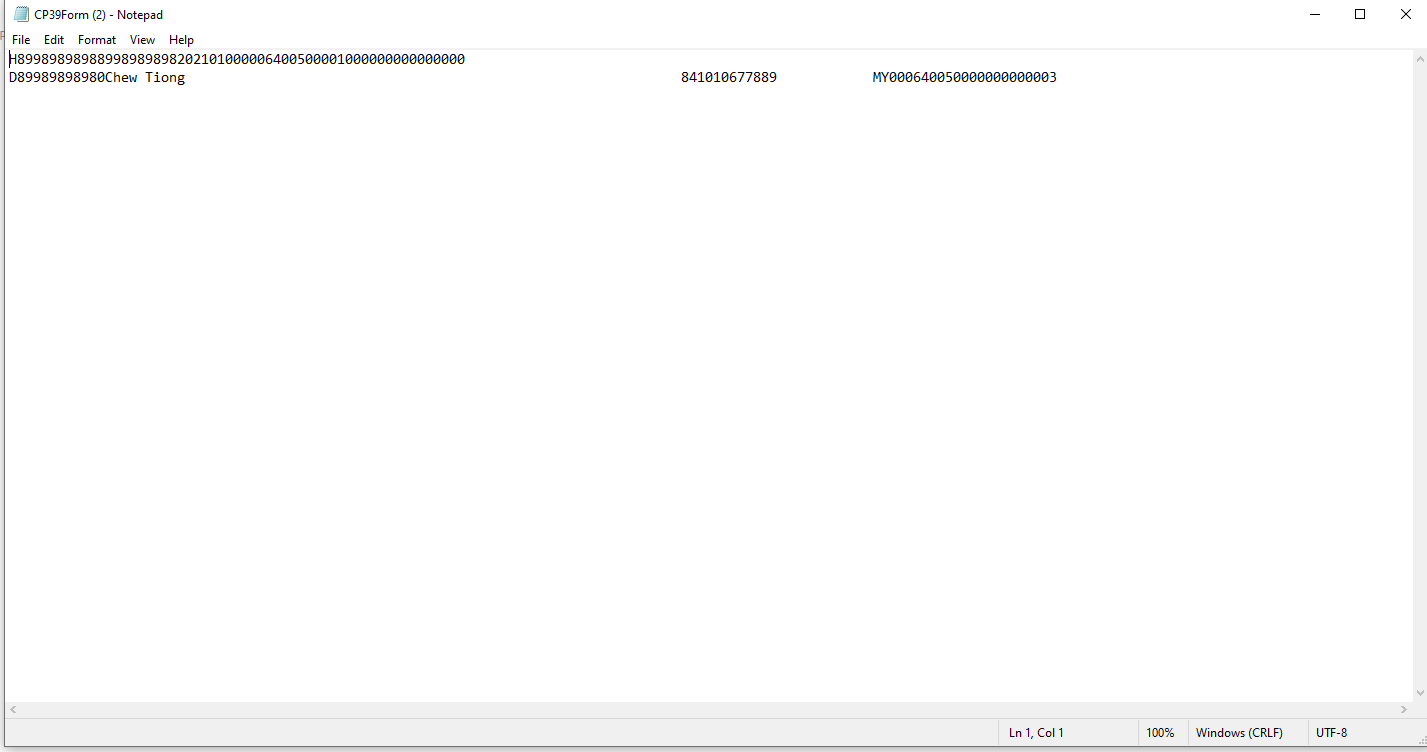
Deadline to Submit CP39 Form
The tax deducted from the employee’s gross income during a calendar month has to be remitted to the MIRB no later than the 15th of the following calendar month.

