Invoice reminder is a great tool that helps you send emails to your customers whenever a due date is approaching.
With the invoice reminder tool, you can collect payments on time and track your outstanding invoices closely.
To activate the invoice reminder in Books+, you can follow the steps below:
- Login to your Books+ account.
- Click on the Contact Module on the sidebar menu.
- Create a new contact.
- Under the actions column, click on the three dots.
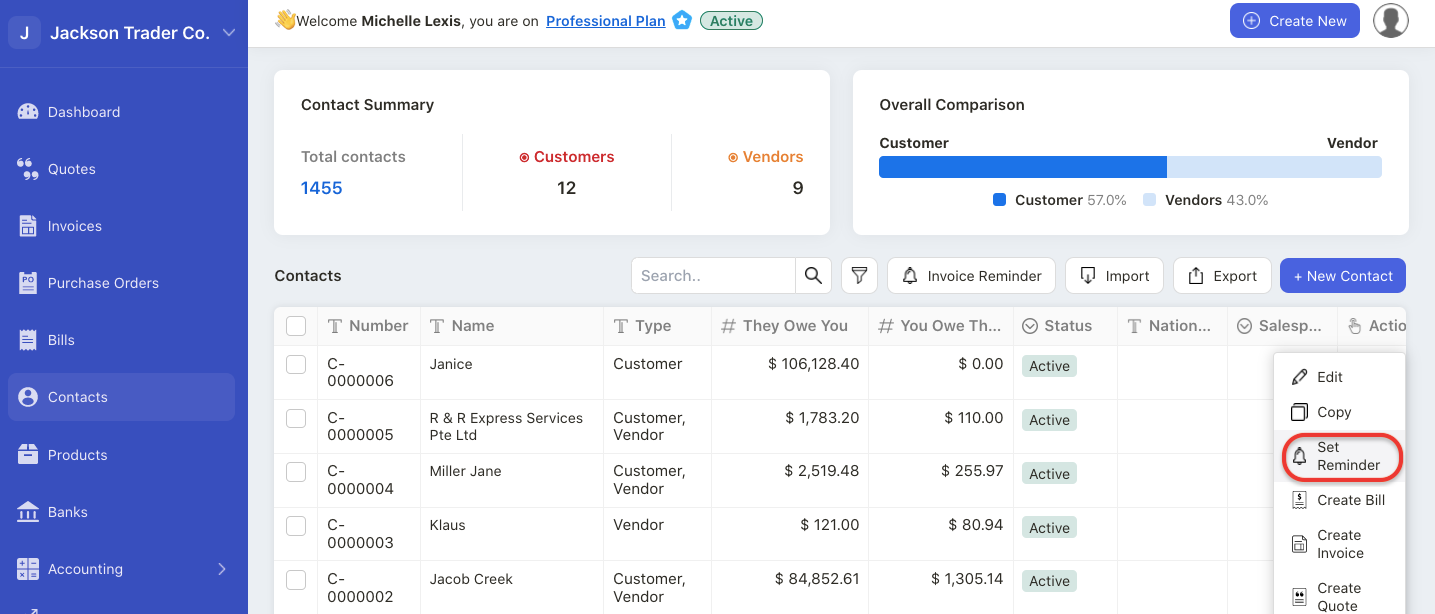
5. Select the Set Reminder button. If you wish to set a standard invoice reminder for all contacts, you can click on the "invoice reminder" button next to the filter icon.
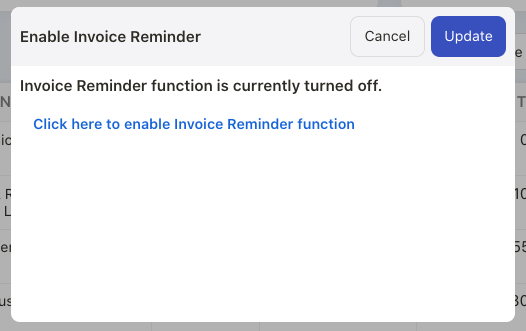
6. A pop-up menu will appear. Click on the link "click here to enable invoice reminder function".
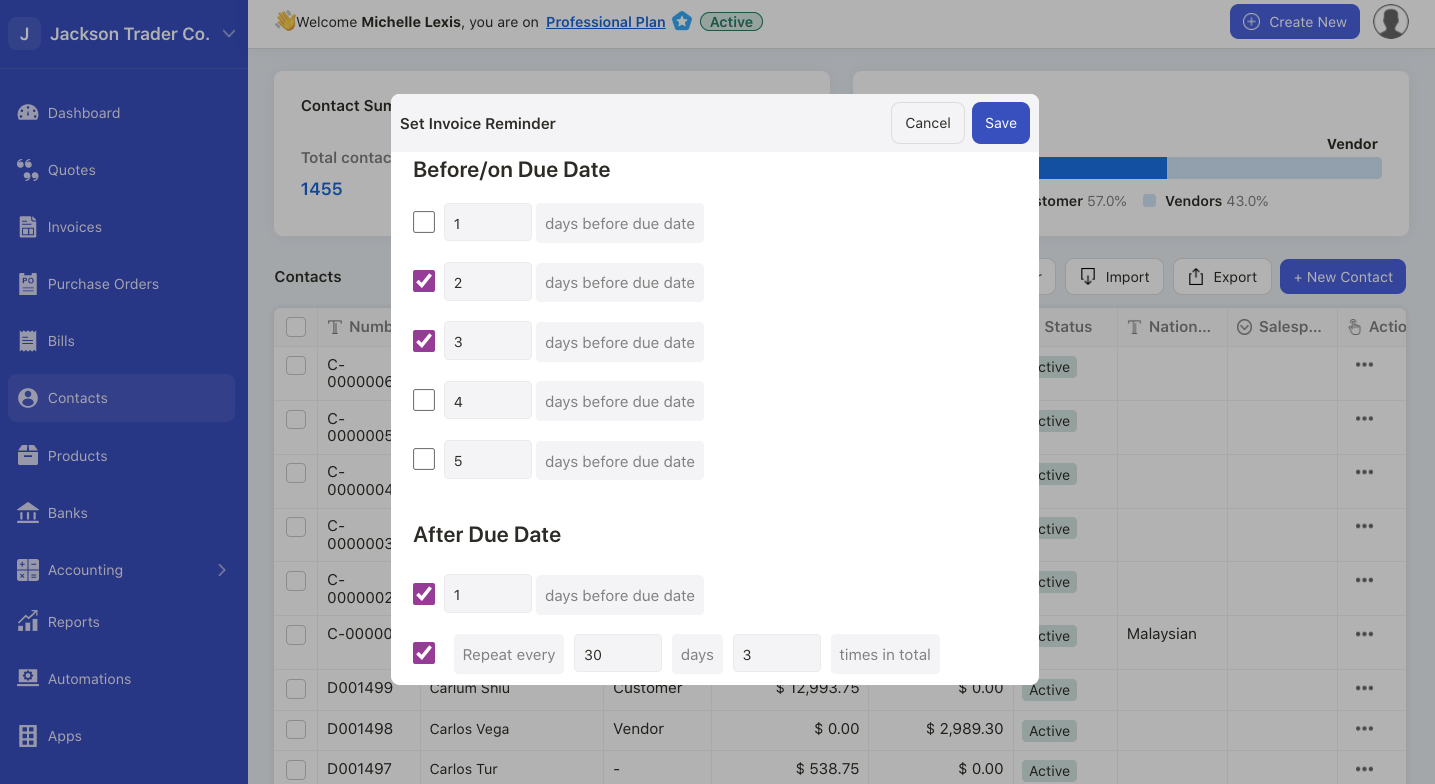
7. Next, enable the invoice reminder checkbox.
8. Configure the days before and after the due date for the system to auto-send the email reminder to your customers.
9. Indicate the number of days to repeat the invoice reminder.
10. Click on the save button.
11. The system will send invoice reminders to your customers as per your configuration here.
How can I disable the invoice reminder?
- Click on the three dots of the respective contact.
- Select Set Reminder button
- A pop-up menu will appear.
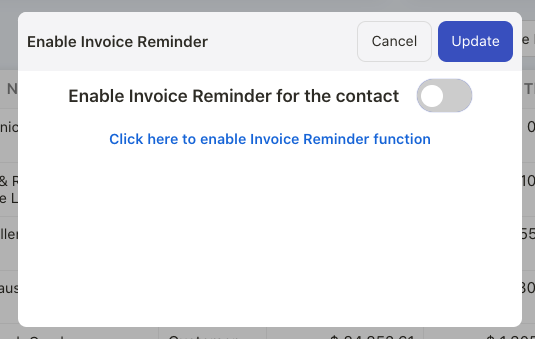
4. Disable the invoice reminder function.
5. Click on the update button.
6. The system will disable the invoice reminder for the contact selected.

