The Bank Reconciliation Summary helps see all unmatched transactions between all bank accounts and Deskera Transactions; Expenses and Payments entries in Books+ application.
In Deskera Books+, you can view the bank reconciliation summary report after you have performed the bank reconciliation each month.
Below are the steps to generate a Bank Reconciliation Summary Report:
- Login to your Books+ account.
- Go to Reports via the sidebar menu.
- Select bank reconciliation summary report under standard tab > business overview module.
- On this page, you can view the following fields;
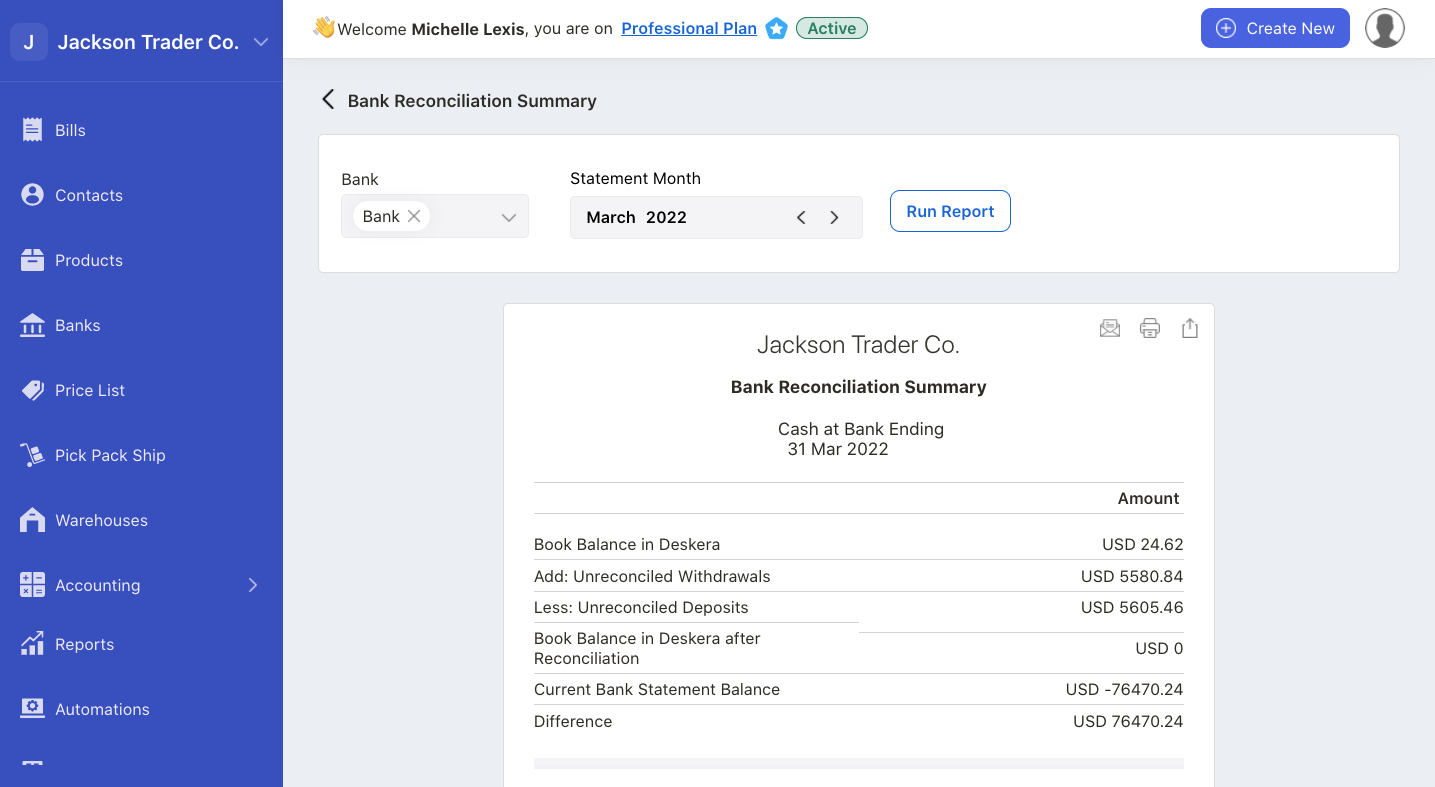
- Bank Account - From the dropdown list, choose which Bank Account you want to view the respective transactions.
- Statement Month - Choose a date range to view the statement for that particular period.
- Under Book Balance Section in Deskera
- Unreconciled Withdrawals/Deposits- Deposits that have not cleared the account
- Books Balance in Deskera after reconciliation - The Bank Statement Balance + Unreconciled Deposits and Unreconciled Withdrawals
- Current Bank Statement Balance - The balance as of the Statement Date (i.e., the ending balance)
- Difference - This is the difference between the Bank Statement Balance and the Ending General Ledger Balance. If the reconciliation is accurate, there should be no difference.
5. You can also choose the send email, print, and download this report in xlsx format.
How can I track each reconciliation entry in the system?
The Reconciliation Logs displays a history of all changes made to your reconciliation accounts and user information for each action performed in the bank module.
With the Books+ application, you can view the history for all changes to your transactions, from the most recent to the oldest reconciliation entry.
To view these reconciliation logs, follow the below steps:
- Login to your Books+ account.
- Go to Reports via the sidebar menu.
- Select reconciliation log report under standard tab > business overview module.
- On this page, you can view the following fields;
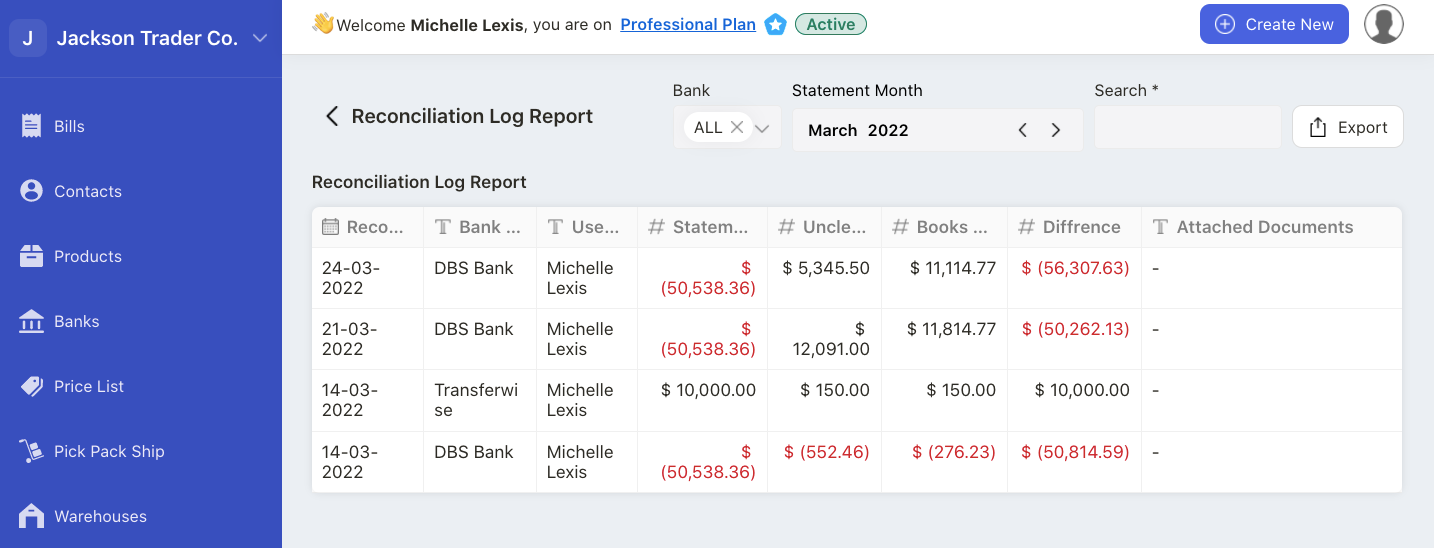
- View details - Reconciliation Date, Bank Name, User Name, Statement Balance, Uncleared Balance, Book Balance (Deskera), Difference, Attached Document
- Bank Account - Select the bank accounts from the drop down menu, to view the Reconciliation Log
- Statement Month - Choose date range to view the statement for that particular period
- With the search box, you can search a specific Reconciliation Log
- Export Reconciliation Log - You can also export your Reconciliation log Report in PDF, CSV, XLS format by clicking on the Export Button.

