What is GIRO?
General Interbank Recurring Order (GIRO) is a convenient, paperless and cashless payment method which enables you to make hassle-free payments to billing organisations (BO) through your bank account.
GIRO is an automated electronic payment service where the amount will be automatically deducted from your DBS/POSB account and paid to your BO upon their request. All you need to do is to ensure that the designated bank account has sufficient funds before the deduction due date
There are two common types of GIRO:
- GIRO direct debit allows a BO to debit your designated bank account to pay your bills on a regular basis.
- Some banks provide GIRO-on-demand services where you have to authorise each GIRO payment through the phone/internet.
With Deskera Books you can add your DBS bank accounts details for making the payment to your employees via GIRO. Follow the below steps,
- Under Settings on the left side of the main dashboard, click on the Bank Account Tab, a below screen will display,
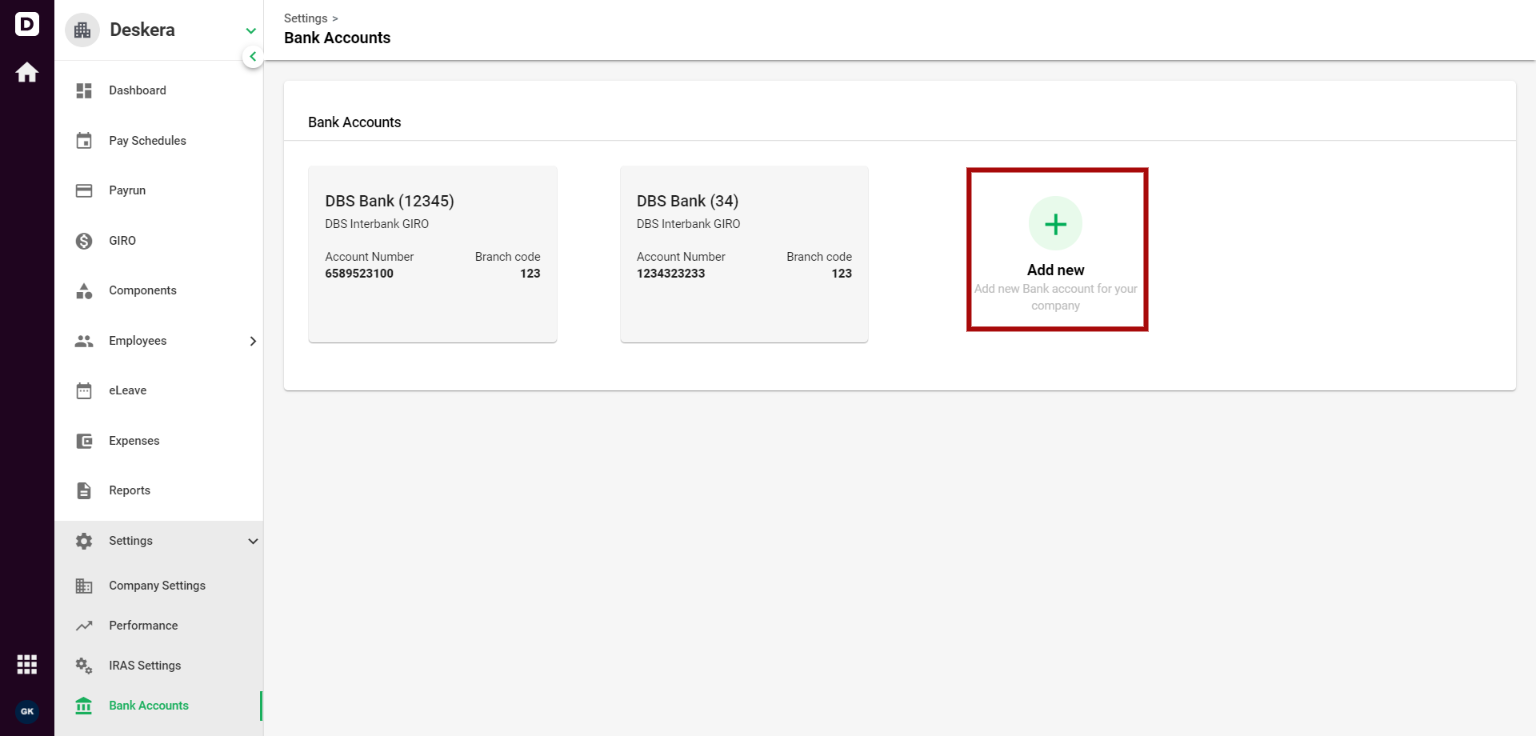
2. To add a new bank account click on, + Add new button, a below screen will display, where you need in to fill in the required bank information,
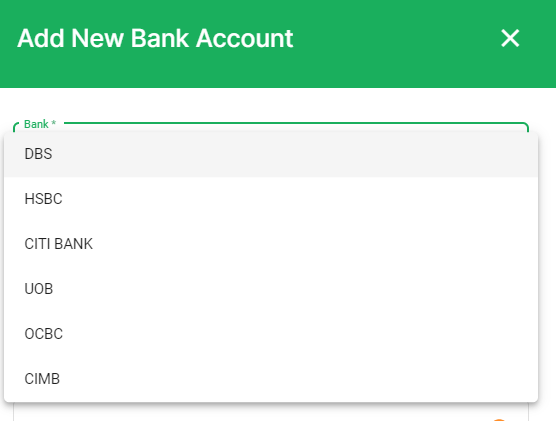
Bank Name- From the drop down list, select the Bank name as required
GIRO Format - You need to select GIRO format from drop-down menu as per the Bank selected.
Account Number - Fill in your organizations 10-digit DBS bank account number
Company Code
Branch Code- Fill in 3 digit long branch code
Once all these details are filled and verified, click on the save button to add bank in the systems.
You can add multiple bank accounts in the system and select the bank while making the payment process via, GIRO.

