Yes, you can create a new label if you are not keen to use the default labels. Click on the ‘Contacts’ tab at the sidebar menu.
The dialog box will pop-up and click on the label category. A list of different labels will appear. Scroll until the bottom of the list and click on the ‘Add Label.'
.
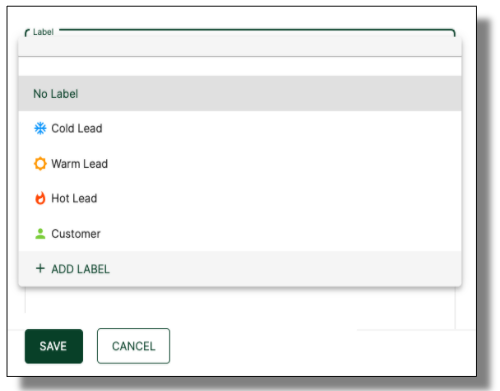
Fill in the label name and select the color that you preferred. Lastly, click on the ‘Save’ button to create a new label for your contacts

