In the user management page, you can oversee all the users you have added to the various Products in our system.
To add users to the system, regardless of which products, you can add the users right here.
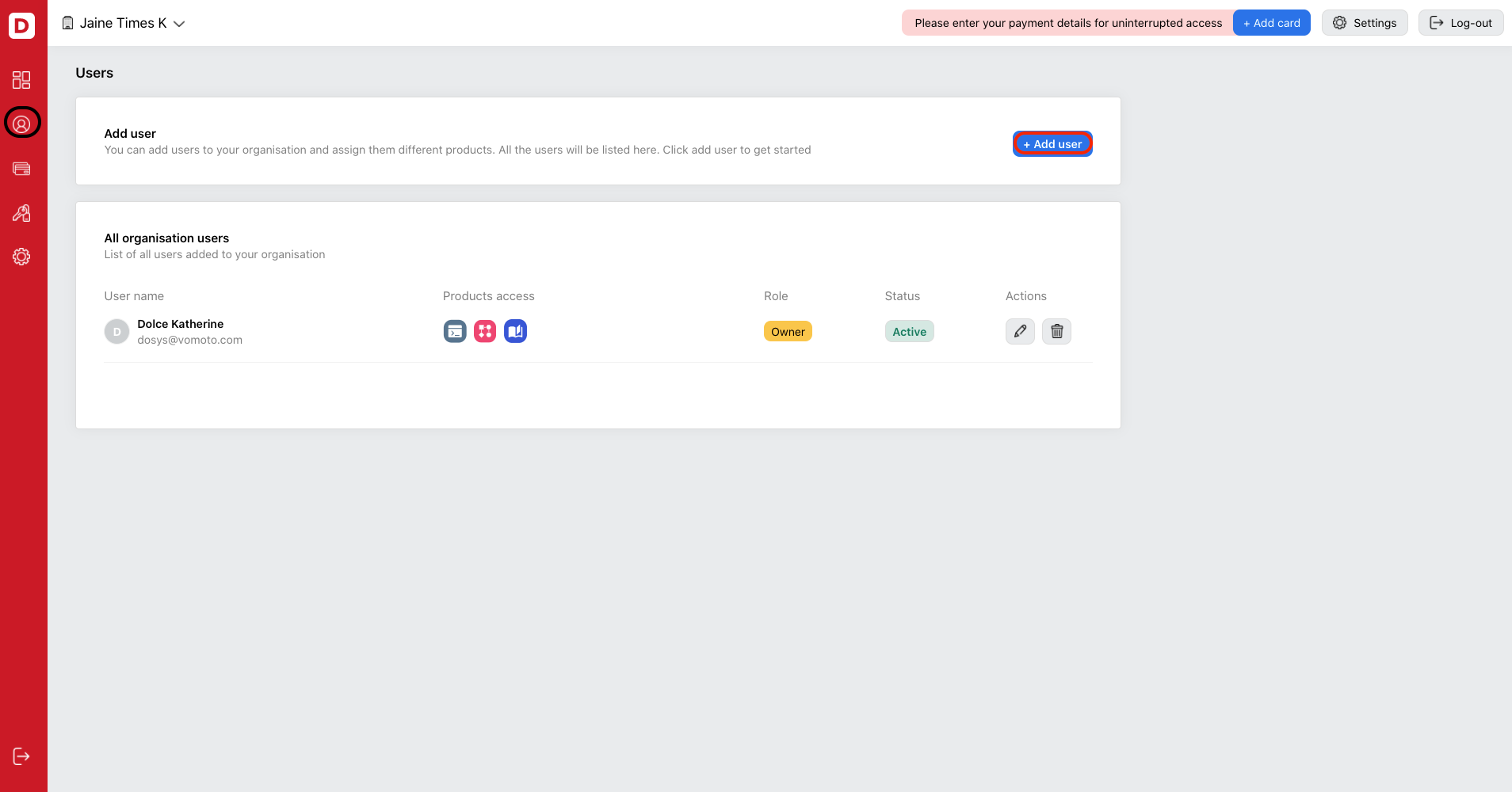
- Click on the "Add Users" button in Deskera User Management screen.
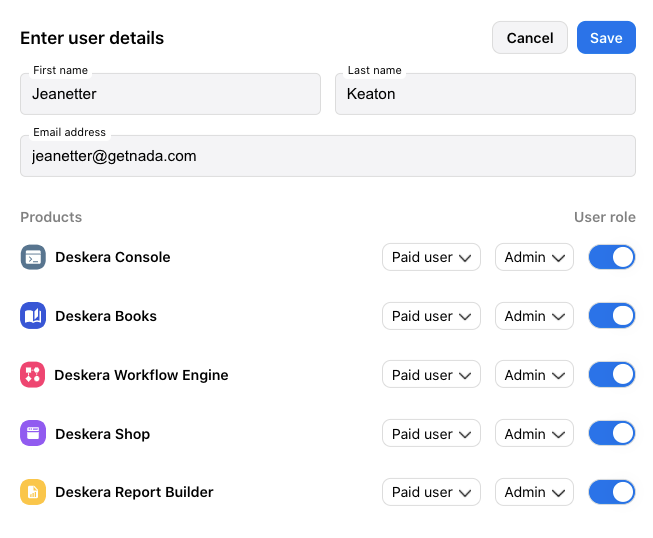
2. A pop-up will appear you you will need to fill in the following fields:
- User's first name
- User's last name
- User's email address
- Product shared with the user
- Indicate whether the user is a paid user or guest user
- Assign the respective role to the user
3. There are a few products that you can share the access with the user such as:
- Deskera Console
- Deskera Books
- Deskera Workflow Engine
- Deskera Shop
- Deskera Report Builder
Congratulations! You have successfully learned on how to add users to your organization in Deskera's Cloud.

