Product variants have shared similarities based on their functionalities but differ in some aspects, such as their attributes.
The products variants can include the products' sizes, colors, flavors, dimensions, materials used, etc.,
In Deskera Books+, you can now add more than one variant to a product.
To do so, follow the steps below to add a product variant:
- Login to your Deskera account.
- In Deskera Console, click on the Books+ icon. The system will redirect you to Deskera Books+ Main Dashboard.
- In Deskera Books+ Main Dashboard, click on Products on the sidebar menu.
- In the Product tab, create a new product as per the article here.
5. Click on the Variant tab and then enable the product variant checkbox.
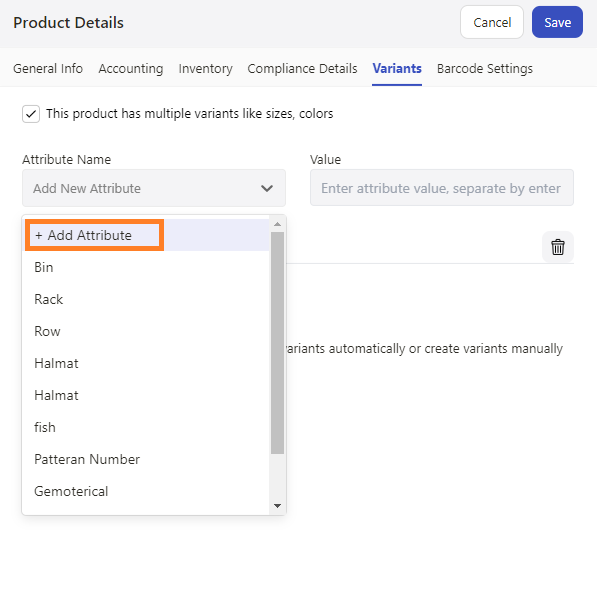
6. Next, click on the drop-down menu under the attribute name column, and choose the respective attribute. You can choose to add a new attribute here as well.
7. Enter a new attribute here and click on the Add button.
Note:
- You can create up to a maximum of 3 attributes
- Once you have enabled the product variant, the opening balance and opening valuation in the inventory tab will be disabled
- The product variant is only applicable for tracked and non-tracked goods. This feature is not available for advance tracking goods and bill of materials
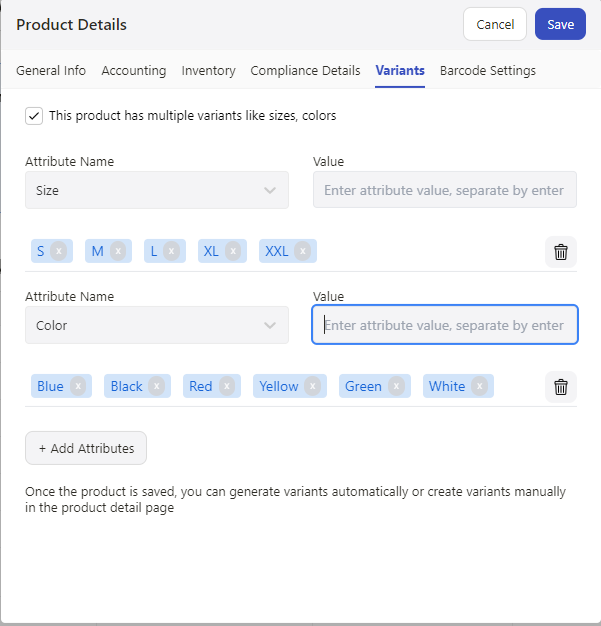
8. Once you have added the product variants and values, click Save.
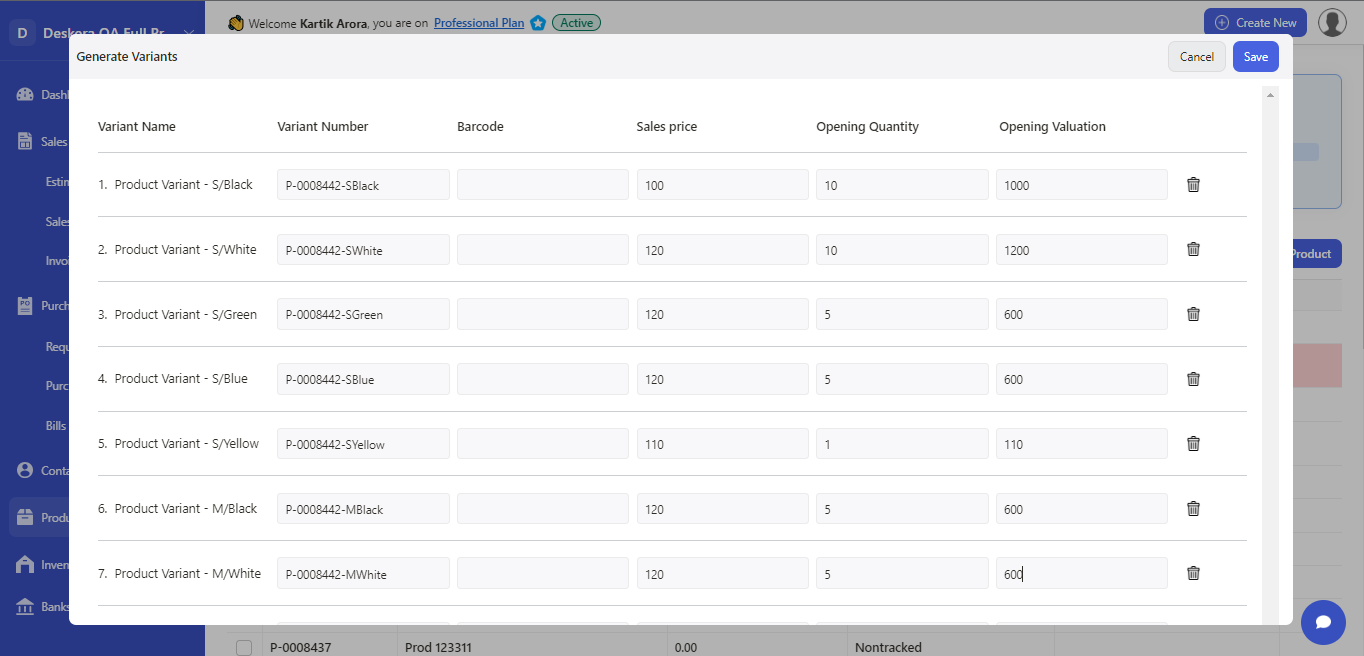
9. After clicking on the save button, a slider with the product variant combinations will appear. Enter the following information:
- Variant Name - the column is auto-populated
- Variant Number - this column is auto-populated
- Barcode - enter the product variant barcode
- Sales price - enter the sales price for each variant
- Opening quantity - enter the opening amount for each variant
- Opening valuation - enter the opening valuation for each variant
10. Click on the Generate button to save.
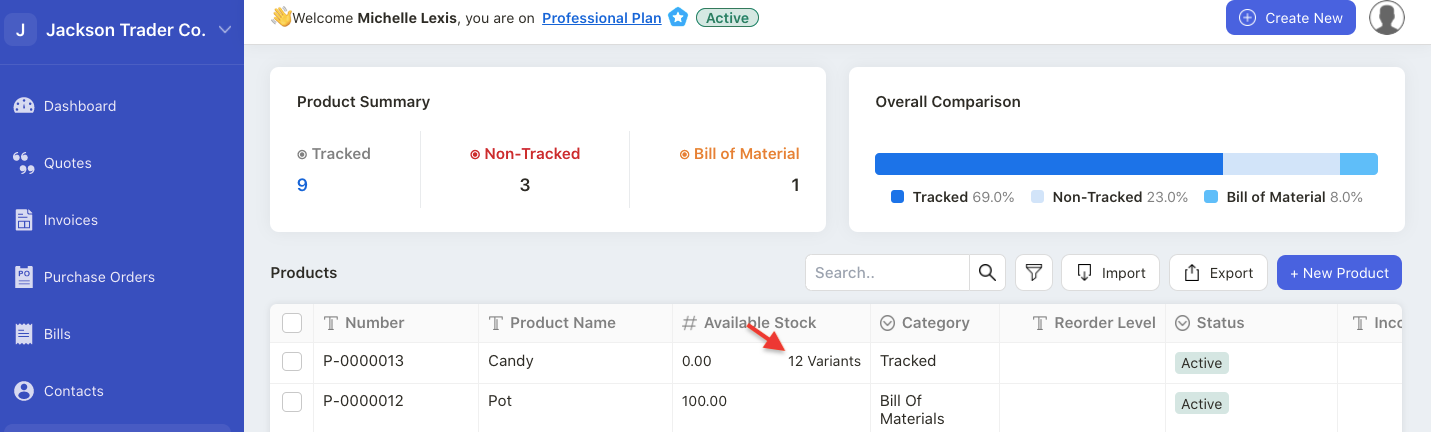
11. In your product summary list, you can view the number of variants and available quantity for the respective product.
Congratulations! You have successfully learned how to add a product variant using Deskera Books.

