Managers can log in to their account and navigate to Expense Claims Module.
On this page, click on the "to review" button. You can view all the expense claims submitted by your staff here.
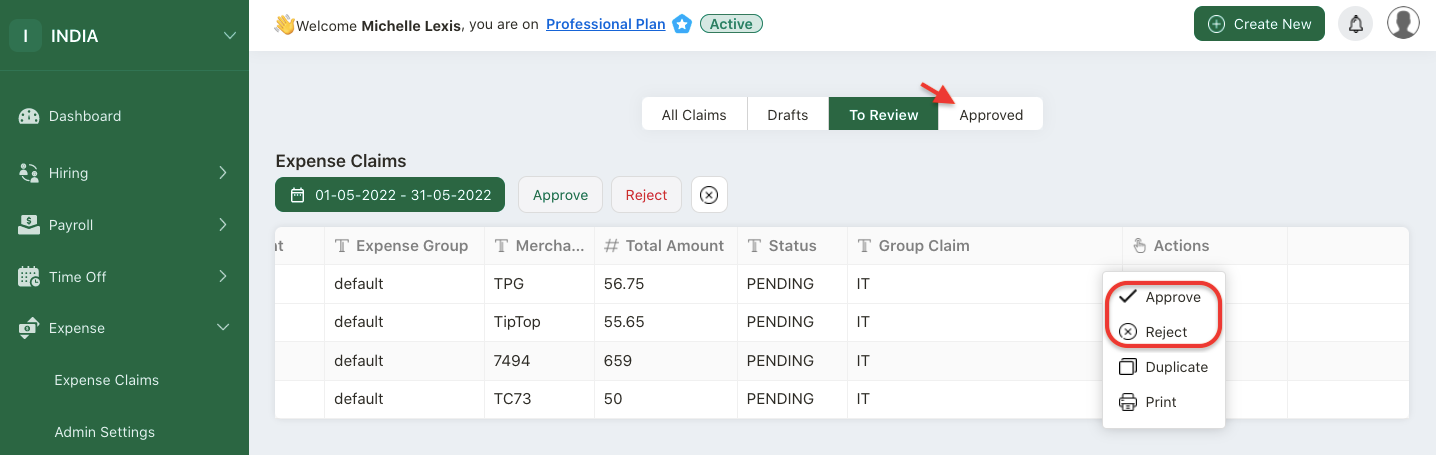
Click on the checkboxes to bulk approve/reject the claims.
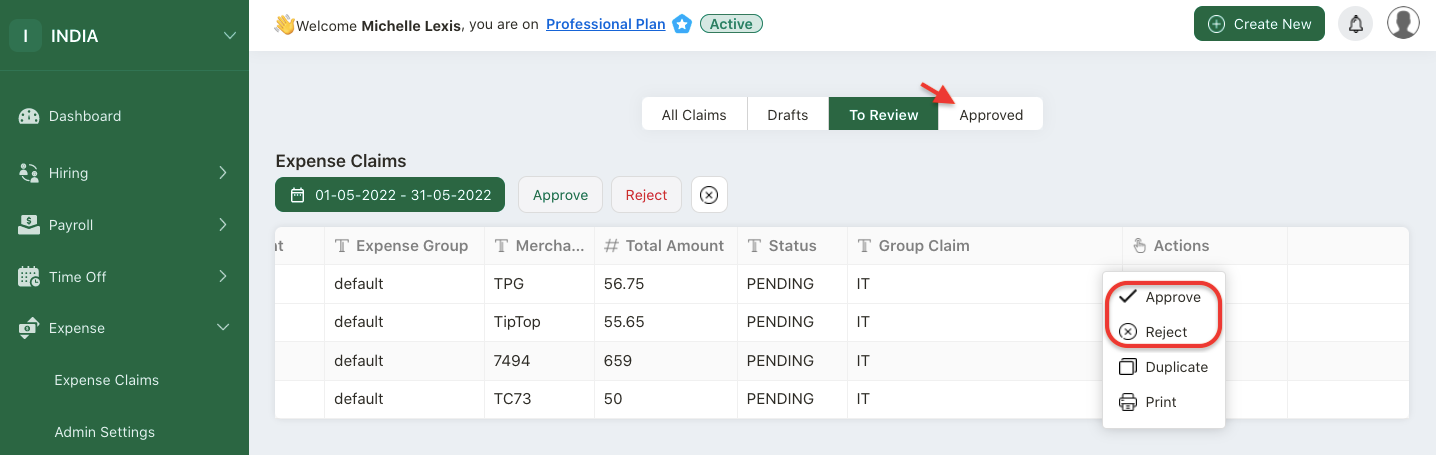
Alternatively, you can also check each claim and approve/reject these claims via action column.
You can view all the approved claims via the Approved Tab.

