If you are an employer who has made excess CPF contributions to your employees’ wages, and/or claimed or will be claiming a full refund on the excess of the contributions you paid, you will be required to complete IR8S form.
Downloading IA8S Form using Deskera People
Follow the below steps for downloading IR8S form,
- Go to the Report Tab under the sidebar menu>> A window will appear>>Under IRAS>>click on IR8S Form >>below screen will appear
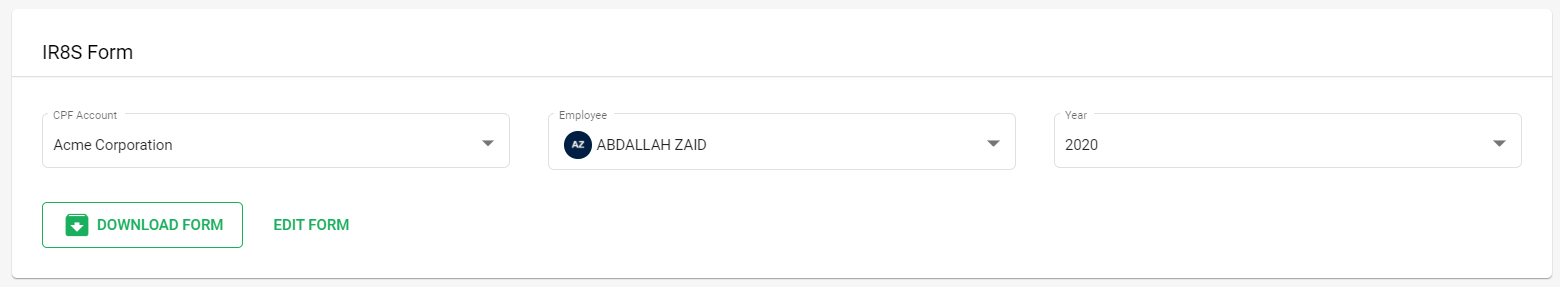
2. You can Select the CPF Account and Employee Name from the drop down list which will be set along with the current accounting year.
3. To download the IR8S form, click on the Download Form button and the form will be downloaded in PDF format for the selected employee. The details will be auto populate in the form as mentioned in the system.
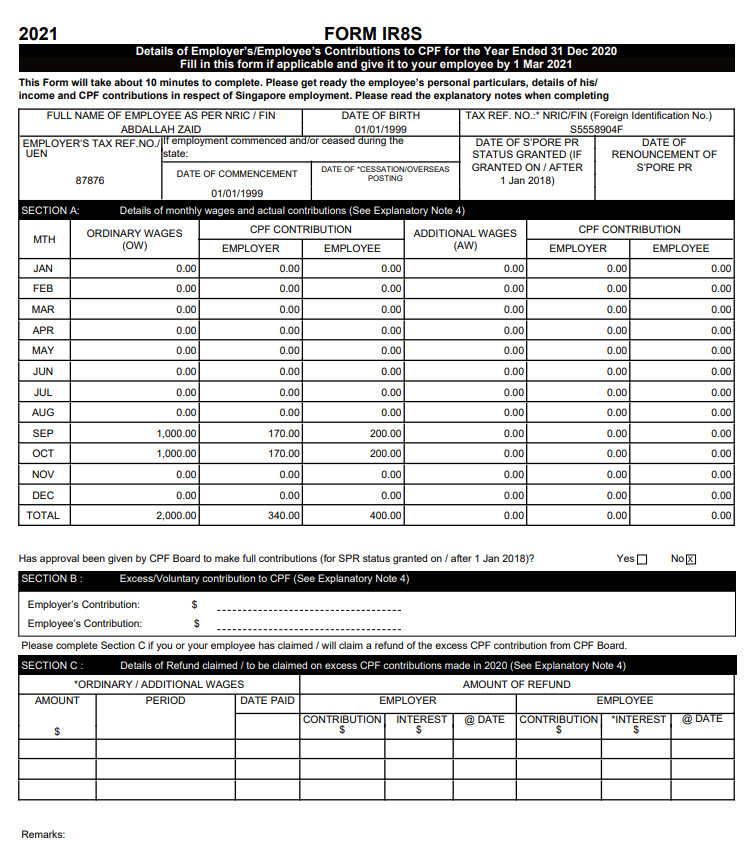
Edit IR8S Form
4. For instance, if you wish to make any changes in the IR8S form, just click on the Edit Form button, which will open a editable IR8S form, to make further changes in Section A, B, C of the form.
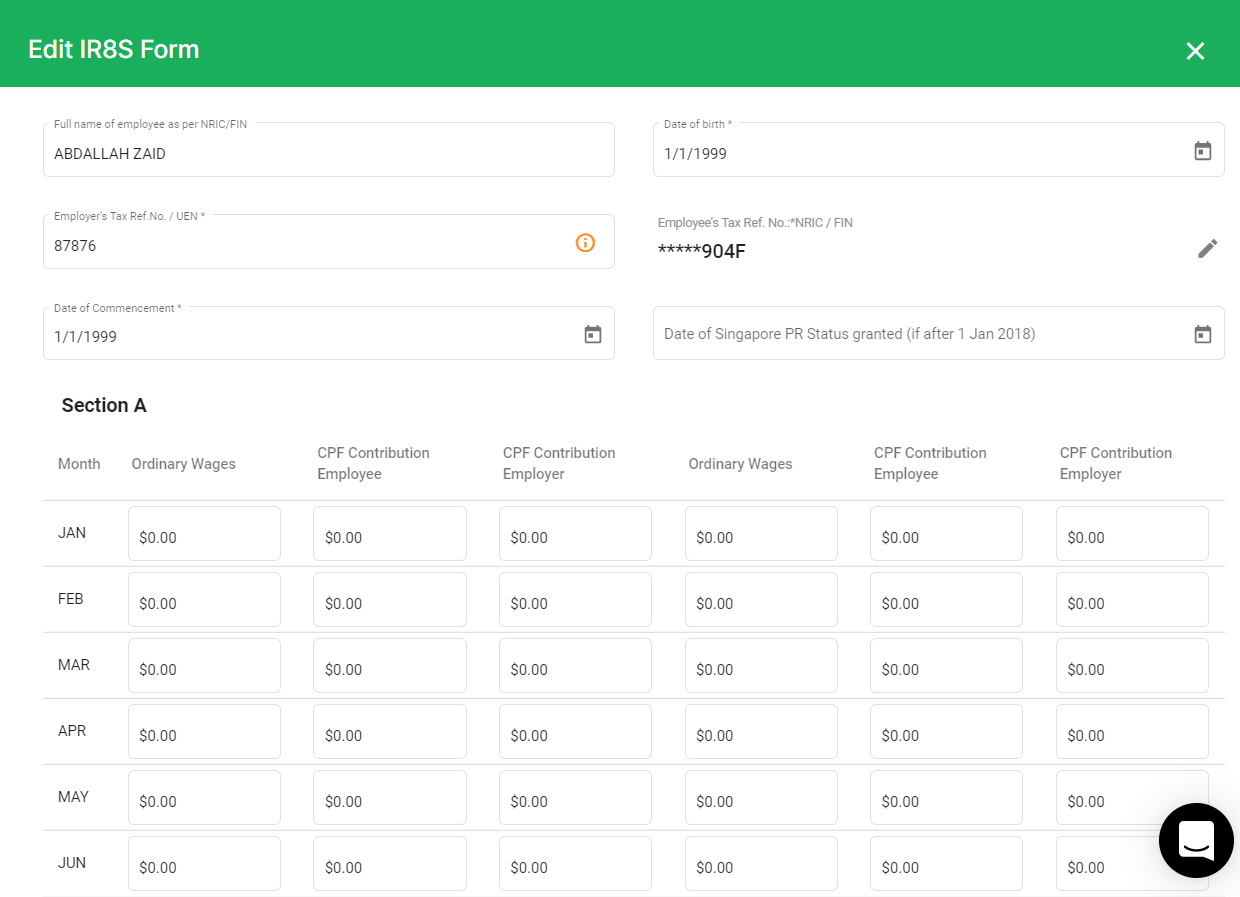
After the information in the form is edited, click on the save button, where the updated details will then get reflected after your download the form.
Once the form is downloaded, filled in correctly further the IR8S you can submit this form to the IRAS for claiming a full refund on the excess of the contributions you paid.
Congratulation! you have successfully learned how to download form IR8S using Deskera Books.

