There is no doubt that employees' work attendance is important in order for a company to boost its productivity and revenue.
Therefore, it's crucial that managers oversee their teams' work attendance and timesheet at all times. If the employees can't turn up to work on time, managers will have to communicate with their staff regarding their poor time management.
Follow the steps below to generate team report in the system:
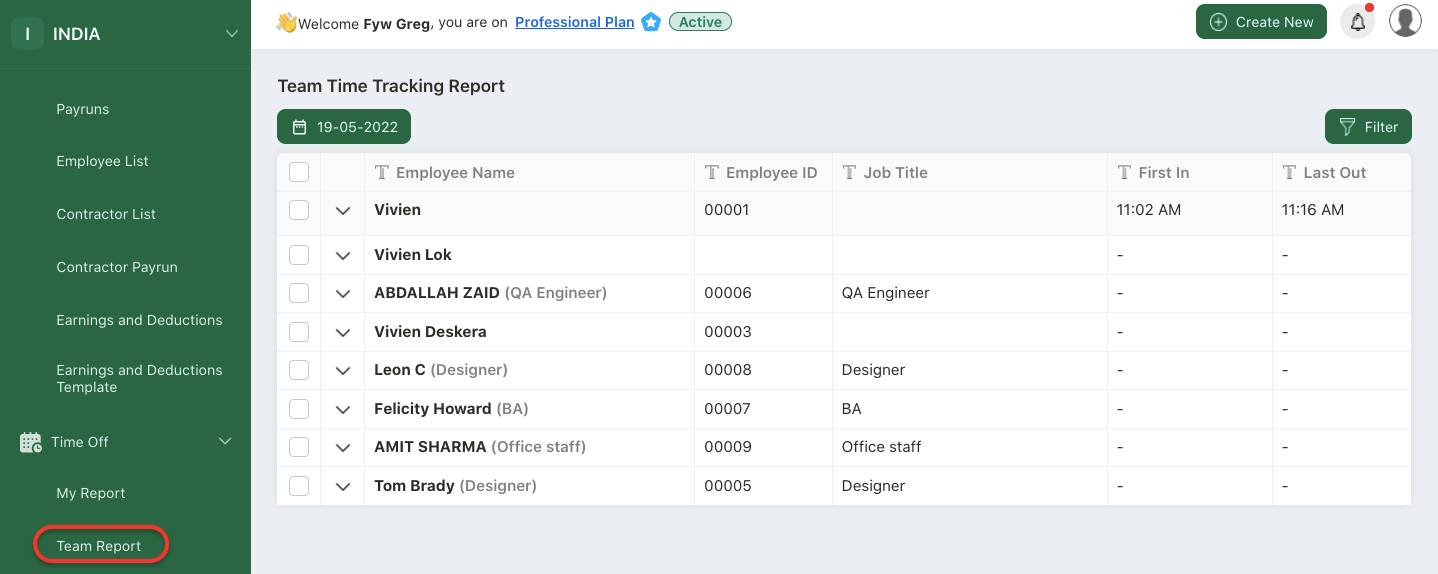
- Login to your People Plus account.
- Click on Time-Off Module via the sidebar menu.
- Select Team Report.
- On this page, you can view all the company's employees work attendance.
- You can view the following details on this page;
- Date: Select the particular date to view the report
- Employee Name: All the employees in the Employee List will be reflected here
- Employee ID: this will be your employees' IDs
- First In: this will be the initial time employee clock-in to work
- Last Out: this will be the employee clock-out time
- Total Hours: this will be the total working hours
- Entry: the entry time is based on the working hours set under company setting, work week section
- Exit: the exit time is based on the working hours set under company setting, work week section
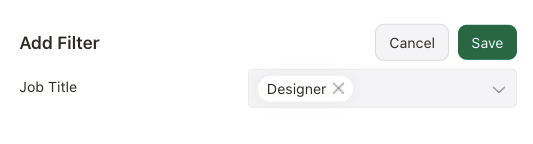
6. You can also filter the report based on job title. Click Save. The report will be generated based on the filter saved.

