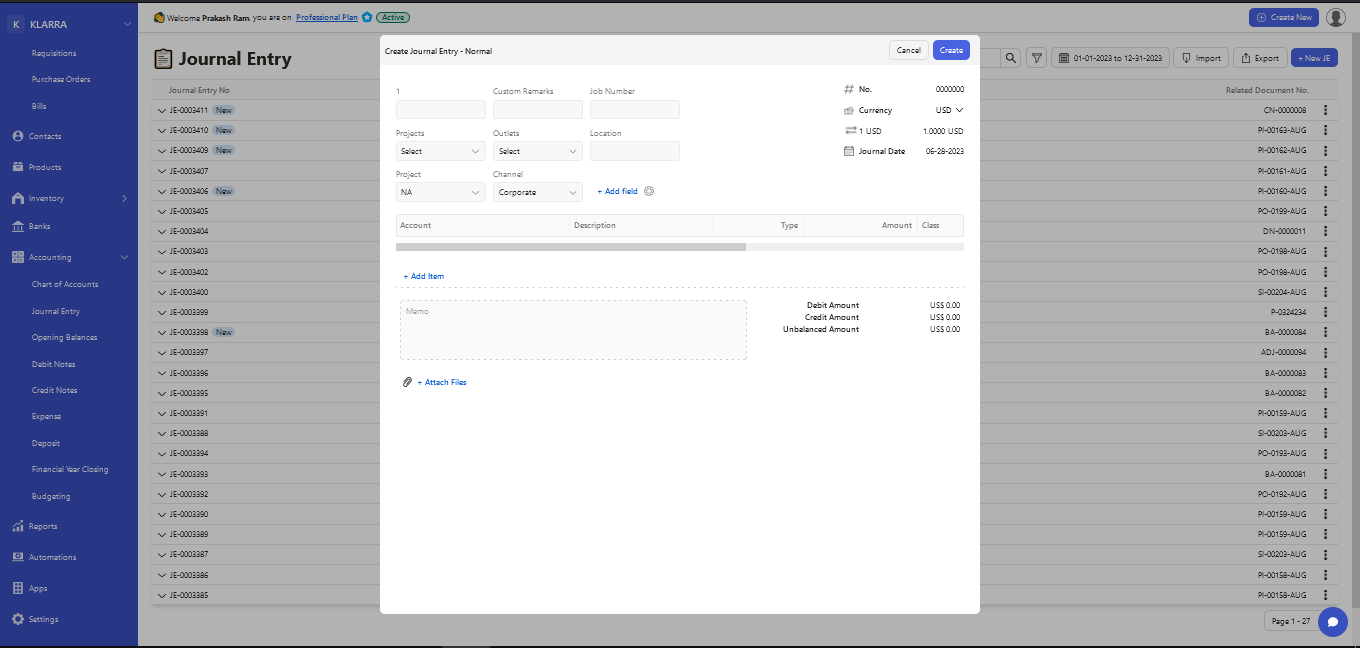Besides applying the custom fields for Products, users can use the custom fields for Accounts and Journal Modules under the Accounting tab.
How to Add Custom Fields in Chart of Accounts?
Step 1: Go to Accounting> Chart of Accounts>New account and Click on the +Add Field as shown below.
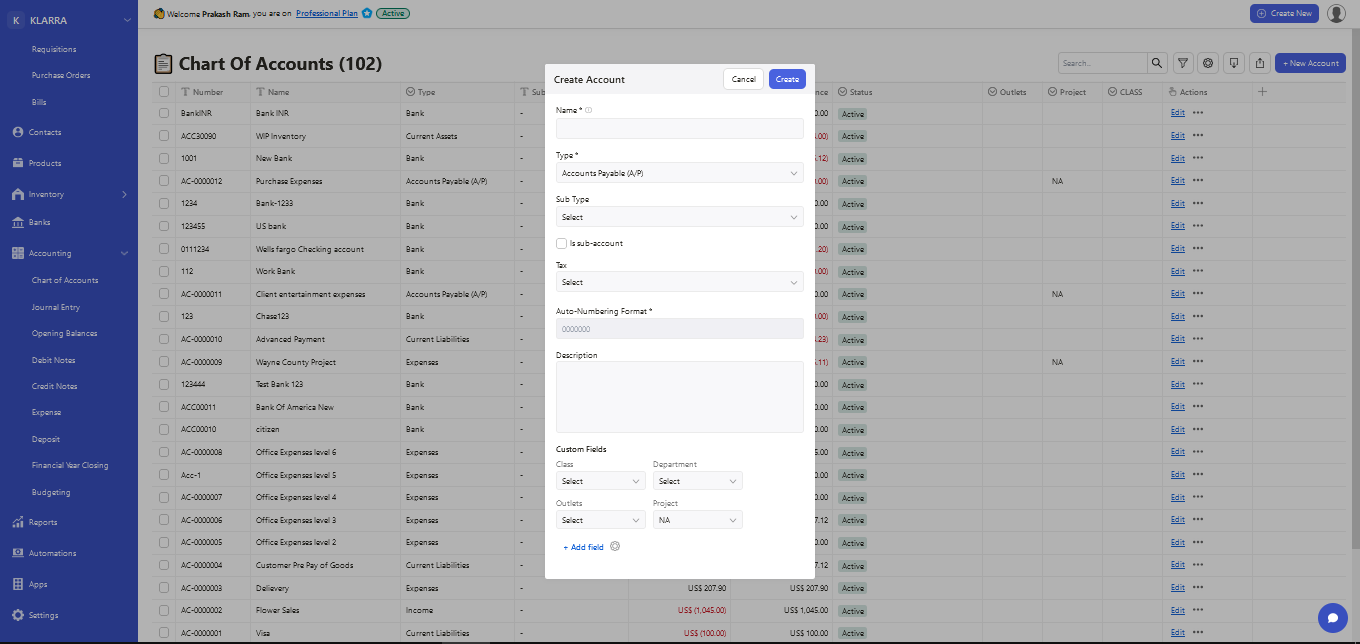
Step 2: Once it is done Add Custom window will pop up. Provide all required details such as Name, Type, And Length of the Field, then enable the check box if the Field is mandatory and select the modules for which the custom field is required to appear, as shown below, and click Save.
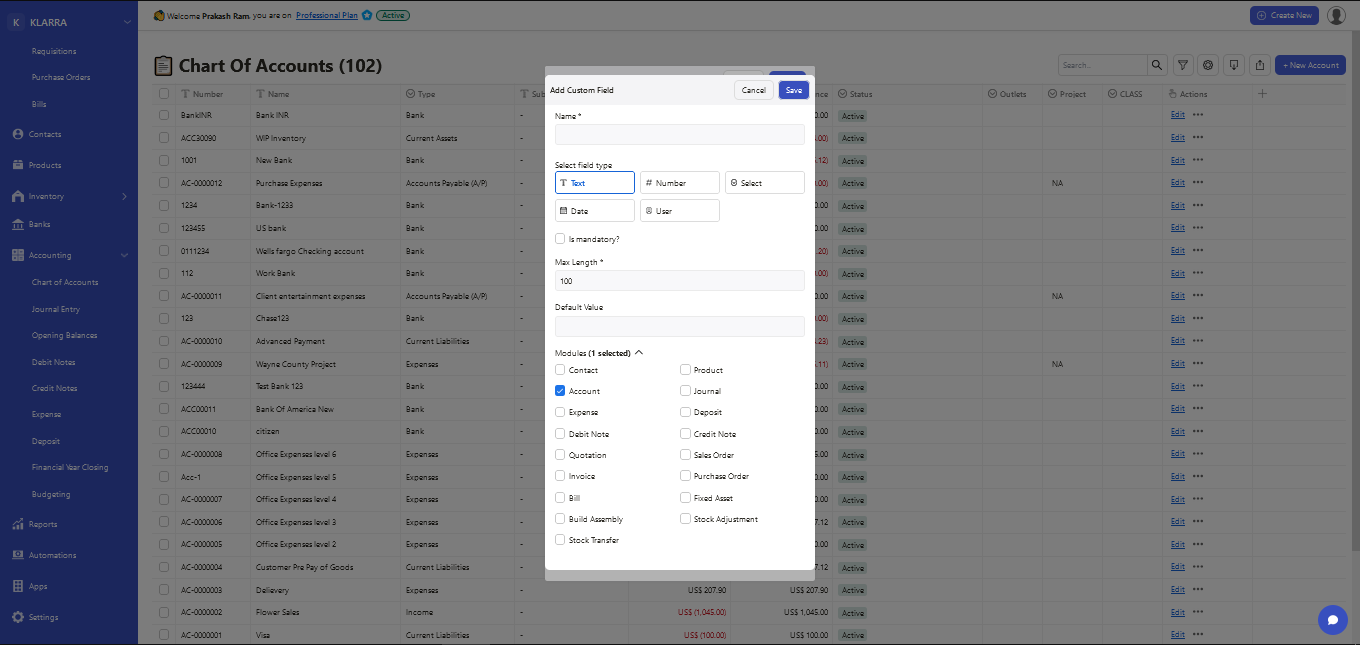
Similarly, follow the same steps to create the custom field in Journal Entry as shown in the below screen.