GST is an indirect tax that replaced many indirect taxes such as the excise duty, VAT, services tax, and so on, with the idea of ‘one nation, one tax’. This came into force in the year 2017. There are four main roles in the society who pay for the GST- A manufacturer, service provider, retailer, and consumer.

The manufacturer pays GST on the raw material that is purchased and the value that has been added to make the product. A service provider pays GST on the amount that is paid for the product and the value that has been added to it. However, the tax that has been paid by the manufacturer can be reduced from the overall GST that must be paid.
The retailer pays GST on the product that has been purchased from the distributor as well as the margin that has been added. However, the tax that has been paid by the retailer can be reduced from the overall GST that must be paid. For a consumer, GST is paid on the product that has been purchased.
To file anything with the government you need a set of documents, likewise for GST too there are few documents that are mandatory. Here is a checklist for you to prepare for GST registration.
Note: The documents required to obtain GST registration depends on the different types of businesses in the market or constitution, even individuals.
Checklist of Documents Needed for GST Registration
Company (Public and Private, Indian and foreign)

- PAN card of Company.
- Certificate of incorporation given by the Ministry of Corporate Affairs.
- Memorandum of Association / Articles of Association.
- PAN card and Aadhar card of authorized signatory. The authorized signatory must be an Indian even in case of foreign companies/branch registration
- PAN card and address proof of all directors of the Company.
- Photograph of all directors and authorized signatory (in JPEG format, maximum size – 100 KB).
- Board resolution appointing authorized signatory / Any other proof of appointment of authorized signatory (in JPEG format / PDF format, maximum size – 100 KB).
- Bank account details.
- Address proof of principal place of business.
Sole proprietor / Individual
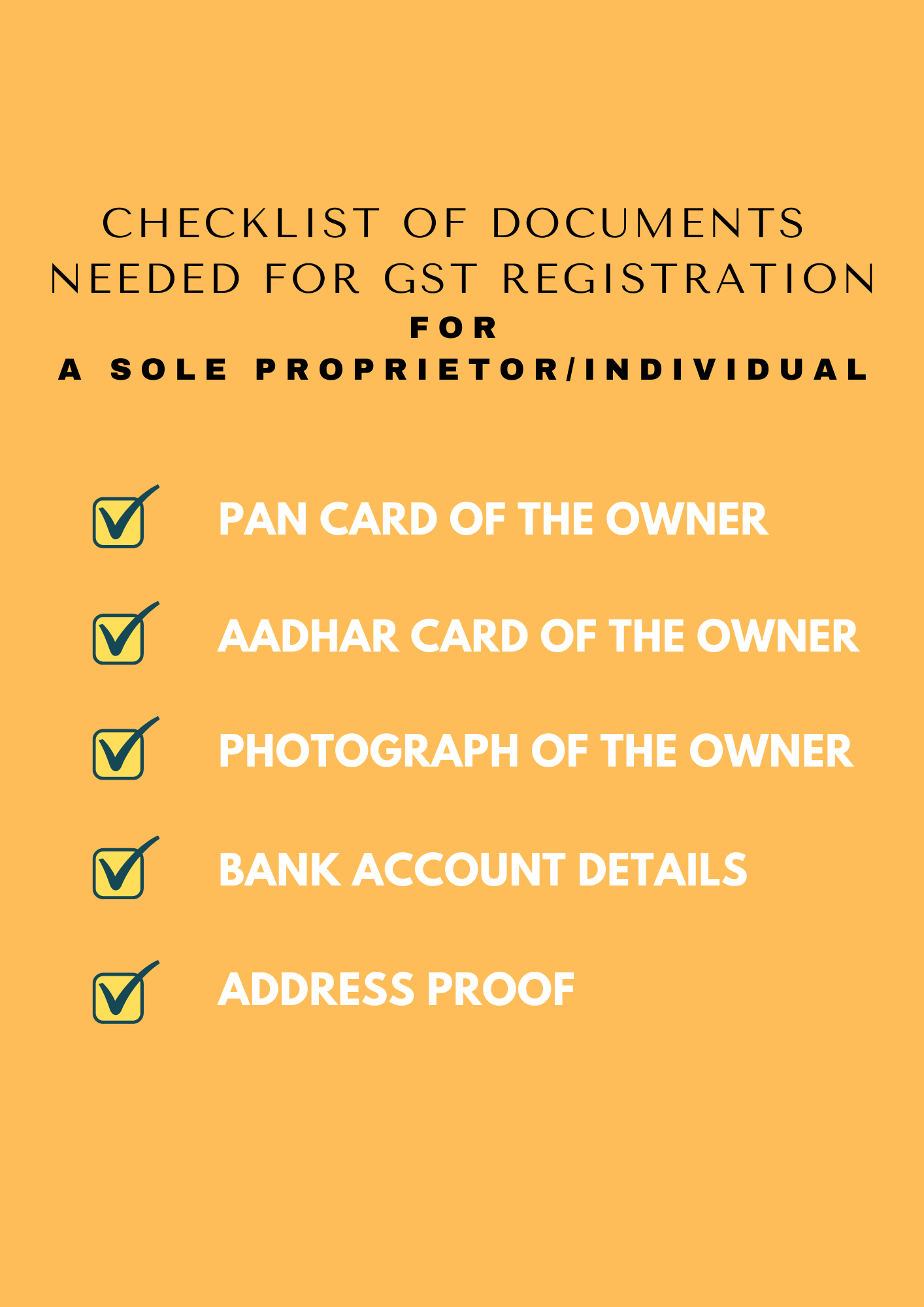
- PAN card of the owner
- Aadhar card of the owner
- Photograph of the owner (in JPEG format, maximum size – 100 KB)
- Bank account details.
- Address proof.
Partnership (Including LLP)

- PAN card of all partners (including managing partner and authorized signatory)
- Copy of partnership deed
- Photograph of all partners and authorized signatories (in JPEG format, maximum size – 100 KB)
- Address proof of partners (Passport, driving license, Voters identity card, Aadhar card etc.)
- Aadhar card of authorized signatory
- Proof of appointment of authorized signatory
- In the case of LLP, registration certificate / Board resolution of LLP
- Bank account details.
- Address proof of principal place of business.
Hindu Undivided Family (HUF)
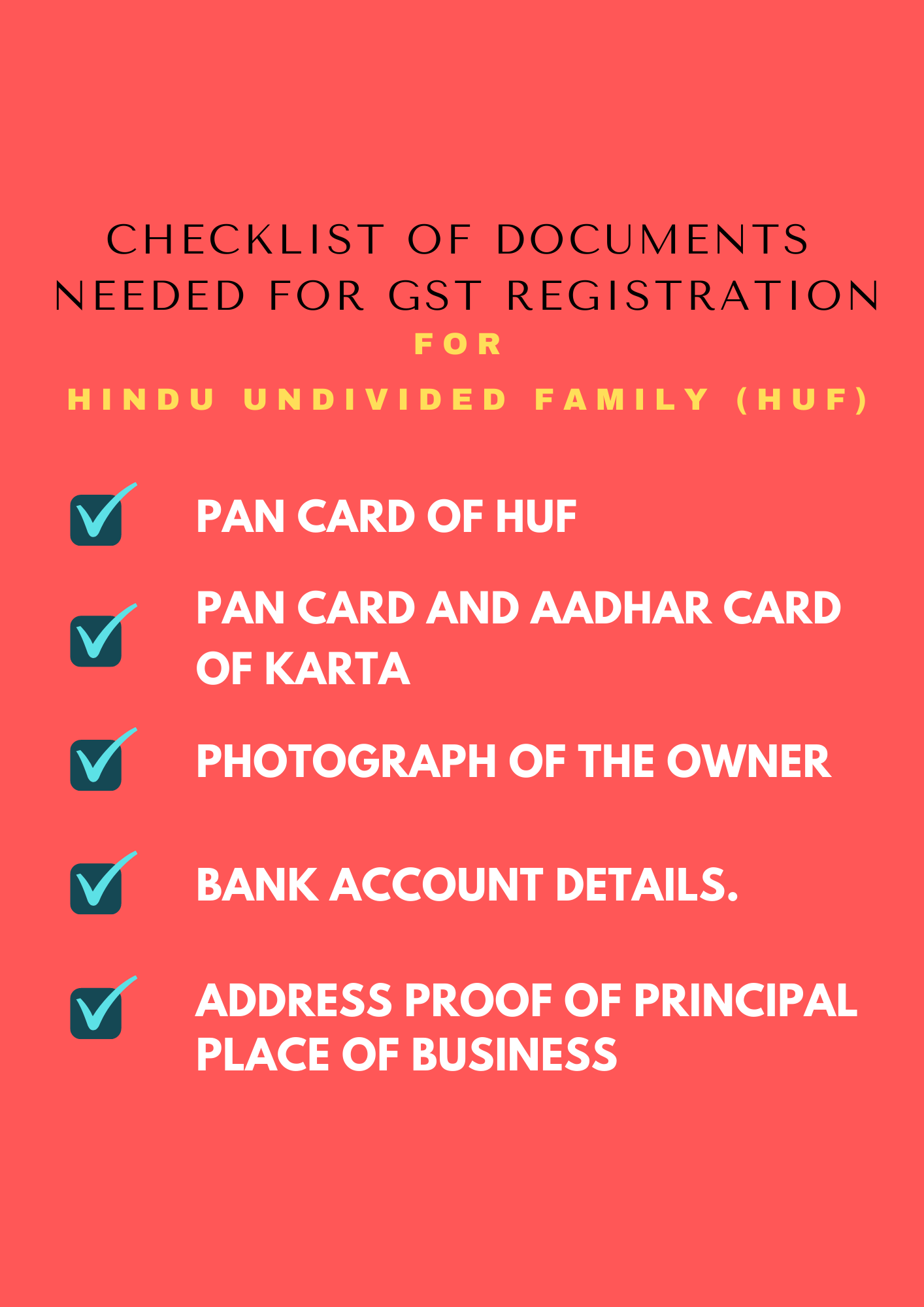
- PAN card of HUF
- PAN card and Aadhar card of Karta
- Photograph of the owner (in JPEG format, maximum size – 100 KB)
- Bank account details.
- Address proof of principal place of business.
GST Registration Documents for Society & Club
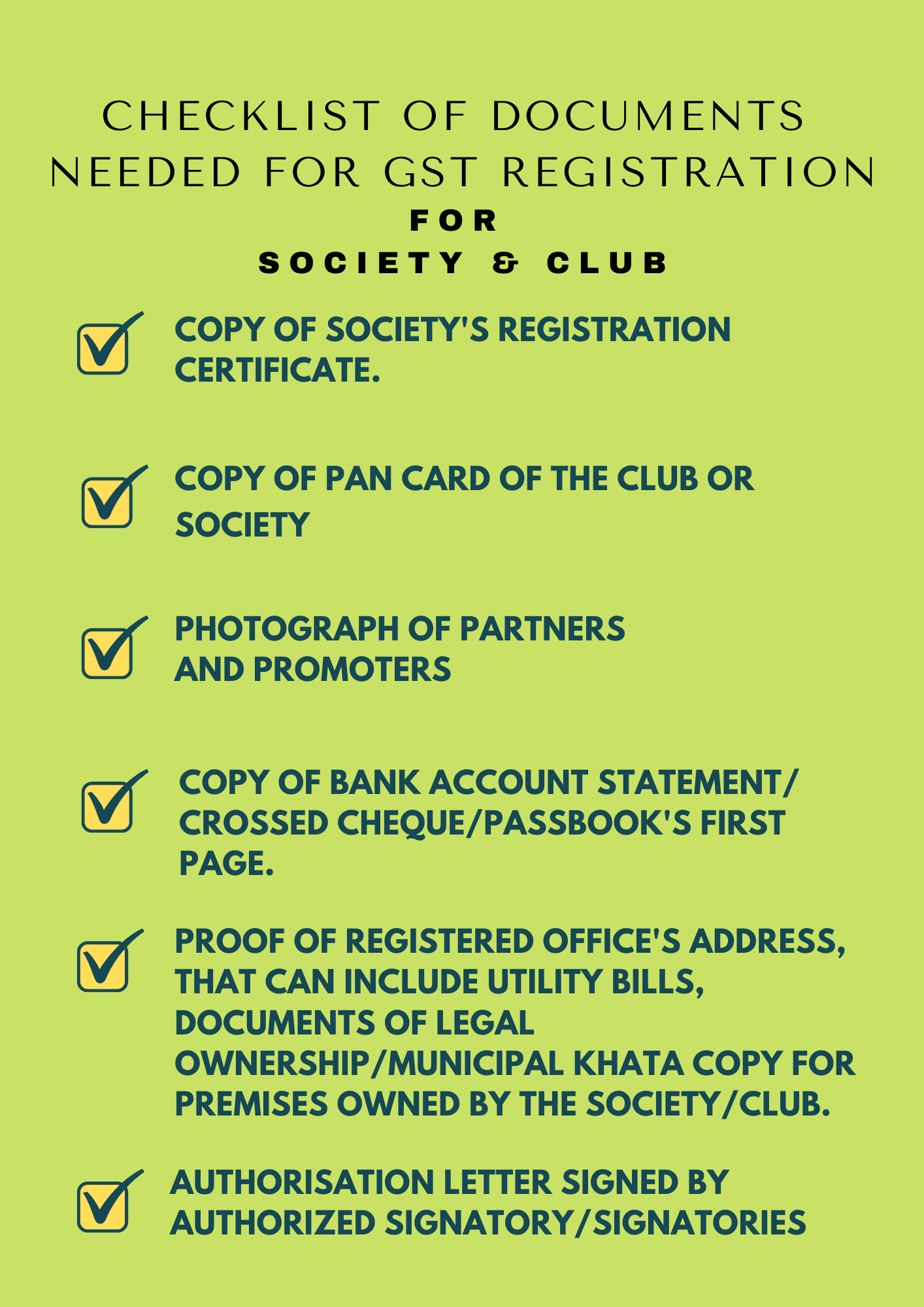
- Copy of society's registration certificate.
- Copy of PAN card of the club or society along with associated partners or promoters.
- Photograph of partners and promoters.
- Copy of bank account statement/crossed cheque/passbook's first page.
- Proof of registered office's address, that can include utility bills, documents of legal ownership/municipal khata copy for premises owned by the society or club.
- Authorization letter signed by authorized signatory/signatories.
Normal Taxpayer Registration- Composition Dealer, Government departments and ISD Registrations

- PAN card of Company (only in case of company)
- Certificate of incorporation given by Ministry of Corporate Affairs / Proof of constitution of business
- Memorandum of Association / Articles of Association (only in case of company)
- PAN card and Aadhaar card of authorized signatory. Authorized signatory must be an Indian even in case of foreign companies / branch registration
- PAN card and address proof of all directors of the Company (partners in case of firm)
- Photograph of all directors and authorized signatory (in JPG format, maximum size – 100 KB)
- Board resolution appointing authorized signatory / Any other proof of appointment of authorized signatory (in JPEG format / PDF format, maximum size – 100 KB)
- Bank account details.
- Address proof of principal place of business.
TDS Registration
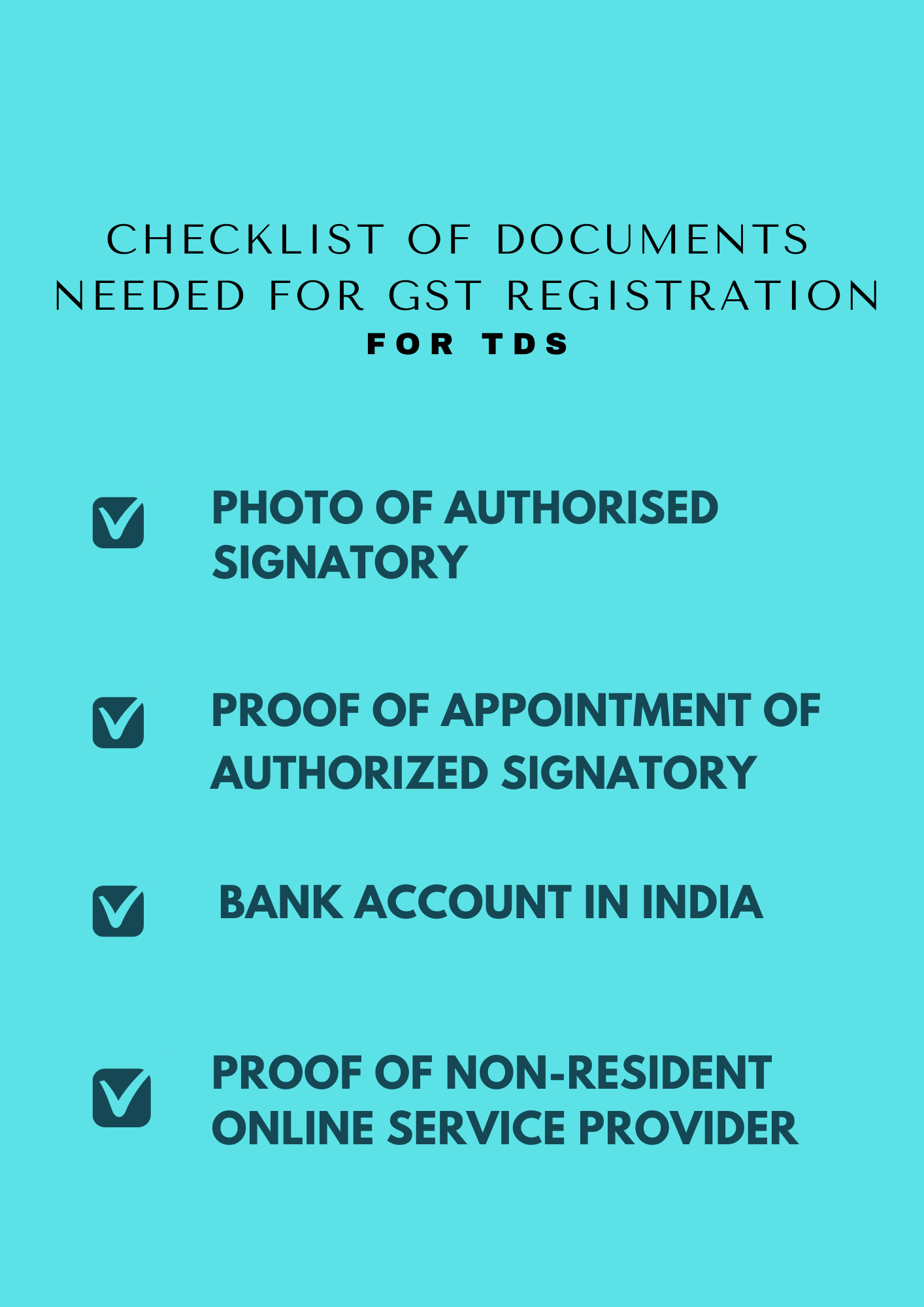
- Photo of authorized signatory (in JPG format, maximum size – 100 KB)
- Proof of appointment of authorized signatory
- Bank account in India
- Proof of non-resident online service provider (Eg: Clearance certificate issued by Government of India, License issued by original country or certificate of incorporation issued in India or any other foreign country)
GST registration can be easily done on the GST portal online. Business owners can fill a form on the GST portal and submit the necessary documents for registration.
GST in India Made Easy With Deskera
Deskera Books is an inventive way to manage your contacts, invoicing, bills and expenses, and connecting to your bank. It also assists you with setting up chart accounts and importing opening balances. You can also invite your accountant or colleagues to use Deskera Books. Here is a quick walkthrough.
With Deskera ERP too you can a lot. A user can maintain multiple business units having different GSTN in a single URL. This allows the user to maintain a single book of accounts and also file multiple returns as per each GST business registration.
While creating a master or making a transaction a user is prone to unintentional mistakes. Consequently, GST returns would be impacted. To avoid this situation Deskera ERP notifies these mistakes to you via one of its kind, a mismatch report. It provides the details of those products / customers / vendors / sales invoice / purchase invoice which are invalid as per the guidelines.
Deskera ERP is a cloud-based business software that helps streamline inventories at multiple business units/ warehouses, thus providing real-time Input Tax Credits, which are most critical for GST filing.
Related Articles











