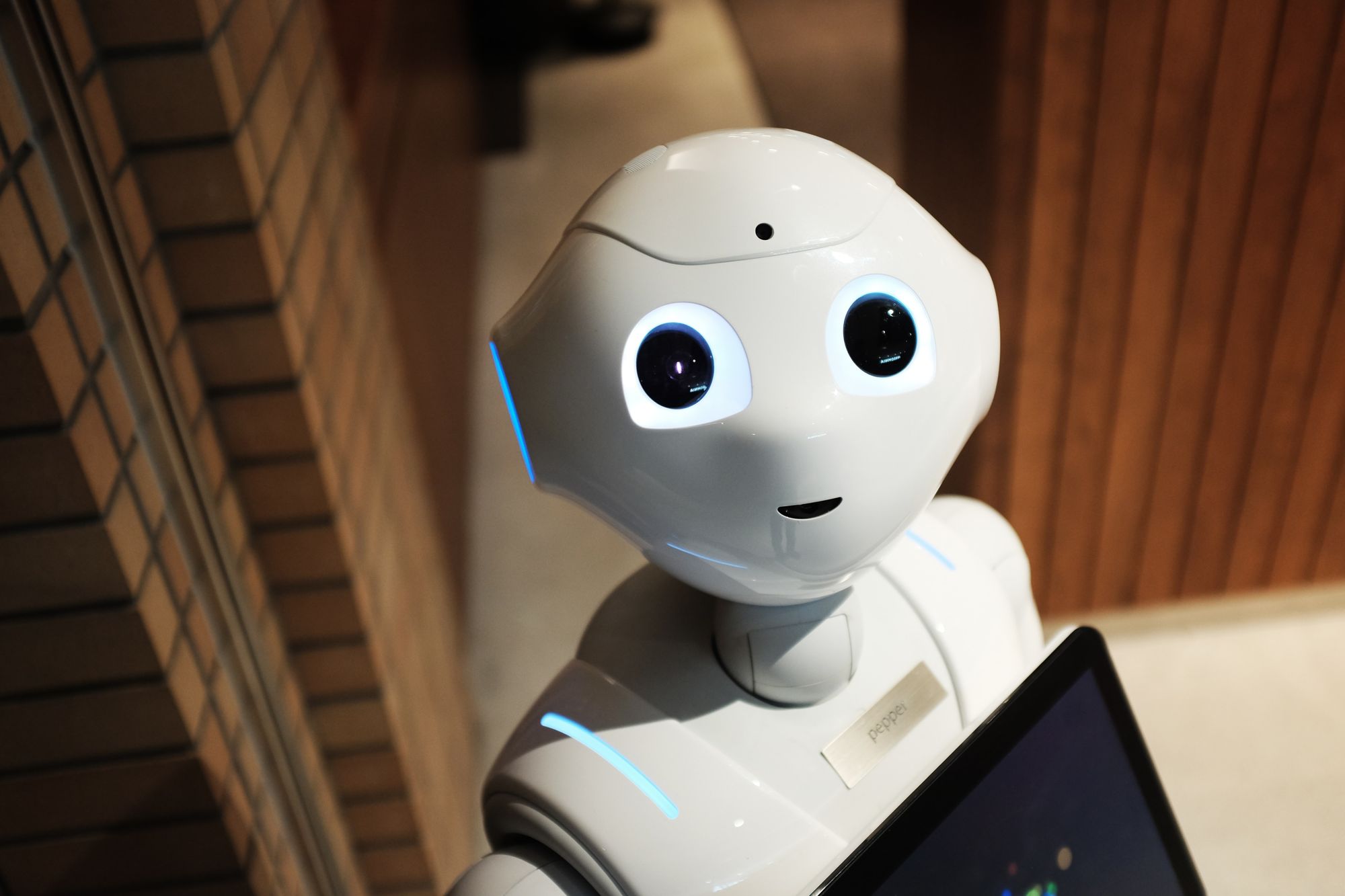If you are looking for a place where all the compliance activities of GST can happen, the GST login portal (www.gst.gov.in) is the answer. It is a website where all the compliance activities of GST such as GST registration, payment of taxes, return filing, application for a refund, etc. can be done. These activities can be carried out before and after GST gov login.

How to Register on the GST portal?
All you need to do is to visit the gst.gov.in website and request an application for GST Registration. Once all the details and documents are submitted, you will get an acknowledgement number. The next step is the verification by the GST officer. After this, the registration process will be completed by allocation of GSTIN (GST Identification Number). During this process, you will receive username and the authority to set a password for GST gov login. To know more about GST registration, you can go through our entire article based on it.
How to Login to the GST Portal?
You will find that the login procedure for www.gst.gov.in for existing users is different than that of the new users. Let’s take a look at two different types of procedures.
Existing User
Step 1: All you need to do is to visit www.gst.gov.in or the GST portal and click on ‘Login’ present on the right corner of the homepage.
Step 2: Once this is done, you need to enter the username, password, captcha code and then click on ‘LOGIN’.
Step 3: After a successful GST login, you will then be able to see your dashboard. Here you can watch the summary of the GST credits that you have, the “FILE RETURNS” tab, “PAY TAX” tab, Annual Aggregate Turnover (AATO). In addition to this, you can see all the notices/orders received and saved forms.
New User
Step 1: Click on the Login link appearing on the top right corner of the GST home page.
Step 2: Once this is done, you need to click on the ‘here’ link present in the instruction at the bottom of the page that displays ‘First time login: If you are logging in for the first time, click here to login’.
Step 3: After this, you need to enter the provisional ID/GSTIN/UIN and password that you get on your e-mail address. Also, you need to enter the given captcha and then click on “Login”.
Step 4: Then you will see a new credentials page. Here, you need to enter the username and the password that you want to keep. Thereafter, you have to re-confirm the password and then finally click on the “Submit” button.
Step 5: A success message will get displayed after the username and password have been created. Then you can use these credentials to login into the GST Portal.
Step 6: If you login for the first time on the GST Portal, you will be asked to file a non-core amendment application in order to submit bank accounts details. Click on the “FILE AMENDMENT” button.
Step 7: Then you will be able to see the application form for editing where non-core fields will be available in editable form. Now you have to edit the details in the ‘Bank Accounts’ tab by clicking on the “ADD NEW” button and then submit the application.
What are the Services available on GST Portal?
Let’s take a look at some of the services available on the GST Portal.
- Application for Registration
- Opting for Composition Scheme
- Application for GST Practitioner
- Opting out of Composition Scheme
- Stock intimation for Composition Dealers
- Filing GST Returns
- Payment of GST
- Claim Refund of excess GST paid
- Furnish Letter of Undertaking
- Transition Forms
- Viewing E-Ledgers
- Filing of GSTR
Apart from the above-mentioned services, filing ITC forms, changing core and non-core fields, browsing notices received, engage/disengage GST Practitioners are some other services that are provided on the GST Portal/ GSTN.
Key Takeaways
- GST portal is a website where all the compliance activities of GST can be carried out.
- You will find that the login procedure for www.gst.gov.in for existing users.
- Services available on GST Portal - Application for Registration, Opting for Composition Scheme, Application for GST Practitioner, Opting out of Composition Scheme, Stock intimation for Composition Dealers, Filing GST Returns, Payment of GST, Claim Refund of excess GST paid, etc.
How can Deskera Help You with GST?
With Deskera Books, you can conduct business anywhere in India through a simple online platform that simplifies the GST taxation accounting system.
It is an innovative system for invoicing, accounting, and various aspects related to accounting such as fixed assets, purchase order and invoice, credit note. Fundamentally, Deskera Books is an all in one place that helps businesses focus on their core tasks and goal accomplishment.
Create smart reports to monitor applicable rates for all state GSTs, central GSTs, and integrated GSTs within one book system.
Related Articles
https://www.deskera.com/blog/company-registration-india/
https://www.deskera.com/blog/benefits-of-gst/
https://www.deskera.com/blog/tax-calculation-gst/