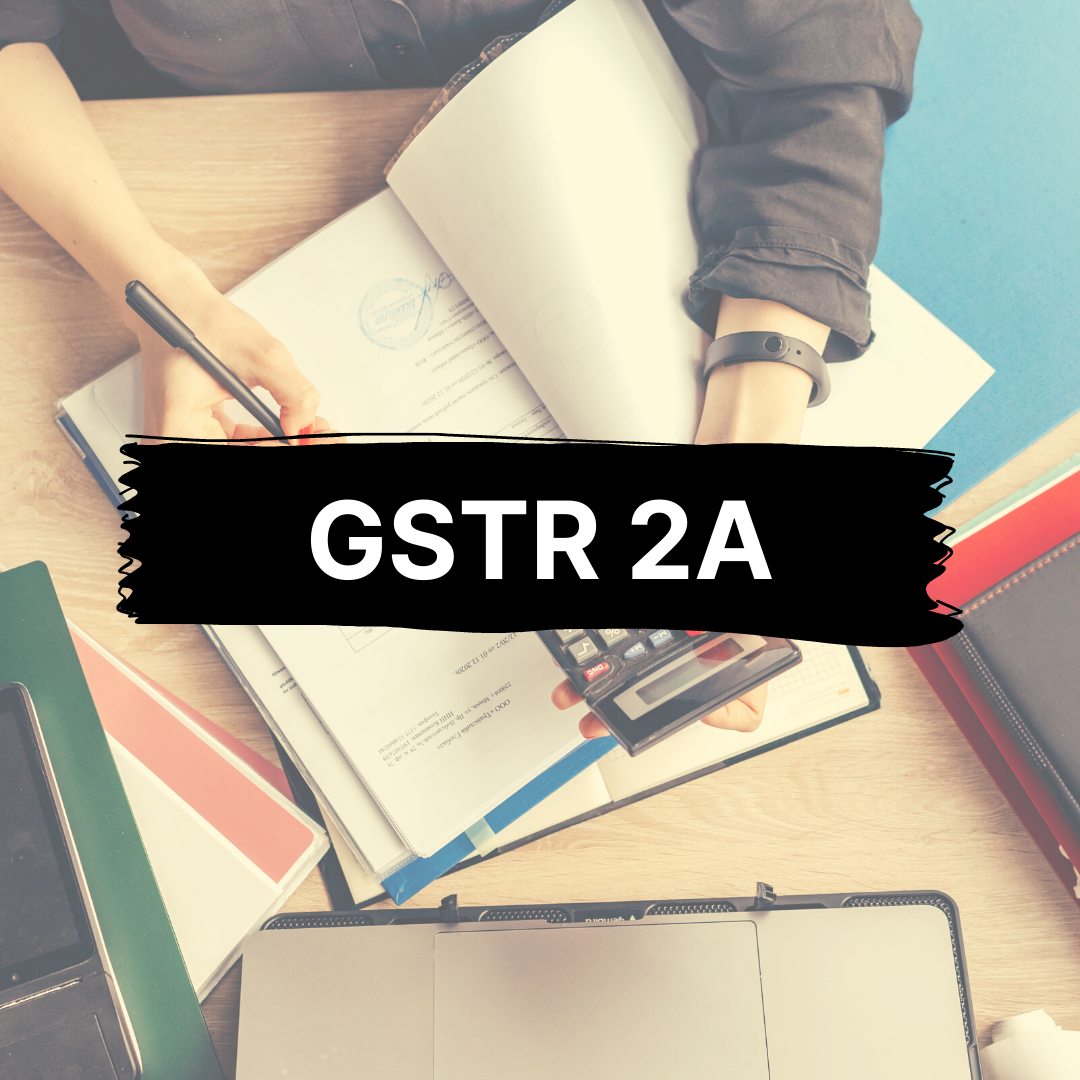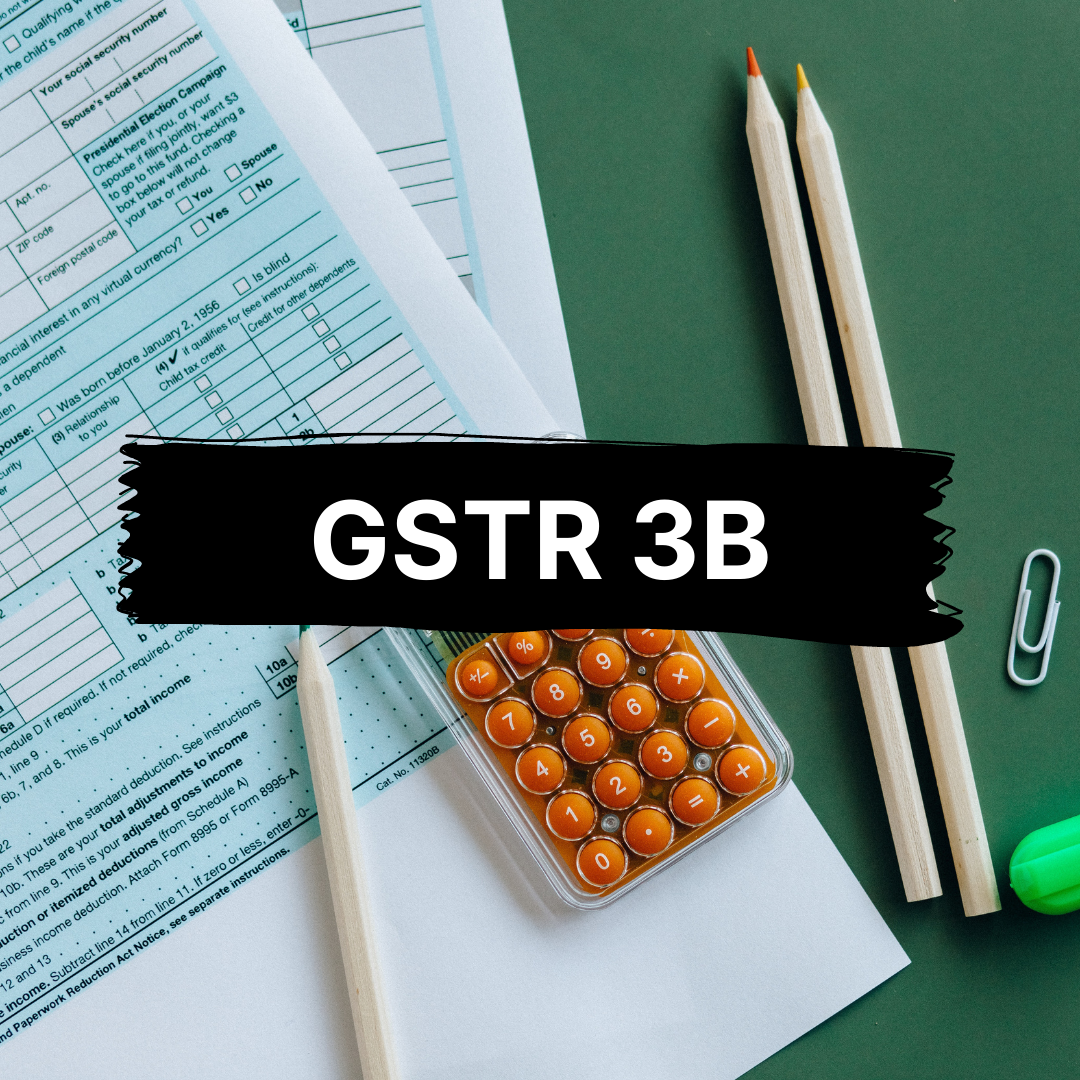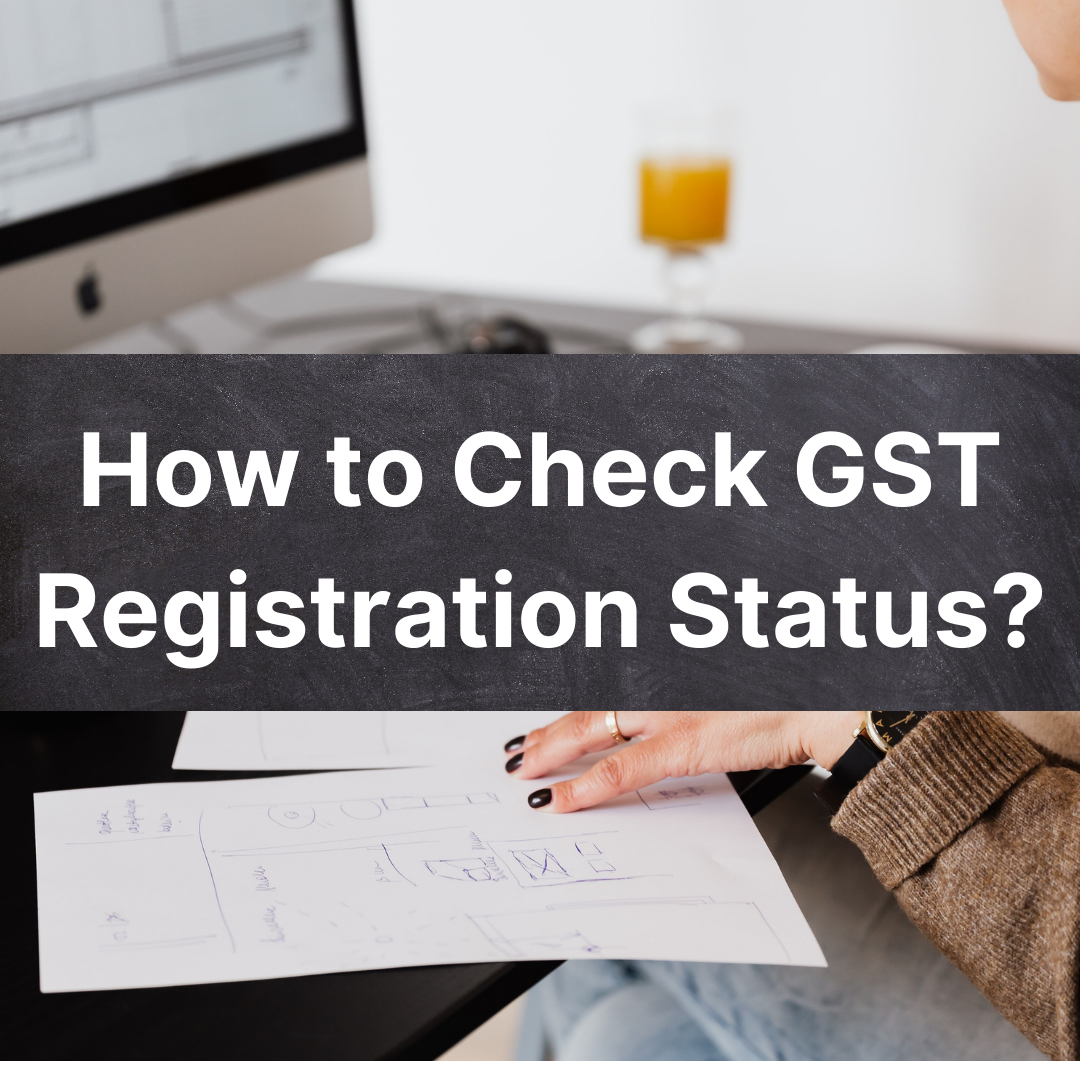Whether you are a novice or an experienced businessman, you must have often heard the term e-way bill. But do you know what exactly it is and when it is required? Read this article and get complete information about e-way bill.

What is E-way Bill?
E-way Bill or Electronic Bill is a document that is required for the transportation of goods having a value of more than Rs 50,000. Be it the intrastate or interstate movement of goods, you will require an e-way bill under the GST law. The value of goods includes the value mentioned in the invoice/bill of supply/challan. It will also include the taxes in the form of CGST/SGST/IGST. However, it doesn’t include the value of any exempted goods billed together with taxable goods.
The E-way bill format comprises the sender’s details, the receiver’s details, and the transporter’s details. E-way bills can be generated at ewaybillgst.gov.in. They can also be generated or cancelled through SMS, Android App, or through site-to-site integration through API. On the generation of E-way, a unique E-way Bill Number (EBN) will be allocated, which will be accessible to the supplier, receiver, and transporter.
What are the mandatory cases in which an EWB-01 has to be generated?
In some cases, the e-way bill has to be generated even if the value of goods falls below Rs 50,000. Here’s a glimpse of some of the cases:
Job-Work-In the cases where goods are sent by the principal from one state to a job worker present in another state.
Handicrafts Goods-In the interstate transport of goods by a dealer exempted from GST registration, an e-way bill should be generated.
What are the modes available to generate e-way bills?
Online-If you want to generate e-way bills online, then you need to login to the e-way bill portal either as a user or a sub-user according to the category you fall in. Once this is done, you need to click on the option-‘Generate new’. This option is present under the tab ‘e-way bill’ situated at the left side of the dashboard.
SMS-One of the easiest ways to generate an e-way bill is through SMS. This mode can even be used at the time of emergency.
Bulk-generation-If you want to generate multiple e-way bills, then you can do so by a single upload of the JASON file. This facility is being used by a number of businesses that have a plethora of consignments to deliver.
Format of Form GST EWB-01
On the e-way bill portal, the EWB-01 has to be generated. The form GST EWB-01 comprises of:
- 12-digit e-way bill no.
- Date of the generation along with the name of the generator
- The validity period of the e-way bill.
E-way bill is divided into Part A and Part B
Part A consists of:
- GSTIN of Supplier/Recipient
- Place of Dispatch-Pin code
- Delivery Place-Pin Code
- Invoice/Challan No, Date & Value of Goods
- HSN code-at least 2 digits of the HSN code
- Reason for Transport-Supply, Import, Job Work, Export, Sales Return, Exhibition, For Own Use
Part B consists of:
- Transporter Doc. No/Defence Vehicle No./Temporary Vehicle Registration No./Nepal or Bhutan Vehicle Registration No.-Document No. provided by the transporter
- Vehicle Number that handles the transportation of goods
Let’s take a look at the format of EWB-01:
Part A needs to be filled at the time of e-way bill generation by the following:
- The supplier
- The recipient where the supplier has not done registration
- The e-commerce operator
- The transporter, in case no e-way bill generation has taken place for that invoice/challan by supplier/recipient
If the supplier is transporting goods through either his own vehicle or rented vehicle, then Part B needs to be filled along with vehicle or conveyance details. However, the supplier can send the details of the Part-A of the e-way bill to the transporter while using the transporter services. Then the e-way bill is generated by the transporter after being authorized by the supplier.
However, there is no requirement of Part B when goods are transported for a distance less than fifty kilometres within the State or Union Territory between consignor-consignee place.
What are the ways to download and save an e-way bill in pdf format?
There are a few steps that need to be followed in order to download the saved e-way bill:
Step1: Firstly, you need to log in to the e-way portal and then click on ‘Print EWB’ under the ‘e-way bill’ tab.
Step2: The next step is to enter the e-way bill number and then click on ‘Go’.
Step3: Then, you will find that e-way bill details are displayed. The next thing to do is to click on the ‘Print’ button available.
Step 4: The next step is to choose the destination as ‘Microsoft Print to PDF’ or ‘Save as PDF’. Further, you need to select the desired location where you want to save the e-way bill.
Note: The detailed e-way bill can be printed or downloaded by clicking on ‘Detailed Print’.
Frequently Asked Questions
If an unregistered person supplies goods to a registered person, then how e-way bill can be generated?
If an unregistered person supplies goods to a registered person, then an e-way bill has to be generated by the receiver of such goods. In the case of supply, this person should be responsible for the movement of goods. Therefore, the receiver, in this case, would be responsible for e-way bill generation by providing details in Part-A of FORM GST EWB – 01.
In case the consignee uses his own vehicle or public transport for transportation, then an e-way bill will be required in such cases?
Yes, it is important to generate an e-Way bill if the exporter or consignee ships the goods in his own private vehicle or a rented one. In these cases, the person responsible for the movement of goods may generate the e-way bill after providing the vehicle number in Part-B of Form GST EWB – 01, in case the value exceeds Rs.50,000/-.
In such circumstances, the person can generate the e-way bill on his own if he gets registered in the portal as the taxpayer. However, in the case, the person is not registered, then he is required to get the e-way bill generated from the taxpayer or supplier according to the bill or invoice. Else, he can register and log in as a citizen and get the e-way bill generated.
When does the validity of e-way bills starts, either from updating the Vehicle number or an update of Transporter ID?
If the details related to the vehicle number are provided in Part-B of Form GST EWB-01, then the e-way bill will get generated. Hence, the validity of the e-way bill will begin from the date of updating the vehicle number in such form. It will not begin just by updating the transporter ID.
What will happen in case the vehicle gets stuck at a particular point in the journey due to calamity or traffic jam?
The transportation of goods occurs within the validity period of the e-way bill. However, under exceptional circumstances, the transporter is allowed to generate another e-way bill once the details have been updated in Part-B of Form GST EWB-01. However, complete clarification is required in the absence of a specific meaning of the term “exceptional”.
What happens when the transporter changes which means what will happen if transporter A generates an e-way bill and hands over goods to transporter B after some movement?
An e-way bill number will get assigned by the consignor, consignee, or transporter to another registered or enrolled transporter in order to update the information in Part-B of Form GST EWB-01 for further movement of goods. But once the details have been uploaded in Part-B by the transporter, such e-way bill numbers will not be permitted to be assigned to any other transporter. Hence, only transporter A can make any changes in Part-B of the e-way bill. The changes cannot be made by transporter “B”.
What is the transport document number provided under Part-A of EWB -01?
According to the GST law, the government has made amendments to the GST rules on 23rd January 2018 in order to include the transport document no. to the Part-B of Form GST EWB-01. The transport document number portrays the goods’ receipt number or railway receipt number or airway bill number or lading bill number assigned by the respective transporter, as may be chosen by the person.
How can Deskera help businesses?
Discover how you can combine accounting, finances, inventory, and much more under one roof with Deskera Books. It's now easier than ever to manage your Journal entries and billings with Deskera. The remarkable features, such as adding products, services, and inventory, will all be available to you from one place.
Deskera is an all-in-one software through which you can combine accounting, financial management, inventory management, and many more such features using Deskera Books.
It's now easier than ever to manage your Journal entries and billings with Deskera. The remarkable features, such as adding products, services, and inventory, will all be available to you from one place.
Experience the ease of implementation of the tool and try it out to get a new perspective on your accounting system.
With the guiding and informative videos on how to manage and set up India GST, you can learn about and familiarize yourself with the process in just a few minutes.
Deskera Books is a time-saving strategy for managing your work contacts, invoicing, bills and expenses. In addition, opening balances can be imported and chart accounts can be created through it.
While the taxation regimes followed by most countries tend to be intimidating and nerve-wracking, the key to understanding them is by starting to understand each of their nitty-gritty. In the case of GST in India, this involves understanding the Forms GSTR-1, GSTR-2A, GSTR-2B, GSTR-3B, the difference between GSTR-9 and GSTR-9C, reverse charge mechanism under GST, and many more such details.
While this seems a lot to take in, the businesses can be relieved that Deskera Books handle their accounting. Be it tracking financial KPIs, marketing KPIs, journal entries, financial statements, invoices, account receivables, and accounts payable, Deskera Books will do it all for them- including making it easier to comply with the taxation regime of the base country.
Deskera Books is a time-saving strategy for managing your work contacts, invoicing, bills and expenses. In addition, opening balances can be imported, and chart accounts can be created through it.
Key Takeaways
- E-way Bill or Electronic Bill is a document that is required for the transportation of goods having a value of more than Rs 50,000.
- In some cases, an e-way bill has to be generated even if the value of goods falls below Rs 50,000. Job-Work and Handicrafts Goods are some of these cases.
- An e-way bill can be generated online or through SMS. If you want to generate multiple e-way bills, then you can do so by a single upload of the JASON file.
- The form GST EWB-01 lists the 12-digit e-way bill no., date of the generation along with the name of the generator, and validity of the bill
- The e-way bill consists of two parts: Part A and Part B.
- There are some steps that need to be followed while downloading and saving the e-way bill into pdf format.
Related Articles