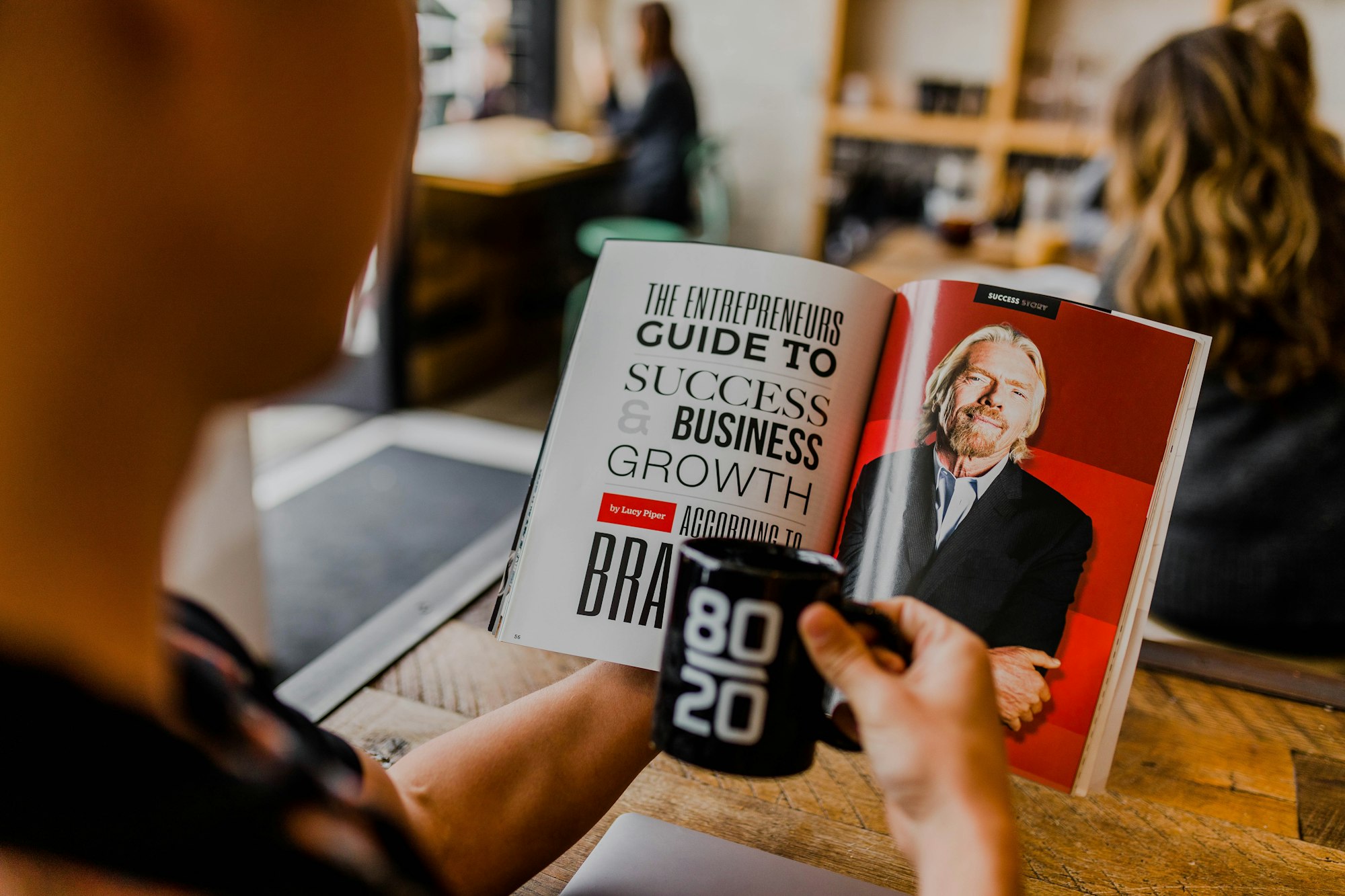Prior COVID-19 pandemic, employees were spending about 85% of their time on their cellphones, emails, and in meetings. This number has gone progressively up over the past decade. Around 50% or more.

Now the stats have taken a big raise again through the pandemic. Employees are now working about five to eight hours more a week. This is what results in collaboration overload that you must be beware of. To help you avoid it in your workplace, we have this article ready for you.
In this article, you will not only learn about what collaboration overload is but how to identify it and avoid it.
This article covers the following:
- What is collaboration overload?
- What are the negative effects of collaboration overload?
- What are the ways to avoid collaboration overload?
- How Can Deskera assist you?
What is Collaboration Overload?
Collaboration overload is when an employee spends so much time engaging with coworkers and responding to their requests or queries that they have little time for their own work.
This happens in various fashions, from seemingly endless meetings to too much documentation to being bombarded daily with emails. You eventually run out of time to focus your energy or attention on your main tasks.
Before we get into the part where we discuss how you can avoid collaboration overload, let us see what are the negative effects of collaboration overload in the workplace?
Negative Effects of Collaboration Overload
Here is a list of negative effects of collaboration overload that you must make notes of:
Employee Performance
First and foremost, employee performance takes a hit as a result of collaboration overload. Considering there are too many meetings happening it can slow down the decision-making process.
Since collaboration encourages others to offer recommendations and opinions, the time it takes to conclude can be extended. So, when you have a collaboration overload, the decision-making can take a very long time and put the work on hold.
Micromanagement
Micromanagement among team members stands as an issue for many in maximum workplaces. Having checks and balances within the company and diversity of opinions. This is a great practice for a growing company but instantly paves the way for micromanagement.
Colleagues are cc-ed in each other’s interactions; they feel “encouraged” to share pointers and opinions about someone else’s work. Similarly, having these opinions all the time hinders independent thinking and working, and you may have employees that seek advice and assistance at every turn. This, as a result, will result in deviating the employees from their main goal.
Mental Pressure
When you include every employee in every discussion, be it over your email or a live group discussion, they are always under pressure to give their input. You may not be asking for it, looking for it, but since they are made part of it, they feel pressured to give their two cents.
This is a classic example of collaboration overload and reduces the actual productive work time within the company. On the individual and emotional level, this pressure can be particularly difficult for introverted team members. When they fail to give their input, they may feel discouraged or incompetent, which eventually affects their mental room.
Here are a few signs that you must look out for to understand if there is a collaboration overload at your workplace:
Endless Meetings
Do you or your employees attend tons of meetings in a day? Your employees may not necessarily have a lot of tasks to perform, but the endless meetings required for these tasks can easily increase their workload.
According to cognitive science, it might take up to half an hour to refocus and return to full speed following a conference or phone contact. Small distractions can be detrimental since they force us to take a break from the activity at hand, pushing us to re-enter the flow of work.
Take a moment to look at the collective calendar of your team and understand how many meetings you hold per week, what the objectives of these meetings are, and whether they are an absolute must.
Frequent Burnouts
Collaboration requires a significant amount of effort, energy, and ideation from both the group as a whole and each team member individually, which can result in increased work for each employee of a team.
This makes it difficult for the team members to participate successfully and give their best in all of their roles. Employee burnout can occur as a result of the added stress and frustration.
So, if you have employees coming to you with this issue or recognize that they are burnt out, you might want to look at their collaboration patterns within your company.
Problems During Meetings
Team meetings are an extreme element of a team. It is an opportunity to brainstorm or review the team’s performance, but you get the chance to understand your employees as a manager.
You can understand employees’ mental and emotional status and more. One of the symptoms of collaboration overload is stress, and it often surfaces during group meetings.
If your employees are dealing with stress caused by collaboration overload, then you will easily spot it during the meetings. To further help this, you can dig deeper to understand its causes you can conduct systematic one-on-one meetings with the employees.
Lost Engagement
Another aspect, rather a negative effect of collaboration overload, is the loss of engagement of the employees. We basically see that people who collaborate well get back 18 percent to 24 percent of their time. You start adding that up, and it is significant. This majorly affects the innovation of the employees.
The connectivity patterns have focused more internally, and they’ve been losing those It bridging connections to other pockets of the organization.
Increased Number of Resignations
It is no surprise that collaboration overload can overwhelm people. It can overwhelm your employees so much that they will end up rethinking their employment with you. Especially after the pandemic, how employees look at their work culture is not the same.
Hence the collaboration overload does not work well with them. This is a substantive cost that companies don’t measure well and end up losing employees as a result of collaboration overload.
Poor Mental Health Costs
Mental health costs are skyrocketing in workplaces. Of course, there’s a lot more involved in people’s mental health than just collaboration, but it is a factor, especially in the context where people feel like they are just drowning. They’re trying to figure out how to get through all these demands as they go.
Too Many Fighting for Leadership
When you have a collaborative group, you may sometimes end up with too many people trying to lead the group and not enough members that are willing to take a backseat and just do what it takes to get the job done.
This ill will can bleed over into other areas of the work environment, causing more tension among the rest of the staff, including those who may not even be involved in the collaborative effort.
Conflicts in Work Styles
When you group different people together to collaborate on one project or set of responsibilities, there may be a conflict in the working styles of the individuals within the group.
Conclusion this is one of the negative aspects of collaboration overload because it can hold up progress on accomplishing the job at hand, while team members muddle through conflicts caused by the different ways team members approach the work.
Lack of Trust Among Team Members
To work effectively, employees on a team need to trust each other. Forbes notes that trust can quickly erode if a single team member doesn't pull their weight. Because the work is collaborative, an employee who misses deadlines or doesn't complete their assigned work can negatively impact the entire team's work.
This can lead to frustration and lack of trust within the other employees, reducing the effectiveness of their work and creating tension in the workplace. While lack of trust is one of the disadvantages of collaboration, careful team management can help to prevent it.
Team leaders can set clear expectations for the group as a whole, then outline specific expectations for each group member, including deadlines. Using milestones can help to keep each team member accountable and on task.
With each team member accountable for their portion of the work, the team can work productively as a whole, and team members can maintain a sense of trust in each other.
Now that you have understood the negative effects of collaboration overload, let us find out how you can avoid that.
Ways to Avoid Collaboration Overload
Collaboration overload is something that you don’t want in your organization, so here we have a few ways to help you avoid collaboration overload.
Strategize What You Need to Accomplish
In order to avoid unfortunate and recurrent time sucks in collaborative environments, get really clear on what you’re trying to accomplish in every interaction—whether that’s an email, meeting, or site visit.
This is especially important for remote teams who don’t have the luxury of casual in-person communication. By going into each interaction with a teammate prepared with a core question and need, you can limit the time spent collaborating and quickly get back to your core work.
Define the Responsibilities of Your Employees Clearly
Before you start any project, make sure every team member knows what his or her responsibilities are and that those responsibilities are evenly distributed.
Work in Bursts
While most collaboration tools today promote always-on use, research actually indicates that we work best intermittently. In other words, it’s better to collaborate in short bursts rather than constantly.
A great way to think about collaboration is that it’s not your full-time job. Instead, make yourself available for collaborative interactions at certain points of the day, and also make sure you carve out some highly guarded time where you are exclusively concentrating on your own isolated tasks.
This can apply to all aspects of workplace collaboration, from when you’re available on chat to when you check your email and project management tool for updates.
Have Clear Agenda For Your Meetings
Meetings are the original collaboration tool that has been a reason for the growth of all the companies. But are all the meetings always productive? Unfortunately no. While meetings absolutely can enhance your workplace productivity and the quality of your work, they often play out as an hour or more of waffling and unguided discussions that end in no real movement.
Instead of that, get smarter about your meetings. Make sure you have a clear agenda complete with shared objectives, set the meeting for the minimum time necessary, make sure the meeting stays on task, and know what the next step is after your meeting.
Asynchronous Communication
Looking for an app that can boost your team's productivity, Asynchronous communication is a great approach to boost productivity and cut down on excessive collaboration.
As the name suggests, asynchronous collaboration means that your team members can work at different times as long as they complete their tasks on time. This creates a work environment and a collaboration climate that doesn’t require immediate attention or action.
For example, instead of sending someone an email or instant message asking for a quick response when you only need the answer later, send them a text and ask them to respond when they have time.
This work mode allows all parties involved to complete their tasks without frequently interrupting one another. You simply avoid receiving (and sending) endless messaging notifications every day by using this mode and still maintain productive team interactions. You may take it a step further by incorporating silent meetings into your collaboration.
Set aside focus hours
Set aside focus hours, It’s a simple notion, but it can work miracles. Each employee gets to set their own focused work time, and during this period, they are unavailable for other assignments or calls unless there is an emergency.
Have them block these time periods on the shared calendar so everyone is updated on each other’s schedules. In the same way, you can also encourage your employees to set hours during their workday when they answer emails.
This comes to replace the constant need and urge to check their inboxes. It significantly reduces the pressure to answer immediately and leaves room for more focused and productive work. Again, these time frames need to be available and accessible to the other team members, so they know when to expect an answer.
Avoid Online Calls
One of the main causes of collaboration overload is constant calls. They take a lot of time and energy, which could be invested in more important matters. So, carefully monitor how much time your teams spend on online calls and make reductions if necessary.
Pretty much any call can be summed up in an email unless you need to brainstorm or manage a crisis. So do make sure you leave calls as a last resort. We also recommend setting a weekly limit for the number of meetings that can be arranged between employees at the company level. This limit helps you become more conscious and think twice before scheduling a call. It’s like having ⅔ strikes while playing Mario. You’re a lot more focused and mindful of how you’re playing.
And last but not least, make sure that only the employees whose participation is critical at specific meetings are invited to the call. This saves time for personnel who have no direct involvement with or accountability for a project.
Manage a Systematic Workflow
Too many cooks spoil the broth. Similarly, too many employees working on the same project will spoil the project. It is vital to create a straightforward workflow to avoid having too many people work on the same project.
A well-defined process can prevent confusion and ensure everyone knows their role and expectations. This also enables employees to better manage their time outside of work.
If your team commonly deals with customer support inquiries, develop a template for handling these so that everyone follows the same process each time. This will help reduce decision fatigue and improve the quality of the final outcome.
In addition, use checklists to help team members stay on track and organized, which will minimize the chances of tasks being forgotten. A clear workflow and well-defined roles are essential for avoiding collaboration overload.
With the right tools and an understanding of how to best utilize them, you can keep your team working productively together without feeling overwhelmed.
Spot Effective Teamwork
While you can use the above techniques to avoid collaboration overload, it is essential to recognize effective teamwork to encourage and motivate employees to continue working together productively.
Use Collaboration Tools
The point of avoiding collaboration overload is not to cut on the interactions but to simply make it more systematic and convenient for all. With collaboration tools, you can do that. Following is a list of collaboration tools that you must use.
Microsoft Teams App

Microsoft has successfully provided workplaces with the best features to manage tasks. Microsoft Teams is one more way to make your work easy. Microsoft Teams came to connect, if not all, then most Microsoft 365 products.
It’s a collaboration platform or, rather, a collaboration hub that gives its users all the necessary tools (e.g., chatting, video conferencing, document sharing, task management, and much more) to work together.
It’s an ideal tool for all kinds of companies, from big enterprises to middle-sized creative agencies and small nonprofits. Microsoft Teams will quickly become your digital workplace which you can use for accessing files, file sharing, exchanging ideas, collaborating on a proposal, assigning tasks, and even requesting a vacation or a day off.
Microsoft Teams has a variety of native tools that you can use to tailor the platform to your needs. You can also tap into the myriad of available third-party solutions. The number and the diversity of available integrations are certainly one of the unique values that Microsoft Teams offers.
Microsoft will foster collaboration within your team, and by taking advantage of the integration opportunities, you can improve it further.
Miro
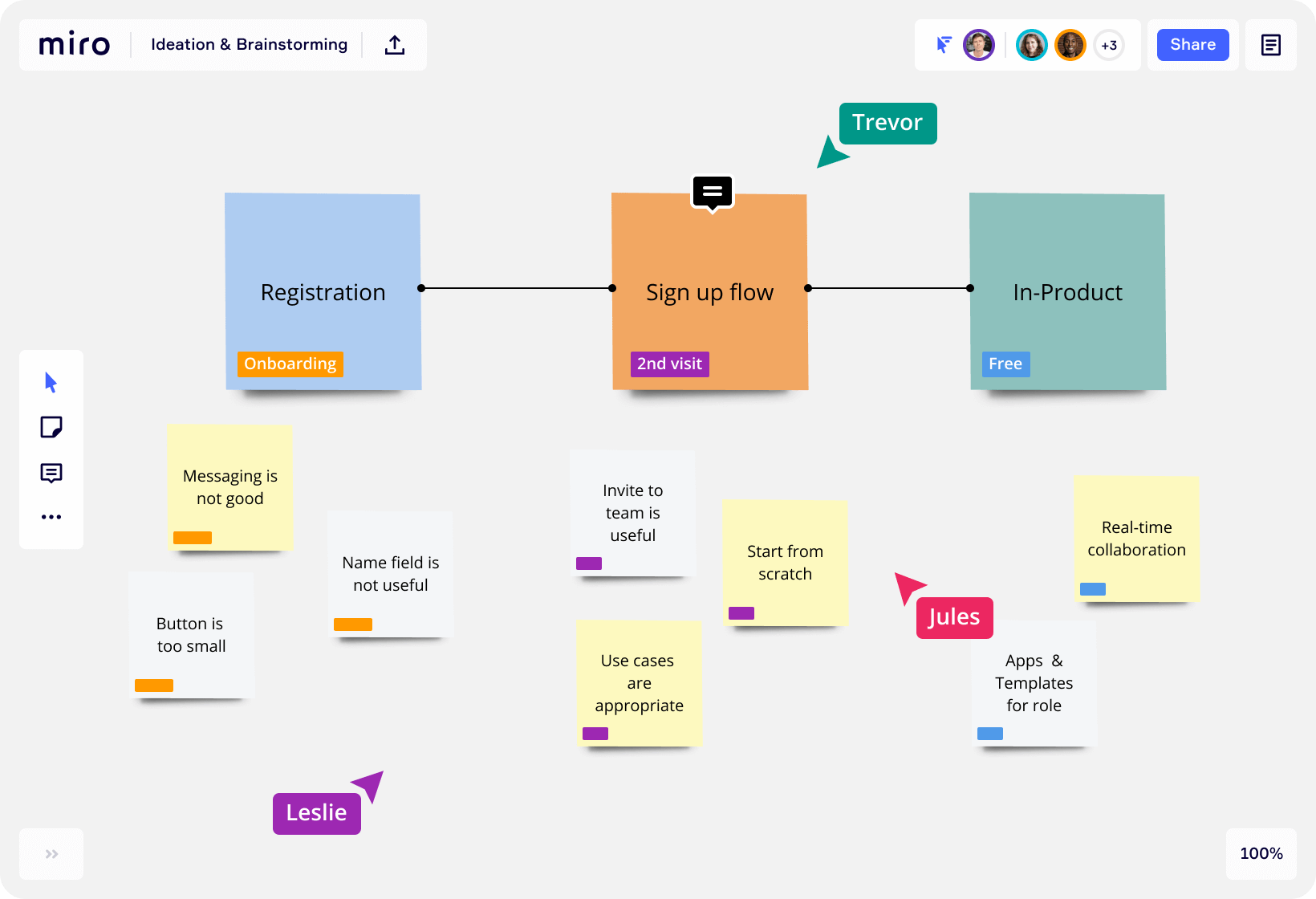
Brainstorming innovative ideas require attention and teamwork. For planning and brainstorming sessions to generate positive outcomes, teams need to collaborate very closely. Miro is the one tool that can help you with that.
The best way to describe it is an online collaborative whiteboard. Miro essentially offers you a blank canvas and offers you tools to turn that canvas into a workflow, or you can jot down ideas for your next marketing campaign.
In other words, you have the dough, and Miro gives you the cookie cutters to turn the dough into shaped cookies. Here are some of the things that your team can collaborate on via Miro’s tools:
-Workshopping
-Strategy mapping
-Agile ceremonies
-UX research and design
-Product development
-Customer discovery
-Visualization
Notion
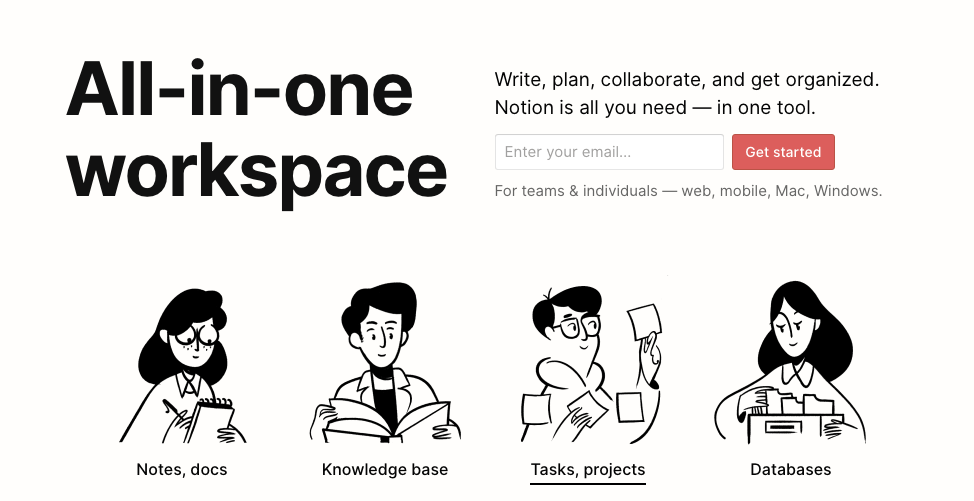
To collaborate means to exchange ideas, thoughts, documents, editing and revising proposals, budgets, and more. For these, you need good storage and a good database. Sounds like something Notion offers.
There are many ways to use Notion, but one of its most common uses is turning into your company’s, department’s, or team’s encyclopedia. You can use it to store and categorize important notes, documents or ideas. You can also use it for task management.
Soap Box
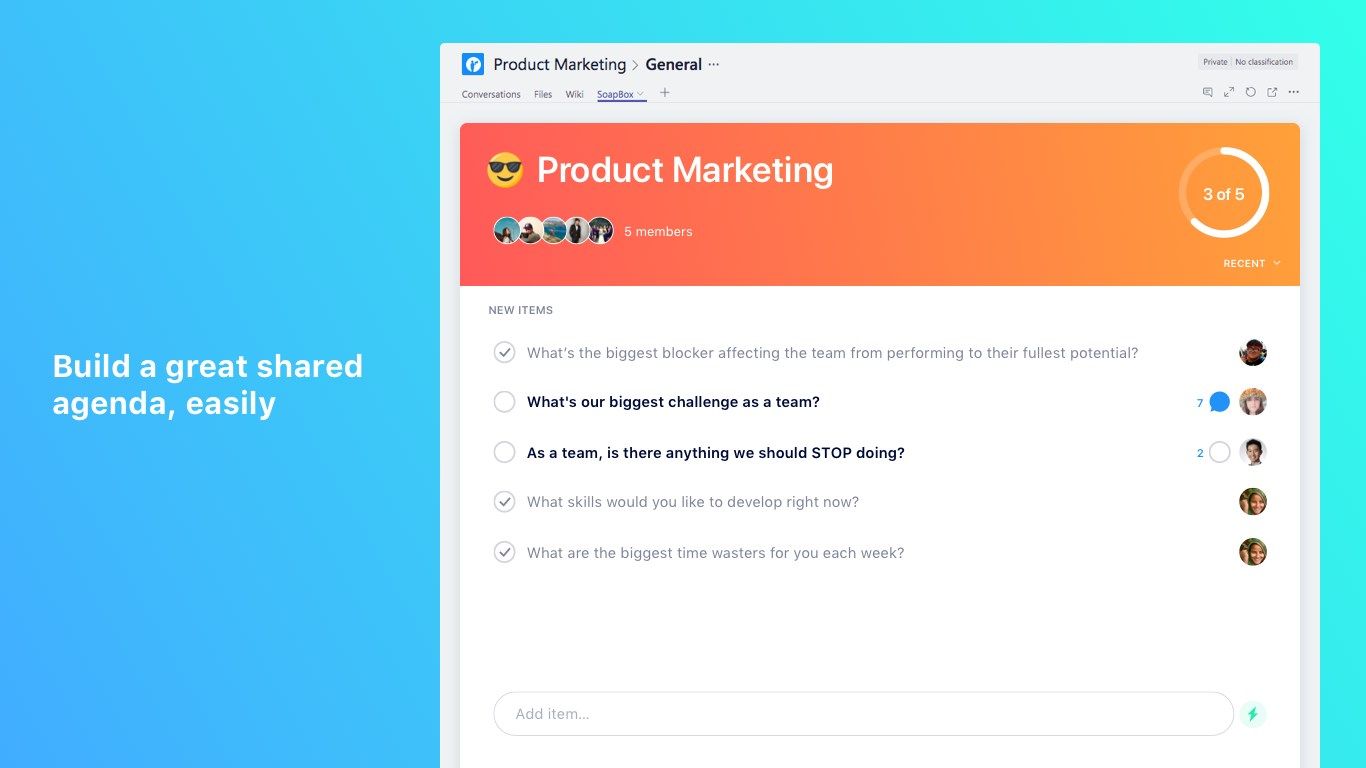
A SoapBox is a tool for fully asynchronous teams where collaboration takes a bit of a different form compared to more conventional teams.
Similar to ScreenRec, Soapbox does screen recording, but it goes beyond that; it’s a webcam and a video-making tool. You can use it to create a talking-head style recording with a screencast.
So, suppose you’re working in an asynchronous team, and you need to make a presentation, but the difference in time zones doesn’t allow video conferencing.
In that case, you can use Soapbox to record your presentation and share it with your colleagues.
It becomes more personal and more effective, and imitates a videoconference when you add the “talking head.”
Krisp

Focus is key to productivity but very often than not, some things are out of our control, especially during conference calls and meetings.
Loud AC, pets barking or meowing, children playing, or background noise in a coffee shop where you’re working from. All of these can disturb and distract your coworkers unless.
To avoid this, you can use Krisp, noise cancellation, and echo removal solutions. It will eliminate or minimize the background noise, allowing your team to hear you hence improving communication and productivity.
Coding Team (For Programmers)
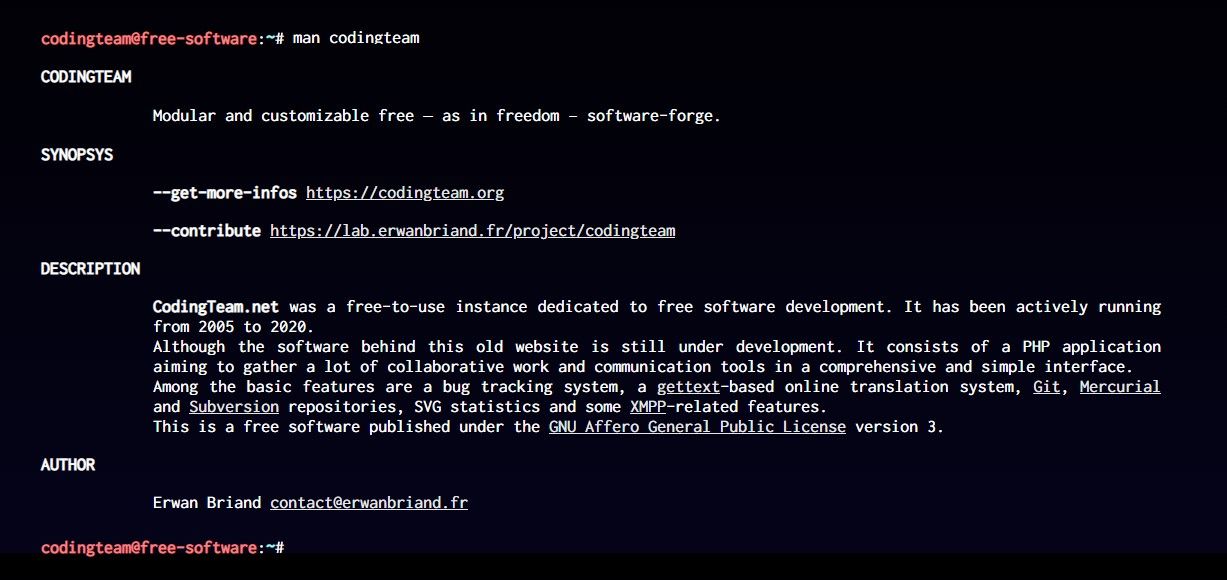
If you are a team of programmers, CodingTeam is just for you. Using CodingTeam, programmers can collaborate on a coding project. Simply speaking, it’s a Google doc for developers. Some of the features that this tool offers include:
-Chatrooms and forums
-Integration with OpenForge API and Jabber/XMPP
-Code browser
-Bug tracker
-Project browsing
-Tag clouds
Filestage
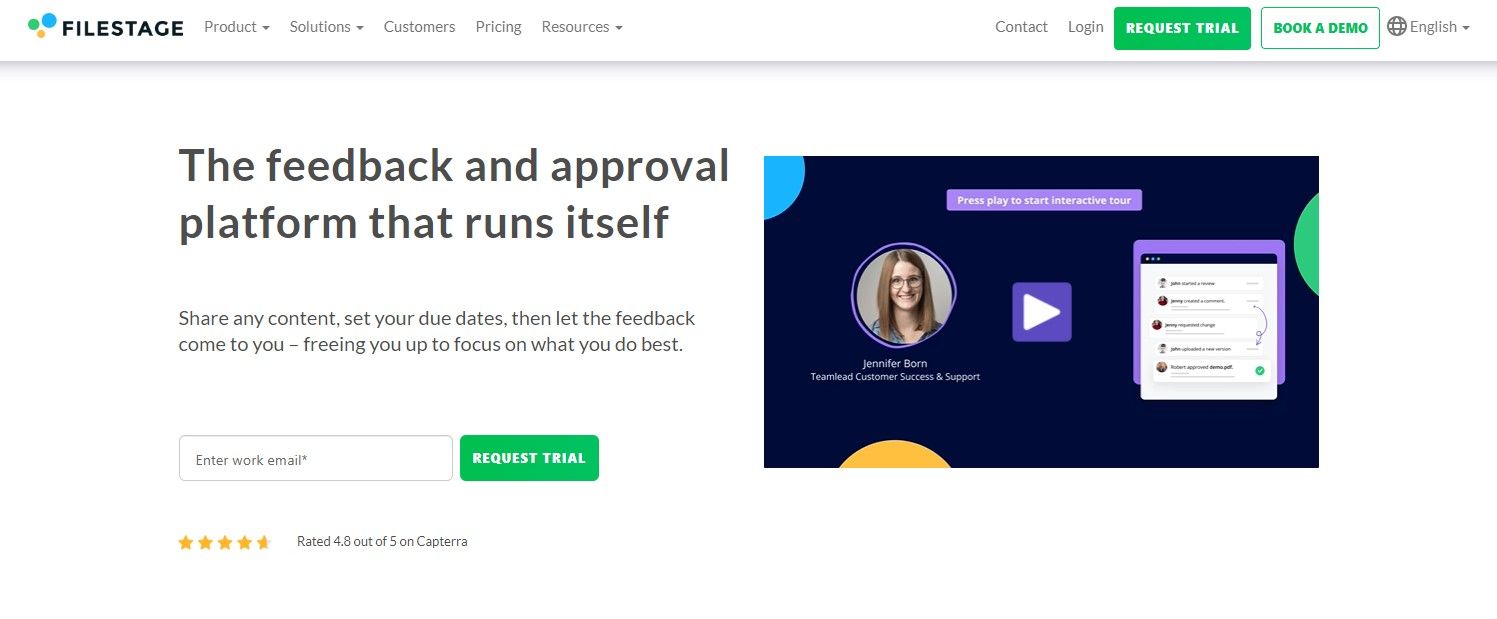
A big part of collaboration is feedback, and giving feedback can be done in a hundred different ways through email, via chat, or the project management tool that you use.
However, when it comes to digital content like photos or videos, giving feedback is trickier. Suppose you received a poster for an upcoming event from the graphic design team, and you need them to change a very specific element in the upper right corner of the image or a shade of the color.
You can either type it up, or you can use Filestage. It’s a feedback and approval platform that allows teams to submit digital content (as well as documents) for review and receive feedback on it.
MeetinVR

In the world of Metaverse, VR is no biggie, but it is certainly exciting for companies to switch to VR for collaboration. The apps and tools we’ve discussed so far are available in desktop, mobile, or both versions. This one is a bit different.
MeetinVR is a tool designed to conduct meetings in virtual reality through VR headsets. Some say it’s the future of collaboration, while others passionately resist it.
Regardless of the debate, the tool exists, and you can use it if you wish. You can use it for both meetings and workshops.
MeetinVR gives you what they call “purpose-driven spaces,” where each participant gets an avatar, and you can talk together, shake hands, and write on a whiteboard essentially everything you would do at an in-person meeting. Horizon Workrooms is another similar tool that you can check if you’re interested in virtual reality.
Asana
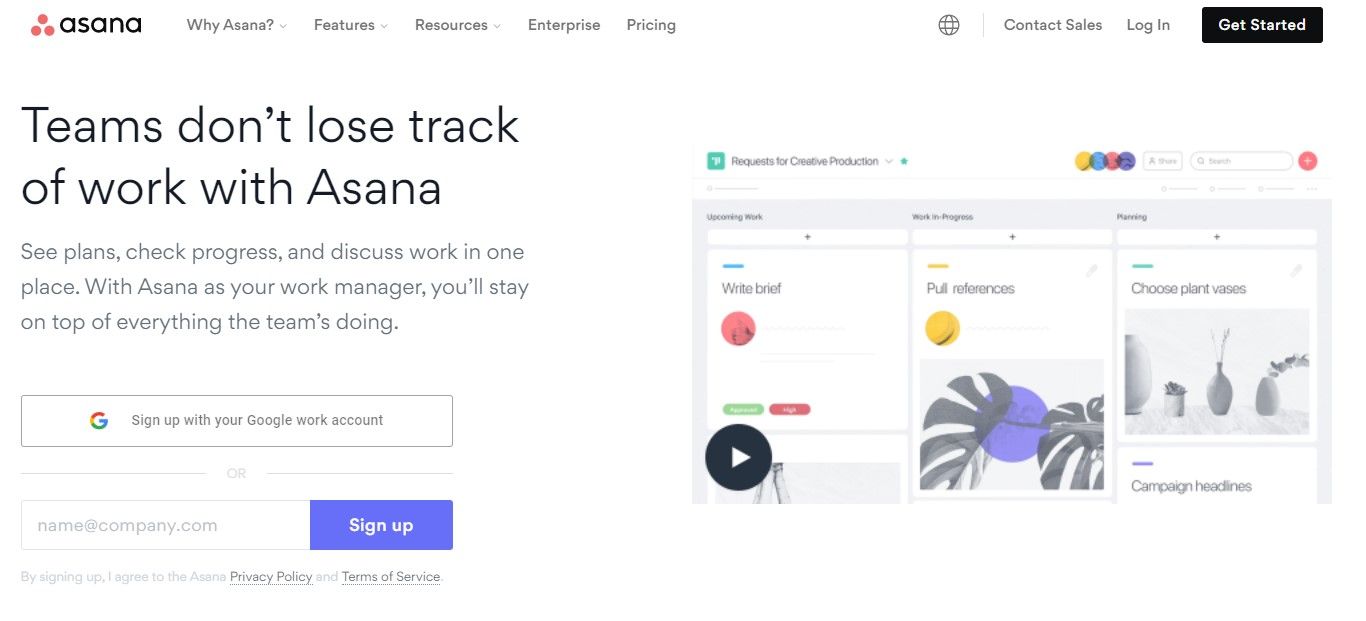
Suppose you’re a well-established enterprise with an inundating number of teams, rigorously working to meet impossible deadlines and tackling hard-to-impress clients. In that case, Asana is one of the top collaboration tools for your organization.
Asana is one of the oldest project management tools, which explains the sophisticated level of workflow solutions that are unparalleled by any software out there.
- Visually creative Kanban boards to help manage and organize work into separate compartments with an easy drag-and-drop option.
- Map, modify and share the project plan, created on a Timeline with intersecting tasks, due dates, and milestones.
- Graphical representation of work reports with a quick summary of task progress that everyone on the team can view.
- Custom fields that display task priority, total time spent, and channel mode enable teams to keep track of what is most important.
- Asana integrates with 100s of other team collaboration apps to facilitate team communication.
Slack
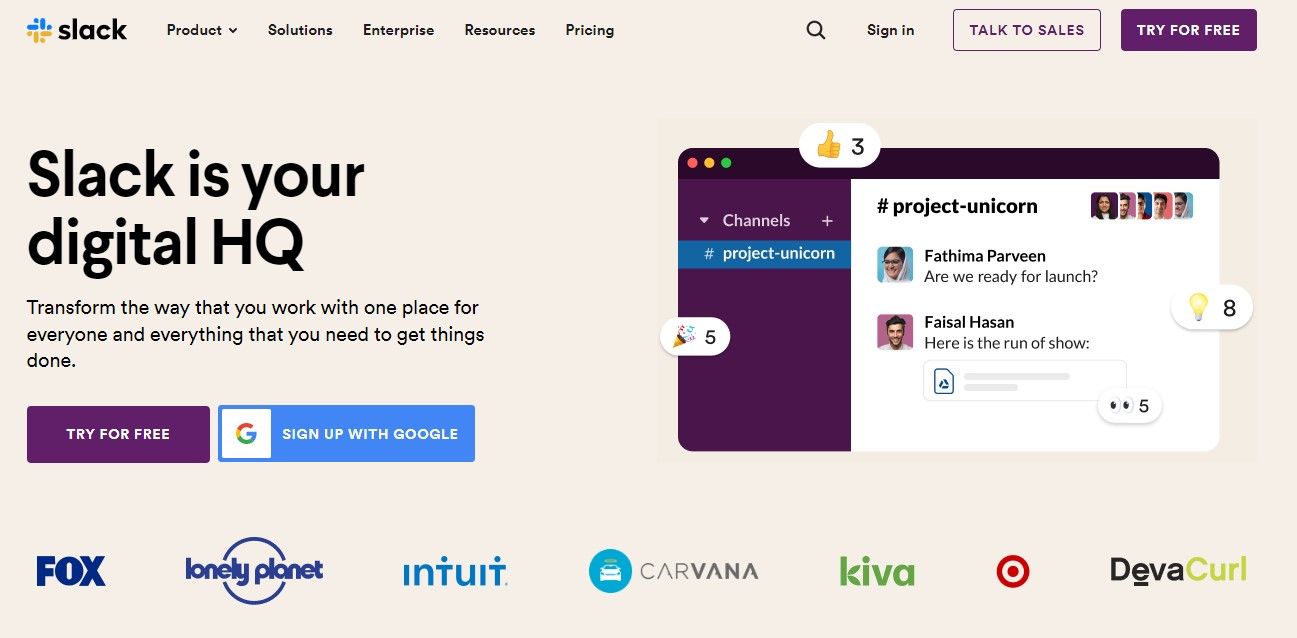
Not fairly old, but this one hardly needs an introduction. If your team doesn’t use Slack, I’m certain you’ve at least heard about it. Slack provides a centralized hub for teams of all sizes to communicate in real-time.
Communication on Slack is fortified with powerful features like:
- Ability to drag and drop documents, images, videos, PDFs, spreadsheets, and other file types directly into the application
- Conduct team and individual chats to categorize topics and discussions for quick and private communication
- Carry out voice and video calls with as many as 15 people.
- Share video screen for an effective and more transparent manner of communication
- Quickly search any document, message, and conversation for future reference
- Manage notification settings according to your needs. Choose and mute notifications from rarely active group conversations.
- Use Slack App Directory to connect to more than 900 corresponding tools and apps to limit on-screen clutter of unnecessary tabs.
ProProfsProject
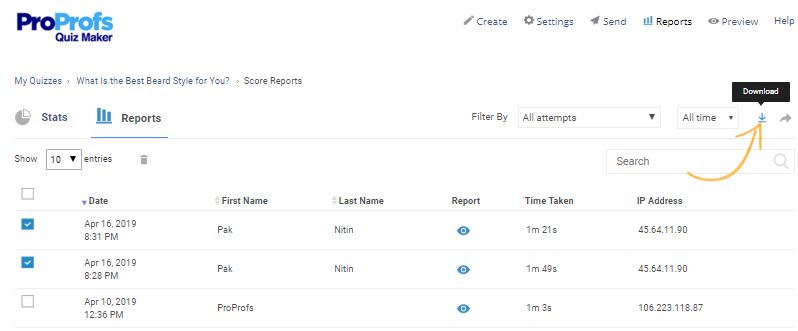
ProProfs Project facilitates team collaboration by offering many key features. The best part of using this tool is that you don’t need any sort of training because it is simple to use. Using this software, you can bring transparency into operations and decide when collaboration is needed.
Key features of the ProProfs Project that help you with team collaboration are:
- Task comments: Your teams can drop comments on a particular task if they want to share their inputs or need clarification. It keeps the hassle of going through messy email threads at bay and makes collaboration easier.
- Email notifications: Whenever one team member leaves a comment or assigns a task, all concerned individuals receive email alerts about the same. It prevents delays and paves the way for quick collaborative work.
- Shared project calendar: ProProfs Project lets you plan tasks for the entire month via its ‘Calendar View’ feature, and it allows you to set events for collaborative work
- Mobile apps: Mobile applications for Android and iOS users are available, which enables all team members to collaborate anytime, anywhere.
- File sharing: Teams across different departments can share files on the go so that their collaborative work goes smoothly
Fleep
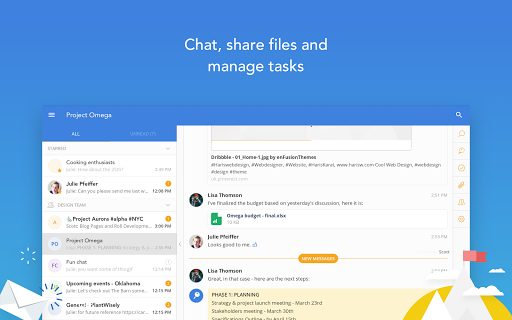
Fleep is best recognized as a Slack Alternative. While it has too much in common with Slack, Fleep hits the mark with a handful more superior features to galvanize teamwork.
Fleep is most enamored for its penchant to clear the hotchpotch of long, disjointed emails that are both confusing and time-consuming.
Fleep can streamline your communication in the following ways:
- Allows teams to chat and communicate with non-Fleep users via a simple email address requirement
- Integrates with Google Hangouts to facilitate audio and video call. This includes screen sharing for closer insight.
- The exclusive File Drawer option enables users to locate an image or file shared in a conversation at any given time in the past.
- The Pinboard feature allows users to create digital sticky notes that can be pinned to the side of a conversation. Team members can collectively make changes to these pins that can most often be used as reminders, meeting updates or etc.
- Chat-experience is enhancing features such as Writing indicator (that tell you when someone on the other end is typing), Seen indicators (that display read receipts), and Last Active (that reveal the time user was last available).
- Native Task management feature that allows users to create assign and manage tasks.
Cisco Webex
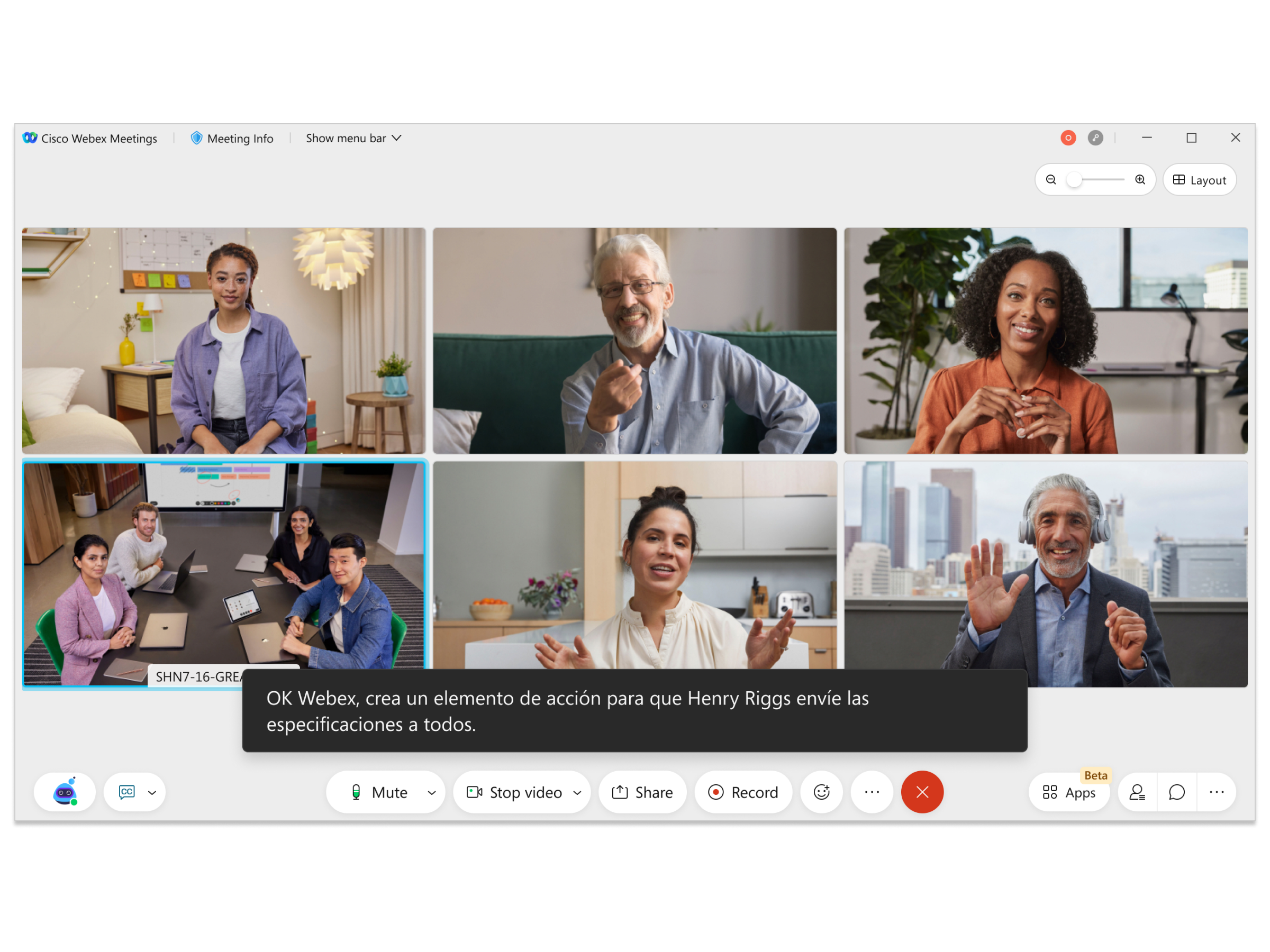
According to Cisco, 37% of employee time is spent in meetings. While most meetings are a drag and a waste of time, we can’t deny what perpetual necessity meetings are for team collaboration. For this reason, that Cisco WebEx, one of the most potent meetings management software, is included in this list.
Use Cisco WebEx to streamline an over-bearing bundle of meetings with the following perks:
- Share screens, host webinars and video conferences with WebEx Floating panels
- Schedule meetings using Quick or Advanced Scheduler. Users can send meeting invites via SMS, email, or IM.
- In case of a dead battery or technical constraints, WebEx facilitates the immediate device switch option in connection with the meeting remains intact.
- Record meetings to revisit old discussions from the past
- Monitor meeting safety by setting a password for each meeting
- Use the Brainstorm tool to gather real-time votes from team attendees
Flock
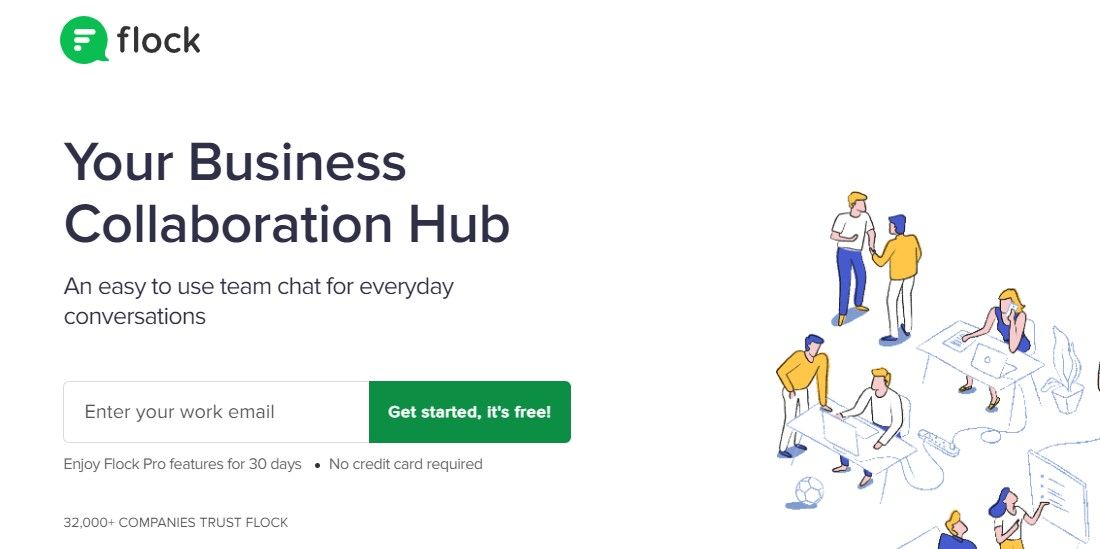
Flock has nearly the same features as Slack but at less price. Although the interface of Flock can seem a bit cluttered at first, the tool comes with some solid team collaboration features.
Get all your team members on the same page by creating distinct team channels, and collaborate through audio and video calls. Furthermore, keeping track of important messages is not a hassle anymore with Flock’s bookmarking feature. Add specific messages to your favorites so that you can access them anytime you want.
Flock makes team communication smooth by allowing you to:
- Instantly convert discussions into respective to-dos to keep your deadlines in check
- Invite team members through one click and add them to respective team channels for uninterrupted information flow
- Connect with remote teams through video and audio-conferencing calls
- Simply drag and drop files to share with your team members
- Give limited controls to people for accessing sensitive information by adding them as guests
- Send email updates to all channel members at once through the smart emailing option
- Create polls to get everyone’s perspective about major team decisions
- Integrate with multiple third-party applications to keep your workflow intact
Yammer
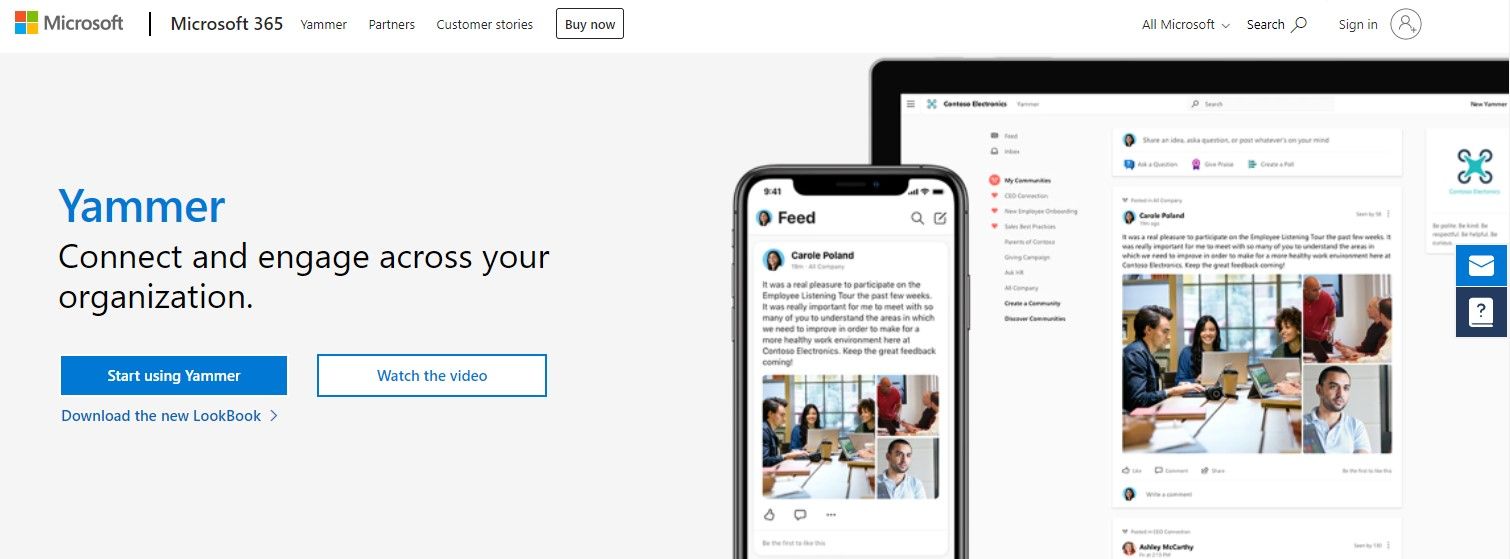
The next team collaboration software we have in line is Yammer. A Microsoft-powered tool, Yammer is a social networking platform that facilitates seamless communication within an organization. Providing users with a commonplace for brainstorming and sharing creative ideas, this team collaboration app helps companies make better decisions faster.
The ability to create public and private groups inside Yammer allows you to share files in one central location without any fear of data loss. You can also join team discussions to gain and share valuable insights regarding team tasks.
This is how you can improve your team communication by choosing Yammer:
- Create or be a part of distinct groups relevant to your work or interests
- Share documents or files for collaborating on important things
- Join team discussions to be a part of something productive
- In-app notifications and reminders to stay on track
- Integrate with other Office 365 applications and keep your workflows uninterrupted
Xender
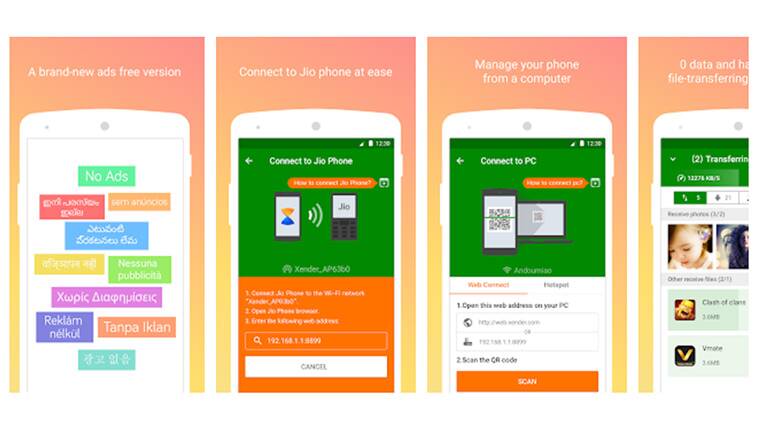
Xender is another file-sharing app that surfaced on the market seven years ago. Since then, Xender has acquired more than 700 million users worldwide.
Using one of the most innovative technologies and a high-performance global server network, Xender proudly proclaims and delivers the fastest file transfer from one device to another.
See how Xender makes file sharing a breeze:
- Xender app uses a technology called Wi-Fi Direct. Wi-fi Direct technology enables users with Wi-Fi-connection to share files across any device. Users can connect to more than one person at a time and share files with a number of people at the same time.
- Xender has a dedicated history folder that shows users a list of all their files and videos shared across a given period of time. A separate folder for Sent and Received files
- Offers a Swipe & Share feature, for which users simply have to shake their device to transfer a file
- A very straightforward interface designed to make every beginner feel right at home
Hub Staff
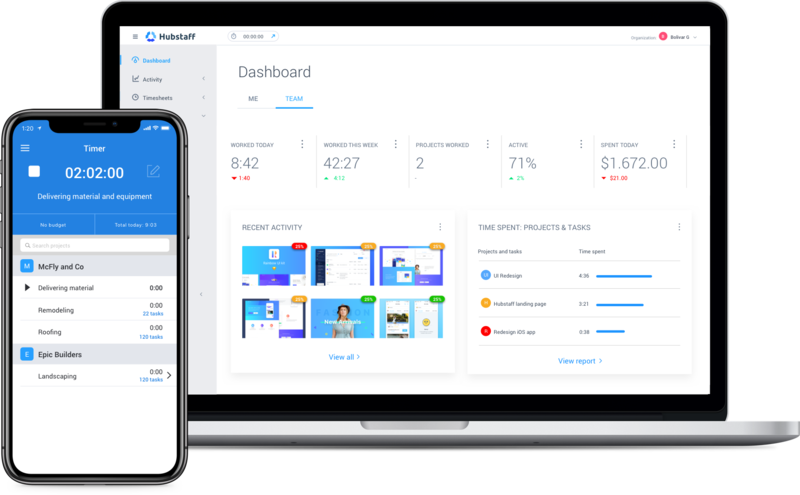
Another leader in time tracking tools. Hubstaff is a lightweight platform designed specifically for remote teams. More than 8000 remote companies now use Hubstaff for managing deadlines and keeping track of multiple teams.
Hubstaff time tracking functionalities ensure accurate time accountability of each employee. The application also comes with a thorough reporting system that provides actionable insights for efficient decision-making.
However, Hubstaff is not simply a time tracking tool. It offers a variety of features such as screen recording, automatic payrolls, GPS tracking, and powerful APIs to make team collaboration faster and more authentic.
See what your team can do using Hubstaff:
- Dashboards that display all your team’s performance, each activity, the total budget spent on each project, and the total number of projects completed.
- An automatic report generating a system that detects when a timesheet has been completed and is now ready for review
- With Hubstaff’s advanced monitoring feature, project managers can monitor how much time each team member spends on a website.
- Team leads can monitor and keep track of each team member’s attendance with Staff Scheduling.
Toggl
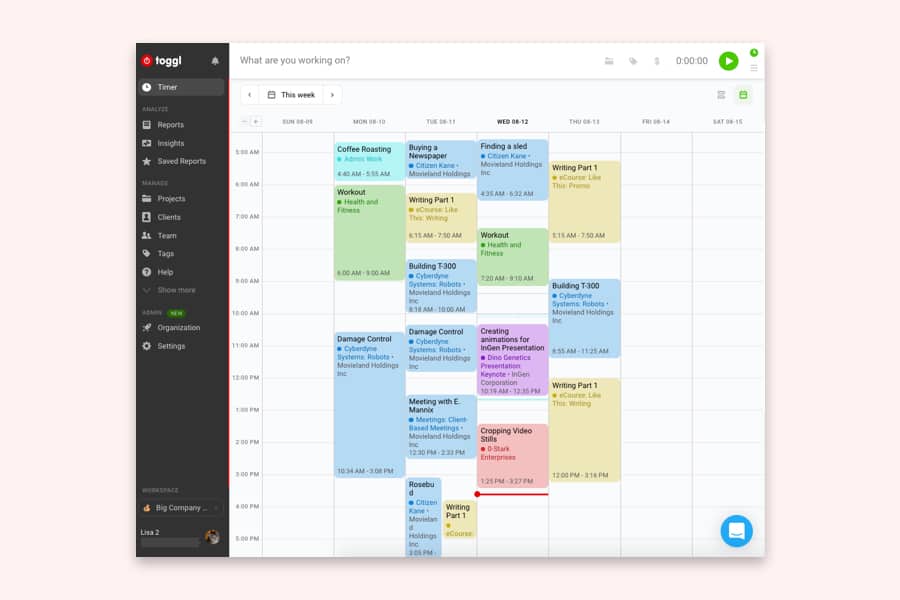
If you’re looking for a simple, flexible time tracker that doesn’t put a huge dent in your budget, Toggl might be the answer.
Toggl gives you the flexibility to choose basic or advanced time tracking features pertaining to your needs.
This online team collaboration software for time tracking makes sure you get the most out of the application even with the basic functions. With an easy-to-use interface and clutter-free placement of features, the application lets you smoothly navigate through the features with minimum confusion.
Coming with the right mix of basic and advanced time tracking features, Toggl allows you to:
- Track time associated with your tasks using the automated timer
- Get your reports directly in your email inbox
- Track time on all your devices through the browser extension
- Break down your hours by projects, tasks, and clients to better track your performance
How Can Deskera Assist You?
Deskera CRM and Deskera CRM are tools you need to make that world of a difference in the way you process your sales and orders. From the sales pipeline to the purchase orders, Deskera CRM provides you with access to all the necessary details under one roof. Deskera CRM and CRM+ offer great advantages for business owners, which will ultimately lead to improvements in their income statement, profit and loss statement, and balance sheet, among others.
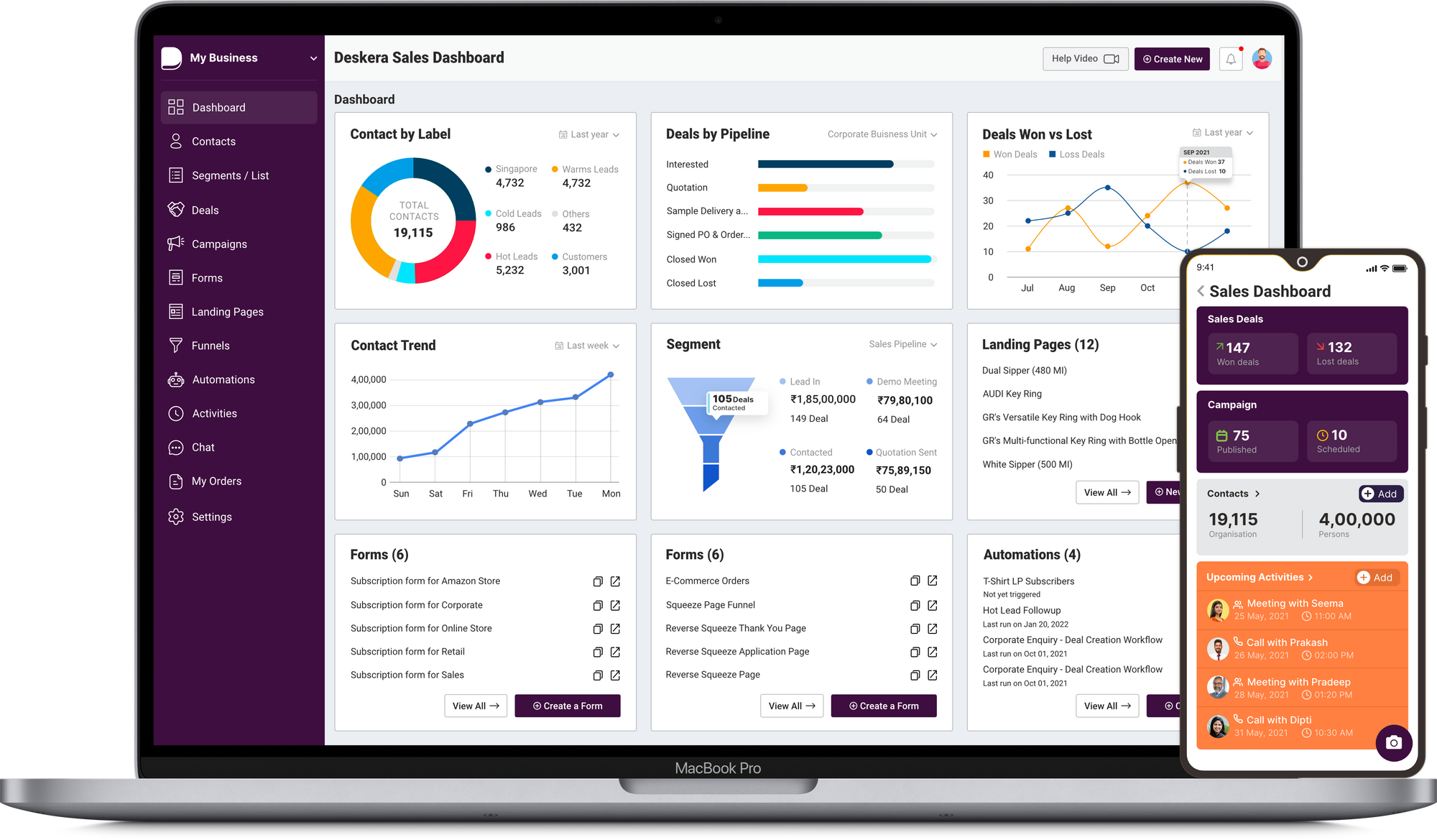
Key Takeaways:
- Collaboration overload is when an employee spends so much time engaging with coworkers and responding to their requests or queries that they have little time for their own work.
- Employee performance takes a hit as a result of collaboration overload.
- By going into each interaction with a teammate prepared with a core question and need, you can limit the time spent collaborating and quickly get back to your core work.
- Before you start any project, make sure every team member knows what his or her responsibilities are and that those responsibilities are evenly distributed.
- Asynchronous communication is a great approach to boost productivity and reduce excessive collaboration.
Related Articles: