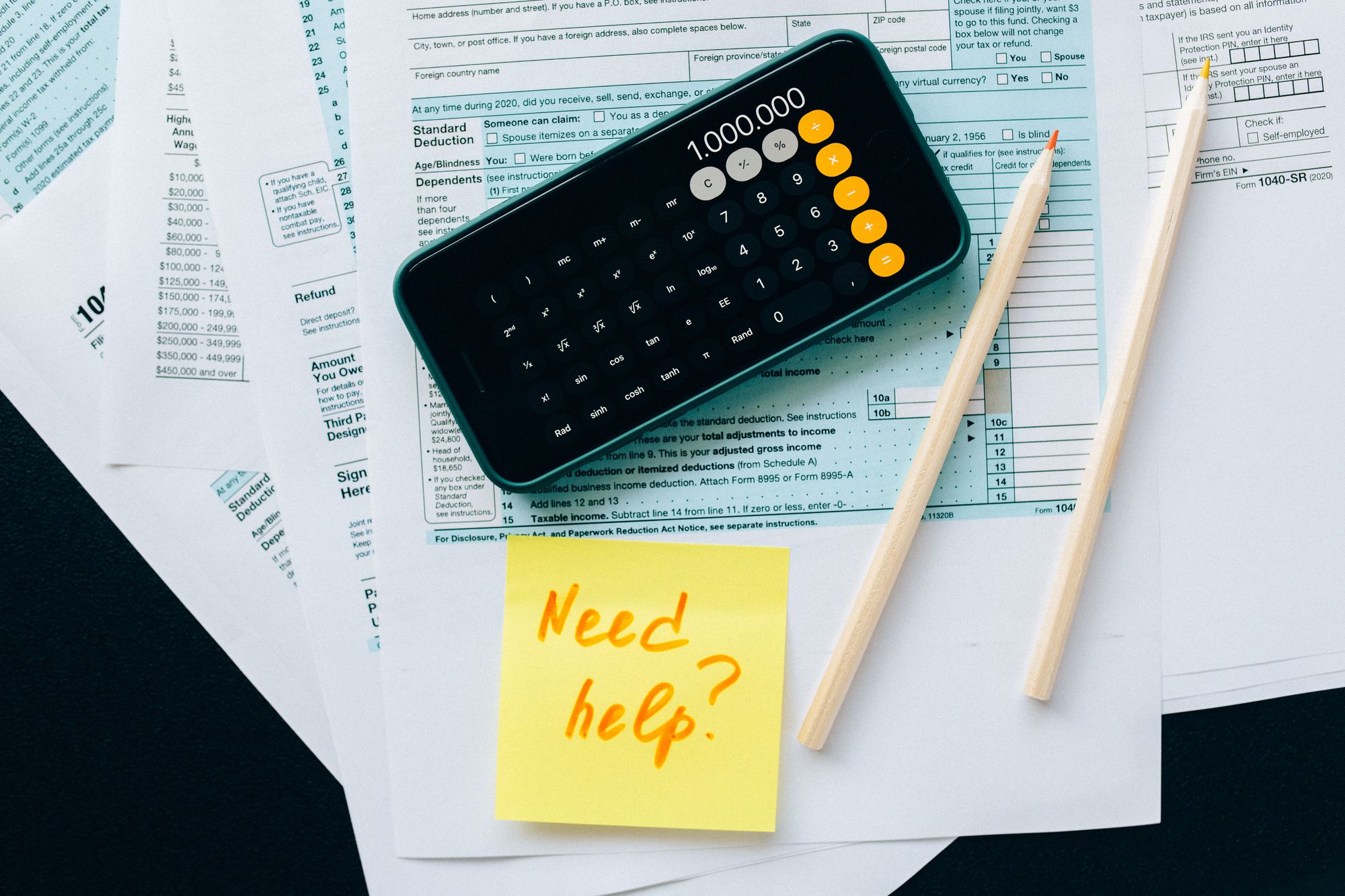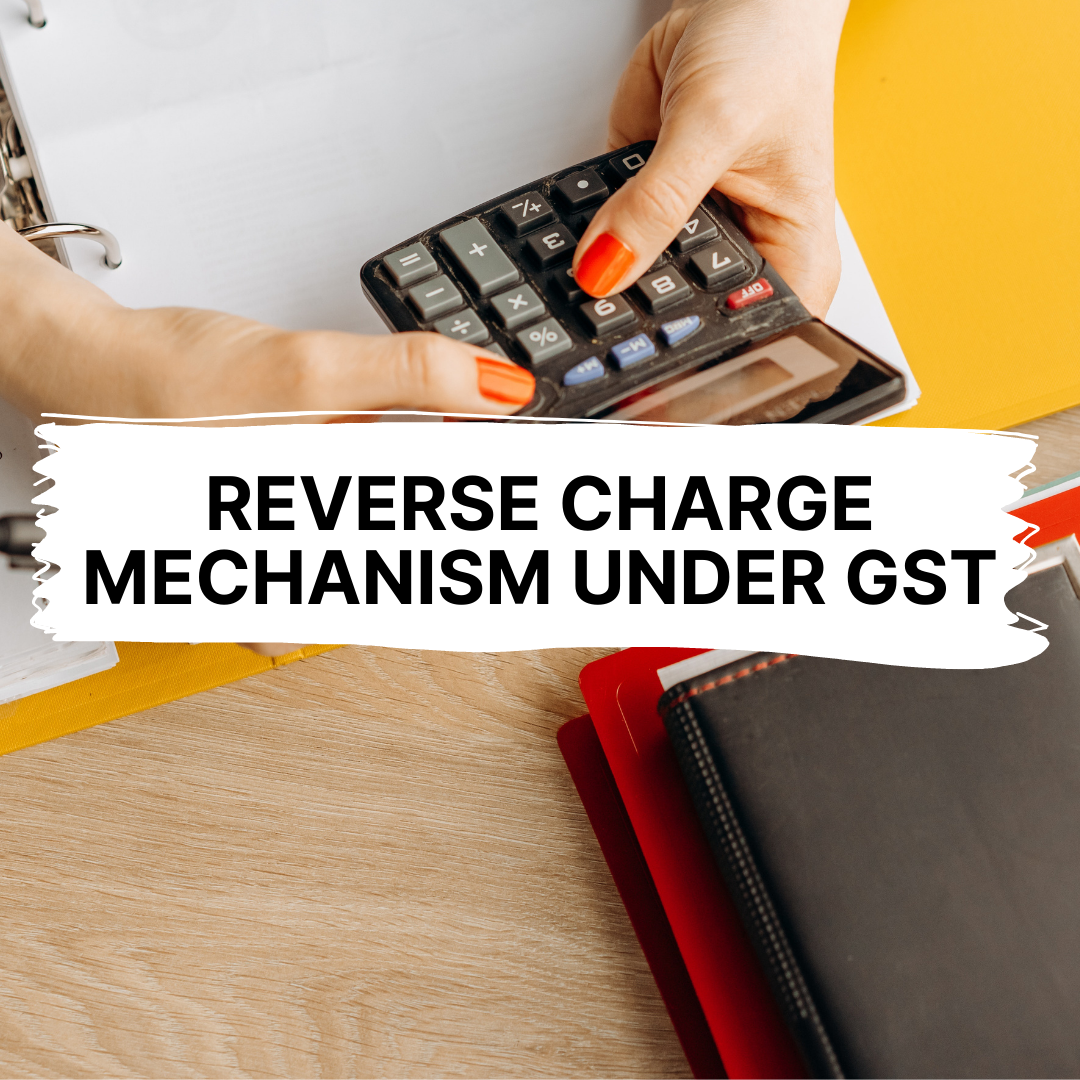GSTR 9 is a complicated form. Therefore, it comes as no surprise that multiple deadline extensions for GSTR 9 have been made due to various reasons, including complexities in the form and filing. In recent years, both CAs and businesses have found GSTR 9 filings challenging. Their monthly and quarterly filed returns are being added to their books of accounts as they attempt to understand the complex GSTR 9 form.
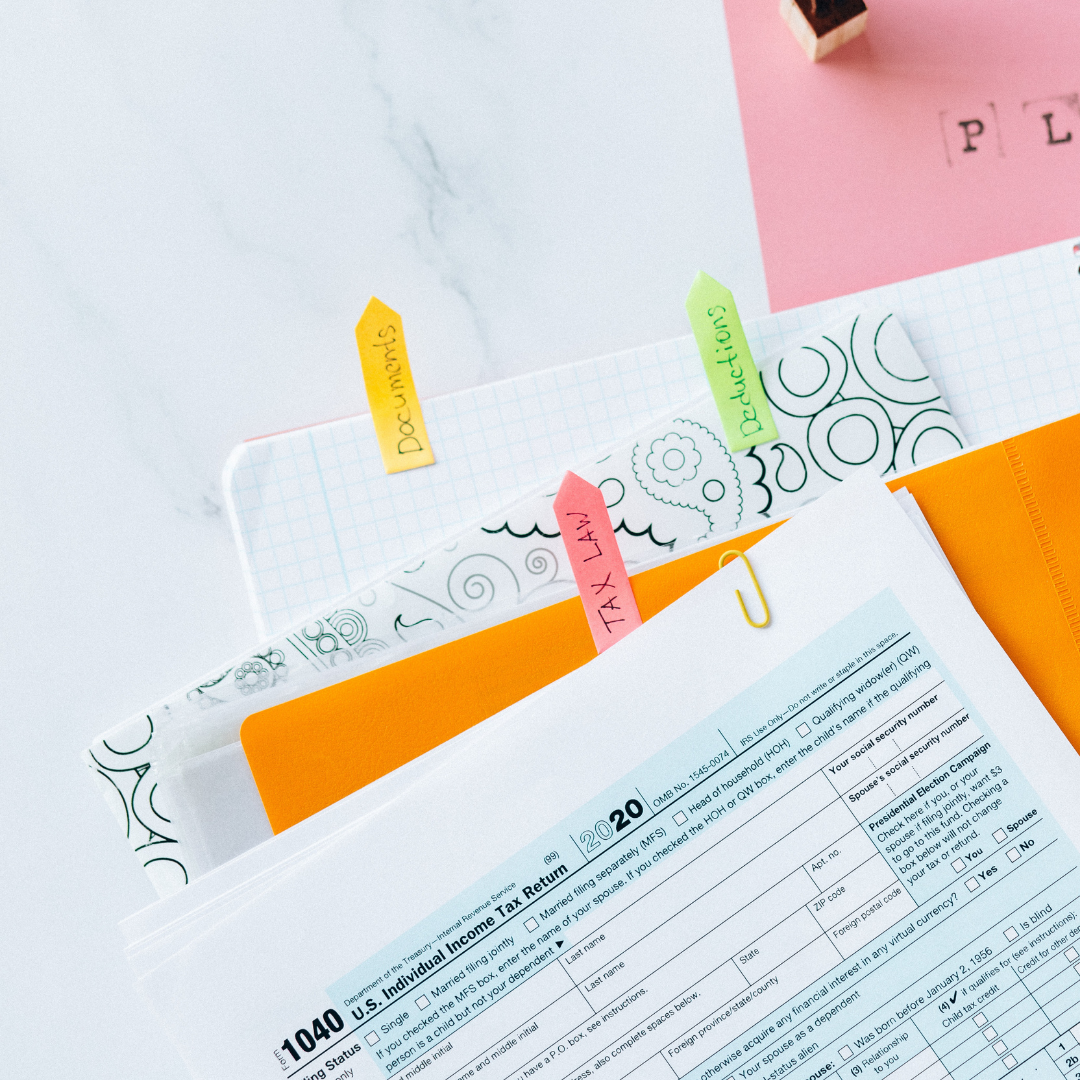
This article presents the various reasons and issues that have led to the extension of the filing of the GSTR 9 form.
- What is the Due-date to File GSTR 9?
- Who Should file GSTR 9?
- Common Challenges faced while filing GSTR 9
- Important Updates related to GSTR 9
What is the Due-date to File GSTR 9?
The last date to file GSTR 9 is December 31 of the year following the fiscal year. Accordingly, for FY 2020-21, it will be December 2021, and for FY 2021-22, it will be December 2022. Sometimes, the government agencies do, however, extend some due dates at taxpayer requests as they did in FY 2018-19 and FY 2019-20.
Previously for FY 2019-20, the due date for filing GSTR 9 and 9C was extended. A second extension of the deadline of March 31, 2021, has been made due to the difficulties CAs and taxpayers have faced in filing GST returns for FY 2019-20. A number of extensions have been made to the due date for GSTR 9 for FY 2017-18 and 2018-19.
Who Should File GSTR 9?
GSTR 9 has to be filed by all the taxpayers who have an annual income or turnover that exceeds Rs. 2 crores. At the same time, the taxpayers with an annual income of over Rs. 5 crores must submit returns through the form GSTR 9C.
We recommend you learn more about these two forms from the post: Difference Between GSTR 9 and GSTR 9C.
Common Challenges While Filing GSTR 9
Let’s dive deeper into the common challenges that the CAs face when filing GSTR 9:
Mismatch of ITC Between GSTR 2A and Table 8A of GSTR 9
Input tax credits have caused a lot of pain to taxpayers due to the mismatch between the input tax credit that appears on the automatically-generated GSTR 2A and the input tax credit that appears on the GSTR 9. There are several reasons as we see here:
- If input tax credit for supplies relating to FY 17-18 is declared after the 30th of April, 2019, it will not be auto-populated in GSTR 9.
- GSTR 9 excludes input tax credits on invoices where the place of supply is the state of the supplier instead of the state of the recipient.
- There are no input tax credit entries in GSTR 9 relating to invoices issued to the recipient taxpayer during the period in which the taxpayer applied for a Composition Scheme.
- After considering amendments, the final figures have been reported in GSTR 9 as compared to the gross figures in GSTR 2A.
ITC Bifurcation Required in GSTR 9 and GSTR 9C
According to the GSTR 9, all input that includes input service credits, as well as capital goods, must be bifurcated. Additionally, it also requires the taxpayer's financial records to be reviewed carefully by an auditor and thoroughly analyzed.
Now, when it comes to bifurcation, chances are that most of the taxpayers may not have documented this bifurcation. Consequently, the taxpayers are overburdened with the job of gathering this information to avoid incorrect reporting and its consequences.
GSTR 2A Does not Reflect Claimed Input Tax Credits
According to the CGST Act, taxpayers filed their GSTR 3B returns for FY 17-18 and claimed input tax credits. There are a few taxpayers whose GSTR 2A does not reflect all input tax credits.
Now, this is a tricky situation for the taxpayers to be in; the taxpayers would be sent notices from the Tax Department informing them that their input tax credit has been deemed ineligible, without being given the opportunity to prove that it is genuine.
ITC Claimed Only in FY 18-19 for Goods Imported in FY 17-18
Input tax credit claims for goods imported in the previous FY 17-18 are not separately reported at present as there are no separate fields to report them. The government has indicated that such an input tax credit will be reported on table 6(E) of Form GSTR 9 for the availed credit period between July 2017 and March 2019.
Auditor reconciliation statements are prepared based on the information they receive from the taxpayers. So, had there been separate fields, the taxpayers would have found it easier to report this data separately and more accurately.
Overlapping data in Table 6(B) and 6(H)
As per Table 6(B), prior to imports and inward supplies otherwise subject to reverse charge, all inward supplies, and input tax credits must be reported. According to table 6(H), input tax credits refunded or reversed within the same financial year must be reported. As a result, tables 6(B) and 6(H) of the GSTR 9 have overlapping figures.
There have been clarifications and communication from the government to help the taxpayers understand this. Yet, owing to the newness, there is a need for more examples to get a better grip over the subject.
GSTR 9 discloses RCM liability
There has been some confusion regarding the disclosure of liability under RCM, which is due for FY17-18 but will be paid in FY18-19. The confusion has arisen due to the fact that the press release on 4th June 2019 uses the words ‘additional outward supply' without any mention of RCM, but the Central Tax notification released on 28th June 2019 uses words, ‘additional liability'.
Accordingly, taxpayers need to report the total of such an undisclosed liability under table 4(G) of GSTR 9, while the corresponding tax portion must be declared under 'Tax Payable' in table 9.
Report on Outgoing and Incoming Supplies of HSN
Suppliers with a turnover of more than Rs.1.5 crore are required to disclose HSN summary information. Both incoming and outgoing supplies are included in this requirement. There are many taxpayers who have not maintained a record of the same previously. In the current situation, they are ow required to obtain and report these details which are exhausting for them.
Confusion with Filling Table 4F of GSTR 9
In Table 4(F) of the GSTR 9, the tax paid on a given advance is disclosed without invoices being issued. According to the clarification for filling up this table, the source of information should be from table 11(A) of the GSTR 1 returns. For a monthly basis, this process applies well but for an annual consideration, the taxpayers need to take into account all the adjustments made throughout the year. In other words, data should also come from table 11(B) on the GSTR 1 return.
Uploading GSTR 9C, a Strenuous Task
There are multiple steps in uploading GSTR 9C that are not only time-consuming but are tough. Owing to this, the auditors face challenges while uploading it. In addition to the process involved, there are other issues while filing GSTR 9C. For instance, the address of the auditor is not captured correctly and due to word limits, the auditor is not able to add his qualifications completely.
Other GSTR 9 Issues Not Addressed
Besides the ones mentioned above, taxpayers have been experiencing other problems while filing their GSTR 9:
- Negative values can only be copied into tables 5(M), 5(N), and 5(O) of GSTR 9/9C offline utility. Negative values can be copied to another system, and JSON is generated, but GSTN does not handle them.
- It is not reflecting the DRC-03 in the common portal in some cases.
- The JSON file cannot be uploaded even though there is no error.
- Taxpayers have been unable to file under DRC-03 despite the set-off.
- Another issue is that occasionally, GSTR 9 returns have been filed with multiple final PDF copies.
- It is tedious to split/bifurcate the expense ledger on the GSTR 9C.
Important Updates Related to GSTR 9
How Can Deskera Help You?
Compliance is something that taxpayers must be mindful of all the time while filing their returns. We have seen in this post the struggles of the accountants and taxpayers while filing. Deskera Books is a one-stop solution you need at this stage. It helps you comply with the local jurisdiction of the place you file your taxes at.
With the help of Deskera Books you can create e-Invoices that comply with Indian legislation, creating which is super easy with Deskera. Familiarize yourself with the process of creating invoices, types of invoices, sending them, and a complete management of invoices under one roof.
Taking a few minutes to watch a video tour will help you understand the entire process.
Your journal entries are now easier to manage since you have Deskera. There is just one interface that can access all the features, such as adding products, services, and inventory.
With this accounting software, you can automatically generate and send invoices. As a result of the software, generating balance sheets, income statements, and profit and loss statements, as well as cash flow statements, has become considerably simple.
Key Takeaways
Let’s take a quick walkthrough over the points discussed:
- The last date to file GSTR 9 is December 31 of the year following the fiscal year.
- GSTR 9 has to be filed by all the taxpayers who have an annual income or turnover that exceeds Rs. 2 crores.
- The taxpayers with an annual income of over Rs. 5 crores must submit returns through the form GSTR 9C.
- The common issues we observed are Mismatch of ITC Between GSTR 2A and Table 8A of GSTR 9, ITC Bifurcation Required in GSTR 9 and GSTR 9C, Overlapping data in Table 6(B) and 6(H), GSTR 9 discloses RCM liability, and so on.
Related Articles