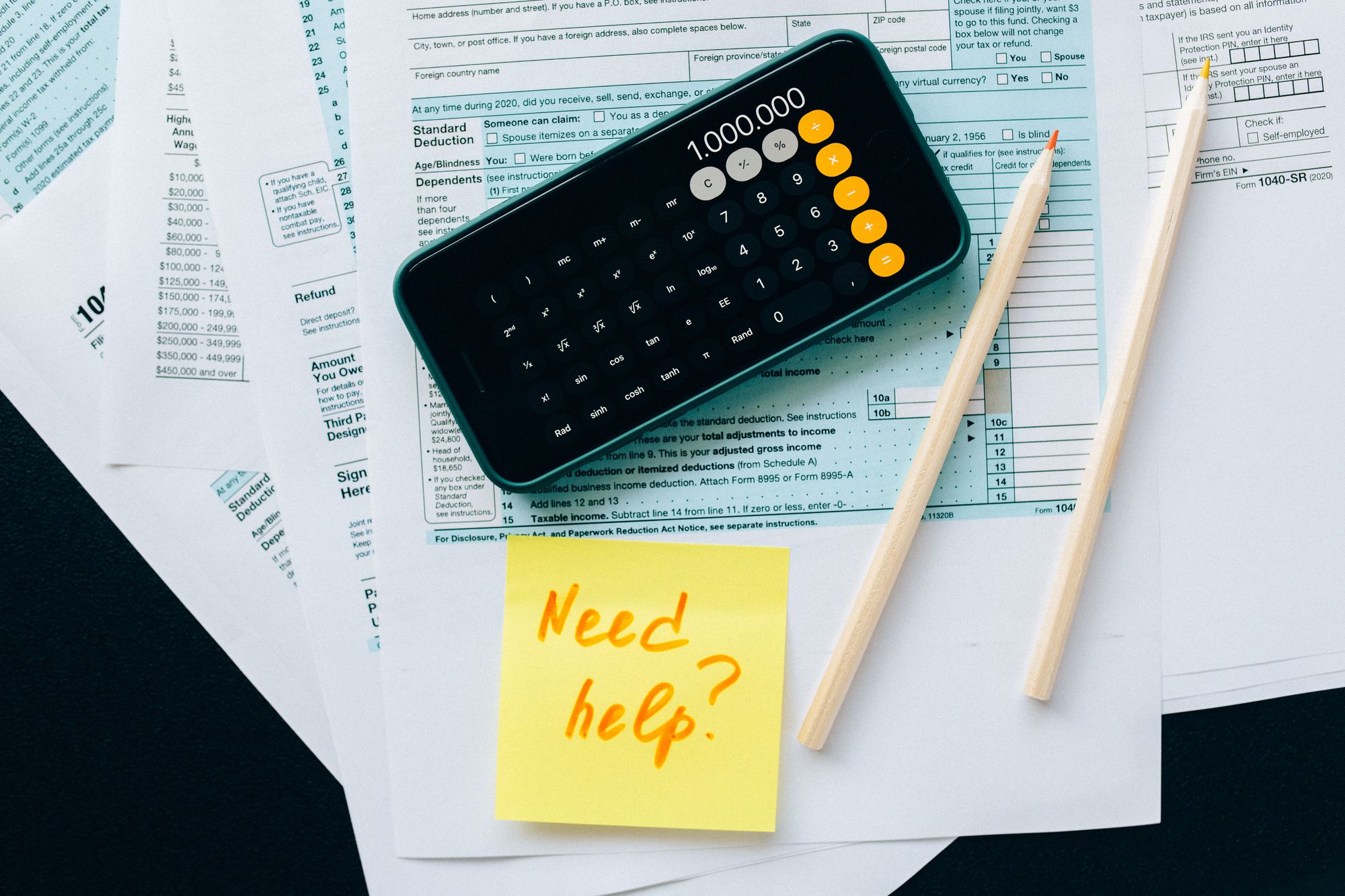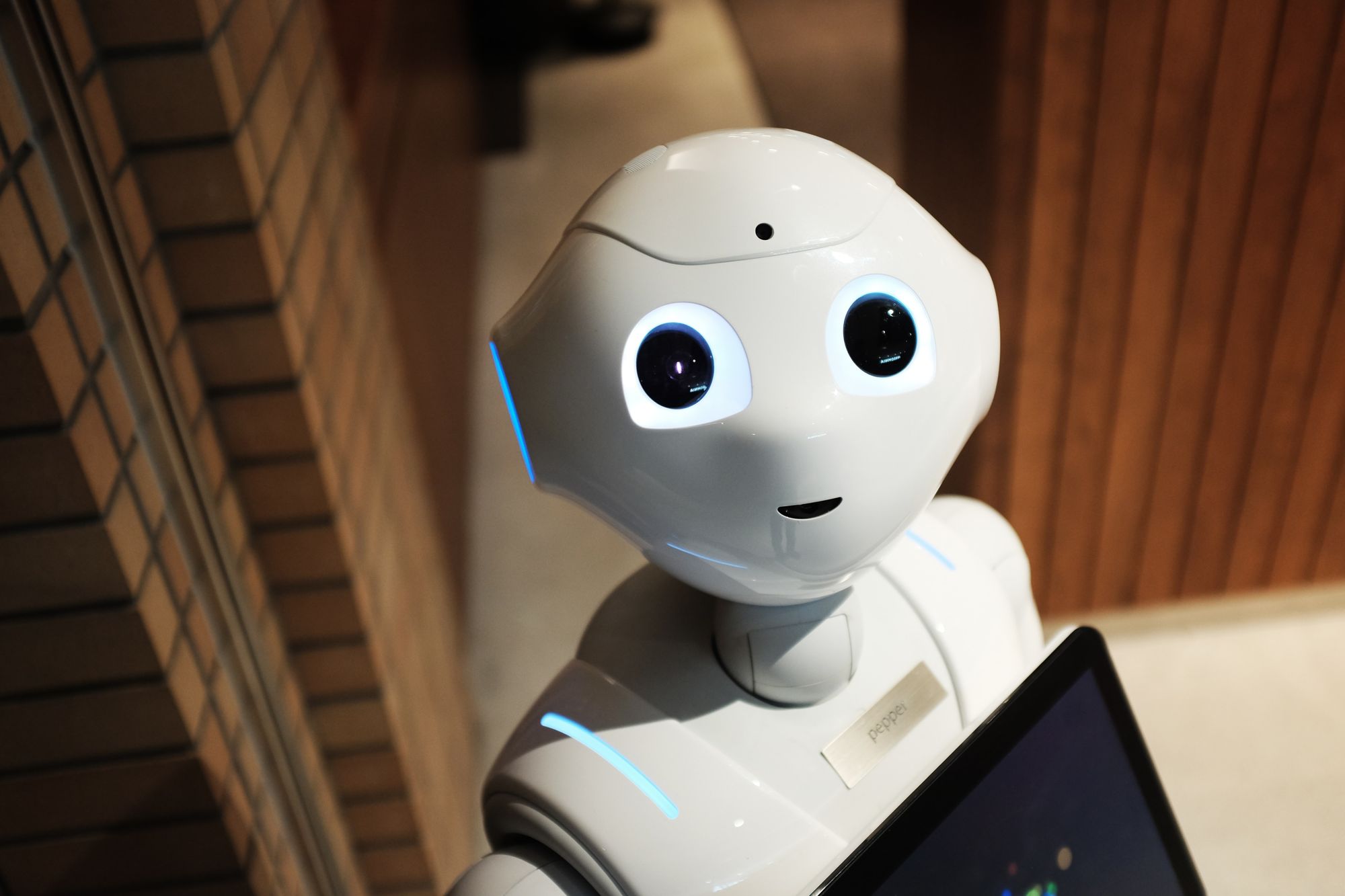Also known as the GST Portal, www.gst.gov.in is the official GST website of the government that provides various services for taxpayers including providing GST registration, filing of GST returns, application of refunds, and the list goes on.
The GST portal acts as a common interface for the taxpayers, centre and state governments. Unlike the previous indirect tax regime, taxpayers will no longer have to visit the tax departments in person for filing tax returns and submit other applications. Be it approving, rejecting, or responding to applications, all types of communications can be carried out on the GST portal.
How can you Access the GST portal?
All you need to do is to type www.gst.gov.in in any web browser such as Internet Explorer, Google Chrome, Firefox, and Safari.
Services (Registration, Challans, Refund Tracking)
Let’s take a look at the five options that are provided under the ‘Services’ tab on the GST Portal.
Registration
You will find the link for applying for a new GST registration under the services tab. If you are a supplier of goods and services, you need to register under GST, provided your turnover exceeds the threshold of Rs 20 lakh. An exception is there if a person is residing in North East and hill states. In such cases, the threshold amount decreases to 10 lakh. If a person is a supplier of only goods, then the limit is Rs 40 lakh subject to some conditions.
GST registration can be done online on the GST portal.
Payments
“Payments” is another tab that appears under the ‘Services’ tab. If you are a GST registered taxpayer, you can create a challan and make payment. Another thing is that you can even track the status as well. You can make use of the ‘Track Application Status’ facility for the registration and refund on the GST portal.
User Services
Here’s a list of some user services present on the GST portal:
- The Holiday List
- Generation of user ID for an unregistered (new) user
- Locate a GST Practitioner (GSTP)
Refunds
With the help of this option, you can track your refund application status.
e-Way Bill System
The e-way bill system tab enables you to access FAQs and the user manual on the e-way bill portal. The section includes a multitude of services including Filing Clarifications, the GST Challan Creation, Locating a GST Practitioner, and Tracking Refund Application Status using the ARN number. To know ‘How to register for GST online’, you can check out our article.
GST Law
With the help of this tab, you’ll get links to the CBIC (Central Board of Indirect Taxes and Customs), as well as states/UT commercial tax websites. The links host CGST act and rules, SGST act and rules, and all other acts and rules related to GST. Also, the latest notifications, amendments, and circulars around GST can be accessed from here.
Downloads
Here, you will find two main sections- Offline Tools and GST Statistics.
1. Offline Tools
You will find both online and offline methods to file GST returns.
2. GST Statistics
Here, you can have access to the metrics on the past filing trends on GSTR-1 and 3B.
Search Taxpayer
If you want to verify the details of the taxpayer or GSTINs registered under the PAN, then you can search a taxpayer’s GSTIN/UIN or PAN. You can find this feature on the home page and also after logging in. Another advantage is that you can even find a composition dealer who has opted in or out of the scheme by entering either the GSTIN or the state from which he is registered.
Help and Taxpayer Facilities
You can find many how-to guides, ‘System requirements’ for various GST filings, ‘User-manuals, Videos and FAQs’, and a link redirecting users to the grievance redressal portal on the help tab on the GST portal homepage. Further, you can also get access to advisories on new facilities, a list of errors with resolutions. You can even find a list of GST Suvidha Providers (GSPs) and a list of free accounting and billing software on the GST portal. These additions can help to resolve any issue or doubt in the return filing process, GST registration, etc.
e-Invoice
This is a new tab on the GST portal. It takes the taxpayer to a page with a clickable link that redirects him to the e-invoice portal.
Others
Four more sections are available on the GST Portal that can help the user in filing his GST return or other forms:
1. News | Updates | Events
As you scroll down, you will see all the GST news like the change in due dates, GSTN system updates, and changes in the filing processes under this section.
2. Register/Find a Taxpayer/GST Practitioner
This section helps the user in registering as a taxpayer or GST Practitioner under GST. It also provides a search tool to locate a taxpayer or a GST practitioner.
3. Popular Help Topics
In this section, you will find some of the frequently asked questions such as how to apply for a refund, how to opt into the composition scheme, etc.
4. Important Dates
The ‘Important Dates’ section contains the notifications of the upcoming GST returns deadlines for the users. Any change in the notified dates can be seen here.
What are the Services Provided on the GST Portal?
Let’s take a look at some of the services provided on the GST portal:
- Application for Registration
- Opting for Composition Scheme
- Application for GST Practitioner
- Opting out of Composition Scheme
- Stock intimation for Composition Dealers
- Filing GST Returns
- Payment of GST
- Claim Refund of excess GST paid
- Furnish Letter of Undertaking
- Transition Forms
- Viewing E-Ledgers
- Filing of GSTR
How can Deskera Help you in your Business?
Deskera books is the best platform for invoicing, accounting, and inventory management. All these functions can be carried out on one platform, therefore you don’t have to jump from one platform to another to perform core tasks.
With Deskera books, you can easily view your financial reports, create invoices, and get a real-time view of the inventory details.
Key Takeaways
The GST portal acts as a common interface for the taxpayers, centre and state governments. It is the best portal for approving, rejecting, and responding to applications.
You can either do online GST registration or make GST payments through this portal. Services such as Application for Registration, Opting for Composition Scheme, Application for GST Practitioner, Opting out of Composition Scheme, Stock intimation for Composition Dealers, Filing GST Returns, Viewing Ledgers, are also available on the GST portal.
What’s more? You can even assess the latest notifications, amendments, and circulars related to GST on the portal.
Related Articles
https://www.deskera.com/blog/what-is-gstn/
https://www.deskera.com/blog/income-tax/
https://www.deskera.com/blog/india-gst-calculator/