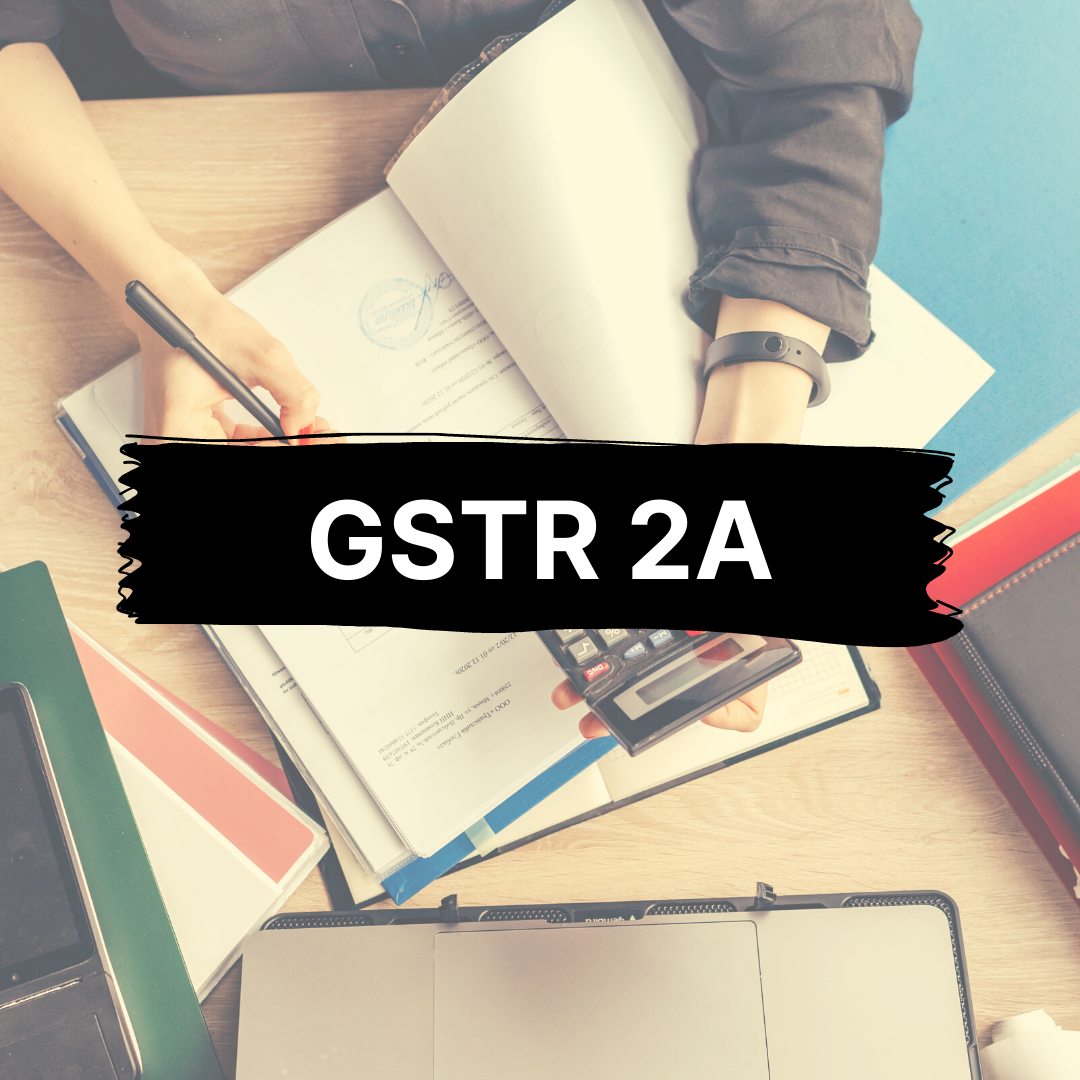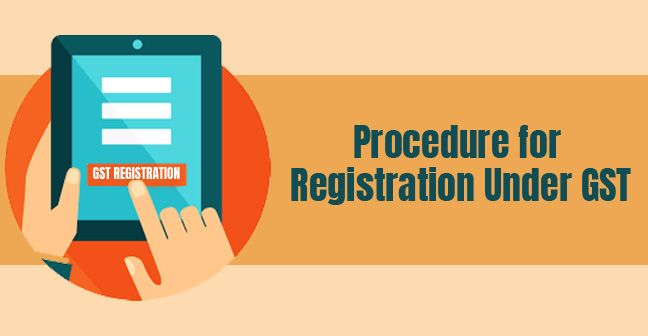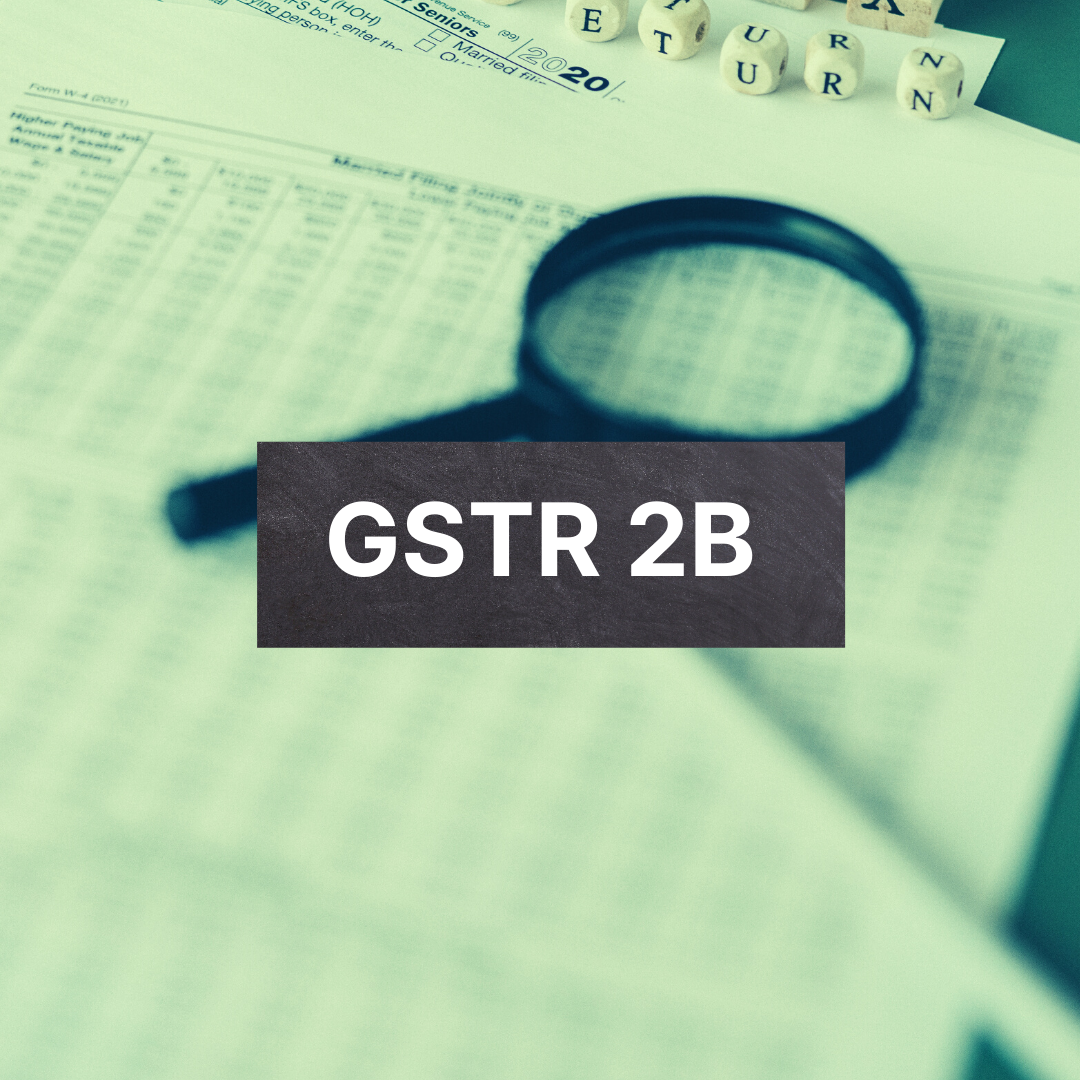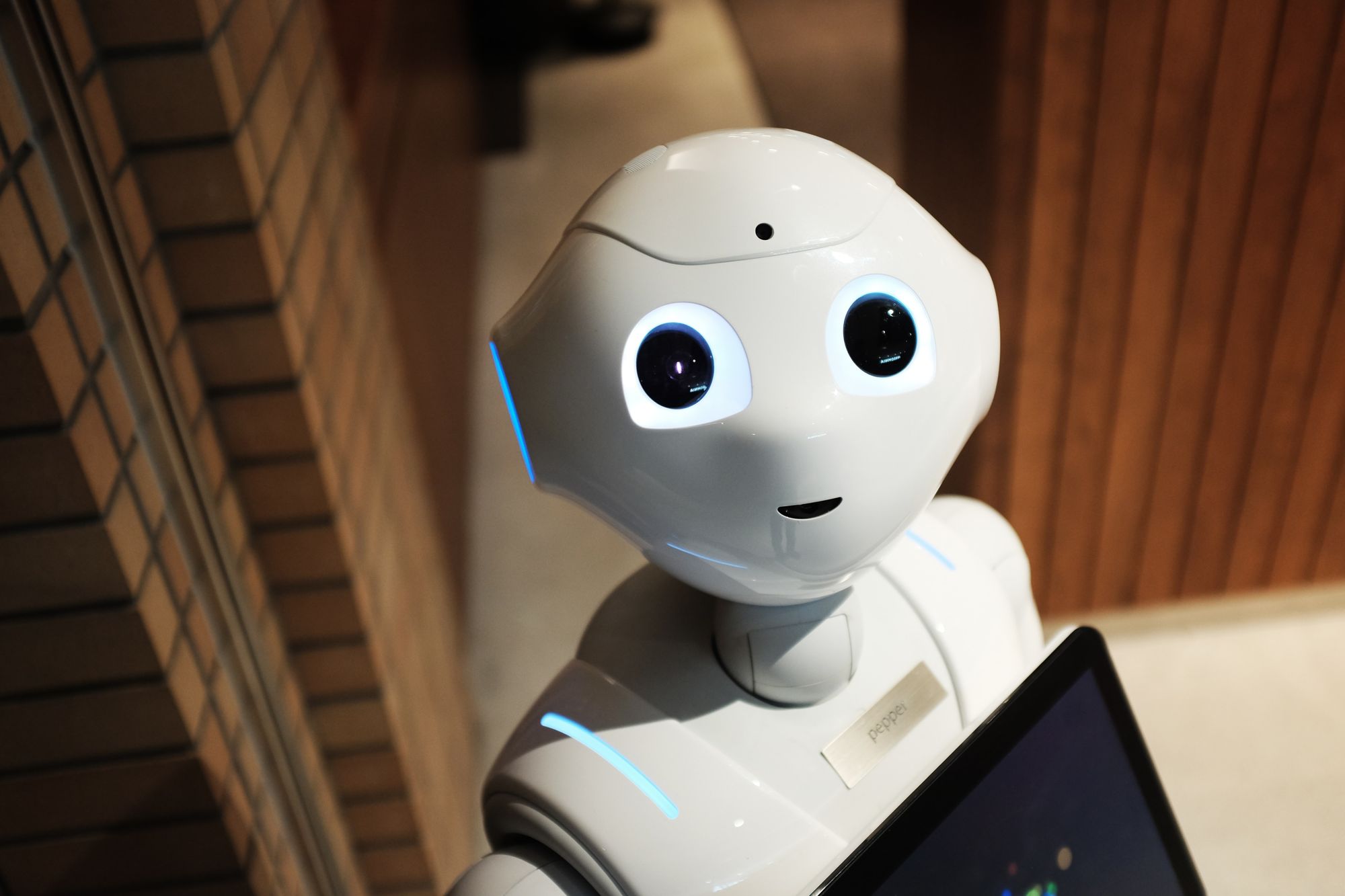Goods and Services Tax, or GST, was introduced in India in 2017 and has greatly simplified indirect taxation. This tax system is still immature in comparison with the previous one despite the reduced complexity. Speaking of the new forms, GSTR 2B, is one form which has been recently introduced in August 2020 and may, therefore, be a subject of curiosity among the taxpayers, businessmen. As a result, businessmen in India continue to be uncertain about the GST system's functioning and filing of GST returns.

Businesses need GST forms in order to qualify for GST benefits and comply with GST guidelines. This article focuses on the fine details included in Form GSTR 2B.
Here is what we shall be learning in this article:
- What is GSTR 2B?
- Advantages of GSTR 2B
- When was GSTR 2B Introduced?
- Accessing GSTR 2B on GST Portal
- Contents of GSTR 2B
- Features of GSTR 2B
- GSTR 2B Vs. GSTR 2A
- GSTR 2B Vs. GSTR 3B
What is GSTR 2B?
Unlike GSTR 2A, GSTR 2B offers monthly eligibility and ineligibility for the input tax credit (ITC). However, it stays the same or remains unchanged throughout the period. This means that whenever a GSTR 2B for a given month is accessed on the official GST website, the data contained in it remains unchanged for subsequent changes by their suppliers in future months.
GSTR 2B can be generated by every recipient based on the GSTR 1, GSTR 5, and GSTR 6 forms which their suppliers provide them with. You can obtain GSTR 2B if you are a regular taxpayer or an SEZ taxpayer.
Your ITC eligibility details will be shown clearly in the statement. ITC information gathered here will include dates from the filing date of GSTR 1 for the previous month (M-1) up to the filing date of GSTR 1 for the current month (M).
Advantages of GSTR 2B
GSTR 2B reports data in a way that makes reconciling ITC with books of accounts and records becomes easy and convenient for taxpayers. It also helps them to put together all the information:
- The input tax credit is available only once for each individual document.
- Wherever necessary, in their GSTR 3B, there is a reverse of the tax credit in accordance with the GST law.
- The GSTR 3B statement clearly mentioned under which the input tax credit of an invoice/debit note should be taken.
- All applicable documents, including import of services, are accurately subject to reverse charge GST.
When was GSTR 2B Introduced?
GSTR 2B was introduced in August 2020 and has been available to users since then. The users or the taxpayers can obtain it on the 12th of every month succeeding the tax period. The details of the timeframe are available on the government website.
Steps to Access GSTR 2B on GST Portal
The GSTR 2B can be obtained by following the simple steps described in this section:
Content of GSTR 2B
GSTR 2B will include the input tax credit for purchases from any regular taxpayer and any non-resident taxable person. Additionally, input tax credits will be distributed by input service distributors.
GSTR 2B consists of the following sections:
- Each section is summarized with the ITC and the ITC not available.
- Taxpayers should comply with each section's advisory.
- It offers document-by-document details such as invoices, credit notes, debit notes, etc. for viewing and downloading, as well as amendments.
- Deadlines and advisory for using and generating GSTR 2B.
- Goods imported from SEZs and imports from developers (August 2020 onwards).
- GSTR 2B is divided into two categories:
- ITC is available: Part A provides information about inward supplies, credit-debit notes (CDNs), including updates, and imports, categorized as follows: ITC for supplies from registered persons, ITC from ISD, ITC towards inward supplies on reverse charge and import of goods. PART-B is ITC Reversal with a section called 'Others'. It contains credit notes and amendments.
- ITC is not available: The PART-A of ITC Not Available includes details on purchase invoices, amendments if applicable. It has 3 parts: All other ITC for supplies from registered persons, ITC from ISD, and ITC towards inward supplies on reverse charge. PART-B contains information regarding the CDN and amendments under the heading "Others.".
GSTR 2B's amendment tables only give the differential amount (Amended - Original), also referred to as delta value. Details on the original document will however appear in the document details.
In the following scenarios, the input tax credit is indicated as 'not available':
- If the deadline to claim the input tax credit on an invoice or debit note expires under section 16(4) of the CGST Act (earlier of 30th September of the year following the financial year or date of filing annual returns).
- Provider state and place of supply are the same, but recipient state is different.
- An invoice or debit note issued for supply of goods or services for which the purchaser is not entitled to an input tax credit.
Features of GSTR 2B
GSTR 2B is distinguished by the following features:
- You can download and view the summary statement in PDF format.
- It allows you to obtain section-wise details or a complete ITC download instantly.
- The taxpayer will receive an email or SMS informing them of the generation of GSTR 2B.
- There is a section-wise advisory available.
- It allows you to view, filter, and sort the data.
- All generated records can be searched by text.
- Only supplier/ISD documents are reflected in GSTR 1/5/6.
- Columns can be hidden or viewed according to the user's preference.
- If the file contains more than 1,000 records, options for a full download of GSTR 2B as well as an advanced search are available.
GSTR 2B Vs. GSTR 2A
The following presents the dissimilarities between GSTR 2A and GSTR 2B:
GSTR 2B Vs. GSTR 3B
For taxpayers, it is vital to reconcile the information provided on GSTR 2B with the records and books they keep. Here are the essential points that the taxpayers must ensure:
- For the same supply, the input tax credit cannot be taken twice.
- A GST law requires that ITC for a particular financial year be claimed before a deadline for purchase invoices or debit notes raised during that year.
- In accordance with the GST Act and Rules, credit is reversed in GSTR 3B.
- A tax credit is being claimed for the tax paid to the supplier.
- GSTR 2B contains the purchase invoices against which tax credit will be claimed in GSTR 3B in accordance with Section 16 of the CGST Act.
- The excess tax credit cannot be claimed, otherwise, it must be repaid with an interest of 24% per year.
- Taxes are charged on a reverse charge basis to be paid to the government.
- According to CGST rule 36(4), taxpayers can arrive at a provisional amount of tax credit for GSTR 3B based on 5% of GSTR 2B's available tax credit.
- They must ascertain that there are no major differences between GSTR 2B and GSTR 3B that can cause GST registration to be canceled.
As of late 2020, GSTR 3B will be automatically populated with values from GSTR 1 and GSTR 2B forms for the corresponding tax period. Therefore, it is more important to match the GSTR 2B with purchase books than the GSTR 3B. This reduces the chances of any mismatches.
When GSTR 2B is used, the values in GSTR 2A are no longer needed. By using the Offline Matching Tool, taxpayers can match their purchase register with the GSTR 2B form on the GST portal. The GST portal's data format must be used when adding and importing data into the tool.
A failure to match GSTR 2B records with the purchase register will result in the tool producing an error.
In order to match entries between the two data sets, the following parameters must be taken into consideration:
- GSTIN
- Document type
- Document number
- Document date
- Total tax amount should total up to the sum of IGST, CGST, SGST, and CESS if any
- Total taxable value
- Tax amount head wise
It is also possible for documents to be missing from either dataset. Invoices or debit notes that do not appear in GSTR 2B when compared to the purchase register should be reported to the supplier by the taxpayer. Then these notes should be uploaded in the next GSTR 1 return.
From the 12th or 14th of the month following the tax period, it is necessary that the taxpayers reconcile GSTR 2B and purchase register more frequently and appropriately.
Here are a few potential reasons for mismatches between GSTR 2B and purchase books:
- Supplier issues a debit or credit note which the buyer fails to account for.
- Invoice reporting by the supplier differs from the period of bookkeeping by the buyer.
- GSTR 1 amendments filed by suppliers in subsequent periods.
How can Deskera Help You?
Discover how you can combine accounting, finances, inventory, and much more, under one roof with Deskera Books. It's now easier than ever to manage your Journal entries and billings with Deskera. The remarkable features, such as adding products, services, and inventory, will all be available to you from one place.
Experience the ease of implementation of the tool and try it out to get a new perspective on your accounting system.
With the guiding and informative videos on how to manage and set up India GST, you can learn about and familiarize yourself with the process in just a few minutes.
Deskera Books is a time-saving strategy for managing your work contacts, invoicing, bills and expenses. In addition, opening balances can be imported and chart accounts can be created through it.
Deskera Books can handle every aspect of the organization, including inviting colleagues and accountants.
Key Takeaways
Here’s a recap of the important observations from the post:
- Unlike GSTR 2A, GSTR 2B offers monthly eligibility and ineligibility for the input tax credit (ITC).
- Whenever a GSTR 2B for a given month is accessed on the official GST website, the data contained in it remains unchanged for subsequent changes by their suppliers in future months.
- GSTR 2B can be generated by every recipient based on the GSTR 1, GSTR 5, and GSTR 6 forms which their suppliers provide them with.
- GSTR 2B offers some benefits such as the input tax credit is available only once for each individual document and all applicable documents, including import of services, are accurately subject to reverse charge GST.
- GSTR 2B was introduced in August 2020 and has been available to users since then. The users or the taxpayers can obtain it on the 12th of every month succeeding the tax period.
- GSTR 2B comprises features such as it can be downloaded ad viewed in PDF format, it offers a section-wise advisory to the taxpayers, it allows to view, filter & sort data, and so on.
Related Articles