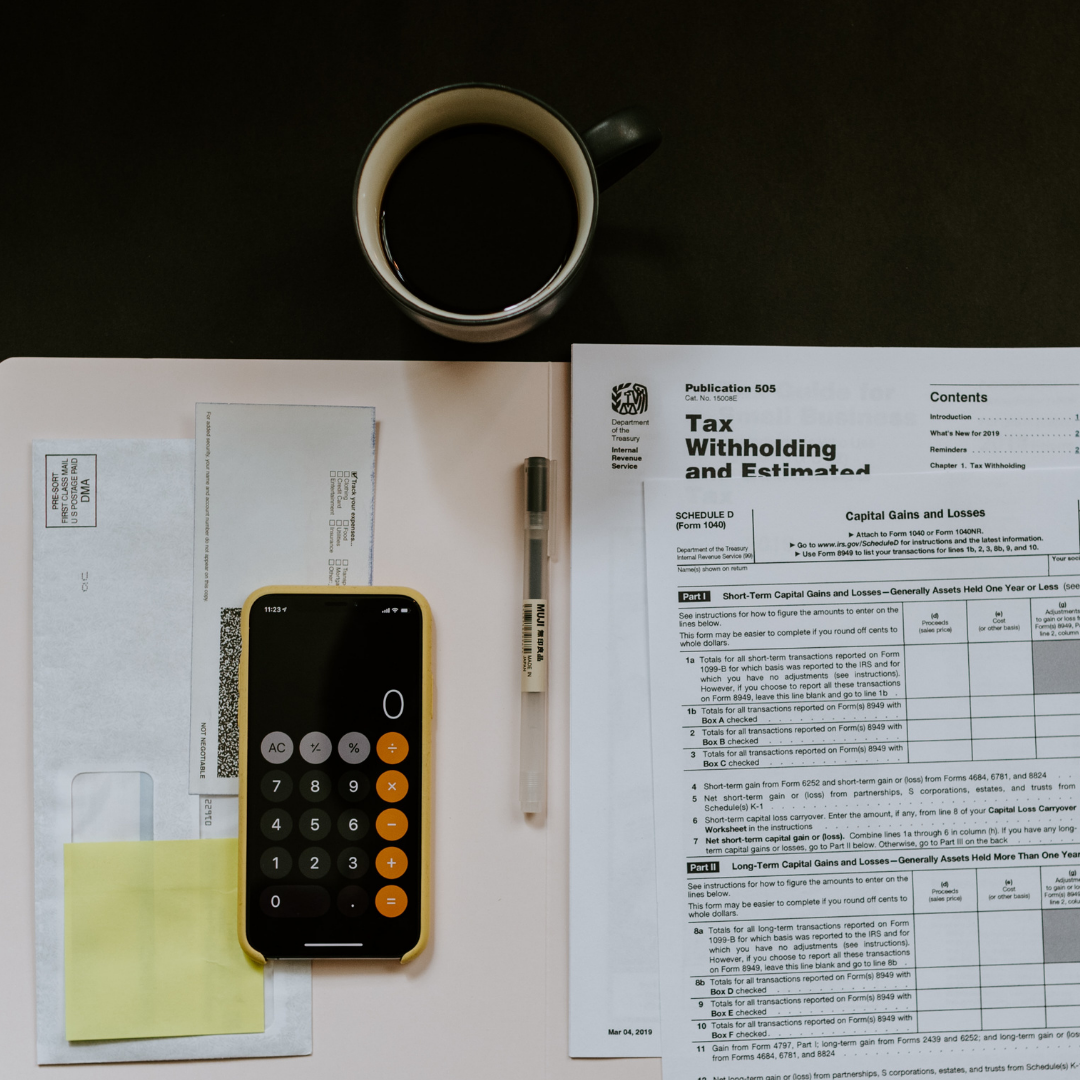Business owners in the United States of America usually come across the word EFTPS which is the abbreviation for Electronic Federal Tax Payment System. If you are an entrepreneur who is just putting his baby steps in the industry, there is a high probability that you would have heard this for the very first time. We are here to give such small business owners and budding enthusiastic upcoming industrialists a complete detail about this through this article.
We have highlighted the following points in this article which will prove to be very useful for business owners and even the employees if they are thinking of starting a business or individually using this service at some point of time in their life -
- What is the Electronic Federal Tax Payment System?
- What payments can be made through the Electronic Federal Tax Payment System?
- How to use the Electronic Federal Tax Payment System?
- What are the steps to enroll and use the Electronic Federal Tax Payment System (EFTPS)?
- How can a federal agency enroll in the Electronic Federal Tax Payment System (EFTPS)?
- How does EFTPS work with payroll?
- What about security in EFTPS?
- What are the frequently asked questions about EFTPS?
- Conclusion
- How Can Deskera Assist You?
- Key Takeaways
- Related Articles
What is the Electronic Federal Tax Payment System?
The EFTPS is a system to pay federal taxes in America to the government online or via phone for hassle-free tax payments to the taxpayers in the country. By using this system, any individual can ensure that he does not miss the due date for income taxes to save himself from getting penalized for late payments.
According to available information, it is useful for the various business owners located in the different states of the nation as they are required to pay the federal taxes online only. Hence, even if the small business owner or entrepreneur wants to file estimated taxes or submit the number of withholdings in the payroll taxes, he should use the Electronic Federal Tax Payment System (EFTPS) as it is considered to be the simplest and easiest way to transfer money to the IRS.
It can be used by corporations or even individuals who want to make payments for personal income tax for the financial year.
What payments can be made through the Electronic Federal Tax Payment System?
If you are an employer who is wondering what payments can be made through the Electronic Federal Tax Payment System (EFTPS), then it is important to note that the IRS allows US citizens and business owners to pay any of the federal taxes issued by the government through this method. Here is a list of taxes that an individual can pay online using EFTPS -
- Estimated taxes: The business owner/ individual must pay the estimated taxes he has estimated to the IRS every quarter that he owes to the government. If the estimated value is 1000 dollars or if the individual realizes that his withholding and refundable credits would be less than 90 per cent of the ongoing year's taxes or are 100 per cent of the previous year’s taxes.
- LLC or corporate taxes: The business owner must file these taxes with form 1065, form 1120S or Form 1120 if he does business through his limited liability company account.
- Payroll taxes: The employer can withhold payroll taxes such as Medicare, social security, unemployment and federal income taxes from the employee's pay stub.
- Personal income taxes: An individual can pay the personal income taxes through Electronic Federal Tax Payment System(EFTPS) by filing form 1040/
- Excise taxes: These are the taxes a business owner withholds from his customers for buying certain products or services in America. It can be paid online through this method. The products include gasoline and tanning services offered by the business owner.
The IRS recommends the use of the Electronic Federal Tax Payment System (EFTPS) for estimated tax payments. The taxpayers can schedule payments in advance which can be modified later if there are some issues such as a shortage of funds in the account.
How to use the Electronic Federal Tax Payment System?
If you are a business owner or an individual wishing to submit the tax payments to the IRS online through Electronic Federal Tax Payment System (EFTPS) then, you must plan this before you use this system. According to the rules of the government, this service for online tax payment can be used by individuals only if they have enrolled their name for it. The enrollment process is time-consuming and can require a week for completion.
Even if the system is designed to make the tax payment easier for the people, it requires the users to complete a few steps in advance. Any individual or business owner desiring to use it must initially register online on the website. In addition to this, he is required to send a physical mail that is a letter at the address provided on the registration site. The business owner or individual must write details about the bank account in this letter to ensure the tax payments can be debited from the mentioned account. He should also provide his unique personal identification number or PIN in the letter.
What are the steps to enroll and use the Electronic Federal Tax Payment System (EFTPS)?
This free service to pay various taxes online was started by the U.S Department of Treasury in the year 1966. As per the data available from trusted sources, millions of businesses, federal agencies, tax professionals, payroll service providers and individuals have utilized the Electronic Federal Tax Payment System(EFTPS).
As stated earlier in this blog, it is possible to pay all the federal taxes online using EFTPS. The payments can be done from the website by the taxpayers. To make the process easier, there is a voice response system available with this online system. Furthermore, there is a provision of special channels for payroll services, financial institutions and tax professionals in this system. It has made tax payments quick, accurate and secure for all people in the U.S. This system is available for the taxpayers for full 7 days a week and can be accessed round the clock, 24 hours. It is also possible to schedule the business taxes or individual payments for up to 365 days that is the whole year and complete the tax payments procedure in advance.
The steps for Electronic Federal Tax Payment System (EFTPS) are -
- Complete the online enrollment procedure
The business owner or individual who wants to get started with EFTPS to pay the federal taxes online must first enroll himself on the site. He would need the following information for this step -
a. Taxpayer Identification Number
If the applicant is a business owner, then he should include an Employer Identification Number. If he is an individual, his social security number should be written here.
b. Bank account number and the Routing number
c. Full name as given for IRS tax documents
d. Address as present on the IRS tax documents
The applicant must select the “Enrollment” option on the EFTPS website. He must choose his category - business, an individual or a federal agency from the option. Upon selection of the type, the requested information must be entered by the applicant. He is then required to click on the Submit button at the end of the application. It has been observed that the applicant has to wait for 7 business days to get the PIN in the mail
2. Get a Password from the system
To know the password for Electronic Federal Tax Payment System(EFTPS), the taxpayer needs to follow these steps -
a. Go on the EFTPS.govwebsite and click on Log In
b. The applicant must then click on “Need a Password”
c. The applicant then should enter EIN or SSN depending on what on his type and add a PIN
d. The next step for the applicant is to verify the bank information provided on the IRS website. If he does not wish to go via the bank he should check and verify the EFTPS enrollment number provided. This is given to the applicant on the PIN letter or it can be in the message box of the individual if he has done enrollment via phone.
e. Click on Next
f. Create the new Internet password for EFTPS.
If you are registering as an individual for EFTPS, the procedure would look in the photo given below -

If a small business owner wants to use Electronic Federal Tax Payment System (EFTPS) then it would look like as given in the photo -

Source: https://gusto.com/blog/taxes/eftps-electronic-federal-tax-payment-system
3. Complete federal tax payment
Once the individual or business owner has enrolled his name/ company name and created a password for his account, he can pay the federal taxes using Electronic Federal Tax Payment System(EFTPS) from anywhere within the stipulated due date for every quarter. He needs to follow these steps to make a tax payment using this method -
a. Go on the www.eftps.gov and select the option “Make a Payment”
b. Select the “Log In” option on the page
c. Log into your account using the EIN, PIN and the password
d. Enter the accurate payment information for the type of federal taxes you want to pay using this method in a stepwise manner according to the requested information on the screen.
e. Once you have entered all the information and finished the process, save a copy or screenshot after the success of the procedure. This copy should be of the Payment Confirmation page. It will contain the EFT Acknowledgement Number which can be considered as the receipt for the tax payments.
How can a federal agency enroll in the Electronic Federal Tax Payment System (EFTPS)?
The federal agencies that offer tax payment services can also pay the taxes for their clients online using the EFTPS website. It needs to follow the steps given below -
- Enroll on the Electronic Federal Tax Payment System (EFTPS)
- Accept the privacy statement
- Click on the Federal Agency option
- Write the Employer Identification Number of your client
- Write his business name
- Write the Agency Location Code (ALC) by writing details that include the taxpayer phone number, primary contact name, primary contact address and primary contact number.
Once the federal agency has completed these steps for the concerned taxpayer, he will get the Personal Identification Number (PIN) to the taxpayer's number. A professional from the Federal Agency can ask for this information over the mail for tax payments and process them further steps for completing the procedure to pay federal taxes for the client. He can check the payment history and send a screenshot after the transaction has been completed.
How does EFTPS work with payroll?
If a small business owner wants to use the Electronic Federal Tax Payment System (EFTPS) then he needs to schedule the payment of his business taxes to his business payroll schedule that he uses to pay the employees.
Let us take an example. If a business owner has reported 50,000 dollars or less in federal employment tax in the last four quarters of his business(also called a lookback period), then he needs to follow a monthly deposit schedule for EFTPS. However, if he has reported a greater amount than the one stated in the previous statement in the lookback period, he should have a semi-weekly deposit schedule for the payment of taxes.
The business owner must determine the deposit schedule he wants to use for his company at the start of the calendar. According to available information, many employers are known to take services of these agencies and integrate payroll taxes directly with the EFTPS. It helps the federal agency to directly feed the client’s data into the system which ensures the regular payments are done without the need for the employer to log in to the system.
What about security in EFTPS?
If you are an individual or a business owner who is using the Electronic Federal Tax Payment System (EFTPS) for the first time and have questions regarding its safety, then just be tension free. This government website is known to be safe for handling tax transactions. It uses a secure server with all the internal policies and has a good firewall system to prevent the site from being attacked by malicious content. It prevents unwanted and unintended third parties from having access to the financial information of the website users.
The website permits only authorized payments scheduled by the user to be completed on it. It requires the user to enter a TIN or SSN and password to proceed with tax payments. Thus, it protects the sensitive financial information of the user by protecting them against the phishing scams prevalent on the Internet in today’s era.
What are the frequently asked questions about EFTPS?
The business owners or individuals who are using the Electronic Federal Tax Pay System (EFTPS) for the first time are bound to have a few queries in their minds before they start.
Here is a list of frequently asked questions searched on Google by them when they are doing it for the first time. You can check these questions from the photo given below -

Source: https://www.adp.com/resources/articles-and-insights/articles/w/what-is-the-eftps.aspx
Conclusion
The Electronic Federal Tax Payment System (EFTPS) is a free service provided by the U.S government to ease the tax payments for individuals and business owners. They can deposit the taxes online in a safe mode by logging in with their TIN and password on the EFTPS website. All types of taxes can be paid and even scheduled in advance on this portal. This includes individual tax, payroll tax, business tax and withholdings. Deskera is an all in one platform that can prove essential for the business as we have blogs related to accounting, payroll, CRM and various tax forms. Hence, you can get all the required information to run a business on one platform easily.
How Can Deskera Assist You?
As a business, you must be diligent with employee leave management. Deskera People allows you to conveniently manage leave, attendance, payroll, and other expenses. Generating payslips for your employees is now easy as the platform also digitizes and automates HR processes.
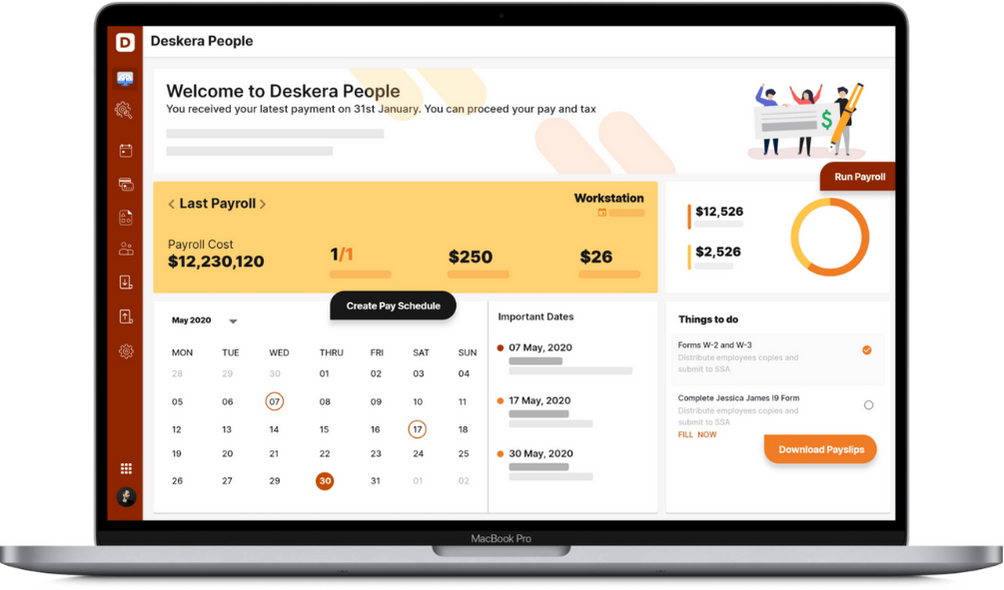
Key Takeaways
1. Any individual or business owner can file his taxes online using the Electronic Federal Tax Payment System (EFTPS) provided he has enrolled online on the website. The registration can be done on the website or through mobile phone by following the appropriate steps.
2. The user must have a TIN or SSN and a password to complete filing of different taxes such as personal tax, payroll tax, business tax and withholding through this website. It is a completely safe method to file the taxes through this method as the website server is protected from phishing attacks through a firewall to prevent malicious attacks on the sensitive financial information of the user.
3. The federal agency which provides services to ensure timely payment of various taxes can also have an account in the EFTPS. It is possible to schedule the tax payments in advance for a year to not miss the due date for the businessman and individuals if they want to avoid penalties.
Related Articles