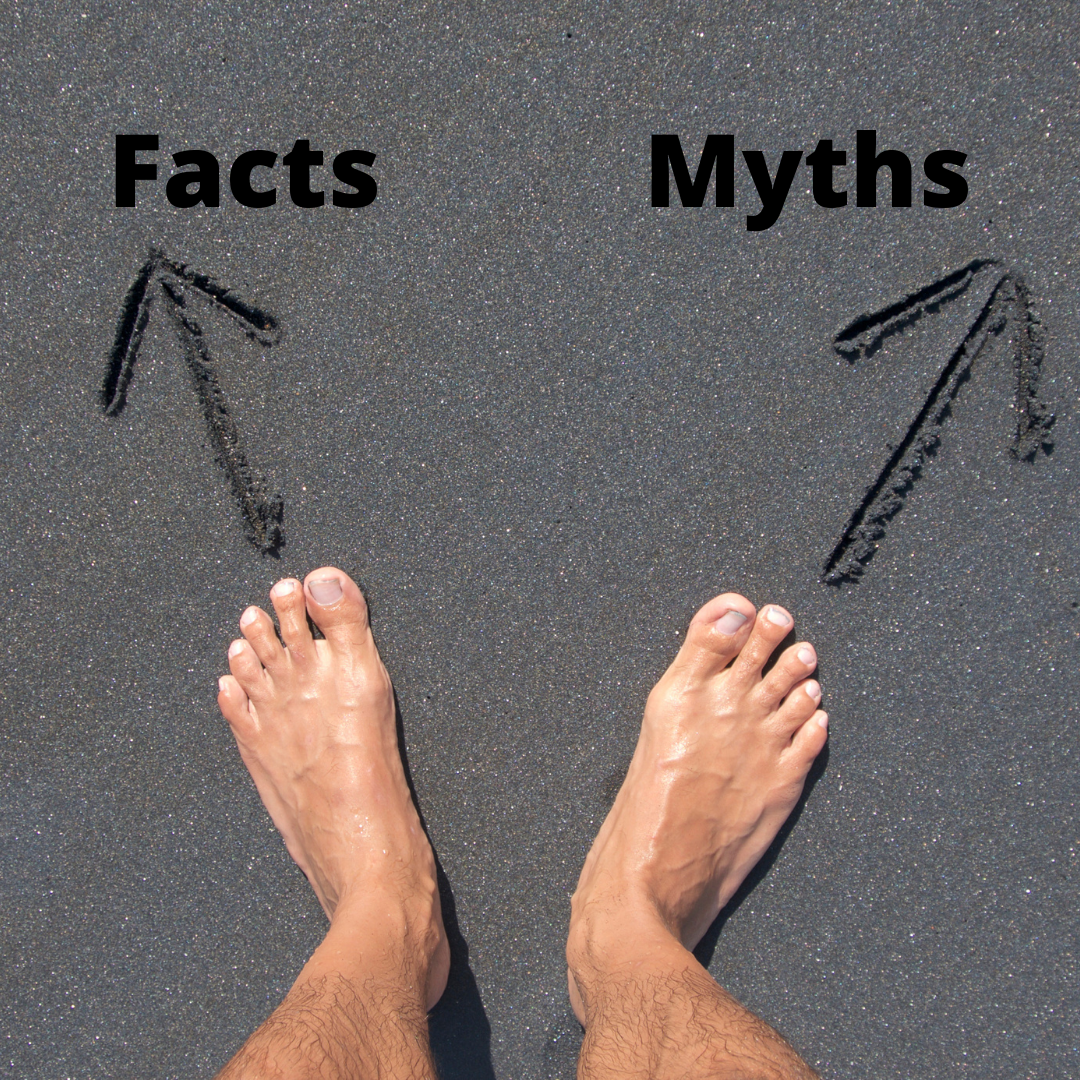We all know how well images explain a concept than simple text. With this fact in front of us, we can never undermine the relevance of a video in sales and digital marketing. This significance depicts the basis of video marketing and why video marketing is so powerful and why it has been gaining more importance.

In your marketing campaigns, you can use your videos effectively for diverse purposes including cultivating a better rapport with the customers, building brand awareness, enhancing sales promotion, and so on. All these reasons bring us to understanding the necessity of having video marketing in place for generating better revenue.
- What is Video Marketing?
- Advantages of Video Marketing
- Types of Video Marketing?
- Best Practices to Create Video for Your Business
- Creating Video Social Media Strategy
- Measuring Performance of Your Videos
What is Video Marketing?
Video marketing refers to the process of marketing your products and services through videos. Through your videos, you can promote your company, explain what it does, drive sales, improve customer retention, and so much more.
However, it may not be as simple as it may seem. Video marketing is a multi-layered process that is also data-driven. You will need to supervise various marketing KPIs and also be in charge of customer reactions and engagement. Throughout your sales cycle, you will be required to work on these analytics and base your marketing videos on them for achieving better results in the future.
Advantages of Video Marketing
Video marketing in digital marketing offers you many benefits, of which some are measurable; such as the data and the numbers. Here is what video marketing helps you with:
SEO
Backlinks are possibly the backbones when it comes to helping customers reach your website. In videos, you can have the options for like, share, and subscribe which are great elements to boost traffic to your website. Especially, when you tag your videos on YouTube or key phrases, you can reap the immense benefits of marketing through videos.
Connects You with Audience
In sales, trust is a factor that plays a crucial role. When you have videos for communicating your thoughts and ideas, you are more likely to establish trust and sentiments with the audience. They can hear you speak and get an insight into your products and services. They can learn and get to know your brand better through your videos.
Enhance Information Retention
We tend to absorb only about 10 percent of the information that we hear. With videos, we not only reiterate the facts heard but also pave ways to retain the information grasped earlier. The same goes for your customers. They are more likely to remember and retain the information they come across through the videos.
Generate more Traffic
People, in general, simply love to watch a video rather than read. Making the videos more engaging will further pull more audiences towards your website. Videos could be a great source of traffic when you have the right tags attached to them.
Types of Video Marketing
So far, we have acquainted ourselves with the concept of online video marketing. Now, let’s learn about the various types of video marketing that you can adopt to depict the best features of your brand.
Listed below are the description of the types of Video marketing:
Brand Videos
Brand videos typically aim at creating expansive brand awareness. These videos are designed in a way that they impress and attract potential customer. These videos also explain a detailed vision and mission of the company, letting the prospects know about the characteristics of the product and the brand.
Demo Videos
The demo videos are all about demonstrating how your product works and how it will make the prospect’s life easier. We often come across unboxing and explanatory videos, which fall under this category. Creating these kinds of videos becomes much easier with text to video AI that automatically generate visuals and narration. You can use an AI tool like Vmaker AI video editor, if you don't have the time or skills for video editing. It converts your raw video footage into professional-looking video in one click using AI.
Event Videos
Almost all companies hold some kind of events such as conferences, fundraisers, and so on. When you hold a similar event, make a video grab of it that highlights the important updates discussed at the event. This way, you can showcase the capabilities of the company and the products that you are offering.
Educational Videos
These kinds of videos are informative and instructional in nature. They are based on teaching or imparting knowledge on some useful technology for all. Moreover, you can also create these videos for your sales team to enhance their efficacy in dealing with customers.
The video above explains how you can travel easily through the eCommerce or sales funnel and create better avenues for revenue generation.
Interview Videos
These are the videos that entail interviews of industry experts who share their knowledge and expertise. You can also capture the important updates from influencers from who people would like to learn a few business tips.
Animated Videos
Animated videos are a great way to learn and absorb difficult concepts. There are ideas that need elaborate explanation and visuals. These types of videos could be the best way to describe those ideas.
Explainer Videos
In an explainer video, you can put forward the best features of your product and also make the audience understand why and how they could help them. You can create a need or necessity by highlighting the solution-oriented attributes of your service or product.
Customer Testimonials
The videos with case studies or customer testimonials are the best way to let your prospects know how satisfied and happy the previous customers have been. You can describe how your products have helped them by showcasing the ways in which your customers have advocated your brand.
Live Videos
Live videos are very interesting to watch; especially for the leads and prospects who have heard a bit about you before. These videos give away the scenes from behind the curtains and make your prospects feel that they are as much an insider as anybody else in your company. Moreover, they also get to learn a lot about what happens backstage. You can livestream using the best Wowza alternative and broadcast with no limitations, ensuring great content delivery to your audience.
Personalized Messages in Videos
These kinds of videos are created to address the emails and messages you have received from your followers. They could have asked you questions, complimented you, or raised doubts over certain aspects of your product. When you explain by addressing their individual concerns, you are moving towards creating a bond of trust with them; which helps in furthering their movement through the stages of the sales funnel.
Best Practices to Create Video for Your Business
While there are challenges in the process, so are the best practices that can help you overcome the hurdles easily. In this section, we shall take you through the best practices following which you can create your business videos. So, get along with your camera while you learn more about the videos.
Planning
This stage is about planning and deciding upon the purpose of the video. Why do you want to make the video and how it shall help you in your sales management. This stage also helps you decide what you want your audience to understand at the end of the video.
At this stage, you should also figure out and have a clear idea about the following:
- who your target audience is and what is your buyer persona like
- What is the goal of your video?
- Where and which social media platform are you publishing it on?
- What’s the timeline of the video?
- How much budget do you have at hand for the video?
- How do you imagine the success of the video?
- Determine the creative requirements for the video
Scripting
Scripting is the stage that facilitates convenience at later stages. Without a proper script, you may have to edit the videos heavily later on. A script could be similar to your blog post or article or point format content that guides you through the process clearly.
Pay attention to the language while you write your script. The language you use in your videos makes a world of a difference. Make it informative and conversational. It should sound relaxed and clear. Do not use complicated language.
Using the right ways to use the camera
Before you begin making your videos, figure out well how to use the related equipment. If you find using high-end professional cameras difficult, then our phones can easily replace them. Remember the following points before you start shooting:
- Use them in DoNotDisturb mode. You do not want any calls or messages to disturb you when you start recording.
- Ensure that your grabs are not blurred or shaky. You can use a tripod stand to eliminate the shaking.
- Get a good understanding of the aspects related to cameras such as frame rate, exposure, aperture, and so on.
Setting up your Studio
This may sound a bit overwhelming. However, do not worry or fret. Once you start understanding the related concepts of shooting a video, your purchases will add up real quick. Some quick self-help videos to educate yourself or some blogs about photography and videography shall assist you a lot in putting up decent-looking videos eventually.
Here is a list of equipment you may start with:
- Audio Equipment: This includes a Mic, light stands, XLR cables, and recorder.
- Basic equipment: This includes a tripod, SD cards, and batteries for your camera.
- Lighting Equipment: Fundamentally, you will need a three-point lighting setup that has a back-light, key light, and Fill Light.
Shooting
When you start shooting, remember a few key points. Be mindful of jump cuts. A jump-cut refers to a video that does not have an even continuity but keeps cutting from frame to frame abruptly. Here’s an example:
Avoid this and create a video that makes for a smooth watch. The editor will ultimately be stitching all the frames together; however, if you remember a few key points, the editing will become more convenient and time-efficient.
Jump cuts are only one of the many aspects you must learn about. Other aspects such as shooting multiple short videos of the same section and marking the one that is the best will also require your attention.
Take a step at a time and you shall sail through smoothly.
Organizing the captured grabs
This is especially important when it comes to making editing easy. Although tedious, you need to get this job done. Organize all the finalized and good grabs so that the editor can add them to put together the final version.
To further ease the process, whenever you have obtained the best shot, you can mark such videos by marking them. It could appear as the thumbnail of the video so that the editor knows that these are the videos that have been finalized.
Editing
Editing marks one of the last stages through which your video passes. You could use your editing skills to edit them and also utilize online video editor to edit them. Editing software could be expensive; yet, there are some available easily for free.
Apple iMovie: Apple has an easy-to-use video editing software. It is a free-to-use product that is compatible with all Apple products. Using this software, you can create and edit videos, add effects, sound effects, and special effects.
Adobe Premiere Pro: This is an advanced video editing software that is mostly preferred by professionals. However, it is equally admired by amateurs. Organizing your videos, editing, and synchronizing them with other products from Adobe is easier now. Adobe Photoshop which is another great product that helps in editing can be synced with Adobe Premiere Pro.
You can create quality videos with this amazing software if budget is not an issue; this is also the downside of the tool. With $240 a year, the subscription could be a bit heavy on the pockets.
Movavi: Movavi video editor is another great option both for professionals and newbies, that comes in a free and paid version. It’s intuitive and has ready-made design solutions to make video editing a breeze.
Select the right background music
Music must never be underestimated when you are planning to create videos that leave a lasting impact on the audience. It is a crucial component of your videos and you must pay close attention to it. Music can set apart your video from others and is capable of evoking emotions you want to see in your audience.
While planning to get a background score for the video, here are some points you can keep in mind:
- Your budget for the music: In case you are looking to buy a piece of music, decide early on how much would be the budget for it.
- Be mindful of copyrights: Before using a piece of music, ensure that it is free from any copyrights or patent issues, or address these issues before using it in the videos to avoid legal hassles and copyright infringement later on. If you want to avoid involving in the hassles, then you are suggested to make your music. You can use several free music editing software programs with remarkable impact.
- Consider your audience: When adding music to your online marketing video, remember what is the demographic of the audience who will be watching it. Their age, gender, and so on. You do not want your music to look out of place when people watch it.
- Simple music: You can have a piece of music for the introduction and have the same piece for the ending so as to depict a closing or completion of the video. Also, for the major part in between, you can opt to have a piece of simple and soothing music that does not divert your audience’s attention from the content of the video.
Voice over for an impactful explanation
Once your video is ready, you will need to add narration or a voice that speaks to the audience of describes the contents of the video. This is vital as the audience feels more connected with the video when they have a narration in the video that explains what’s happening and what is the video about. Incorporating text-to-speech technology, which converts written text into spoken words, can also be an effective way to add a consistent and clear voice-over.
Before you begin to capture the voice over, the following tips should come in handy:
Find a Spot: Your videos need to sound professional. You do not want your audiences to hear what games the kids in the background are playing or what’s the proximity of the vehicular traffic from your home. To avoid all kinds of background noises, spot a location that is free from any distracting sounds.
Eliminate Echo: Pay close attention to how your voice sounds in the video. You can record a few pieces for testing to judge that. No echoes or muffled voices.
Prepare your voice: Listen to how you sound. Sometimes, when we are not relaxed enough, our voices may sound different. Over the entire length of the video, your voice may change and may sound different. Preparing is the key here. Prepare and practice your text or the script extremely well. This will help you get rid of the jittery feeling and make you feel more confident before you start recording your voice.
Lighten and Loosen: Finally, do not feel nervous. You must loosen up and feel relaxed before you eventually start recording. Additionally, using text to speech online software that fits the context can be a valuable tool in creating impactful voiceovers, enhancing the quality of your videos and ensuring clear explanations that help your audience connect with the content seamlessly
Creating Video Social Media Strategy
For any campaign to become successful, you need to have in place an excellent social media strategy. Fundamentally, you need to plan your strategy in a way that assists you in accomplishing your marketing goals.
In this section, we shall learn about the best practices that you can follow for the different social media platforms.
Twitter allows you to experiment a lot. It enables you to share blog posts along with engage your audience through videos. You can either make short videos or customized videos for a personal touch for your followers. Ensuring that the videos are short and crisp will provide better outcomes.
You can also make videos that offer a one-to-one experience to your followers. These kinds of videos are the best when it comes to enhancing customer engagement and customer retention.
Instagram and Facebook
When it comes to online marketing with videos, the ones that can be viewed even without the sound can be termed the best. In today’s date, when almost every other person is occupied with their screens for entertainment or knowledge, you can be sure that the videos are something that they would watch; however, not everyone may carry a headphone to listen to those videos.
In such cases, it would be apt if you could have your videos be understood even when the audio is not turned on. Facebook and Instagram have a lot of tutorial videos that can be watched and learned from even in the absence of sound.
YouTube
YouTube video marketing will require you to plan a different digital marketing strategy. We all understand YouTube as a medium that enables us to learn or acts as a source of entertainment. With the billions of people visiting YouTube each month, you can certainly bank on the viewership you will receive on the platform.
Here are some pointers that shall assist you in the process of posting on YouTube:
- Is your video based on thorough research on what the audience wants to watch?
- Are you aiming to bring the viewers to your website eventually?
Once upon a time, LinkedIn was not considered as favorable as it is considered today. Now, you can post videos, images, and a lot of creative stuff to pull in an increased number of viewers. Furthermore, you can add videos in different themes when you begin to create videos for LinkedIn.
Here are the steps you can follow to upload a video on LinkedIn:
- Once you have installed the app, visit the app. Tap the video icon displayed at the top right corner.
- Next, you can select the icon of the video. You can either record the video at that moment or you can upload a recorded video.
- You can add a short brief description of your video to give a gist to your audience about the content of the video.
- Once you click ‘Post’, your video shall appear in the feeds of your followers. Isn’t that simple!
Keep the Title To the Point
Digital video marketing gives you ample opportunities to put your brand in front of the world. However, your videos need to grab the initial attention of the prospects for them to watch the complete video. For achieving this, you must have a catchy and precise title for the video.
Keep your titles simple, easy to comprehend. You can choose to have a longer and descriptive title that provides enough details of what the users can expect from it. In other words, the title must add value to your strategy and add to the effectiveness of your marketing campaign.
Be Responsive to Comments
Social media platforms like Facebook allow you to interact with the viewers and commenters in real-time. Moreover, all the other users can also view the amount of appreciation and heart emojis and likes. You are also allowed to reply to and persuade the audience by way of commenting on their responses.
Measuring Performance of Your Videos
Whichever sales process you are following, ultimately it all boils down to your sales goals and measuring the KPIs that establish the success of your marketing and sales strategy. When your company decides to market the products through video marketing, you need to organize and set the goals you aim to achieve through the videos. Also, mark down the KPIs that will be essential to measure the performance of the videos.
The most important job is, however, to set the right and realistic goals. We have a list compiled to assist you in setting the goals:
- Conduct strong research to learn about the buyer’s behavior and to understand what they may be interested in
- Get a good grip over the demographics of your audience; their age, their location, and so on
- What is the level they have reached in their purchase journey?
- What is the best-suited social media platform to reach the target audience?
Now, let’s move on to deciding on the metrics. Here are some that could be significant to your marketing campaign:
View Count: This refers to the number of times people have watched your video or the number of times it has been played. It is a clear measure of how your video is performing. This number tells you what is the level of outreach your video has achieved.
Sharing and Commenting: Social sharing and commenting are a huge part of social media interactions. This metric is important as it informs you how many times your videos have been shared. In a way, it tells you, how many people may have watched it. If reaching out to more people is what you aim at, then this one’s the apt metric to track.
Play Rate: This metric indicates the ratio of people who have played your video to the total number of impressions on your video. It represents if your audience has appreciated your video and to what extent.
Video completion: This is indicative of the people have watched your video till the end; i.e. if the videos have been completely watched. You may experience a rate of video completion that is lower. This indicates that although people are arriving at your videos, they are not engaging with them for their entirety. You may want to have another look at improving the content of the video, in such a case.
Click-Through Rate: CTR is given by the ratio of the number of times viewers clicked on your CTA to the times they viewed it. In the case when you encounter a low CTR, in that case, you must look at improving your CTA.
Conversion Rate: It is the ratio of times when the viewers complete an action to the number of clicks on the CTA. If your viewers have been signing up for a free trial or are subscribing to the newsletters, then you know that your strategy is working. The conversion rate metric will help you assess these parameters.
All these are the metrics that are instrumental in letting you know if your videos are performing well and if there are things that need to be addressed. Continuous tracking and improving are the keys to having an outstanding video marketing campaign.
How can Deskera Help You?
We have learned in this article about the immense potential of Instagram in boosting your sales. Deskera CRM and Deskera CRM Plus are tools you need to make that world of a difference from the way you process your sales and orders.
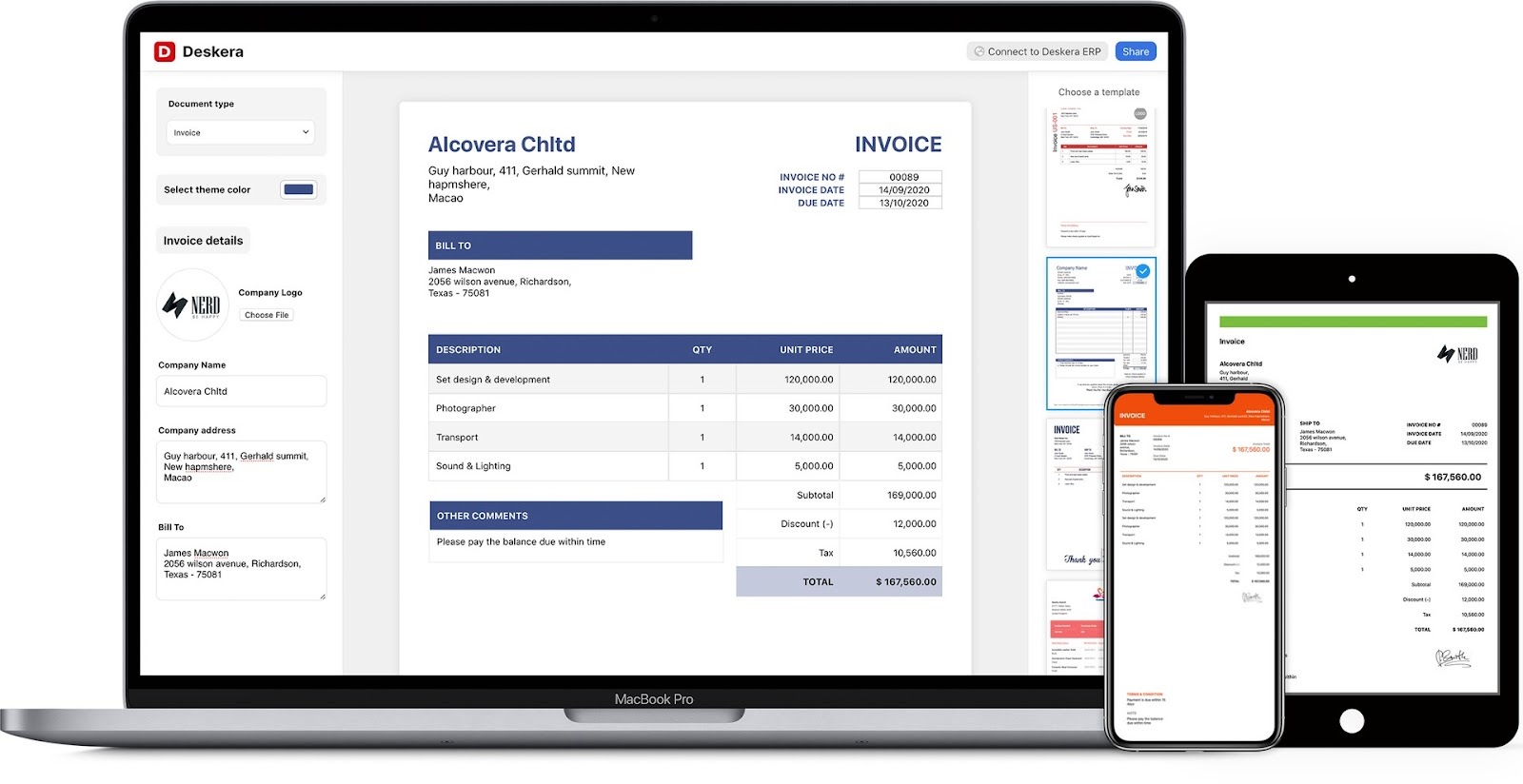
From the sales pipeline to the purchase orders, Deskera CRM Plus provides you with access to all the necessary details under one roof.
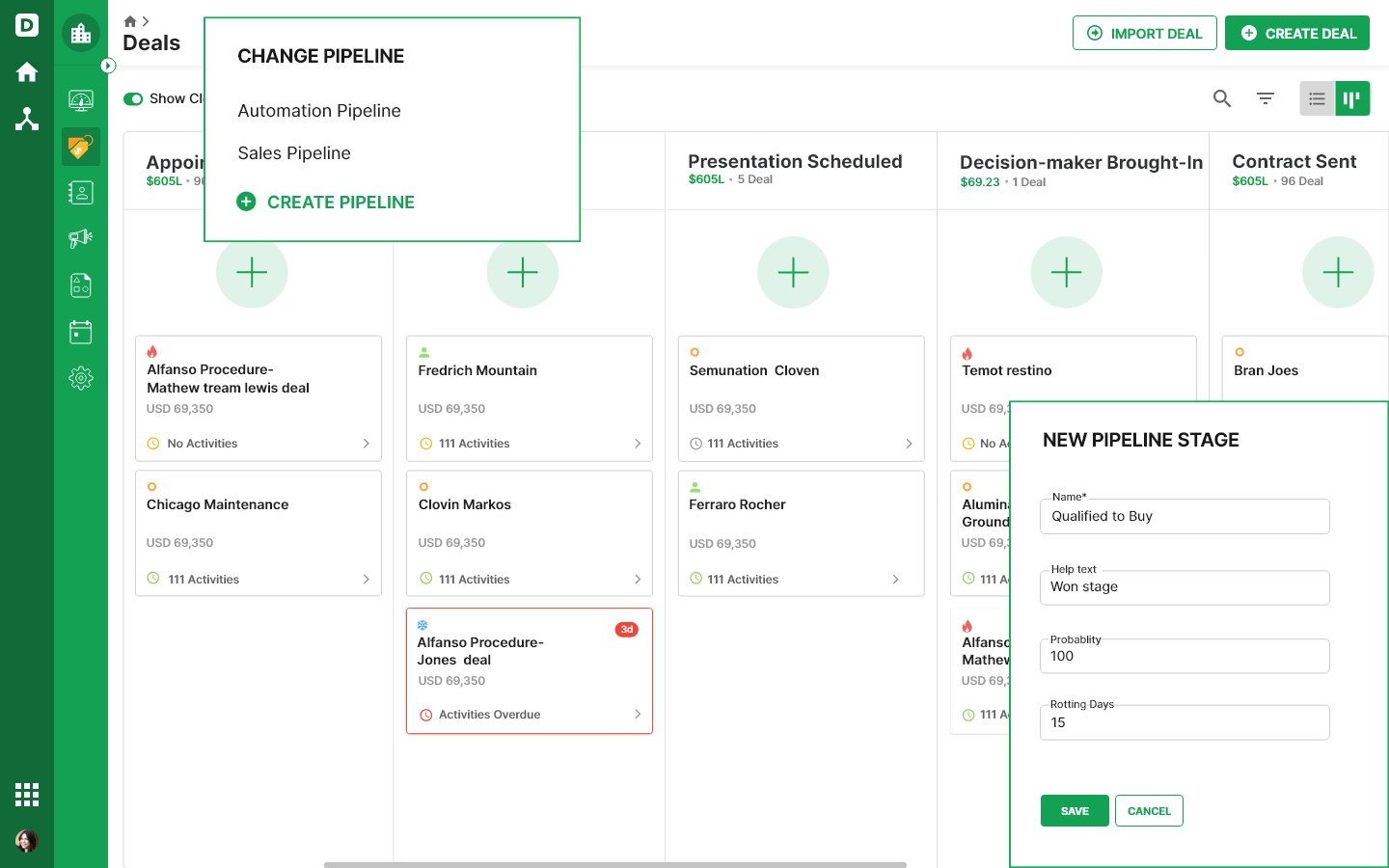
Deskera CRM and CRM+ offer great advantages for business owners, which will ultimately lead to improvements in their income statement, profit and loss statement, and balance sheet, among others.

Using Deskera CRM, you can digitize customer service. You can also utilize this software to plan out your team's work to improve preciseness.
Run through this short video to learn more about Deskera CRM:
Key Takeaways
Let us revisit the important points that we discussed in the post:
- Video marketing refers to the process of marketing your products and services through videos.
- You will need to supervise various marketing KPIs and also be in charge of customer reactions and engagement.
- Video marketing has many advantages including SEO, better engagement with the audience, better information retention, and generating more traffic.
- There are various types of video marketing such as brand videos, demo videos, event videos, educational videos, live videos, and customer testimonials.
- Steps to creating an effective video include planning, scripting, learning to use the shooting equipment, editing, and so on.
- For creating efficient social media marketing on different platforms, you can place your videos for the viewers on YouTube, Facebook, LinkedIn, and all other platforms you feel will offer you excellent results.
- Finally, you will need to shortlist certain metrics that give you a clearer picture of how your video marketing campaign has been fairing. The KPIs will also help you understand if there are any modifications required.
Related Articles