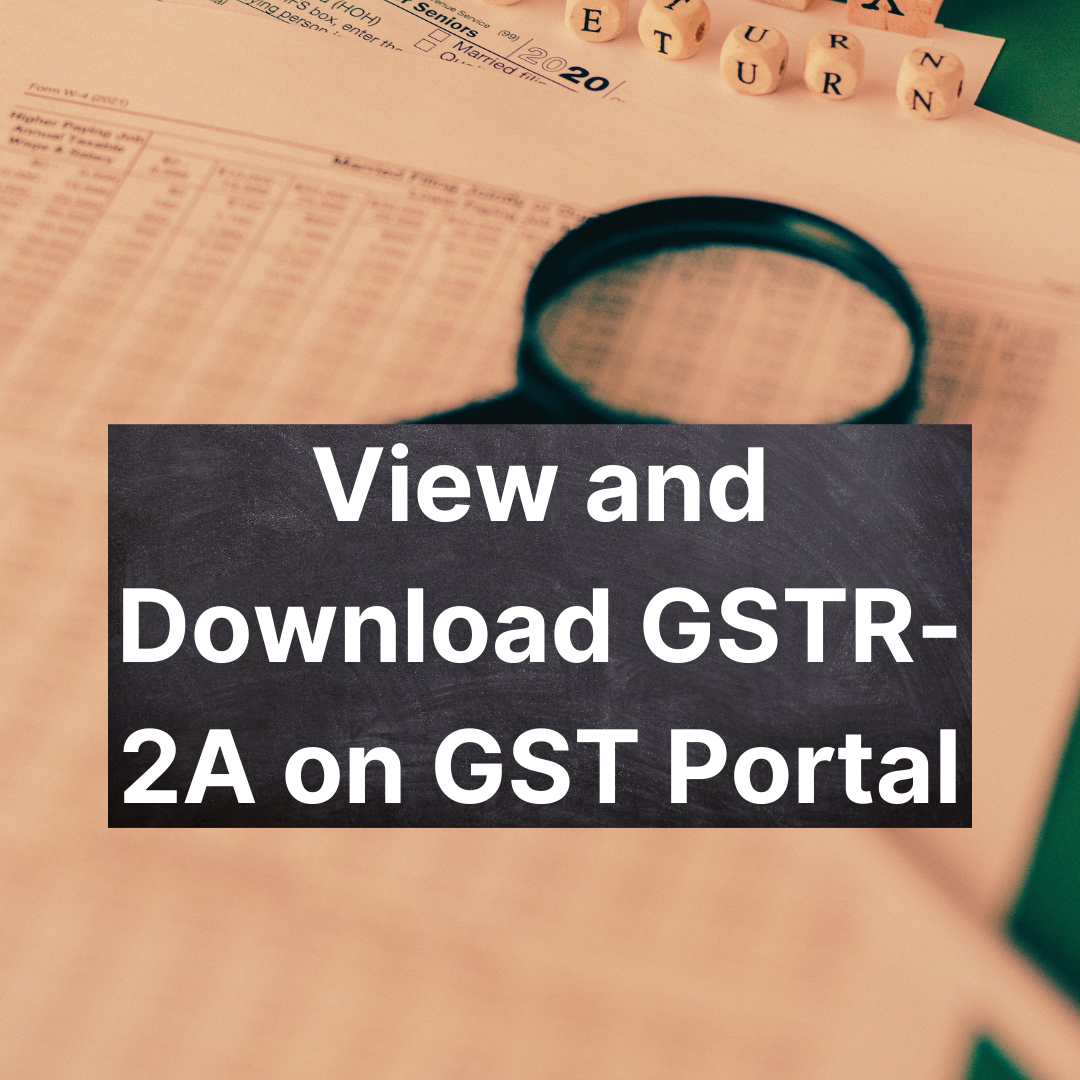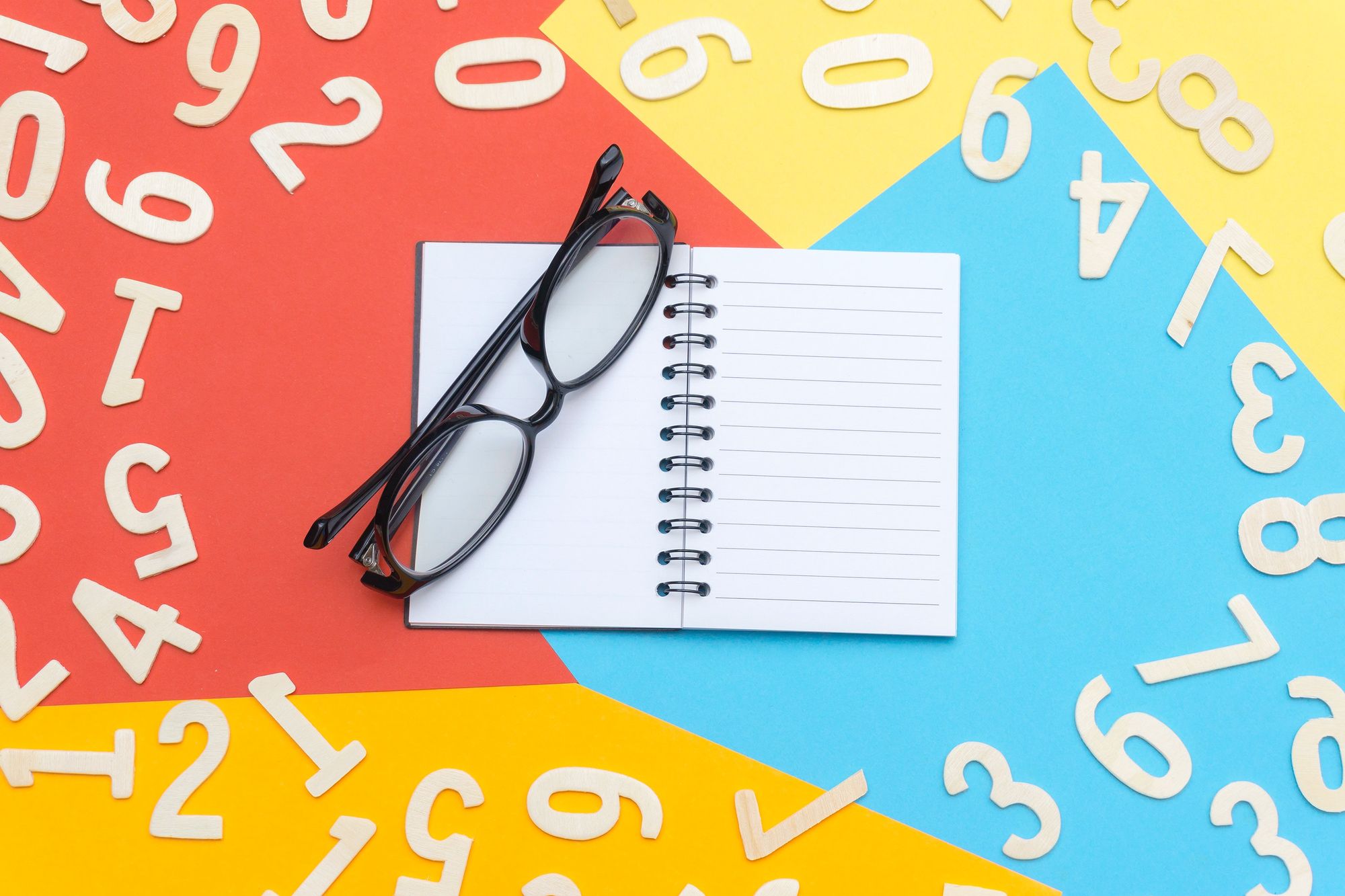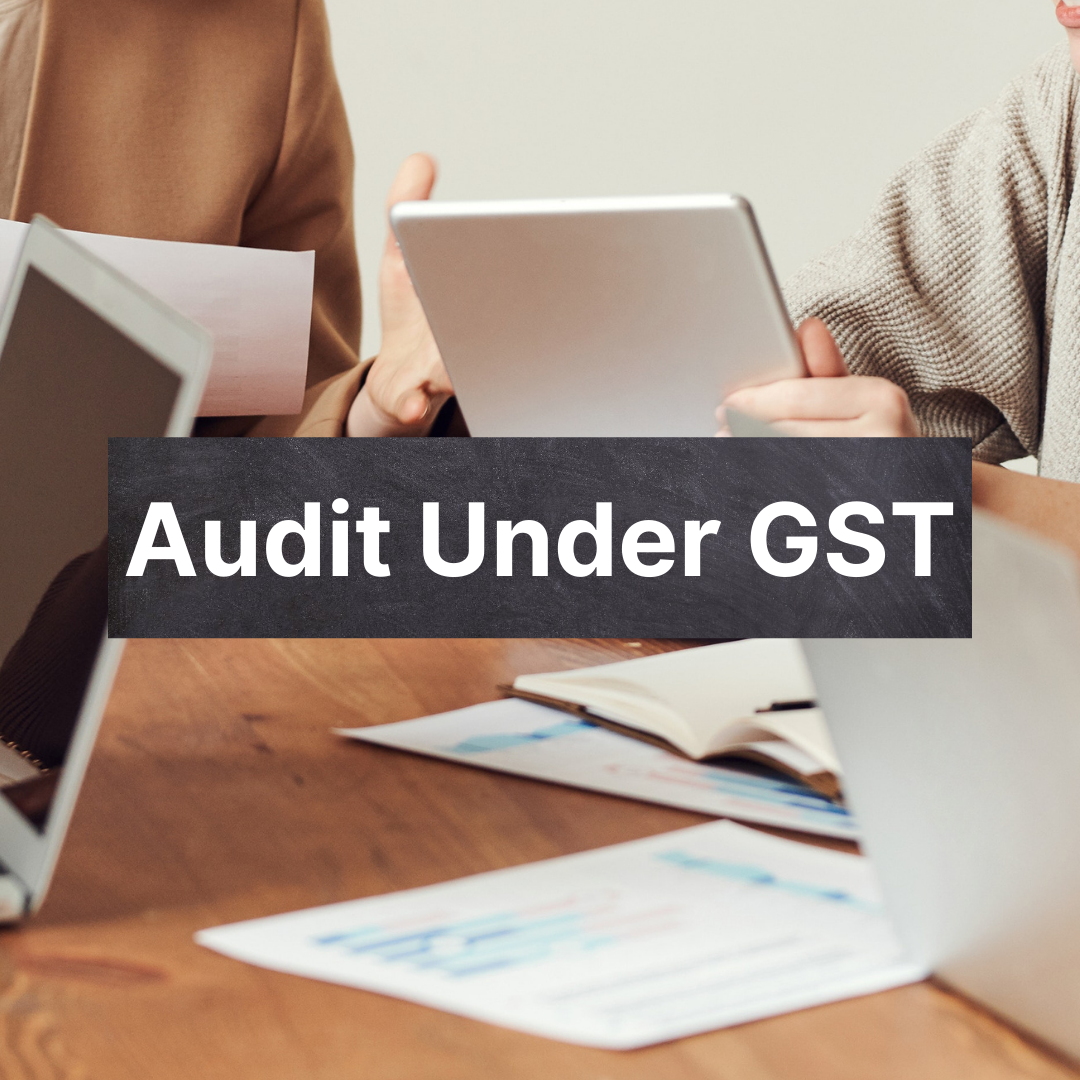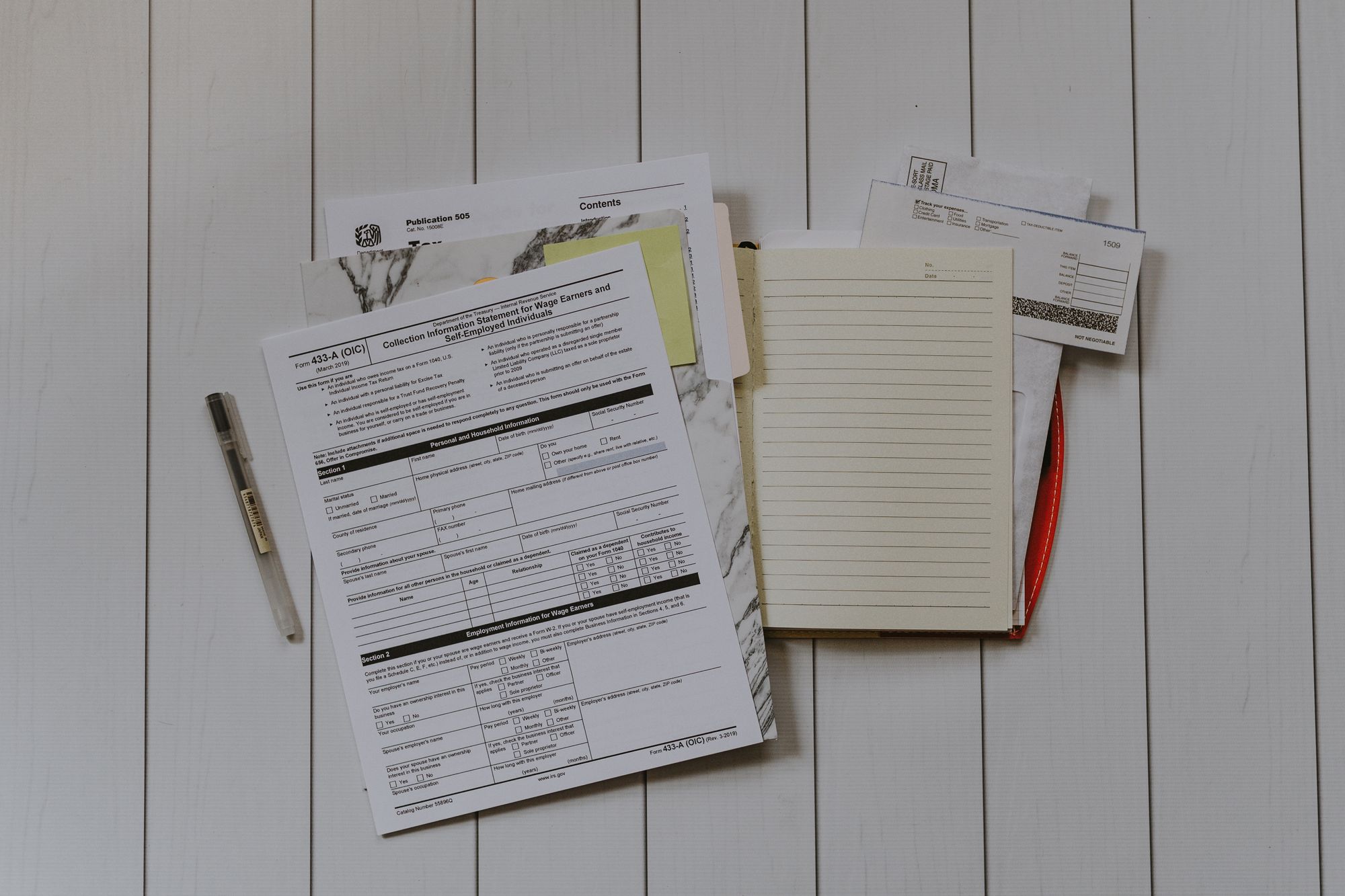The taxpayers should download a document proving ownership of the property on which they carry out their business operations. In the case where the taxpayer is a tenant, then they must attach a valid lease/rental agreement. In the event that it is neither owned nor leased, the taxpayer must submit a GST consent letter at the time of downloading proof of establishment.

No Objection Certificate or a NOC issued by the landlord of the premises is a document that indicates that it is acceptable for the taxpayer to conduct his business there.
We shall learn more about the consent letter in this post, along with the following points:
- What is a Consent Letter for GST?
- Which Other Documents are required?
- Who must sign the consent letter?
- Steps to upload the signed consent letter on the GST portal
- Format of the Consent Letter
- What Happens if You forget to Submit the Consent Letter?
What is a Consent Letter for GST?
When a company has to carry out its business operations, it should either have a registered place that is owned or is leased. In case, the premises are owned, then the company must present a document at the time of GST registration supporting its ownership of the premises. However, if it is a leased premise then the company must upload a valid document of lease or rental agreement.
In the absence of both of these documents, i.e. if the company neither owns nor has it leased the premises then it must present a Consent Letter. This must be done at the time when they are uploading on GST portal, the proof of place of conducting business.
A consent letter is a sort of No Objection certificate from the owner or the landlord of the premises, that states that there are no objections from the landlord to commence or run the business.
There is no specific protocol or format for drafting the consent letter, and it could be any written document.
Which Other Documents are Required?
Other Documents required are:
- Address proof. For Example: Municipal Khata copy OR
- Electricity bill
Who Must Sign the Consent Letter?
Owners of the premises should sign the consent letter. A consent letter on stamped paper may be requested by GST officers, and the document should be notarized. The consent letter can, however, be uploaded without printing it at all. GST officers can explicitly request a stamp paper for the content letter. Taxpayers can get that done if they need to.
Steps to Upload the Signed Consent Letter on the GST Portal
Let’s see the steps required to upload the letter on the GST portal:
Format of the Consent Letter
Let's take a look at the format of the consent letter:
What Happens if You Forget to Submit the Consent Letter?
The taxpayer or the person registering for the GST must submit the consent letter,. However, there may be times when they may forget to do so. In such situations, they shall receive an intimation from the GST officer through mail or call. They must then remember to submit the duly-signed consent letter without fail.
How Can Deskera Help You Understand GST Better?
The accounting system with Deskera Books is easy to understand, given the fact that the software is loaded with innumerable features to help you. In addition to managing products, services, and inventory in one convenient place, we also help you manage journal entries.

A suite of software makes it very easy to prepare cash flow statements, profit and loss statements, income statements, and balance sheets.
Here's a short video that explains how it works:
Deskera makes it easy to set up and manage GST in India. Learn how:
The GST system in India will require that you prepare and manage invoices on a regular basis. Deskera Books makes it possible to create GST-compliant invoices. With this innovative software, you can update yourself with a host of information related to invoices, generating and sending invoices, and so much more.
It may also be a good idea to familiarize yourself with the depths of some of the crucial GST forms: GSTR 1, GSTR 2B, GSTR 3B. Determine which GST form applies to you and your business, and learn the various due dates and updates related to each form.
Key Takeaways
Any business that wants to register itself under GST must present or upload a proof of address of operation while registering.
- If the premises are leased, then a signed consent letter must be obtained from the landlord or the owner of the premises. The same should then be uploaded at the time of registration.
- If the place is owned by the business owner, then the consent letter must be signed by him and then uploaded on the GST portal while registering.
Related Articles