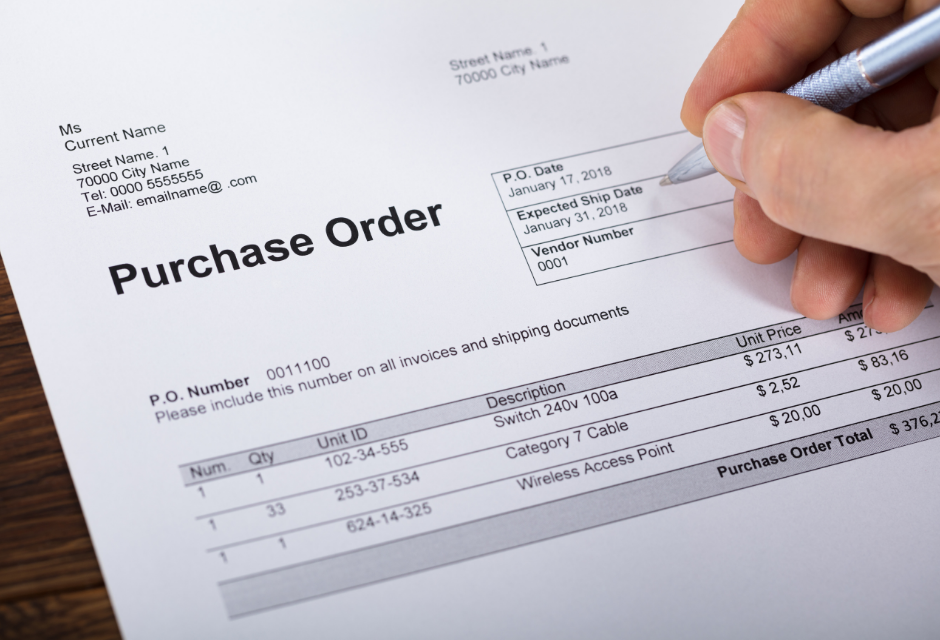Running a small business requires every proprietor to deal with products or services. If you thought accounting for specific products or services was as simple as buying or selling products and paying for the goods you bought, you are wrong.
Procuring goods and services from the supplier or vendor can be quite complicated, with complex issues like delivery bottlenecks, misunderstandings leading to incorrect delivery, payment issues, and delivery delays. To get a smooth and timely service from a trusted vendor, a purchase order comes in handy.
Table of Contents:
- What is a purchase order?
- How does a purchase order work?
- Purchase order form template format
- Types of Purchase Orders
- Factors you must consider when creating a purchase order
- The Purchase Order process
- Drawbacks of manual purchase order creation
- Advantages of digital purchase order system
- Why Use Purchase Orders?
- How to Send Purchase Orders
What is a Purchase Order?
A purchase order is a legal document that the buyer sends to the supplier to approve the purchase. A purchase order documents transactions and indicates what the buyer wants to buy and how much he wants to buy. Purchase orders are beneficial to both buyers and sellers and keep your business efficient and organized.
It helps buyers and sellers maintain accurate and detailed records for audit and financial reporting purposes and also ensures that the supplier can provide the requested goods and services before promising fulfillment, and the buyer can plan accordingly.
How does a Purchase Order work?
Let's take a look at the process of creating a purchase order:
Step 1 - The buyer decides to order the product from the seller
Before placing an order, the buyers must identify the product or service they need, the quantity they need, and when they need it. For example, you are expecting a Christmas rush to come. You can look at the previous year's box orders and multiply them by the estimated growth rate to order the appropriate amount.
Step 2 - The buyer creates the purchase order and sends it to the seller for approval
The buyer must create a purchase order, fill in all the necessary information as stated below and send it to the supplier for approval to keep the process on schedule. Ideally, the seller must respond well within the stipulated time and confirm the purchase.
What should be included in the purchase order:
- Supplier, seller, or vendor information
- Buyer information
- Purchase order number
- Purchase order date
- A description of the product or service
- Billing Address
- Delivery address and estimated delivery date
- Buyer and supplier signatures.
Step 3 - The seller confirms the order and confirms that the request can be met
When the vendor receives the purchase order, it is his responsibility to review the request, check the availability of inventory, and ensure that the order can be fulfilled by the required date.
Step 4 – Approval of the purchase order
If the seller can meet the request according to the buyer's instructions, the seller approves the order and legally binds both parties. He will send the buyer an approved copy of the order for confirmation.
Step 5 - Performance of the product or service
After the approval of the purchase order, it becomes the responsibility of the seller to provide the products as agreed. He can also create an invoice for the amount specified in the order and send it to the buyer with details like goods delivered, the corresponding quantity, and the amount payable.
Step 6 - The invoice should be paid
This is the final stage, wherein the buyer needs to pay the invoice according to the agreed payment terms. Simply put, purchase orders and invoices are not synonymous.
Purchase order form template format
You must include the following information in your purchase order:
- The header includes company information such as company name, company address, order number, order date, etc.
- Supplier Information provides the seller's company name, a specific contact name, and the seller's company address
- Shipping Address which specifies the shipping address for your purchase order, including shipping method, shipping terms, and estimated delivery date
- Order Details for each product in your order, for example, the name or description of the item, the price per unit, the product code or SKU number, the number of units requested, and the delivery date for each item
- Summary to complete your order by providing subtotals, shipping costs, taxes, applicable discounts, and totals
Types of Purchase Orders
There are five types of orders that contain different amounts of information:
1. Standard Purchase Orders
Standard orders are when the purchaser knows the purchase details and can verify the item or service they are buying, the quantity, the delivery date, and the payment terms. For example, a company that is short of computer machines knows exactly when and how much it needs, so it can place standard orders. You can use these POs for:
- Consignment
- Subcontracting
- Services
2. Scheduled Purchase Orders
With planned orders, buyers estimate the company's future needs for the item by pre-ordering. The buyer knows the details such as goods, prices, payment terms, etc., but the quantity depends on an informed quote with a tentative delivery date. For example, the same company places a planned order of computers, with more flexible delivery times will estimate the number of computers needed.
Blanket Purchase Orders
Here buyers place multiple orders at the same time to negotiate the most reasonable and discounted price. For example, the same company can win a better deal by ordering multiple computers along with printers, cartridges, etc., from one supplier, considering buying these items in bulk orders
Contract Purchase Orders
Contract orders are the most formal option. In this case, the buyer and seller enter into a sales contract before the order is placed. This type of order provides the most legal protection for stakeholders. When a business signs a contract with a supplier, it outlines the listed items, quantities, prices, and delivery schedules.
Digital Purchase Orders
You can use Microsoft Excel or OpenOffice, or existing templates by opening a new spreadsheet, clicking More Templates, and searching for Purchase Orders. You can also edit the template to include the specific products you need.
Factors you must consider when creating a Purchase Order
To build your purchase order system, you need to follow the fundamental guidelines below:
- Decide on the form that suits you. Go to the list of order types and select the order format that suits your company
- Design your workflow with outlined process steps. To automate the process, you need to outline the steps required to complete an order from start to finish. Create step-by-step workflows that show interactions as well as input and transfer of document data during a transaction
- Direct role assignment and accessibility. Your company needs team members who know how to properly assign roles to complete a workflow. The same team should efficiently grant permissions to stakeholders so they can contribute to their orders promptly
- Start the ordering system, stick to it and improve. You should actively seek feedback from stakeholders and internal teams while complying with the PO system. Find places where you can improve certain steps and change them in your workflow. Over time, you will have a productive system and will be able to manage a smoother supply chain
The Purchase Order Process
The ordering process consists of several steps like:
- Create an order
- Send multiple quote requests
- Analyze and select providers
- Negotiate contracts and send Purchase Orders.
- Receive goods/services
- Receive and confirm the invoice (3-way matching)
- Approve the invoice and pay the seller
Purchase Order completed example:
Consider this practical example to understand the purchase order process:
ABC company plans to give a smartphone to every employee. The company will place a purchase order with the supplier – XYZ company with key details like the number of smartphones required, their specifications, and the stipulated time of delivery. Based on the order, a quote request is sent to the supplier to receive the quote.
Sellers are selected based on the offers received, their quality, and estimated delivery times. After the supplier is selected, he/she will sign up and the purchase order will be split. The supplier delivers the requested smartphones and sends an invoice for the same. ABC company checks the delivered products and performs a three-way match. It will pay the vendor if there are no deviations. Transaction and purchase order records are kept safe and the order is marked as complete.
Here are some of the drawbacks of manual purchase order creation
- Lack of visibility
- Increases organizational efforts
- Drags the purchase order processing cycle
- Depends on human intelligence and intervention
- Generates compliance and process bottlenecks
- Contains endless loops of email and people
- Cumbersome, inaccurate, and error-prone
Advantages of digital purchase order system
The digital purchase order system can:
- Improve the efficiency of purchase order management without lost or delayed orders
- Improve purchase order processing speed
- Quicken purchase order approval
- Optimize purchase orders and enhance warehouse management
- Improve the relationship between sellers and buyers
- Prevent fraud
Why use a Purchase order?
The purchase order is very helpful for the general maintenance of your business. It helps to
- Facilitate order tracking and ensure clear communication
- Orders are so detailed that it is guaranteed that you and your supplier agree on what you expect
- Make the supplier's life easier
- Provide legal protection preventing sellers from making unexpected price increases on their orders. In addition, the order can leave a paper trail so you can look back on the transaction during the review
- You can also automate your purchase orders
How to send a Purchase Order
Once the purchase order is created you need to submit it. Many companies choose to email these documents after they ship or deliver their orders directly.
Electronic billing and purchasing orders, benefit both buyers and suppliers. This speeds up transaction processing. If you find an error in your documentation, you can fix it and place a new purchase order right away.
How can Deskera Help You?
An online accounting and invoicing application, Deskera Books is designed to make your life easier. This all-in-one solution allows you to track invoices, expenses, and view all your financial documents from one central location.

The platform works exceptionally well for small businesses that are just getting started and have to figure out many things. As a result of this software, they are able to remain on top of their client's requirements by monitoring a timely delivery.
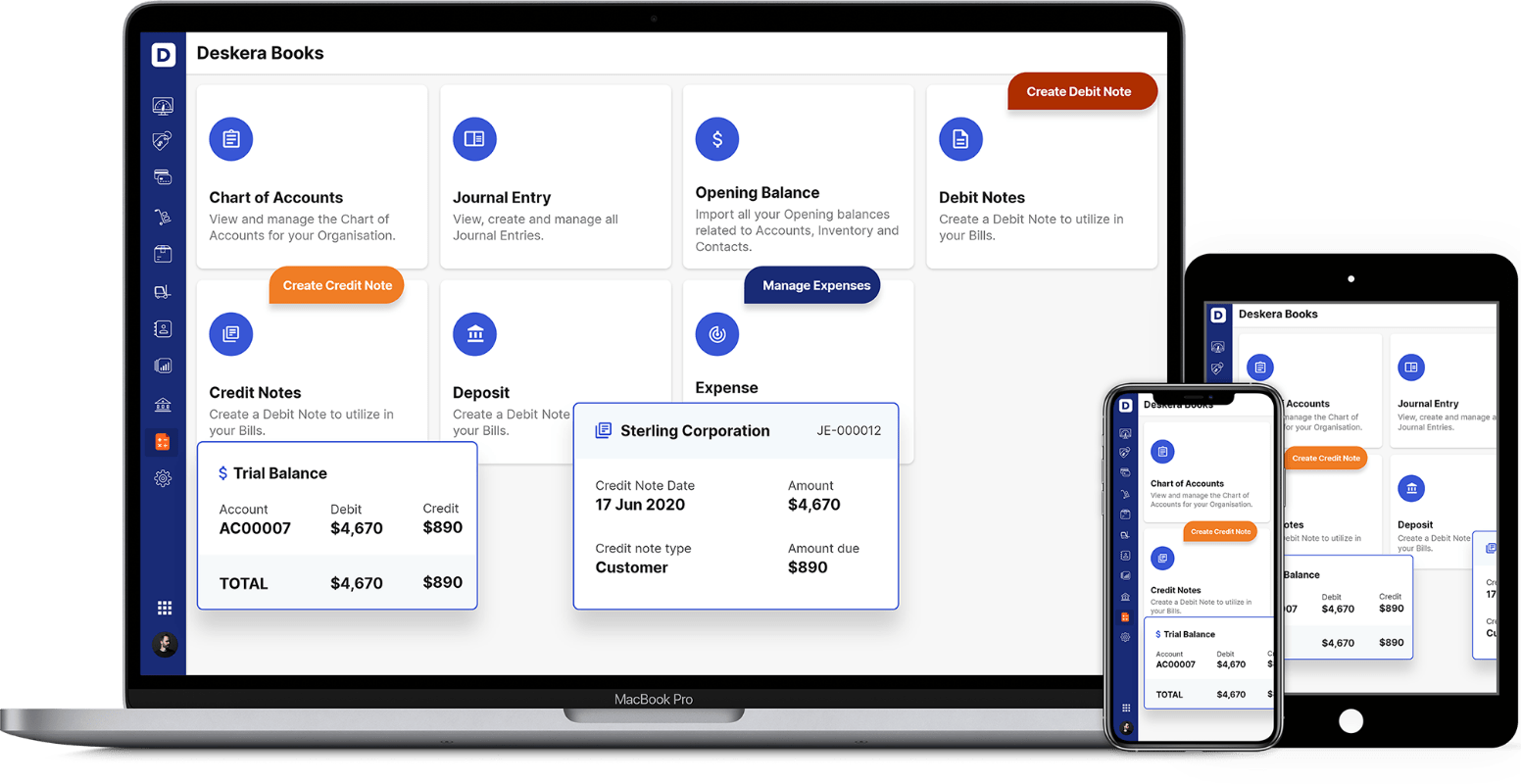
Thanks to our well-designed and well-thought-out templates, you can now anticipate that your work will become simpler. A template can be used for multiple actions, including invoices, quotes, purchase orders, back orders, bills, and payment receipts.
Take a small tour of the demo here to get more clarity:
Lastly, you would be able to assess all the reports- be it income statement, profit and loss statement, cash flow statement, balance sheet, trial balance, or any other relevant report from your laptop and your mobile phone.
Deskera Books hence is the perfect solution for all your invoicing and accounting needs, and therefore a perfect assistant to you and your bookkeeping and accounting duties and responsibilities.
Conclusion
You must put an end to missing orders, endless paper trails, and endless times of data entry by incorporating cloud-based purchase order software that transforms documents into an easy-to-understand digital format. It is important to apply the best practices in creating, maintaining, and sharing purchase orders to ensure that business works the way you need it.
Key Takeaways
- Purchase Orders can correct incorrect ordering processes, improve efficiency and achieve higher ROI
- When you place a purchase order, you can tell your supplier that you intend to buy their goods. Orders also help organizations manage their spending by streamlining the procurement of goods and services and ultimately increasing their gross margins
- Every business needs to know how a purchase order works, how the purchase order is created, including the different types of orders that can be investigated
Related Articles