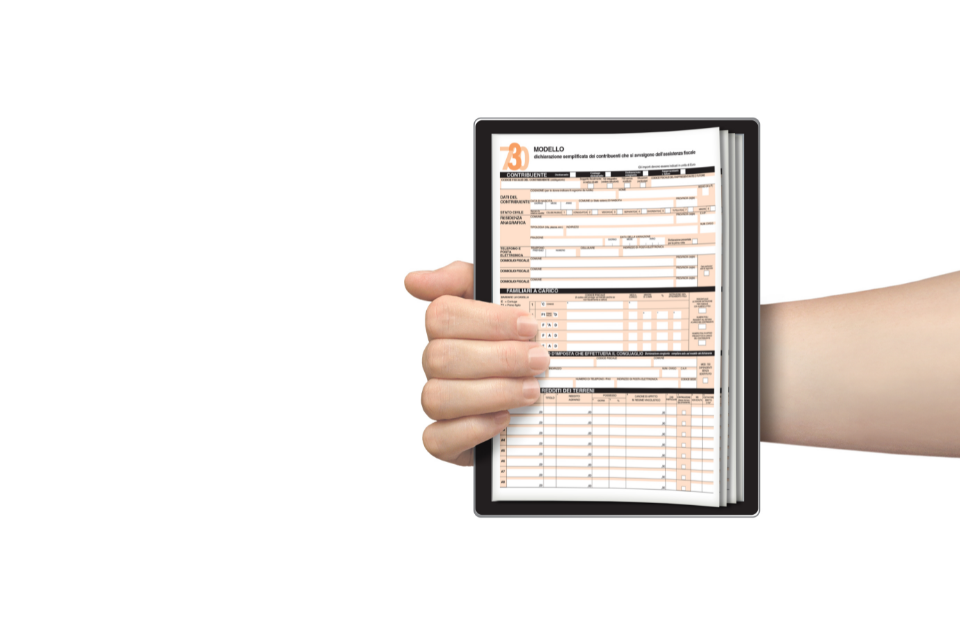Mrs. Pushpa Bhargava has been working for a Sugar Mill for 5 years. She is now in need of a Maternity leave which has been sanctioned, but she is not given any compensation or financial assistance for her maternity expenses, as this is not covered under her employment contract. However, she wasn’t aware that she has been enrolled under the ESIC employee registration form. This made her eligible for Maternity benefits.
The ESIC - Employees' State Insurance Scheme of India (ESIC) is an act that covers employees in an organized sector protecting them against illnesses, death, disability, and emergency expenses like Maternity. Here we will learn about how employees get registered under the Employees' State Insurance Scheme of India (ESIC) using the ESIC employee registration form which is formally called Form 6 - Register of Employees.
Table of Contents
- What is ESIC - Employees' State Insurance Scheme of India (ESIC)
- What is Form 6 - Register of Employees - ESIC employee registration form
- What is the Applicability of the ESIC – ESIC employee registration form
- Sample of ESIC employee registration form 6
- How to fill ESIC employee registration form - ESIC Form 6 columns:
- What are the benefits of the ESIC employee registration form 6?
- Other Compliances under ESIC employee registration form 6
- Online registration of ESIC employee registration form 6
- Conclusion
- How Deskera Can Assist You?
- Key Takeaways
What is ESIC - Employees' State Insurance Scheme of India (ESIC)
The ESIC employee registration form comes under India's ESIC - Employees' State Insurance Scheme of India (ESIC) which is a multi-faceted social insurance system designed to provide socio-economic protection to "employees" in organized departments. The ESIC program is managed by a statutory body called Employees' State Insurance Corporation.
This body protects employees from illness, childbirth, disability, and death as a result of occupational accidents and provides medical care to insured employees and their dependents. According to official data released in January 2022, about 10,28,000 new members participated in the ESIC Social Security Programs in November 2021, compared to 12,39,000 in the previous month.
What is Form 6 - Register of Employees - ESIC employee registration form
ESIC Form 6: ESIC employee registration form is an employee registration under the Employees' State Insurance Scheme of India (ESIC). This ESIC employee registration form is used to register employees wherein each company/organization must retain employee registration by Rule 32 (1) and 32 (1A) of the 1950 ESI (General) Regulations.
Therefore, for each employer/company, this ESIC employee registration form is initially created based on the data available at ESI Corporation. The employer can then access the register and renew with the latest employment position.
What is the Applicability of the ESIC – ESIC employee registration form
- The ESIC employee registration form is applicable in all states of India except Nagaland, Manipur, Sikkim, Arunachal Pradesh, and Mizoram. It also applies to Union Territories like Delhi, Chandigarh, and Pondicherry.
- The ESIC employee registration form applies to non-seasonal factories with 10 or more employees.
- The rules have been extended to shops, hotels, restaurants, cinemas (including previews), road transport companies, and newspapers with more than 20 employees.
- The system has been extended to private health and educational institutions that employ more than 20 people in certain states / UTs.
- The existing wage limit for legal compensation is Rs 21,000 per month as of January 1, 2017.
Sample of ESIC employee registration form 6



How to fill ESIC employee registration form - ESIC Form 6 columns:
Employees can easily download the ESIC employee registration form that has been duly filled out by their employers which contains 29 columns. To complete this form, an employer must follow the steps below:
- Sl. Number: Enter the serial number of each employee dedicating a specific number to one
- Insurance number: The insurance number (ESI number) assigned to each employee should be specified in the employee record
- Name of the insured: The employers must provide the name of the employee covered by ESI in the ESIC employee registration form
- Occupation: They should fill in the employee's designation as it appears in the employee's record
- The payment rate for the first payment period, etc .: Enter the daily wages for each employee for the first month of the block period
- Departments and shifts (if any): Provide the employee's department details displayed in the employee record. Manually enter data as needed
- If you hire or leave the service during a contribution period such as hire/retirement date: If the employee is still working for the company, the employee's hire date or if he leaves the company, the retirement date should be entered in this column
- Father or Husband Name: Enter the name of each employee's father/husband recorded in the employee record
- Company Insurance Number (registered at the branch): Provides each employee with a unique ESI number selected by ESIC, as recorded in the employee record
- The number of days paid/to be paid wages: Enter the total number of working days paid/paid for employees in the specified month
- Total wages paid/to be paid: This shows the total wages/salaries paid / to be paid to employees in the ESIC employee registration form
- Employee Part of Contribution: Note that the employee part of the ESI Contribution for a particular month is already printed in this column for each employee
- The last line of the 9th column shows the total amount of income (wages) paid to employees for a particular month
- The third from the last row in column 10 of the ESIC employee registration form shows the total value of the employer's ESI contribution for a particular month
- The penultimate row in column 10 shows the total ESI (total employee and employer contributions) transferred to ESIC during the month shown
- The last row in column 9 shows the ESI remittance date written based on the challan date
- Total days paid / to be paid during the contribution period: Enter the total number of working days paid / to be paid during the employee's selected contribution period
- Total salary/wage paid in contribution period (Rs): Specifies that the total salary (salary) for the specified 6 months is printed in this column for each employee in the ESIC employee registration form
- Contribution rate (Rs) for all employees during the contribution period: Enter the total wage/salary paid to all employees during the selected contribution period
- Daily salary (27/26): Shows the amount of ESI contribution for each worker's contribution period in the ESIC employee registration form
- Remarks: Enter manually as needed
- The last row in column 27 shows the total wages paid to all employees during a particular 6 months
- The last row in columns 28 and 29 of the ESIC employee registration form shows the sum of all ESI contributions made during the 6 months shown
What are the benefits of the ESIC employee registration form 6?
ESIC is an Employee State Insurance Corporation which is a self-governing body established by law and reports to the Ministry of Labour and Employment, Government of India. Employees enrolled in the Employee State Insurance Plan receive many benefits such as:
- Pharmaceutical aid for employees and their dependents up to 91 days a year. The aid will amount to 70% of the salary if any disease or illness is taken care of
- Childbirth support for pregnant women (paid leave)
- If an employee dies/has disabilities during work – 90% of the salary is paid to the surviving dependents each month after the employee's death
- Funeral expenses are passed on to the family
- Old-age pension illness costs will be reimbursed to employees
Other Compliances under ESIC employee registration form 6
- Form 01 (A) - Annual Information Form
- Form 1 - Declaration Form
- Form 2 - Add / Remove Family Declaration
- Form 3 - Return Declaration Form
- Form 6 - Employee Registration
- Form 9 - Apply for Illness Benefits / Temporary Disability Benefits / Childbirth Benefits
- Form 11 - Accident Book
- Form 12 - Accident Report
- Form 14 - Permanent Disability Benefit Claim
- Form 15 - Dependent Benefit Claim
- Form 16 - Application for Regular Payment of Dependent Benefits
- Form 19 - Childbirth Benefit Application and Employment Notice
- Form 20 - Nominee's Maternity Benefit Claims
- Form 22 - Funeral Expense Claims
- Form 23 - Life Certificate for Permanent Disability Benefits
- Form 24 - Declaration and Certification for Dependent Benefits
- Form 13 - Claim form for illness, temporary disability, or childbirth
- Form 21 - Certificate of Expected Confinement - Maternity Benefit Receipt
- Form 12A - Maternity Sickness Benefit claims
- Form 14 - Temporary disability or childbirth illness
Online registration of ESIC employee registration form 6
ESIC has launched a large computerized program called "Project Panchdeep". Employers can fulfill all legal obligations, including registering workers, paying ESIC fees, and submitting bank statements online. This facility has already been introduced in Delhi, South Karnataka, and West Bengal. Employee registration
- Employers must log in to the ESIC official website www.esic.in using their login user ID/password
- Clicking the Employee Registration link takes the employer to the employer registration screen where he should fill in the required fields
- For employees with disabilities of 40% or more, if the employer wishes to use the incentives under the Employment Disability System, the employer must upload a medical certificate according to the required performance
- Once you have completed your tax return, you can submit your tax return and your insurance number will be assigned automatically
- The employer can receive a printed copy of the code assignment letter and a printed copy of the insured's temporary identification card
- The family photo will be affixed to the designated space on the temporary identification card and signed by the employer for treatment until the insured is issued a Pehchaan card.
- The insured must go to the branch of choice with the family and get his biometrics and photo details done in preparation for the Pehchaan card
- Monthly contribution payments - Contributions paid under the ESI Act can now only be paid via computer-generated challans
- The employer must first fill out the information on ESIC employee registration form 6
- For employers with a small number of employees, you can enter the number of days and wages online
Conclusion
ESIC employee registration form 6 is a register of workers under the jurisdiction of ESIC, detailing monthly information on the number of working days, wages received, and the worker's contribution to ESIC. The employers are required to maintain the ESIC employee registration form 6 and fill in the necessary details like employee category, employee/group, wages, contribution, and the claims of benefits that the employee has availed for.
With the advancements in technology, the maintenance and upkeep of the ESIC employee registration form 6 are generally done online to save the hassle of the employers and to keep a diligent record of the ESIC registered employees. The ESIC is a great way to provide social benefits to workers and their immediate families.
How Deskera Can Assist You?
As a business, you must be diligent with the employee payroll system. Deskera People allows you to conveniently manage payroll, leave, attendance, and other expenses. Generating payslips for your employees is now easy as the platform also digitizes and automates HR processes.
Key Takeaways
- Employees' State Insurance Scheme of India (ESIC) constitutes several forms and legal documentation which also contains the ESIC employee registration form 6
- The ESIC employee registration form 6 is all about registering employees and this data is maintained by the employers
- The online system has been generated for the employers to fill in details of every employee along with other key details like his insurance number/ ESI number, name of the employee covered by the ESI, employee designation entered in the Occupational Employee Master Record, daily wages for the first month of the block period, and the wage rate for the first wage period
- The employer must also mention the employee's department entered in the employee master record
- The ESIC employee registration form 6 should contain the company-assigned insurance number (entered at the branch office) - unique ESI number and the total number of days paid / to be paid for the specified month of wages (salary) for each employee
- The ESIC employee registration form 6 also shows the employee's contribution to the ESI for the specified month
- The Challan system to obtain benefits and claim them have all gone online, so employers must punch in all the correct details of each employee under ESIC employee registration form 6
- The Employees’ State Insurance Plan aims to protect workers financially, against illness, maternity, disability, and death
- The ESIC employee registration form 6 also helps to register the employees so that they can be eligible for medical care for their immediate families also
Related Articles