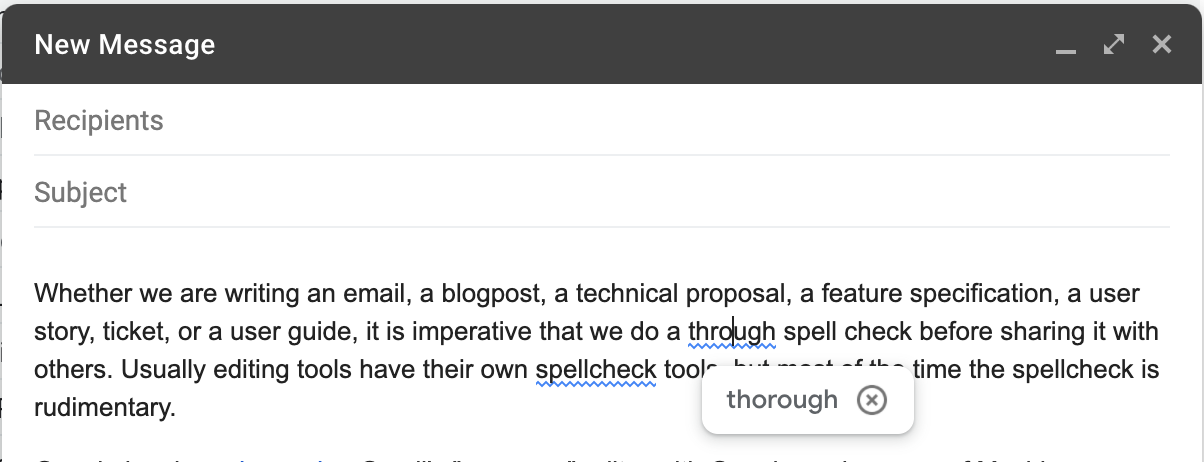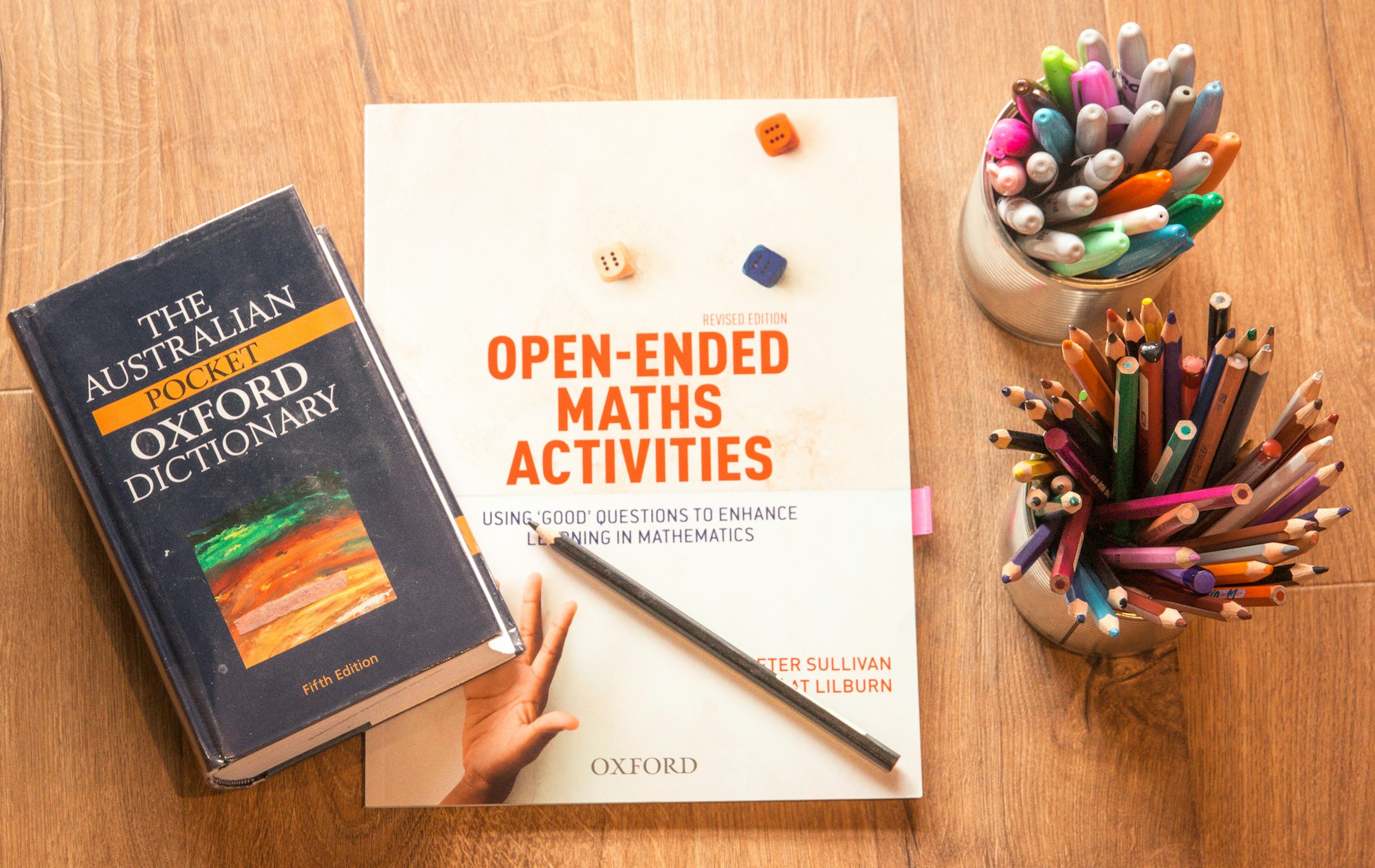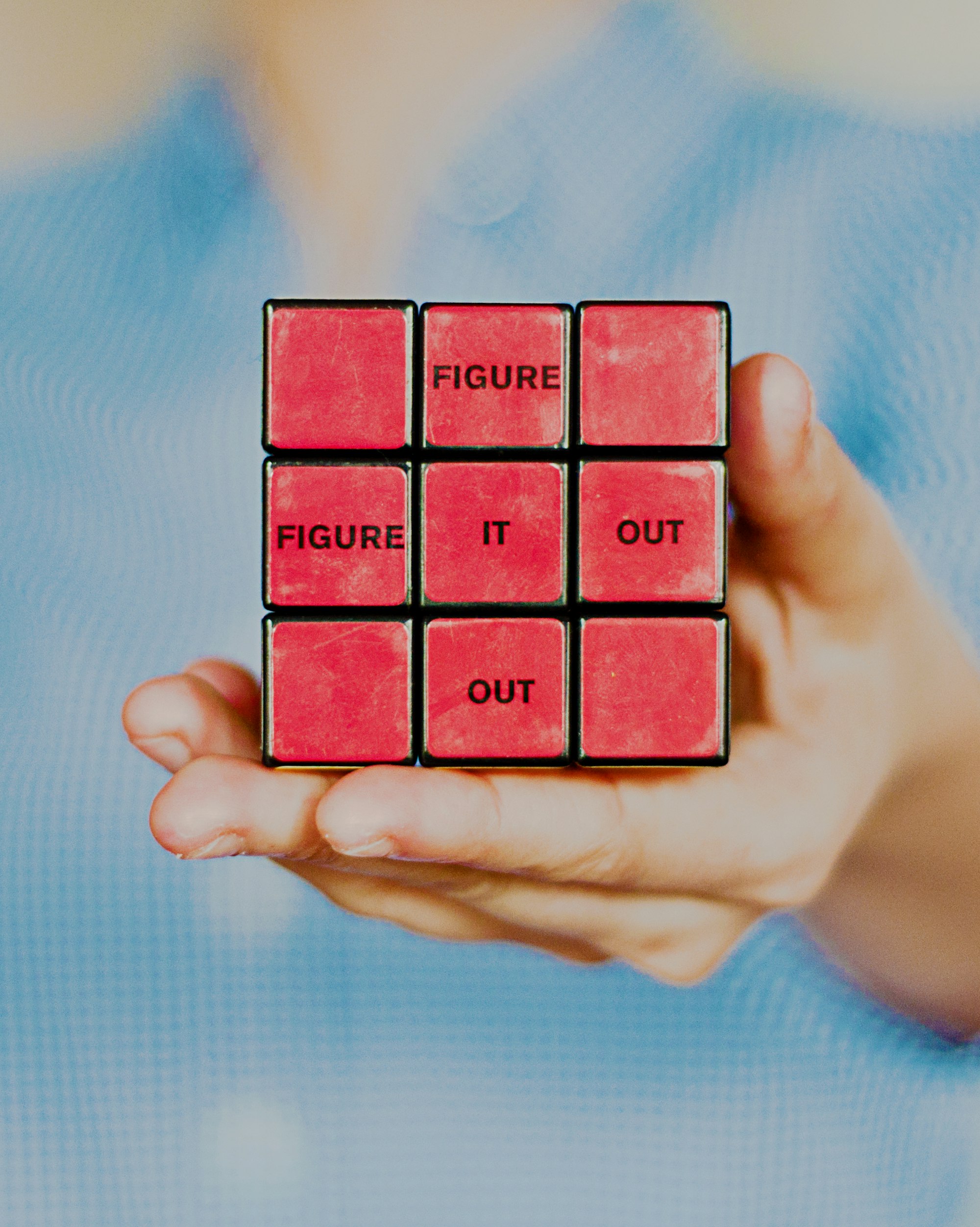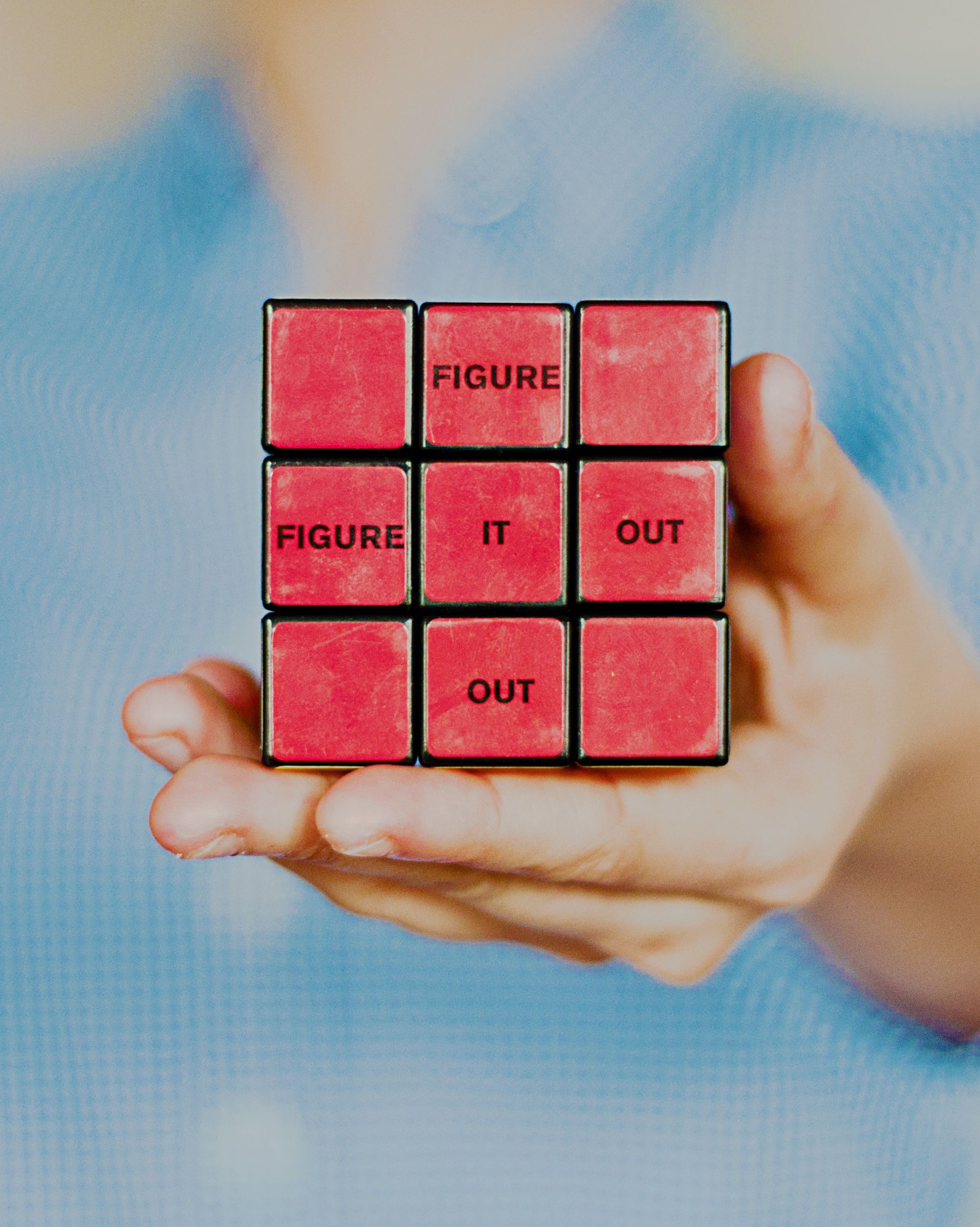Learn how to harness Google's power to perform a quick spellcheck
Whether we are writing an email, a blogpost, a technical proposal, a feature specification, a user story, ticket, or a user guide, it is imperative that we do a thorough spellcheck before sharing it with others. Usually editing tools have their own spellcheck tools, but most of the time their spellcheck is rudimentary.
Google has been improving Gmail's "compose" editor. With Google-scale power of Machine Learning and Artificial Intelligence behind, it is one of the best spelling and grammar checking tools around.
Spelling and grammar suggestions are powered by machine learning. As language understanding models use billions of common phrases and sentences to automatically learn about the world, they can also reflect human cognitive biases. Being aware of this is a good start, and the conversation around how to handle it is ongoing. Google is committed to making products that work well for everyone, and are actively researching unintended bias and mitigation strategies.
There is no reason not to harness Google's power to perform a quick spellcheck. Just copy the content and paste into "compose" screen in Gmail, and update it as recommended by the editor.