As per Income tax rules and regulations in India, all Indian citizens have to pay tax to the Indian Government. Individuals, associations, firms, LLPs, all pay income tax in accordance with the Income Tax laws. It is therefore imperative that you file your Income Tax Return (ITR) annually.
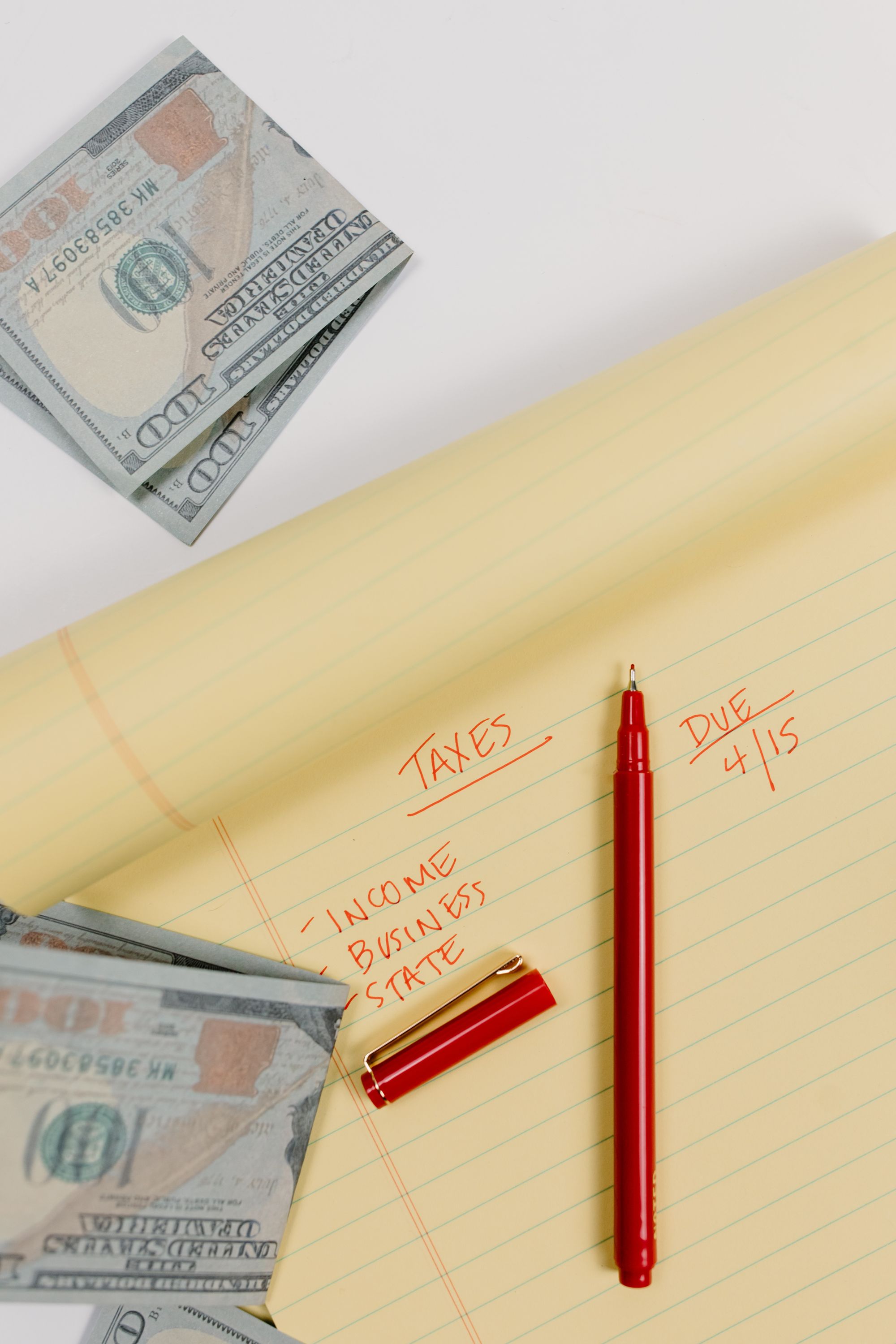
This is a subject that intrigues most of us, and therefore, we have compiled all the important information regarding the ITR in this article. Here is what we shall learn:
- What is ITR?
- How to file ITR?
- What are ITR forms?
- Types of ITR forms
- Which ITR is applicable to you for filing?
- Is it mandatory to file ITR?
- Documents you need to file the ITR
- How can you check the ITR status electronically?
- Ways to download the ITR-V (Income Tax Returns-Verification)
- Advantages of e-filing the ITR
- Importance of ITR
What is ITR?
The Income Tax Return or the ITR is the form that comprises the entire information about your income and requires you to file the tax to the income tax department.
Tax liabilities are calculated based on the income of taxpayers. Taxes that were overpaid by an individual during a year will be refunded by the Income Tax Department. Individuals or businesses that earn income during a fiscal year are required to file an income tax return, per the income tax laws. A person's income can come from a salary, from a business, from a house, or from dividends, capital gains, interest, or any other source.
Each person or business must file a tax return by a specified date. A taxpayer is liable for a penalty if he or she fails to meet the deadline.
Tax laws in India are drafted by the Government. Every person who possesses taxable income, whether an individual, Hindu Undivided Family (HUF), a company, firm, LLP, an association of individuals, a body of individuals, a local authority, etc. pays taxes. This law states that a person's residency status determines whether he will be taxed. The income earned by every resident in India is subject to taxation. When filing for tax purposes every year, taxpayers must comply with certain rules.
How to File e-ITR?
The internet connectivity empowers you to file the ITR electronically from the comfort of your home. Income Tax Department-approved software allows for easy e-filing. You can file the income tax return in two ways: Offline and Online.
OFFLINE PROCESS
For this, download the ITR that is applicable to you, fill the form offline. The XML file that you generate here should be uploaded back to the portal.
For e-filing the ITR through the XML method, the user needs to download one of these ITR utilities:
- Excel Utility
- Java Utility
Here are the steps to download the Java or Excel utility (for generating and uploading the XML file).
ONLINE PROCESS
Directly fill out the necessary data electronically for e-filing and submit it.
What are ITR Forms?
Taxpayers need to submit ITR forms to the Income Tax Department to report their income and pay any tax that applies to that income. There are various factors that determine the type of tax return form the taxpayer will file. These factors are:
- Total Income
- Category of the taxpayer
- Sources of income
What are the Types of ITR Forms?
There are 7 different types of ITR forms that need to be filled based on the criteria fulfilled by the taxpayer - ITR1, ITR2, ITR3, ITR4, ITR5, ITR6, and ITR7.
Which ITR to File?
Now that you know what an income tax return is and how to file it electronically, understand that there is no one tax form that fits all situations. Depending on how much income you generate, the Income Tax Department will issue a different form to you. Here are the details:
Is it Mandatory to File ITR?
In the case of income exceeding the limits that are exempt from being taxed, you are mandatorily required to file a tax return according to the tax slabs in effect at the time. Moreover, filing an ITR after the due date could result in a penalty or even prevent you from getting a loan or visa approved.
Who Should File the ITR?
Following the definition of an income tax return, let's see what individuals and entities need to submit one. This includes:
- Any person under 59 years of age with an income exceeding Rs 2.5 lakhs a year. For seniors between the ages of 60 and 79, the exemption limit is Rs 3 lakh, and for super seniors (80 years and older), it is Rs 5 lakh. In accordance with Section 10 of the Income Tax Act, income must be calculated without regard to deductions.
- Registered company with a yearly income, whether or not profits were made over the year.
- Individuals seeking a refund of excess income tax or tax deducted from their taxable income.
- Anyone with a financial interest or asset outside of the country.
- Company based in India that enjoys treaty benefits on transactions within the country.
- Those NRIs whose income is in excess of the basic exemption limit of Rs 2.5 lakh.
Documents Required to File ITR
Apart from a salary slip, bank savings account passbook, Aadhar card, and PAN card, you will also require the following additional documents to complete your income tax return:
- Form 16: You will receive this form from your employer. It includes details of your salary and the taxes deducted by your employer (TDS).
- Form 16A: This form includes information on tax deducted on interest received from fixed or recurring bank deposits.
- Form 16B: When you sell a property, TDS is charged on the amount received by you from the buyer. The details of this transaction are displayed on this form.
- Form 16C: Here you record the amount of rent your tenant has paid you.
- Form 26AS: With this form, you provide your detailed statement of taxes against your PAN number. Any payment you receive from your employer, bank, or another organization is subject to TDS. A list of taxes paid in advance or self-assessment taxes, proof of tax-saving investments, such as deductions under sections 80C to 80U including life insurance policies or term plans, is also provided.
How to Check ITR Status Electronically/ Online?
On the e-filing website of the Government of India, you can check the status of your tax return after you have submitted it. You may check your ITR status based on whether or not you have logged in to the website:
How to Download ITR-V?
Once your taxes have been duly filed, the Income Tax Department generates a verification form that allows you to verify the e-filing of your taxes. This option is only available to those who do not use digital signatures when filing their tax returns. The form is called as ITR-V, i.e. ITR-Verification.
Taxpayers can use this to verify their e-filing account's legitimacy from the IT department by requesting Income Tax Return Verification. ITR-Vs can now be obtained at home or at the office and at any time.
Here is how you can download ITR-V online:
Once you have accessed the document, you will require to take a printed copy of it and signing it. You will then have to post it to the CPC Bangalore within the 120 days since you e-filed your return.
Alternatively, you can generate Aadhar OTP through the ATM or net banking. This shall complete the e-verification process of ITR.
Advantages of e-Filing ITR (Filing Online)
Having been through the comprehensive procedure involving the ITR, it is now time to learn about the advantages of e-filing of ITR.
Privacy
Your data is safer in the electronic format than paper filing, as the chances of someone being able to access it are negligible.
Increased accuracy
Integrating validations with electronic connectivity and e-filing software minimizes errors to a great extent. On the other hand, paper-based filing can be susceptible to errors. In addition, when converting the paperwork to an electronic format, mistakes in data entry may get introduced.
Availability of historical data
Data from previous years can be accessed easily when filing returns.
User-friendliness
Filing online does not have time or place restrictions. It is possible to file electronic documents 24/7, from any computer in the world.
Evidence of receipt
As soon as the filing is complete, you receive a confirmation email on the registered email address you entered during the filing process.
E-banking facility
Filing now, paying later is a convenience feature that allows you to decide when your bank account will be debited for your tax payment. Direct deposit of tax refunds and direct debit for tax payments offers convenience.
Simple to use
E-filing is friendly, and there are detailed instructions that make it easy for even the least tech-savvy individuals to use.
Fast processing
Tax Returns (ITR) are acknowledged quickly. Additionally, refunds, if any, will take less time to process online than paper-based returns.
Importance of Filing ITR
While filing one’s ITR voluntarily is a mark of responsibility and all Indians must file ITR in accordance with the rules; there are numerous other ways in which filing ITR holds significance. Online tax filing is becoming increasingly popular, for a host of reasons, including:
Claiming refund or adjustments
The filing of an ITR can help you claim adjustments against any loss that your business or you suffer in the short or long term, even if your income is not adequate to qualify for filing one.
To Revise the returns
A revised return cannot be filed if the original return hasn't been filed. This is probably the most important reason why you must file your ITR.
Verification proof
To determine your eligibility for a loan, your yearly income is taken into consideration. By providing details of your previous income on your ITR form, you provide a clear picture of your previous income, giving your application more credibility. Additionally, Tax returns are the most commonly accepted documents for proving income when submitting visa applications.
Proof of Income
Your insurer may require your ITR when you buy a term plan to determine what compensation your nominees will receive in the case of your death. As a result, the ITR is an official form of proof of income.
File Your ITR with Deskera
Deskera People helps digitalize and automate HR processes like hiring, payroll, leave, attendance, expenses, and more.
You can generate payroll and payslips in minutes using Deskera People. You can also file and manage your taxes using Deskera People.
You can also add and deduct salary components easily without much hassle. Simply set up employee bonuses, voluntary deductions, taxes, manage leaves and so on. It can help you organize your business, by aligning your employee information together on one platform.
Deskera People simplifies the process of filing an ITR. The integrated tax software can help you file your taxes in no time. Business owners with any type of tax filing requirement can rely on the system. Employees can declare their proposed investments and anticipated expenses through the IT declaration. You can simply auto - calculate the Income Tax based on the type and amount of each investment.
Once the IT Declarations are submitted by all the employees, the employers can view the status of these submission. Other than payroll management, Employee Provident Fund (EPF) and EPS contribution are also calculated in Deskera People.
In addition to a powerful HRMS, Deskera offers integrated Accounting, CRM & HR Software for driving business growth.
Key Takeaways
Here are some key points to be noted from the article:
- The Income Tax Return or the ITR is the form that comprises the entire information about your income and requires you to file the tax to the income tax department.
- Each person or business must file a tax return by a specified date. A taxpayer is liable for a penalty if he or she fails to meet the deadline.
- Tax laws in India are drafted by the Government. Every person who possesses taxable income, whether an individual, Hindu Undivided Family (HUF), a company, firm, LLP, an association of individuals, a body of individuals, a local authority, etc. pays taxes.
- You can file the income tax return in two ways: Offline and Online.
- In the case of income exceeding the limits that are exempt from being taxed, you are mandatorily required to file a tax return according to the tax slabs in effect at the time.
- Depending on how much income you generate, the Income Tax Department will issue a different form to you: ITR1, ITR2, ITR3, ITR4, ITR5, ITR6, and ITR7.
- You may check your ITR status based on whether or not you have logged in to the website; with or without the login details.
- Taxpayers can use this to verify their e-filing account's legitimacy from the IT department by requesting Income Tax Return Verification.
Do not forget to check out our articles on running payroll for India and best practices in HR.
Related Links












