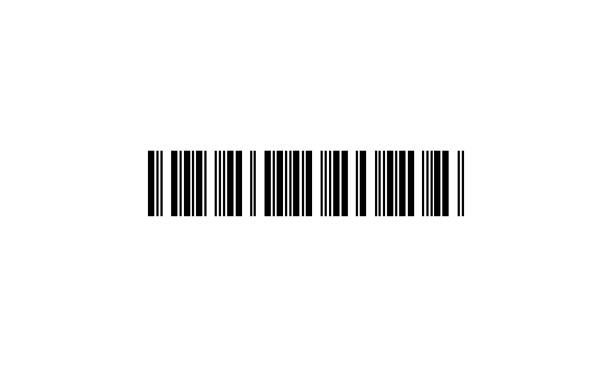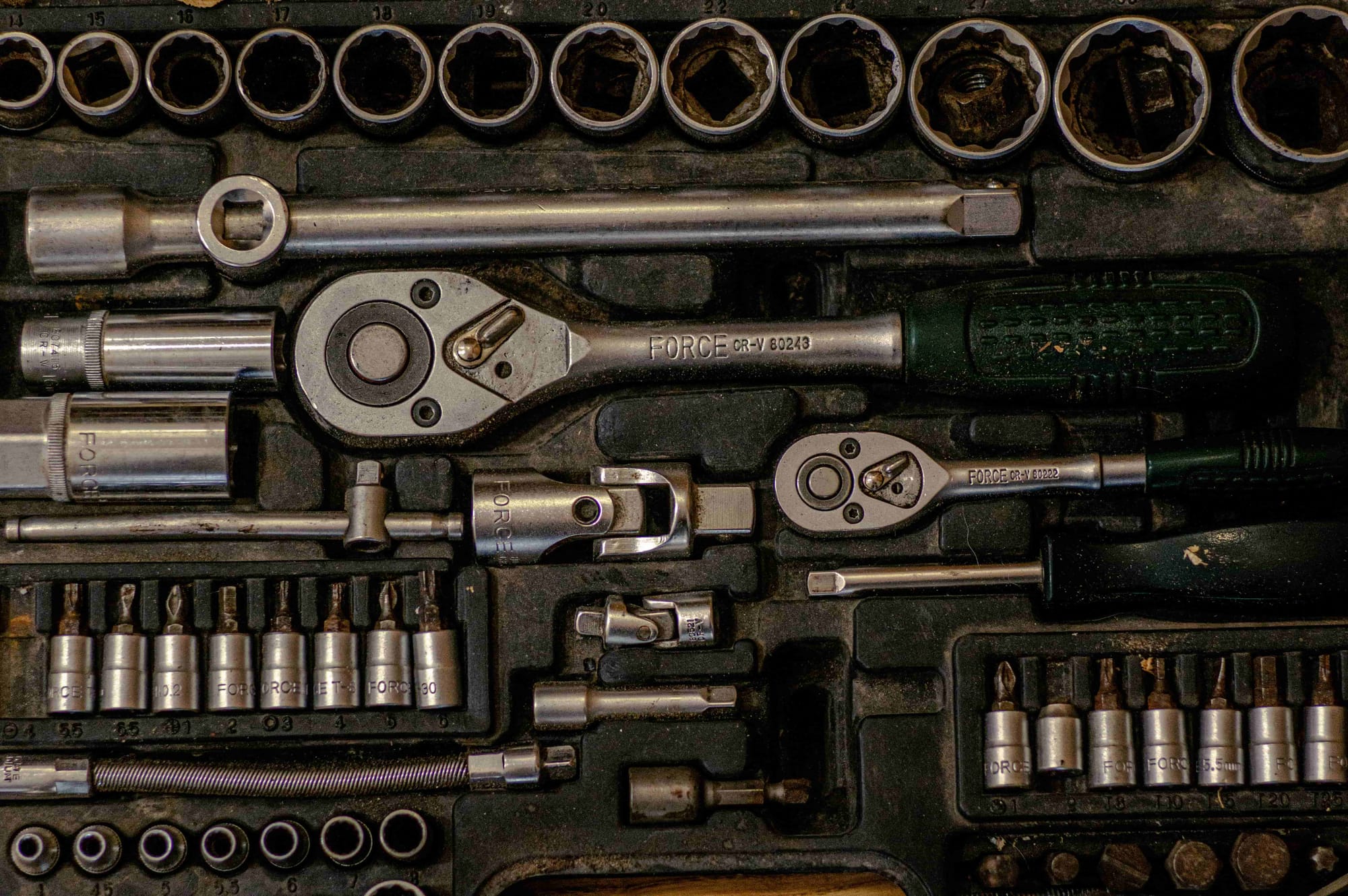Deliveries are coming and departing, making it difficult for you and your staff to keep track of everything flying by. Soon, you will know which way is up or where things will be coming from. Inventory management that is disorganized can only cause disruptions to your firm and damage its reputation.

So, how do other manufacturers handle this challenge? You need to know how to establish a barcode system for inventory at this crucial time, when your order quantities are rising, to keep your business scaling.
This article covers the following:
- What is barcoding?
- How does barcoding work?
- What are the types of barcodes?
- What are the benefits of barcoding?
- How to use barcoding in inventory?
- How to implement a barcode system for inventory?
- Things to keep in mind while creating a barcode system to manage inventory
- How can Deskera assist you?
What is Barcoding?
Many different businesses utilize barcoding as an identification technique to track, identify, and handle products. Barcodes are undoubtedly everywhere; you can find them on shipping labels, grocery store goods, and library books.
However, manufacturing, distribution, and production all greatly benefit from the use of barcodes. Modern goods and services can benefit greatly from the efficiency and accuracy that barcodes can bring, from handling raw materials in inventory to tracking assets and equipment in a facility.
How does Barcoding Work?
Typically, a rectangle-shaped collection of thick, narrow vertical lines is printed in a certain arrangement to form a barcode. Underneath the actual barcode, there are a series of numbers or letters and numbers.
These codes are one-dimensional, and the information is physically encoded into the pattern of black and white spaces. Even though one-dimensional codes predominate in daily life, two-dimensional codes are becoming more and more common.
The most prevalent type of barcode is a QR code, which your smartphone can read from a sign, flyer, mailing, or item. Each marking in a barcode represents a set of details unique to the object, substance, or asset.
More information may be stored in a physical code, the more intricate it is. You can either temporarily or permanently attach barcode labels or sturdy barcode tags to the product or piece of equipment.
To scan the codes, you will require a barcode reader. The data from the barcode is transmitted by these readers' lasers from the reader to a centralized CMMS system. To assist in making better business decisions, the system manipulates the data and can produce and store reports.
What are the Types of Barcodes?
The three primary varieties of barcodes are numeric, alpha-numeric, and two-dimensional. The first two kinds, which are regarded as being one-dimensional, contain only numbers or a mix of letters and numbers together with bars of various widths.
The final form, which consists of a square or rectangle with a pattern of short lines and dots, is the one that is most frequently recognized as a QR code.
Numeric
There are about 12 different symbologies that fall within the numeric-only barcode category. The most well-known is the UPC code, which can be seen on many retail products and carries details about the product's producer and identity.
Points of sale frequently employ EAN codes. In commerce and industry, interleaved, standard, and Code 11 barcodes are more often used. They are frequently utilized in industrial environments, telecommunications, warehousing applications, and airline screening.
Alpha-Numeric
Fewer alpha-numeric codes exist, with the primary one known as the Plessey code, which is used for grocery store shelf labeling and library coding. The remainder of the symbologies within this category all originate from Code 39, which was the first alpha-numeric code created to be used in non-retail industries. LOGMARS, Code 93, and Code 128 are all used in the defense and automotive industries.
Two-Dimensional
A 2D barcode is a collection of tiny geometric figures arranged in a square or rectangle to hold data. They give hundreds of times more data than a 1D barcode can hold since they can store data in both vertical and horizontal planes.
More than 7,000 characters can be stored in a single 2D barcode, which can contain data like the brand name, model number, maintenance history, and a variety of other specifics.
2D Barcodes
The most popular 2D barcode types in use today are three. More than 7,000 characters can be stored in a single 2D barcode, which can contain data like the brand name, model number, maintenance history, and a variety of other specifics.
QR Code
The most well-known 2D barcodes are known as QR codes, commonly referred to as quick response codes. The QR codes, which were first used in Japan to track vehicle parts, can be read by smartphones and take visitors straight to websites.
Database Codes
It is necessary to read data matrix codes with imagers or readers that, in essence, take a picture of the code and then analyze it. They are frequently employed in industrial settings.
Codes for PDF417
By simply stacking rows of codes inside of one another, PDF417 codes can safely and economically contain a significant amount of information.
What are the Benefits of Barcoding?
Better Accuracy
By eliminating manual product information entry at receiving with barcodes, there is significantly less potential for error. Associates only need to swipe the barcode across the scanner, whether it is at a warehouse or a retail store. Barcode mistakes are incredibly uncommon.
Real-Time Data
When an employee scans a barcode, the enterprise resource planning (ERP) or business management system of the organization instantly updates inventory and sales figures.
As a result, a corporation may immediately determine important indicators like inventory turn, the value of inventory on hand, or sales per week by item because it always has access to the most recent data.
Reduced Training
Since barcodes and scanners are often self-explanatory, new hires can become proficient at the checkout counter with little training. Additionally, barcodes significantly lessen the requirement for institutional knowledge and memory. For instance, a grocery shop employee can be effective without being familiar with the codes for well-liked items.
Inventory Management
Barcodes enhance inventory control and cut back on irrational product spending. When evaluating inventory positions or demand trends, employees may always locate the most recent information, allowing for smarter purchasing and discounting decisions. Long-term profitability is increased as a result of the decrease in inventory carrying costs and obsolete inventory.
Cost Control
Compared to systems that give equal benefits, barcodes require a far less initial investment, making them an excellent bargain. For a modest cost, businesses can produce a limited number of barcodes for internal usage, and as their demands expand, the cost of the enabling technology stays affordable.
How to Use Barcoding in Inventory?
Businesses must constantly be aware of both their current inventory levels and the whereabouts of their items. Barcodes can alleviate that problem with warehouse management.
In more automated facilities, mounted scanners may be used to scan products as they move along a conveyor. Warehouse personnel scans new things as they arrive and once more when they are shipped out as part of an order.
Of course, each SKU needs a barcode, and codes need to be connected to a database that contains all the relevant product data. However, as soon as that is configured, inventory counts will always be accurate and updated in real time.
How to Implement a Barcode System for Inventory?
Follow the steps mentioned below to successfully implement a barcode system for inventory:
Define your SKUs
List every SKU and version.
Make a list of every item in your inventory to start. Entering each SKU number and variant into a database will accomplish this. You might want to include some or all of the following details with each unit:
- Item dimensions
- Purchase price
- Vendor details
- The very minimum you require for your inventory
- The item's physical description
Select a Barcoding Software
You should pick a software program to create your barcodes once you have a comprehensive inventory list. If you're working on barcoding your MRO inventory, that alternative might be worth considering. Some CMMS can be used to create barcodes for goods as well. The solution you select should ultimately fit the size and needs of your business.
Set up your Barcodes for Inventory Barcoding
Now that your software system is prepared, you need to decide which kinds of barcodes you'll want to employ. Several of the most popular kinds of barcodes include:
Numeric, which are frequently employed in commercial, industrial, and retail environment. Alpha-numeric characters are utilized everywhere, including on grocery store shelves, in auto manufacturing, and in the military. Two-dimensional, such as QR codes, can each hold over 7,000 characters.
The amount of information you wish to encode into the item will ultimately determine the code you use. While a QR code may be more effective for tracking a large number of distinct things, a numeric UPC code may be sufficient for smaller inventory when you only need to track product and manufacturer information.
Create the Barcodes for the Inventory Barcoding
Use your program to make the codes for each item once you've chosen a barcode type that you prefer. This is fairly simple to do with the majority of software systems.
The software will typically automatically produce a code for each item when you choose the type of code you require. You'll need codes for shelves if you intend to use barcodes for warehousing so you can keep track of where the goods are located.
Add New Barcodes to your Inventory Management System
Make sure the system has been updated with the new barcodes if you use a CMMS or inventory management program that is different from the program you use to create barcodes. Inventory management will become much more efficient as a result.
Put Barcoding Inventory in your Place
Last of all, print the barcodes and place them on each item. Often, this is as simple as printing the tag and sticking it on, but you might need to take extra measures or use special materials with certain items.
For instance, rugged items with uneven surfaces may require foil barcode tags, whereas items used in cleaning might need lamination over the code to protect them.
Things to Keep in Mind While Creating a Barcode System for Inventory
Define your Goals
The most important thing that you must remember while creating barcodes is the purpose of the barcodes.
Here are a few reasons why that might motivate you to create barcodes for the inventory system:
- Would you like to monitor stock levels?
- better client experience?
- Lessening shrinking
Keep your Hardware and Software Requirements in Mind
Before purchasing a barcode system, it's crucial to take your needs into account since these systems require both hardware and software. For mobile scanning, do you require a handheld scanner?
Are you going to print your labels from scratch or buy pre-printed ones? Before integrating a barcode system into the workflows of your company, make sure you have all the necessary gear and software.
Expert Advice
While it is possible to build a barcode system on your own, you will frequently achieve greater results by speaking with professionals in this sector. Experienced barcode consultants can offer advice on the hardware and software that will best suit your requirements, guarantee that your system complies with industry standards, and troubleshoot any problems that may come up during the setup or operation of your barcode inventory system.
In conclusion, it's crucial to think about your business's needs before establishing a barcode inventory system, including the gear and software you'll require to meet those needs.
How Can Deskera Assist You?
Remember discussing best-in-class inventory software? There is no way you can find anything as well-equipped as the Deskera inventory software. Deskera inventory software allows you to closely monitor the manufacturing process.

Key Takeaways:
- Barcodes are undoubtedly everywhere; you can find them on shipping labels, grocery store goods, and library books.
- Modern goods and services can benefit greatly from the efficiency and accuracy that barcodes can bring, from handling raw materials in inventory to tracking assets and equipment in a facility.
- The most prevalent type of barcode is a QR code, which your smartphone can read from a sign, flyer, mailing, or item.
- Each marking in a barcode represents a set of details unique to the object, substance, or asset. More information may be stored in a physical code, the more intricate it is.
- The three primary varieties of barcodes are numeric, alpha-numeric, and two-dimensional.
- If you're working on barcoding your MRO inventory, that alternative might be worth considering.
Related Articles: